How To: This Extreme Trick Lets You Salvage the LCD from Your Broken Phone Screen
So you dropped your smartphone and the screen cracked. Again. Just the thought of sending it out for repair or buying a new phone is driving you mad.But if it's only the glass that is cracked, and you're a DIY-type with experience disassembling and reassembling gadgets, you can replace the glass and salvage your LCD screen with a couple simple tools—and a block of dry ice—courtesy of JerryRigEverything's tutorial.
WarningsThe methods in this tutorial are advanced, and novices should understand that it is VERY EASY to damage your phone, even if you are careful. Understand that this method could take lots of practice to get the hang of, and that you could damage your screen beyond repair. Be sure to handle dry ice only with gloves on. It sounds counter-intuitive, but dry ice is so cold that it can burn you. This method will not work on Samsung devices, because of the glue they use.
What You'll Needblock of dry ice from your local grocery store (not a foam or gel pack) gloves for handling the dry ice cracked glass smartphone screen, removed from rest of phone replacement glass for afterwards (again, make sure it's your model or it won't fit) paper card or similar object to help pry glass off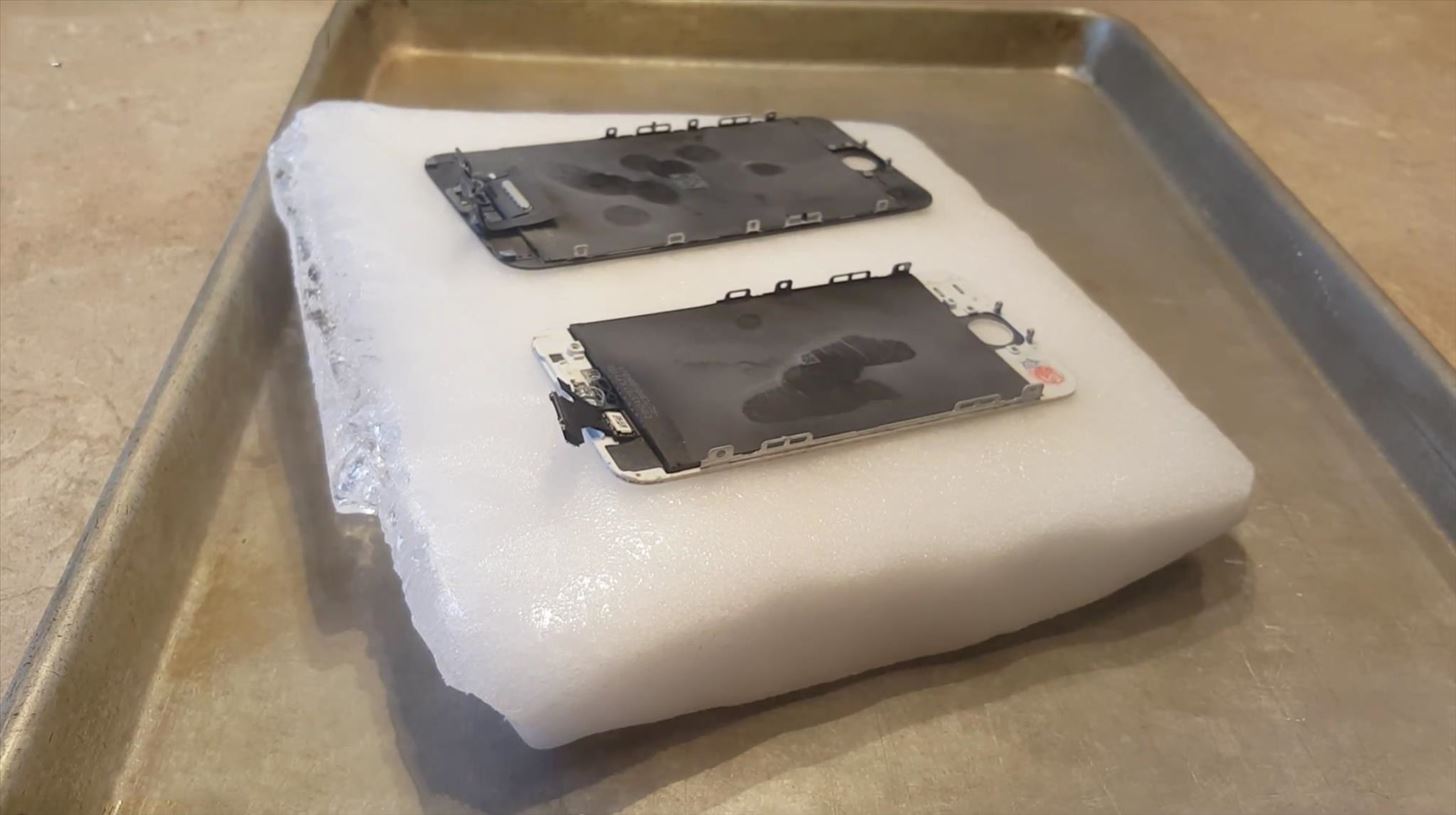
Step 1: Place Screen on Dry IceTake the dry ice out of its packaging and place on a safe surface. Take the disassembled phone screen and place it glass-side down on the dry ice. Leave the screen on the dry ice for 5-10 minutes, occasionally using light presses on the back to make sure the whole screen is touching the dry ice. You want the screen to be uniformly cooled before proceeding to the next step.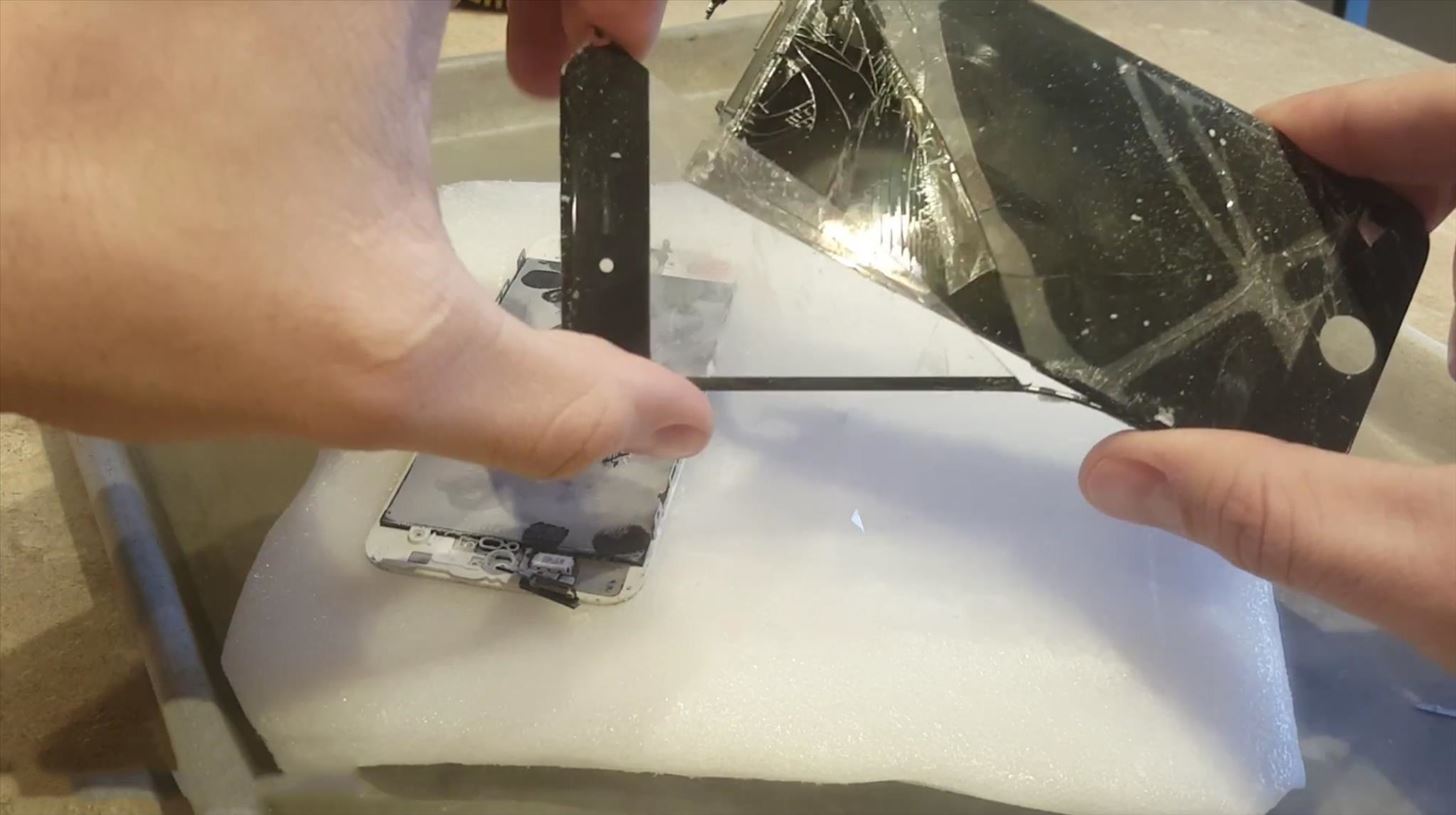
Step 2: Wiggle the Glass Off the LCDOnce the screen is completely frozen, pick it up and very delicately wiggle the glass until you're able to crack part of it off. At this point, the glass will be about as fragile as an eggshell. Again, be extremely careful so you don't wind up damaging the LCD screen underneath. Carefully pull away the first cracked piece of glass.
Step 3: Loosen Stuck Pieces with a CardOnce you've got a piece of the screen off, you're going to need a flexible—but not too flimsy—tool to pry off more of the glass. Think something like a playing card or business card.What you want to do is gently slide the card under the glass so that you can dislodge pieces in the middle that are still a little stuck.
Step 4: Use Your Hands to Get the Rest OffOnce you get most of the big pieces off, you can use your fingers to pick off the tinier bits that are still on there.
Step 5: Add Your Replacement GlassAnd that's it. There will still be glue residue on the LCD screen, but other than that it should be perfectly functional. You'll need to clean off the LCD and glue the replacement glass (again, search for your model) onto it, then reattach that assembly to the phone, but then it should be as good as new. Your LCD screen should be fully functional after you remove the glass, as long as you're careful. For more help with this last step, check out JerryRigEverything's followup. Please enable JavaScript to watch this video.
One last time, you run a big risk of doing irreparable damage to your screen using this method, so be careful. If you're interested in trying this, it's a good idea to test it out on an old device that you don't mind damaging.Since this how-to has been filled with danger and disclaimers, let's end things on a lighter note, with a little dry dry ice humor. No. No you won't. Image via AZ Quotes I'm here all week, folks!
How to Add an App to Notification Center in iOS. This wikiHow teaches you how to enable Notification Center access for an app on your iPhone. Open your iPhone's Settings. It's a grey app with gears on it that is usually found on the Home
How to use Notification Center on iPhone and iPad | iMore
News: Comparing the Best International Data Plans from All Major US Carriers How To: Use a mod to get unlimited money in Test Drive Unlimited 2 for XBox 360 News: Cord-Cutting Just Got Cheaper — AT&T's $15/Month WatchTV Service Is Coming Next Week
How to Stream Web Videos & Live TV to Any DLNA Media Renderer
Vysor mirroring the Nexus 6. This is one of the easiest methods of mirroring your Android device on your desktop or laptop. It works with Windows, Mac, and Linux and the app is free to use.
7 ways to control your Android from a PC - Android Authority
Well, only if you also happen to have an ARM powered LEGO Speedcuber device. Promotional video by maker David Gilday for ARM Ltd. With the help of the Android, the machine cracks the Rubik's Cube in 25 seconds (compare to LEGO Mindstorms solvers' 4 seconds. or the human record of 7 seconds).
It's now possible to hack Android to run on your iPhone - BGR
Many Samsung fans were excited when the Galaxy S9 kept the 3.5 mm headphone jack. While this is a rare delight in 2018, you also have the option for high quality audio playback over Bluetooth. When used with compatible headphones, the S9's new Bluetooth audio codecs can greatly improve audio quality.
5 Ways to Improve the Bluetooth Experience on Your Samsung Galaxy
You need a good microphone on your computer in order to make audio recordings, voice chat, or use speech recognition. However, not every computer comes with a built-in mic, and not every built-in mic works great. You can purchase a cheap computer microphone on Amazon for as low as $4.99, but why do
How To Use Your Android As Computer Microphone
From your News Feed, click your name in the top left and hover over your profile picture. Click Update. You can: Upload a photo from your computer. Add frame. Select a photo you've already uploaded or one you're tagged in. Crop your photo and click Save. If you don't want to crop your photo, click Skip Cropping in the bottom left, then click Save.
Your Profile Picture and Cover Photo | Facebook Help Center
In the past, if you stumbled upon a Yelp listing you liked, you could bookmark it and check it out later on your profile. You can still take advantage of this feature in the mobile apps, but it's more refined now than it ever was thanks to Collections, a feature Yelp first added back in May 2018.
yahoo mail is going places, come with us.
For example, one of my friends is a model: she's attractive, and her photo shoots are often artsy, but it's nothing you'd want your boss asking you about because they peeked over your shoulder at
The accuracy is anything but. Depending on current app and how hard the iPod is working the percent will jump wildly and make you nuts if you watch it. example: say when at rest, sleep mode your iPod displays 90%, start playing an online video game, it drops to 65%, stop the game and and start listening to music and it shows 75%, etc.
How can I show the battery as a percentage on my iPod Touch
This app will physically move the obtrusive popup box up into your Status bar for distraction-free volume adjustment during videos in any app. After successfully installing the free tweak, head into your stock Settings app, tap on StatusHUD 2 , and toggle it on.
Move the Obtrusive Volume Indicator Popup Box into Your
5. That's it. You will now be able to hack Facebook account using this Facebook freezer. This freezing will continue until you hit "Stop Freezing". So guys, use this Facebook freezer software to hack Facebook account and trick out your friends. This Facebook Freeezer is efficient software to hack Facebook account.
Free Download Facebook Account Freezer v1.0
Sony had just announced that Xperia Z3 owners will be able to install and run the N preview build. This is the first time a major manufacturer has offered Android previews on their phones. The preview build is only available for Xperia Z3's international models (D6603 and D6653), so those of you with T-Mobile's US var
Sony Xperia XZ1 Boasts 3D Scanning Capabilities « Next Reality
This is a remote controlled flamethrower that can be activated from a very far distance. By using butane as fuel and an ignition source by ordinary RC parts this is both very inexpensive and
Do It Yourself Gadgets: Remote Controlled Water Squirt Gun
0 comments:
Post a Comment