How To: Install the Xposed Framework on Your Samsung Galaxy S6 or S6 Edge
Everyone's favorite Android modding tool is finally available for the Galaxy S6 and S6 Edge. Thanks to some hard work by Wanam and a few other developers, we can now install the Xposed Framework on Samsung's latest mid-sized flagship phones.But there are a few stipulations—most notably, this new version of Xposed only works with deodexed firmware. To put it simply, this means that you cannot install Xposed on top of the stock firmware for the Galaxy S6 or S6 Edge, and really, your easiest option would be to install a custom ROM first. But I'll get into all of that in more detail below, so let's go ahead and get started, shall we?
RequirementsRooted Galaxy S6 or S6 Edge running Android 5.1.1 Custom recovery or Flashfire installed Deodexed firmware
Before You BeginOkay, so about that "deodexed firmware" requirement. Basically, the stock firmware on all variants of the Galaxy S6 contains a set of odex files that help speed up the launching of apps on your phone. Since Xposed modifies the Android Runtime libraries that these odex files rely on, the two simply cannot coexist.What this all boils down to, essentially, is that you'll need to be running a deodexed custom ROM to use the Xposed Framework on your Galaxy S6. So if that means you're now in the market for a new custom ROM, I'd suggest trying the XstreStoLite ROM. It's available for most variants of the Galaxy S6 and S6 Edge, plus it's basically a deodexed, slimmed down, highly-customizeable version of the stock firmware.But before you do any of this, know that installing either a custom ROM or the Xposed Framework will trip the KNOX counter on your device. So don't bother if you're trying to hold onto your manufacturer's warranty or want to use the soon-to-be-launched Samsung Pay service.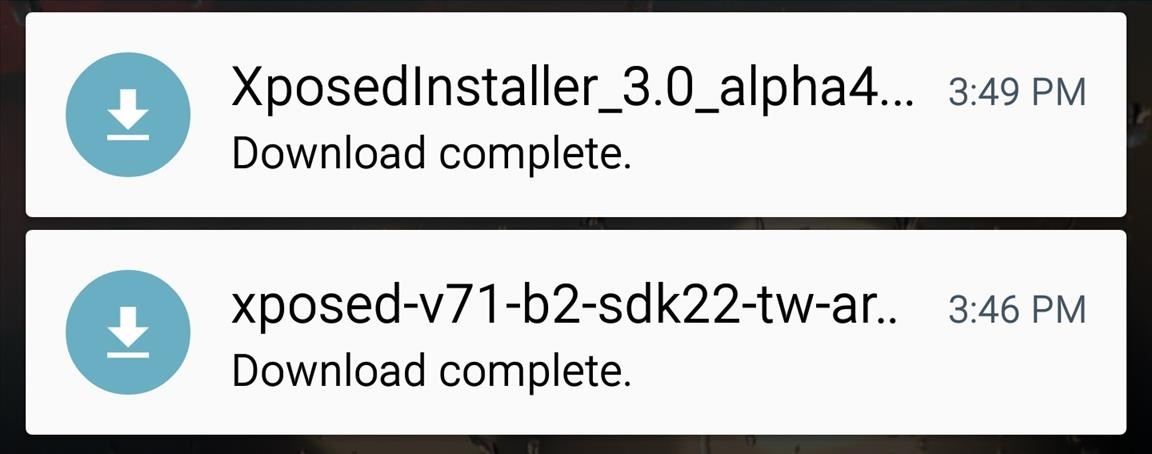
Step 1: Download the Xposed Framework & Installer FilesFirst up, there are two files that you'll need to download when installing Xposed. One is the Xposed Framework, which is a flashable ZIP that modifies your system, and the other is the Xposed Installer, which is an app that allows you to download and manage Xposed modules. So point your device's web browser to each of the following links to begin.Xposed Framework for Galaxy S6 devices Xposed Installer Once the downloads have finished, tap the Download Complete notification for the XposedInstaller_3.0_alpha4.apk file. From the next screen, press "Install," then you'll be just about ready to flash the Xposed Framework.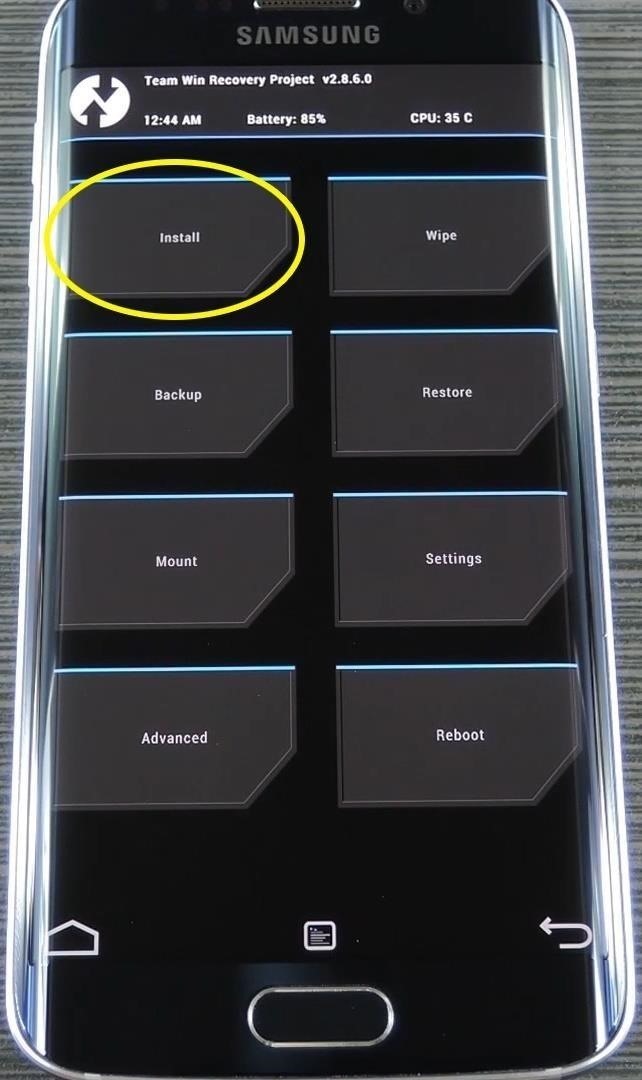
Step 2: Flash the Xposed FrameworkNext, either boot your device into custom recovery, or open your Flashfire app. If you're using custom recovery for this part, simply tap the "Install" button, then navigate to your device's Download folder. From here, select the Xposed-v71-b2-sdk22-tw-arm64.zip file, then swipe the slider at the bottom of the screen. When the process has finished, tap the "Reboot System" button to wrap things up. If you're using Flashfire instead, tap the + button at the bottom of the screen, then select the "Flash ZIP or OTA" option. From here, navigate to your Download folder and select the Xposed-v71-b2-sdk22-tw-arm64.zip file, then tap the "Flash" button in Flashfire's main menu. Either way you went about flashing the Xposed Framework, your phone will take longer than normal to finish rebooting, but this is nothing to worry about. When you get back up, open the Xposed Installer app and head to the Framework section, then look for green text at the top of the screen that says "version 71 is active" to verify that everything went off without a hitch. For the time being, most modules that alter the system UI are not working, but almost all modules that target a specific app are functioning properly. For instance, YouTube AdAway works like a charm, but Wanam Xposed still needs an update before it will be fully functional on the Galaxy S6.What modules have you found to be working so far? Let us know in the comment section below, or drop us a line on Android Hacks' Facebook or Twitter, or Gadget Hacks' Facebook, Google+, or Twitter.
Accessories: Plug, LED Driver, Contact Pin, Lead Wire, Neon LED Strip Wholesale Neon LED Flex Factory website:
We understand that reading is the simplest way for human to derive and constructing meaning in order to gain a particular knowledge from a source. This tendency has been digitized when books evolve into digital media equivalent - E-Books.
Google's new Pixel 3 and Pixel 3 XL are now official, but we're still left with questions. What does the new IP rating mean? The second number is for water resistance. The highest rating
IP67 vs IP68: Waterproof IP ratings explained
ShopSavvy
Clear All Cache and Free Up Disk Space in Windows 7/8/10 Bijay Pokharel , 2 years ago 0 4 min read 78 Clearing the cache on your computer is (usually) a quick and easy way to help speed it up.
How to Free Up Disk Space and Clear All Caches in Windows 8
How To: Load a custom ROM on a rooted HTC Aria Google Android smartphone How To: Root and run custom ROMs on a Sprint HTC Hero Google Android smartphone How To: Root an HTC Hero Google Android smartphone How To: Install a custom ROM on an HTC Droid Eris with unrEVOked
roms and firmware when rooting (sprint) htc hero with google
Check out how to make an umbrella parabolic microphone! via make. Leave a Reply Cancel reply. Your email address will not be published. Comment. Name. Email.
How to Build a Parabolic Mic Dish - Videomaker
2018 Gift Guide: Must-Have Phone Accessories for Audiophiles By admin On 10 dicembre 2018 · With MP3 players all but dead, phones are now the dominant portable music devices.
2018 Gift Guide: Must-Have Phone Accessories for Movie Lovers
Please enjoy this step by step instructional guide on how to dial open the combination to your safe. These instructions will apply to most high quality residential safes and, high security
How to Crack a Safe (with Pictures) - wikiHow
An ISP is a company (such as Netcom or CompuServe) that gives you a phone number to dial when you want to connect to the Internet. You may be able to use the same ISP that you use to connect your desktop computer to the Internet. Just enter the same information in the Network Preferences program on your Palm device, and you're on your way.
The iPhone's Health app has long been useful for tracking all sorts of medical data, but iOS 11.3 is bringing even more functionality to your Health app. Medical records such as lab results, immunizations, and more can now be organized and shared with a new feature of the Health app, called Health Records.
Use the Health app on your iPhone or iPod touch - Apple Support
There are a number of reasons your computer's fan could be noisy, but most of them boil down to "it's just too hot in there". Here are a few things you can try to get it running a bit cooler and
Review: The Lutron fan controller is the best way to
0 comments:
Post a Comment