News: Galaxy S8 Android Oreo Update Leaked Here's What's New
It's been nearly two months since Samsung kicked off the official Galaxy S8 beta program for Android Oreo. The Korean manufacturer recently announced that the beta is ending on January 15, so it's time to move on to the official build. Today, an official (non-beta) build of Oreo for the S8 has leaked.With beta testing coming to a close, it's quite likely we will see the stable Oreo update roll out in late January. Yesterday, a Reddit user posted a link to an official Oreo OTA build for the Galaxy S8. It is very important to note that this leaked build is only for the Snapdragon variants of the S8.The build can be sideloaded, but your device must be on the Nougat build ending in BQL1 to do so. If your S8 or S8+ is not currently on BQL1, you can use Samsung's Odin tool to flash this build. After your device is running on BQL1, you can sideload build CRA1 in recovery, which is the official Oreo update.Below, we'll go over what's changed between the last beta and today's leaked official build. If you need to get yourself up to speed on all the changes coming in Android Oreo for the Galaxy S8 and S8+, make sure to check out our full rundown of the features that were added in the early beta builds.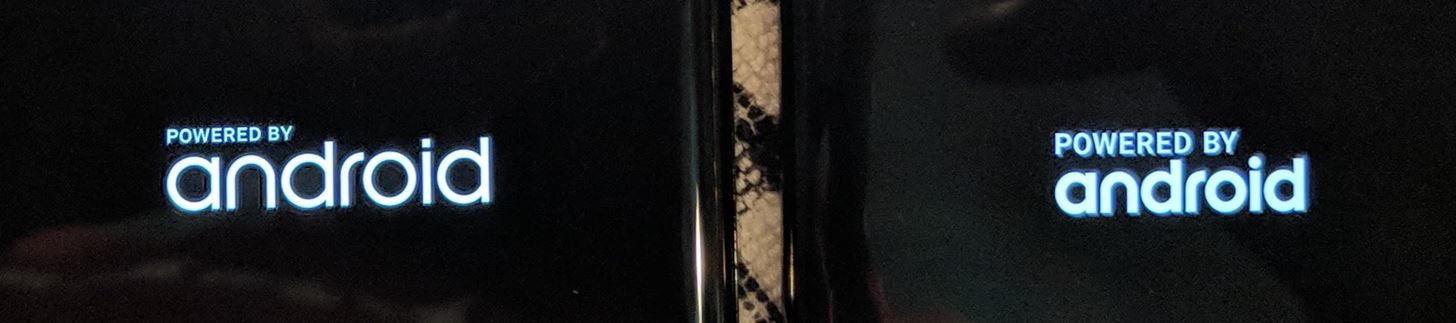
Altered Boot ScreenAfter five beta updates, there aren't a ton of new features or changes in the new stable build. One small change to note upon booting up is the new "Powered by Android" text on the boot screen. The text is a bit bolder than before, but nothing else has changed with the logo. Old boot screen (left) vs new boot screen (right). Image by Jeff Springer/Gadget Hacks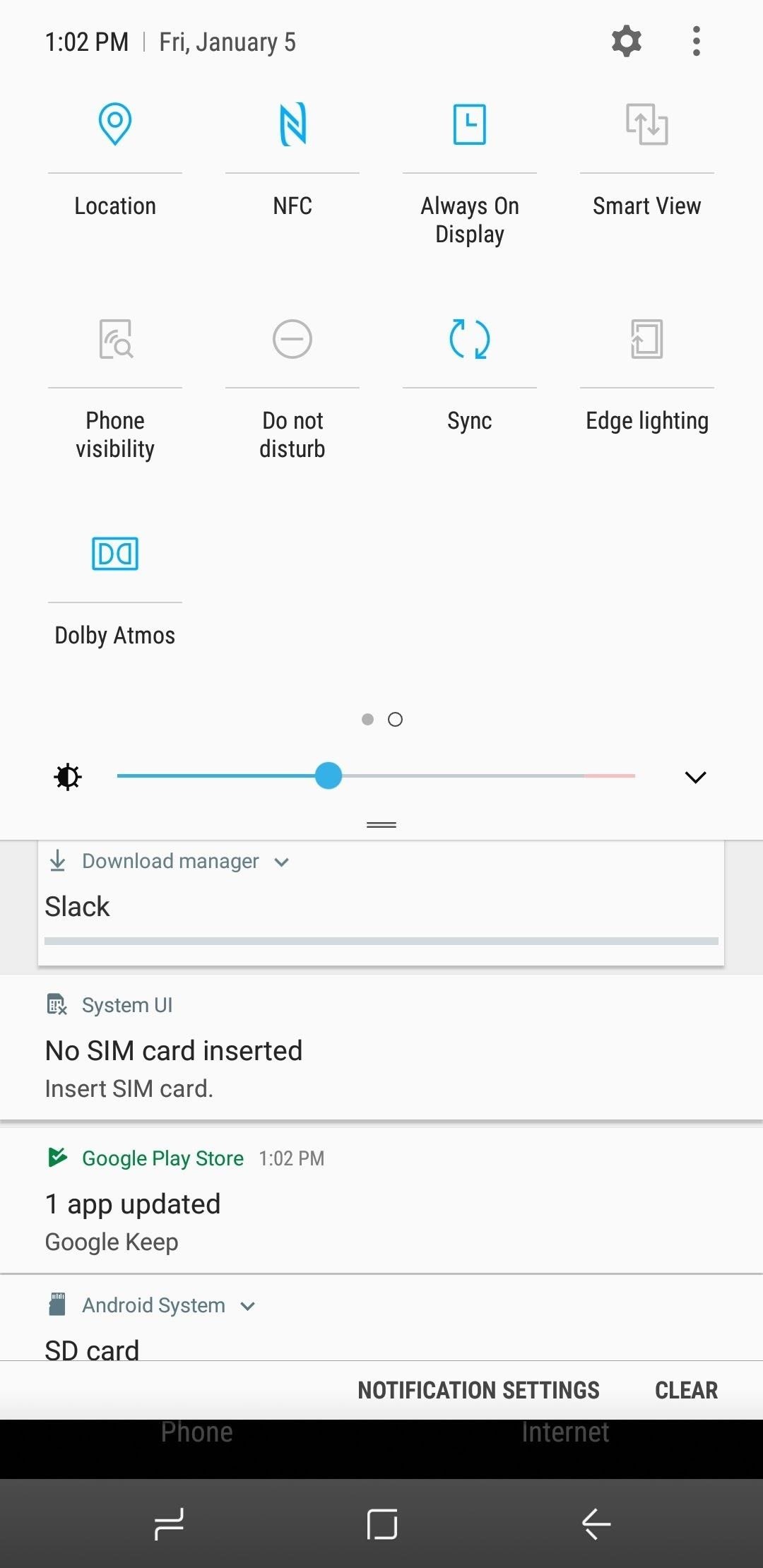
Dolby Atmos SupportBy far the biggest change in the official build, Samsung brings Dolby Atmos support to the Galaxy S8 series. Dolby Atmos can be found in the Quick Setting tiles now. The software fine-tunes EQ settings and offers surround emulation when the user is wearing headphones. There are a total of four different presets to choose from – Auto, Movie, Music, and Voice. Unfortunately, there seems to be a bug with toggling Atmos on and off. Once the feature is toggled on in Quick Settings, it cannot be turned off. Even worse, after our initial testing, it appears that Dolby Atmos makes no difference whatsoever in sound quality.It's possible that Samsung didn't mean for this feature to be available in the final Oreo build. Users on XDA are speculating that it's something Samsung intended to add to TouchWiz/Samsung Experience with the release of the Galaxy S9. We're guessing the Atmos toggle will be completely absent once this final Oreo build releases to the public.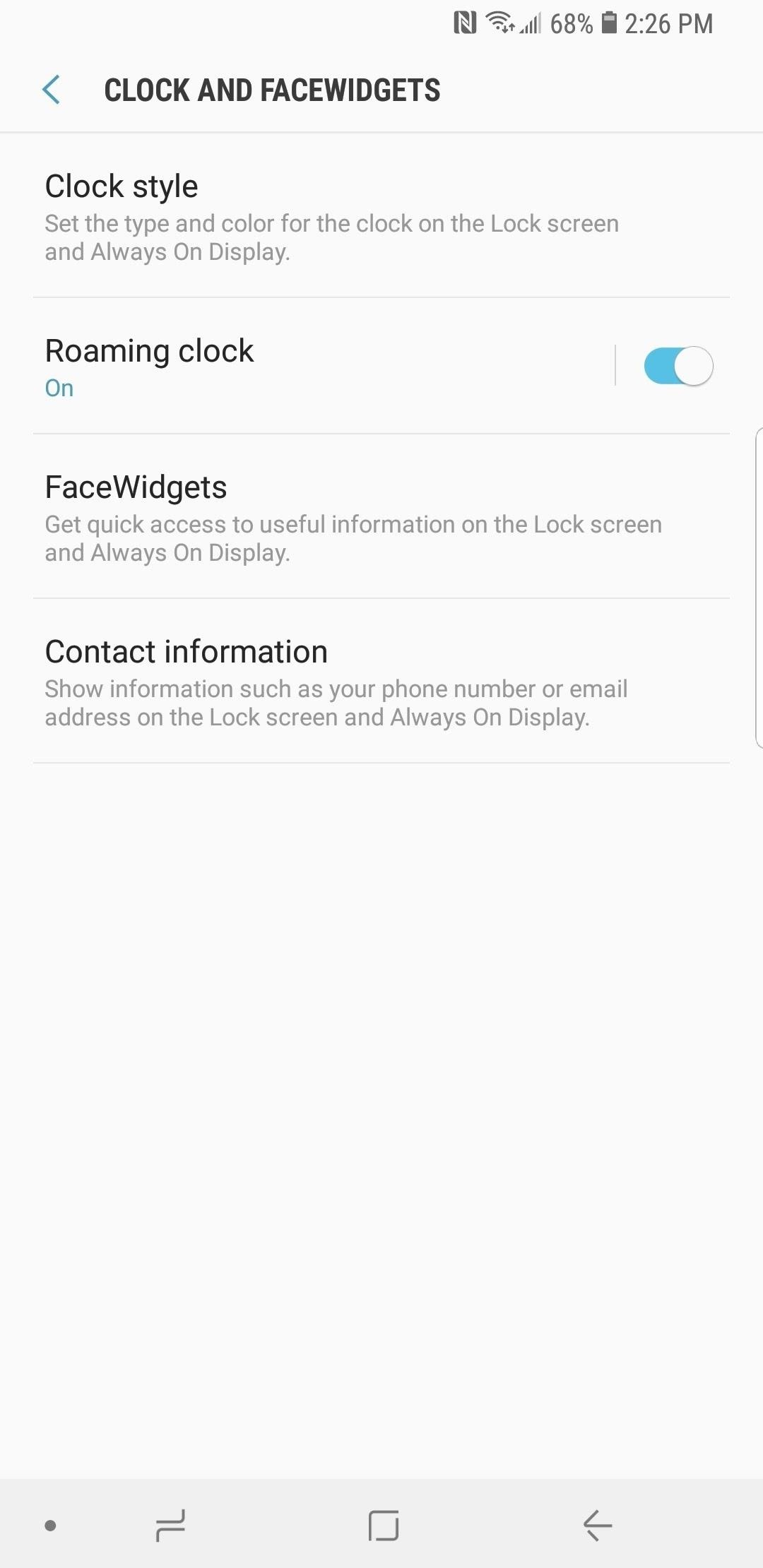
Lock Screen Adaptive Color Now the DefaultWe wrote a detailed piece about Samsung's new Adaptive Color feature in Android Oreo. The feature simply matches your lock-screen clock with the color of your wallpaper. No doubt, this is a simple feature but also a very nice touch. (1) Galaxy S8 Official Build. (2) Note 8 Beta Build. (3) Adaptive Color Preview. In this new Oreo build, Adaptive Color is now enabled by default for the lock screen clock. On previous beta builds, the color-matching was an optional toggle in the Settings menu. The Adaptive Color option can still be toggled off, but this option now appears only on the lock screen preview screen. This is a logical step, as users can now see how the adaptive color matching will look when applying a new wallpaper.Overall, the changes in this stable build are not groundbreaking by any means. The Dolby Atmos support would be a great feature, but it's obviously not quite ready. The most noteworthy thing about this leaked build is how very close we are to the official OTA rolling out. Let us know your experience if you decide to flash the update. If sideloading isn't your thing, keep an eye out for the stable release in the next few weeks!Don't Miss: All the Best New Features Coming in the Galaxy S8 Oreo Update!Follow Gadget Hacks on Facebook, Twitter, YouTube, and Flipboard Follow WonderHowTo on Facebook, Twitter, Pinterest, and Flipboard
Cover image and screenshots by Jeff Springer/Gadget Hacks
Substratum is a wonderful tool for theming your Android device and while Substratum does offer the tools, to get a different look on your Android device, you do need a theme pack. Currently, the Play Store is full of Substratum Themes, and as time passes by, more and more themes will be build and
How to Apply Substratum OMS Themes on your Android | TechFuzz
Translating online text doesn't get much easier than with the free gTranslate add-on for Firefox. This small, simple tool acts as a conduit to the (also free) Google Translate service. With the
Make Sense of Any Text With gTranslate Firefox Add-on
5 Tips on How to Upload YouTube Videos Uploading only HD videos on YouTube is like having a jet pack toward success; it gives you the upper hand against your competitors.
How to Upload Videos to YouTube (for Beginners)
Los Angeles Criminal Defense Attorney Disclaimer: The Misdemeanor, Felony and Traffic or Criminal Defense and Drunk Driving, DUI, DMV Drivers License Suspension, Theft, Drugs, Three Strikes or other legal defense information presented on this website should not be considered formal legal advice nor the formation of a lawyer or attorney client
18 Sneaky Privacy-Betraying Settings Every iPhone Owner Must
Install Safestrap Recovery & Custom ROMs on Your Bootloader-Locked Samsung Galaxy S4 [How-To]
How to Flash a Custom Recovery on the Samsung Galaxy Note 3
How to Send a WhatsApp Message to All Contacts OK, first of all, let me clarify, that you can not send a WhatsApp message to all in one go. There is a limitation on WhatsApp Broadcast, it allows broadcast only to those people who have your phone number saved in their phonebook .
How to Send a Broadcast Message on WhatsApp: 7 Steps
How To Read Whatsapp Messages Of Other Phone! 2 May 2017 Use this simple guide with photos to how to read whatsapp messages of other phone hack whatsapp sms verification move WeChat to new phone.! How how can i know if someone monitor your cell phone to see what.. how to read whatsapp messages of other phone.
How to secretly check Facebook messages without the other
News: Nexus 6P Bootloop Nightmare Turns Your Phone into a Fancy Paperweight News: Quick Charge 4.0 Is Coming Even as Google Warns OEMs Against It News: Google's Nexus Chargers Could Be Dangerous—Here's Why You Need to Be Careful
Nexus 6P Bootloop Fix Has Been Found - Here's How it Works
If you downgrade your iPhone to iOS 12, you will have to downgrade your Apple Watch to watchOS 5 as well. If you are facing any issues while installing the watchOS 6 developer beta on your Apple Watch, drop a comment and our team will help you out.
Download watchOS 5 Beta Right Now Without Developer Account
In order to save money, a few compromises had to be made when switching to Google Fi on an iPhone. No more Wi-Fi calling, no automatic network-switching, no hotspots outside the US, and no more visual voicemail. I've found that last one particularly frustrating — but not anymore.
Google Fi News & Guides « Smartphones :: Gadget Hacks
2019 Gift Guide: Must-Have Phone Accessories for Audiophiles News: Bluetooth 5 Is Here—But It Won't Make Your Headphones Sound Better How To: Boost Sound Quality on Your Nexus 6 with Viper Audio News: 20 New Software Features in Android Oreo for the Galaxy S9
7 must-have gifts for iPhone lovers and Apple fans | Macworld
The principle of getting free unlimited cloud storage is to combine all free brand cloud drives together, merge and manage all cloud storage in one place. Let me show you with a practical example. Sign up MultCloud first, which is a totally free process. Enter your email address, type username, password and verification code.
The 7 Best Free Email Accounts and Service Providers for 2019
0 comments:
Post a Comment