How To: Get Background YouTube Playback on Android Without a Music Key Subscription
Google debuted YouTube Music Key in November, and for $10 a month, this essentially turned YouTube into a music streaming service. With ad-free music videos and background audio playback, YouTube serves as a viable alternative to Spotify or Pandora for Music Key subscribers.Even if you're fine paying a monthly fee, there's a bigger issue with Music Key—it's still not available to the general public. At the time of this writing, only members of Google Music All Access can use Music Key.But developer Pyler has recently discovered a way to unlock some of these features for free. His Xposed module enables screen-off YouTube playback on most devices, and can even offer full background playback on some. And the best part? It enables these features on the regular, native YouTube app, so there's no need to install any third-party variations. Please enable JavaScript to watch this video.
RequirementsRooted Android device Xposed Framework installed "Unknown Sources" enabled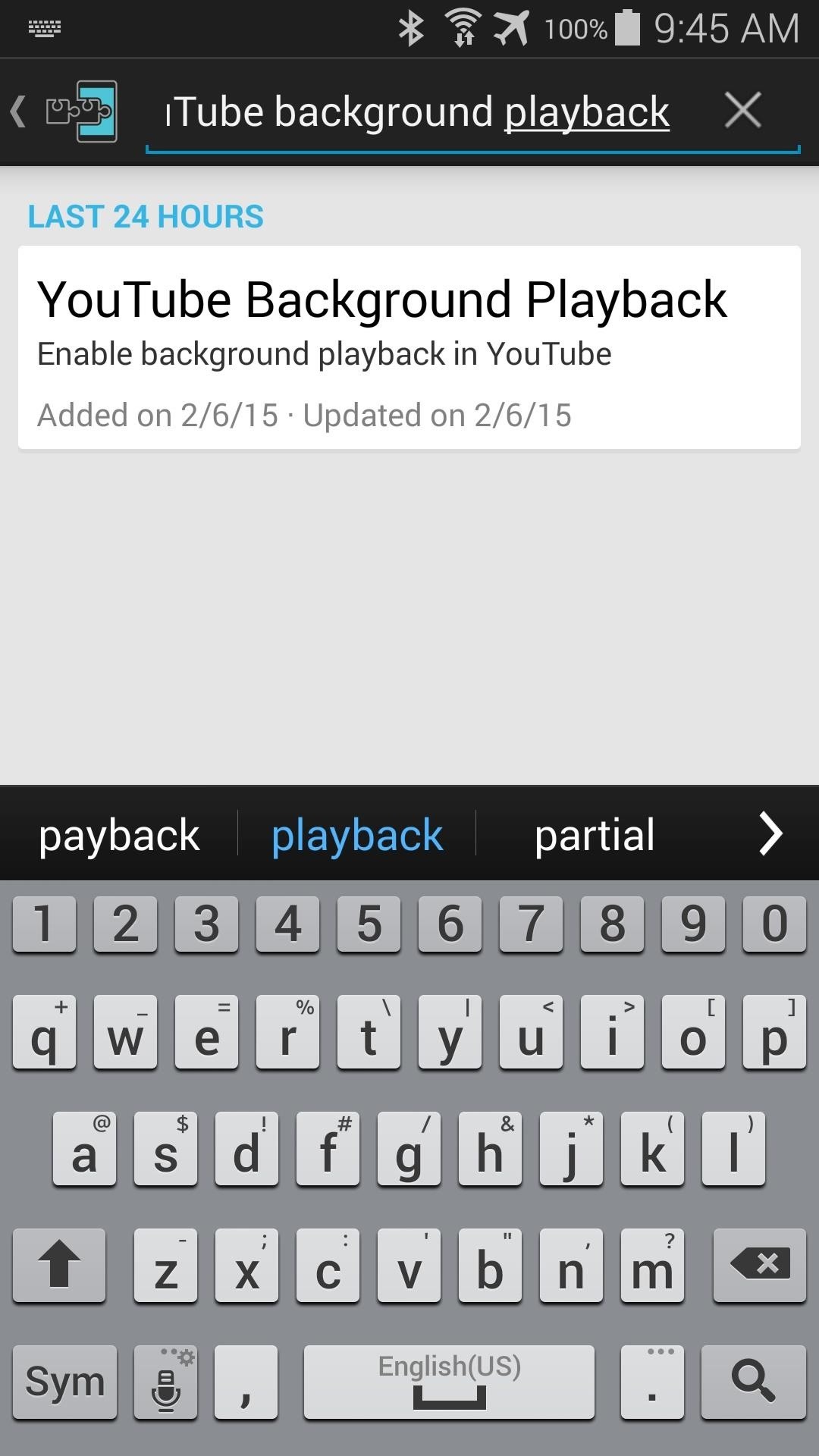
Step 1: Install the Background YouTube Playback ModuleTo begin, open your Xposed Installer app and head to the Download section. From here, search YouTube Background Playback, then tap the top result. After that, swipe over to the Versions tab, then hit the "Download" button next to the most recent entry. Within a few seconds, Android's installer interface should come right up. Simply tap "Install" on this screen.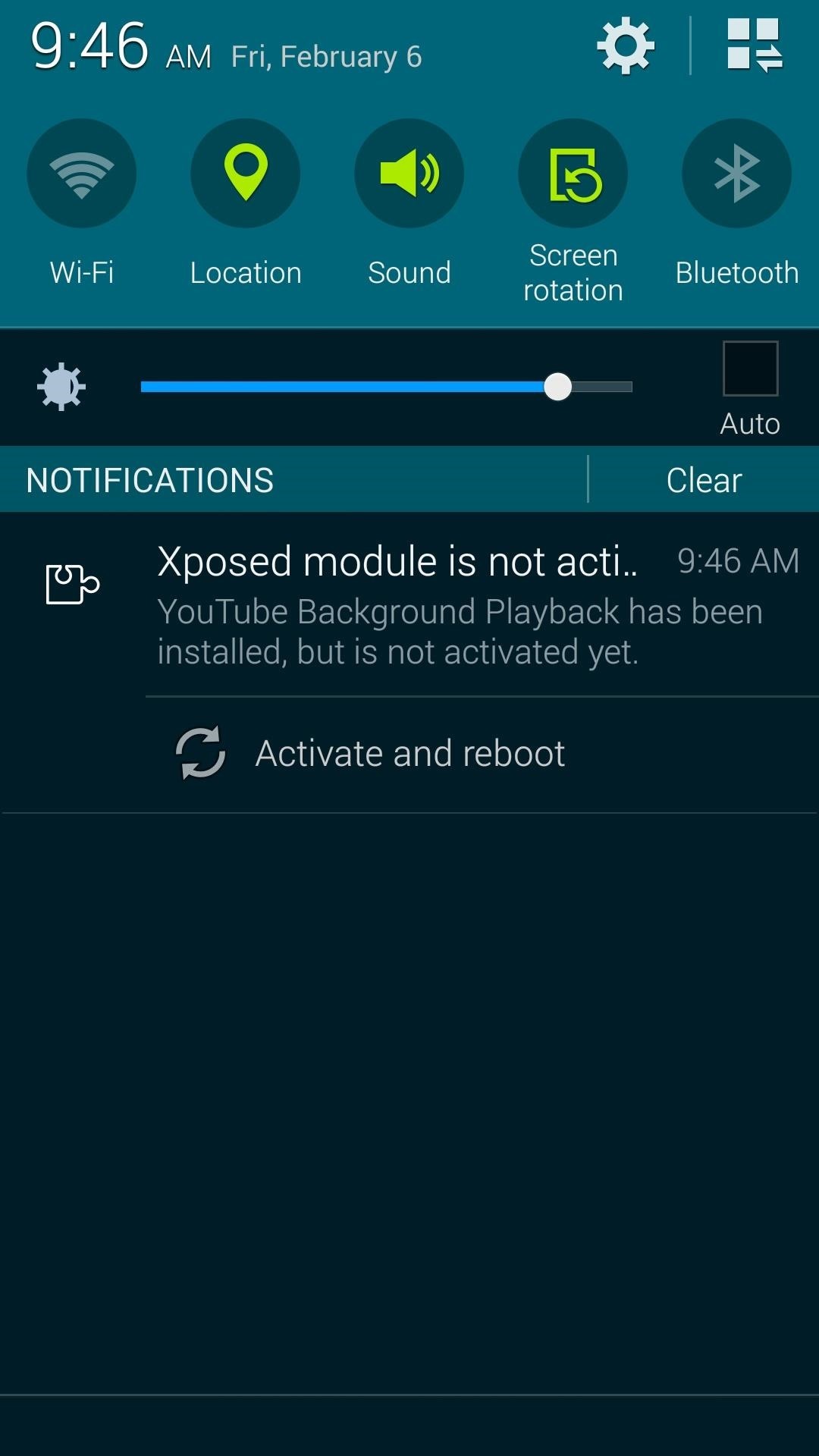
Step 2: Activate the Module & RebootWhen installation has finished, you'll get a notification from Xposed informing you that the module hasn't been activated yet and that a reboot is needed. Just tap the "Activate and reboot" button on this notification to take care of both requirements at once.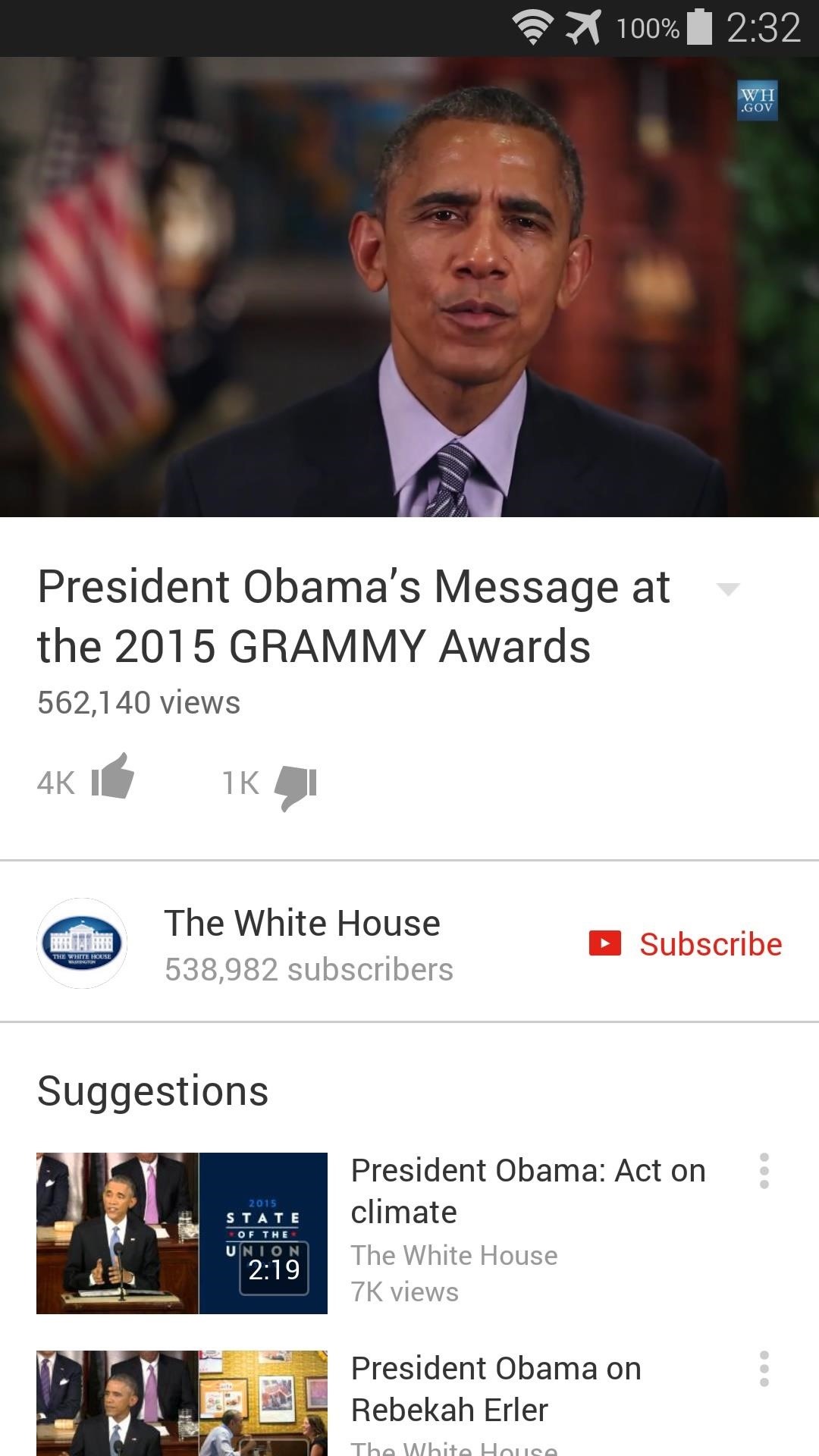
Step 3: Playing YouTube Videos in the BackgroundFor some devices, background playback may not work while multitasking. The developer is aware of this issue and hopes to release a fix soon.In the meantime, all supported devices are capable of playing YouTube audio with the screen off. Just open your regular YouTube app and start playing any video. Lock the screen, and audio playback will continue automatically. Playback continues even with device locked Has this module turned YouTube into a viable music streaming service in your opinion? Let us know in the comment section below, or drop us a line on Facebook, Google+, or Twitter.
Go to Settings > General > Accessibility > Larger Text. Tap Larger Accessibility Sizes for bigger font options. Drag the slider to select the font size you want. Making the text too large might make it hard to tap buttons or other functions within apps. Go back to your settings and adjust the font size as needed.
How to Change Font on iPhone/iPad - FonePaw
To receive SMS, MMS, or push notifications from third-party apps on your Apple Watch Series 4 (GPS + Cellular) or Apple Watch Series 3 (GPS + Cellular), your paired iPhone must be powered on and connected to Wi-Fi or cellular, but it doesn't need to be nearby. You also need to be signed in to iMessage on your iPhone.
Enable MMS on iPad ? - Apple Community
Politics Military & Defense News the fact remains that Android had a lot of these common features first. Android phones have had customizable backgrounds long before iPhone. Android phones
11 Features That First Launched On Android Phones, Before
So really, backing up the EFS partition is probably one of the first things you should do immediately after rooting your Galaxy S6. But existing EFS backup solutions aren't necessarily compatible with the Galaxy S6, so the trouble becomes where to find an app that will do the trick.
Unknown Baseband, No IMEI, No EFS Backup « Samsung Galaxy S3
How to Make Yourself the Star of PSY's Gangnam - Internet
How to Hack Someone's Cell Phone to Steal Their Pictures
If you're scratching your head trying to figure out which smartphone is best for you, then come on in and we'll show you how to choose a cell phone. Dive into our comprehensive guide on how to
How to Choose a Cell Phone: 14 Steps (with Pictures) - wikiHow
You can now use a tool like FFmpeg to extract the image, use gimp to make a new one, and follow this simple guide if your confused. Or ask here and I can help. Or ask here and I can help. You may have noticed none of the above used fastboot huh, and here this is a fastboot guide!
How to install ADB and Fastboot on Windows for use with
How to Choose a Cell Phone. Selecting a cell phone can feel overwhelming given the wide variety of options. If you need to pick a cell phone, stop and consider several factors before moving forward.
Help! How Do I Choose Between Two Job Offers? - CareerCast.com
Google provides a set of developer options on all Android phones, but you won't find them unless you know the secret code. How to unlock and enable Developer options on any Android phone
How to enable developer settings on Android 4.2
How To: The Fastest Way to Change an App's Notification Settings in Android Lollipop News: Google Teases Nexus 6 in Leaked Android Ads News: This Is What Android Lollipop Will Look Like on Samsung Galaxy Devices How To: Block Ads in Android's YouTube App Without Using Xposed
How to Use Spotify's New Free Mobile Streaming on Your Nexus
On top of that you'll want room for your other apps, along with additional space to accommodate new features that may be added in the future. So while a 16GB model may work, we think it's worth spending the extra $100 and purchasing the 32GB model. You can free up iPad storage space by deleting unused apps. How to free up iPad storage
About storage on your device and in iCloud - Apple Support
How To: Turn Photos & Selfies into Moving 3D Images on Your Galaxy S3 How To: Use This Shortcut to Turn Any Photo into a Notch-Hiding Wallpaper on Your iPhone How To: Get iOS 11's New Wallpapers on Any Phone How To: Top 7 Free Playable Wallpaper Games for Your Android Phone or Tablet
How to Optimize Photos As The Wallpaper For Android Phone
How to use Do Not Disturb mode in Android If you want to quickly enable Do Not Disturb mode, just swipe down from the top of your screen to open the notification shade, and select the Do Not
0 comments:
Post a Comment