How To: Get a Refund from Apple in iTunes or the Mac App Store
If you don't have any little children to blame for an inadvertent or misguided app, book, or music purchase from Apple, you might still have a fighting chance. Apple has a very strict return policy, specifically stating that all sales and rentals of products are final for purchases made in the iTunes Store, Mac App Store, App Store, and iBookstore. But if you play it carefully and do a little digging, a return and full refund may still be possible.
Getting a Refund from iTunesAccidentally downloaded the wrong application? Maybe you just didn't like the download. Maybe you meant to download the standard show instead of HD. Maybe you bought an iPad app for your iPhone. Whatever the reason—you have to act quickly. The faster you work, the better your chances are for getting your money back. There's a couple of ways you can go about this.
Find Your Email ReceiptWhat you have to do locate the email you receive when you purchase any item; its emailed to whatever address you have linked to your Apple account. Once you find that email, look for the report a problem link and click on it. You'll be directed to iTunes where you'll need to sign in. Then you'll be directed to your purchase history from that period. Hit the report a problem link next to the appropriate download and you'll then see a drop-down menu where you can select your reasoning for the complaint. Remember that Apple has the right to deny your claim for a refund no matter how legitimate you think your argument is, so it helps to be as cordial as possible. Throw in a "Have a splendid day!" and you should be golden.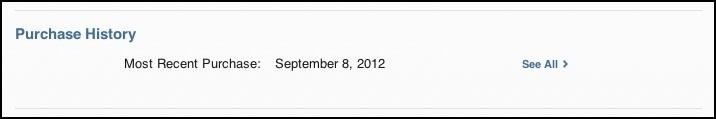
Directly from iTunesDeleted your email receipt? You can still access the above drop-down menu by viewing your purchase history in iTunes. Just click on your email address in iTunes to view your account. Enter your password if necessary, then click on see all in the purchase history section. Then just find the download in question and click on the little arrow to the left of it, which will bring you to the invoice period, just as above. If you don't see the report a problem links next to your download in question, you might have to click on the big report a problem button. This will bring up the report a problem links next to each download, then hit the appropriate one to access the drop-down menu and send your refund request.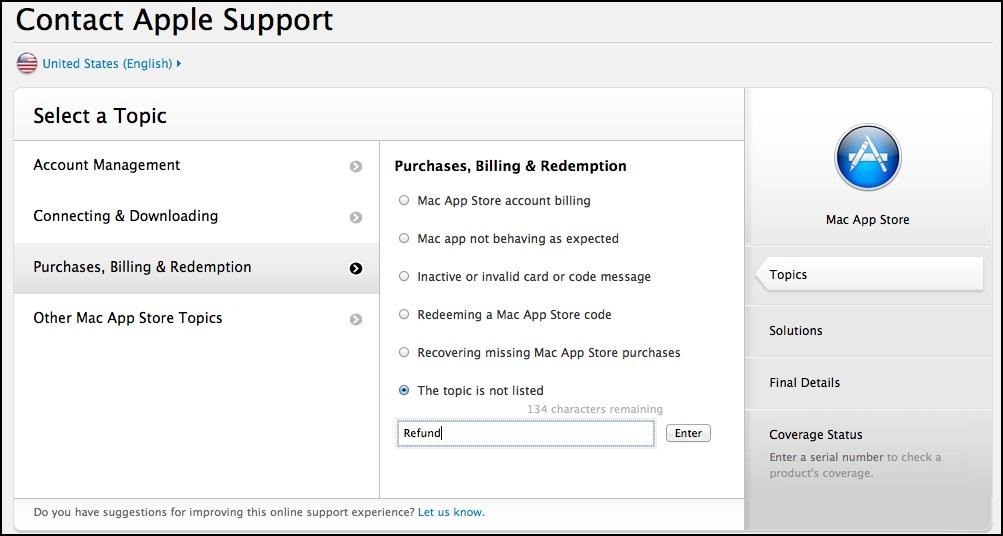
ProblemsNow, the above doesn't work for everything. As you can probably tell, you can view items purchased on your device, through iTunes, or via the Mac App Store all in your iTunes purchase history. But there are some items that will not bring up the easy drop-down menu.If it's a purchase from the Mac App Store, you will instead be directed to the Mac App Store Support page. From there, you can contact Customer Support through the appropriate links. But they have nothing concerning refunds, so you'll have to Purchases, Billing & Redemption and select the topic is not listed to get to the email option. If you're ordered a season pass for a TV show from iTunes, you'll probably be redirected to the same Contact Apple Support page, where you'll need to do the same as above.You can also just click here to go directly to iTunes support or click here for Mac App Store inquires.
Then Just WaitIt takes around 24 to 48 hours to get a response, so you will know your fate rather quickly. If they turn you down, then you're pretty much out of luck.
How To Make Android Look Like iOS 11! (No Root - Free - 2017) - Install iOS 11 On Any Android Phone! Today I'll be showing you how to make your android phone or tablet look and feel like its
How to make your iPhone look like Android | iMore
If you have a DLNA player at home that supports media rendering (most of them do) then you can easily upgrade it to stream almost any online video, movie or live tv show.
Facebook Watch
Pandora is an Internet radio which saves your browsing behavior and uses it to create a personalized list of music for you. It also allows you to create stations so that it will be easier to browse your favorite music according to genre or artist.
How Do You Create A Station On Pandora? - YouTube
News: Cord-Cutting Just Got Cheaper — AT&T's $15/Month WatchTV Service Is Coming Next Week Android Basics: How to View Your Location History News: Verizon's $80 'Unlimited' Plan Actually Has Lots of Limits How To: See the Notifications You Cleared by Accident
JUST ONE LOOK Cops Could Force Open Your iPhone X Using FaceID, ACLU Warns. Civil-rights group warns that cops will likely be able to force you to unlock your $999 phone and expose all of your
Face ID or Touch ID? Apple's new iPhones could upset a lot of
One of the coolest features in modern smartphones is their Bluetooth connectivity. This is how two digital devices can communicate with one another—sending data like your phone call audio or your favorite song—all while using up minimal battery life. Don't Miss: Android Basics: Get Started with
7-Step Guide to Installing Any Android Keyboard on Your
Managing app tiles in Windows 10 is really easy. Most of the available options are listed in small contextual menu displayed when you right-click on an app tile: Resize tiles - Change the size of the selected tile (Small, Medium, Wide or Large). Turn off live tile - Prevent the selected app from bringing live updates. Unpin from Start - Remove
How to Add, Remove, and Customize Tiles on the Windows 10
5. That's it. You will now be able to hack Facebook account using this Facebook freezer. This freezing will continue until you hit "Stop Freezing". So guys, use this Facebook freezer software to hack Facebook account and trick out your friends. This Facebook Freeezer is efficient software to hack Facebook account.
Free Download Facebook Account Freezer v1.0
Your Google Voice number lets you make and receive calls at voice.google.com or using the Voice mobile app. You can also link to phone numbers you want to get calls on if you don't answer from Voice. Calls to your Voice number will ring any linked number you forward calls to. Add a number where you want to get calls
This is a two-step process - Installing android-wifi-tether after rooting your phone. Gaining root access to your Android involves installing an unofficial Android add-on.
How to: Wireless Tether a Motorola XOOM to a DROID X
'Do not show notifications' if a Microsoft Exchange ActiveSync® account is set up on the device. 'Show all content' for all other users. From a Home screen, touch and swipe up or down to display all apps. These instructions apply to Standard mode and the default Home screen layout. Navigate: Settings > Lock screen. Tap Notifications.
0 comments:
Post a Comment