How To: Get Total Control Over Android's Volume Slider Precision
On most Android devices, the various volume levels are comprised of either 7 or 15 steps between minimum and maximum. For voice-call volume, alarms, and notifications alike, 7 presses of a volume button will bring you all the way from silent to full-blast. With media controls, you get 15 steps between mute and max.The trouble here is these two ranges can end up being either insufficient or cumbersome. While listening to music on a set of headphones, volume level 14 might not be loud enough, but raising it to 15 could result in a maxed-out, distorted sound. At the same time, having too many increments for something that requires less fine-tuning like alarm volume is just inconvenient.So developer Kuba Kalamarz created an Xposed module to put an end to these issues. Unlike past volume-increment adjustment mods like XVolume (which we've covered in the past for the Nexus 7), VolumeSteps+ allows you to adjust the amount of steps for every system volume function. Please enable JavaScript to watch this video.
PrerequisitesRooted Android device Xposed Framework installed Unknown Sources enabled
Step 1: Install VolumeSteps+To be clear, this module does not boost or increase the overall volume of your phone. It simply allows you to fine-tune the existing range of volume a bit more.From your Xposed Installer app, head to the Download section and search VolumeSteps+, then tap the top result. From here, swipe over to the Versions tab and hit the Download button next to the most recent entry. Android's installer interface should automatically come up at this point, so tap Install on the next screen. When that process has finished, you'll get a notification from Xposed telling you that the module hasn't been activated yet and that a reboot is needed. Tap the Activate and reboot button on this notification to take care of both requirements at one time.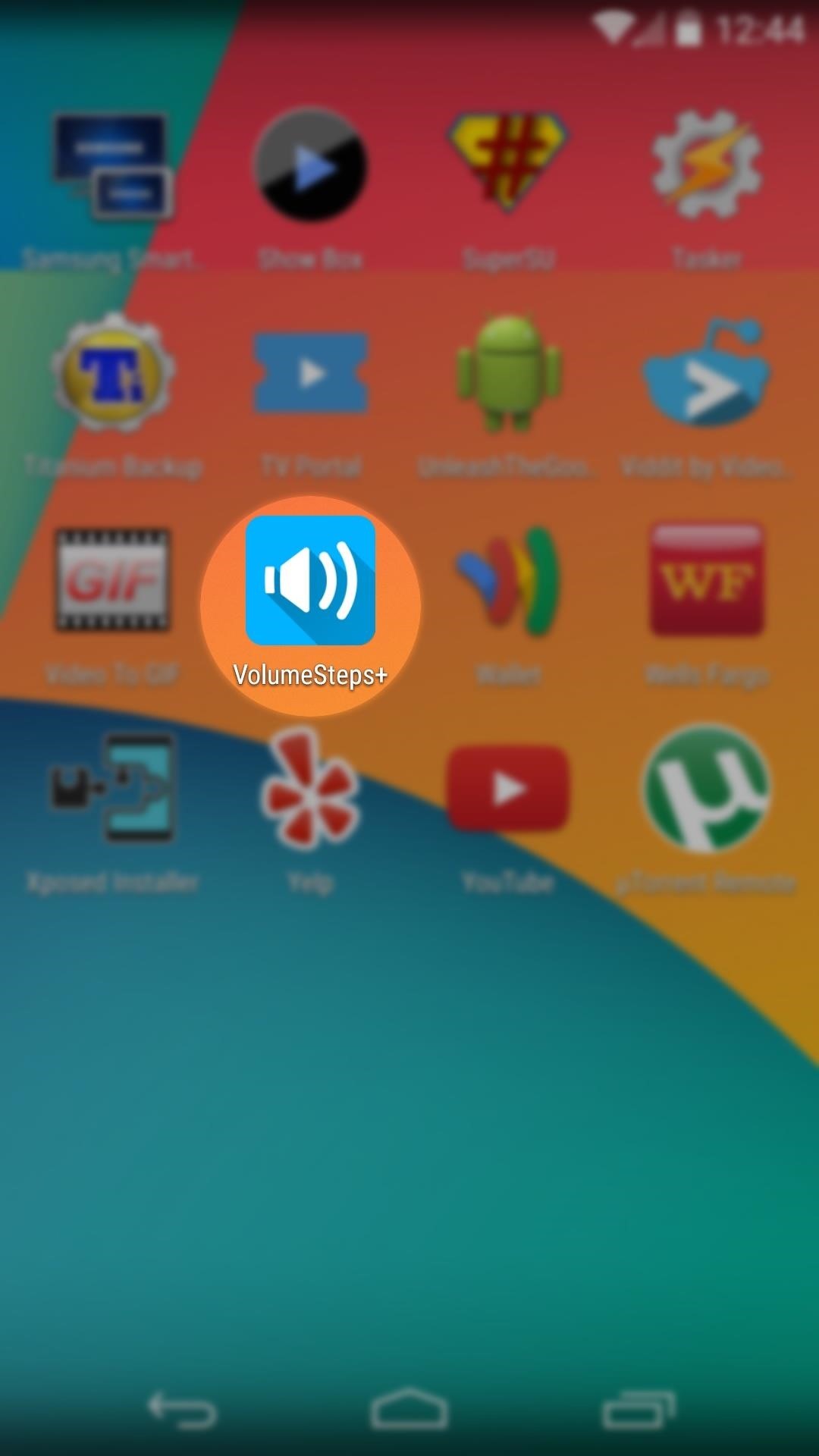
Step 2: Adjust Your Volume StepsWhen you get back up, open VolumeSteps+ from your app drawer. The module will inform you that any changes you make to your volume increments will require a reboot before they take effect. Each volume category has its own menu entry. Tap one that you want to adjust, then use the slider that appears to fine-tune your volume steps. When you're satisfied with your changes, press OK. The process is the same for any other volume category that you'd like to adjust. The slider ranges from 5 steps to 90, so you'll surely find an increment that's right for each category.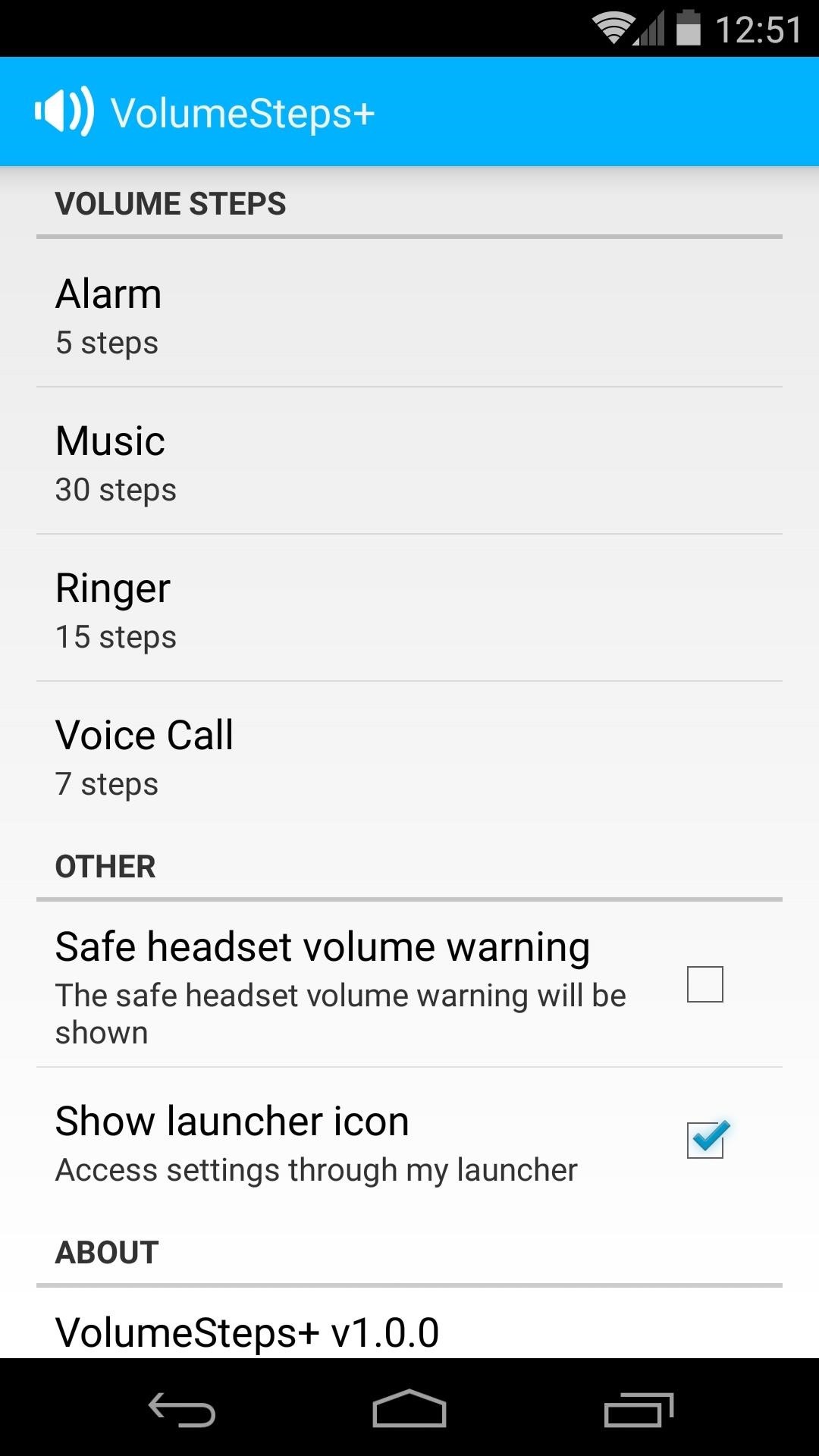
Step 3: Configure Additional Options & RebootAs an added bonus, VolumeSteps+ also allows you to disable the Safe Headset Volume warning message that appears after you've plugged in a pair of headphones on some devices. If you don't think that you'll need to make volume increment adjustments in the future, you can hide the VolumeSteps+ icon from your app drawer. Just untick the box next to Show Launcher icon, and the icon will disappear the next time you restart your launcher (but will still be accessible through the Xposed Installer app). When you're satisfied with your selections, simply reboot your phone and your new volume steps will be in place.How many volume steps did you choose for your various volume modes? Let us know in the comments section below, as well as on Facebook and Twitter.
Cover image via MGM
Bloatware remains one of the biggest problems with Android, especially when tied to a carrier. Removing bloatware usually requires you to take extreme measures like rooting. Unfortunately, the Galaxy S10 falls under this annoying umbrella, but there's an easy workaround.Package disablers designed for Samsung phones are all over the Google
The Safest Way to Disable ALL Bloatware on Your Galaxy S10
If you can't stop yourself from using the same password over and over again, but think you may have been compromised by a recent hack, you should check out Should I Change My Password? to see if
I've Been Hacked - What To Do After You've Been Hacked
Set and manage reminders on Google Home You can set, ask about, and delete time and location-based reminders on Google Home. Notifications will appear on Google Home and your phone at the time you set or when you reach your location.
Never Forget Your Grocery List Again — Make Google Home
It's actually hard to imagine being able to use a computer without copy and paste. The iPhone (and iPad and iPod Touch) also has a copy and paste feature, but without an Edit menu at the top of every app like on macOS or Windows, it can be hard to find. This article shows you how to use copy and paste on the iPhone and other iOS devices.
How to Copy Files to and from Your iPhone - Make Tech Easier
How to watch YouTube offline video Note that saved video will be available only inside the YouTube app. To locate the file, go to the home page of YouTube. Samsung Galaxy M40. Xiaomi Redmi K20
How to watch YouTube videos in Offline mode. (Without
How To: Remove the Carrier Name from Your Lock Screen in Android Lollipop How To: Get Android Lollipop's New "Smart Lock" Feature on KitKat News: GravityBox Gets Lollipop Update; Most Features Already Working How To: Theme TouchWiz on Your Galaxy Note 3 with Android Lollipop
How to Get Custom Lock Screen Shortcuts on Android Lollipop
So by not using Google Duo, you'll need to find another way to communicate with your family and friends, while staying protected at the same time. There is a solution for you though, as WhatsApp has become a massive platform and now also offers end-to-end encryption through all aspects of the service.
How to Download Free Videos in Mozilla Firefox with
Action Launcher 101: How to Use the New Adaptive Folders
In order to turn your Nook Color into a powerful Android tablet, you have to "root" it, which means you'll be gaining access to the the operating system and making unauthorized changes. In this case, we'll be using the ADB (the Android loader from the Android SDK) to install apps on the Nook Color.
How To Hack Your Nook Color Into An Android Tablet - Business
Google Docs brings your documents to life with smart editing and styling tools to help you easily format text and paragraphs. Choose from hundreds of fonts, add links, images, and drawings.
Is there a way to edit css of new google forms? - Stack Overflow
Commentary Mobile iPhones and iPads need multi-user support now. Commentary: Multi-user support on the iPad is essential for the classroom, but it's well past time Apple brought it to the masses.
Read the latest headlines in the Apple News app - Apple Support
How to Reset a Frozen iPhone - Tips and Tricks. The iPhone is a small computer and though it doesn't look like your desktop or laptop, sometimes it will freeze up in the same way your desktop does. Often times, you will need to reset your iPhone to fix a frozen phone. How do you reboot or restart a frozen iPhone?
How to Restore an iPhone That Hangs on the Apple Screen
0 comments:
Post a Comment