How To: Recover Deleted Photos & Videos from Your iPhone or iPad in iOS 8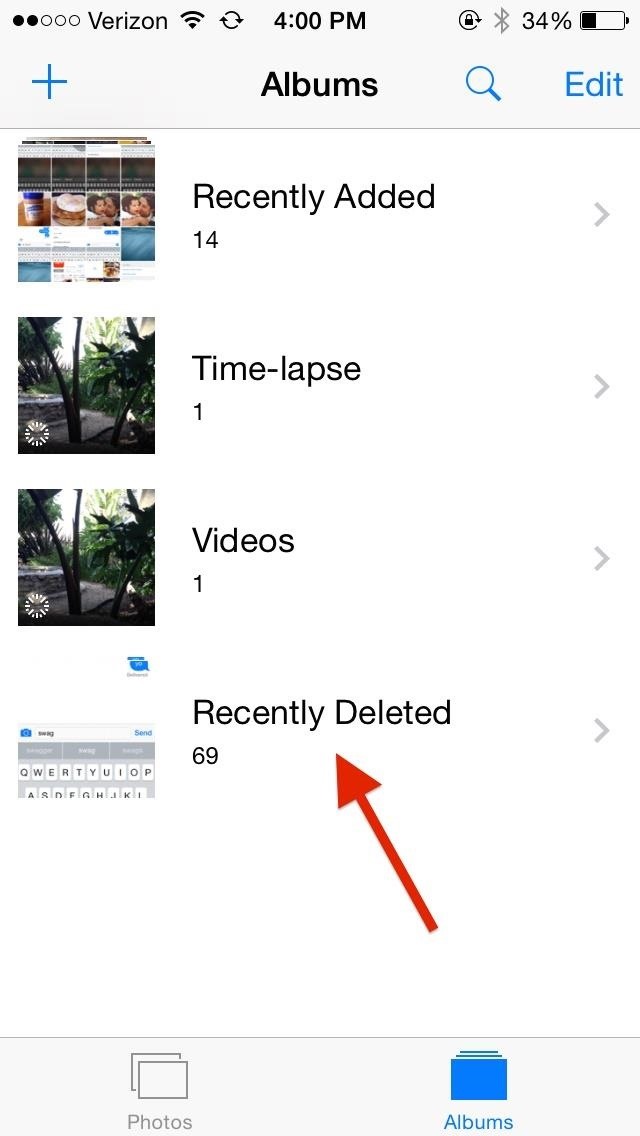
What happens when you accidentally delete a photo or video from your iPad or iPhone? How do you get it back?If your iOS device is jailbroken, you can use a free command line program like PhotoRec to recover the media. If it's not jailbroken, there are some third-party softwares that might help you out—at a price, of course.The best option is to just make sure you regularly back up your iPhone and use some type of cloud backup service to store your media files, that way if you accidentally delete something, you'll still have access to it.But now, in Apple's upcoming iOS 8, you'll no longer have to worry about recovery tools or performing backups. Apple has taken a preemptive approach to accidental deletions by allowing you to easily recover pictures or videos directly from your iPad or iPhone. Please enable JavaScript to watch this video.
From the Albums page in your Photos app, you'll see that a Recently Deleted album now exists at the bottom of the page. Select it and voilà —all of the photos that you've deleted will be in this folder.To recover a picture, select it and tap on Recover. The picture will go back to your regular Camera Roll album, in the same position where it originally was. (1) "Recently Deleted" album in iOS 8. (2) Select pics and hit "Recover" to undo deletion. If you want to permanently delete a picture or video, select it and hit Delete in the Recently Deleted album. You'll be asked to confirm the delete action, because this time, it's for real. Only delete things from Recently Deleted that you know you don't want. If you delete the wrong picture(s) here, you'll have to try out one of the aforementioned recovery options above, though there is no guarantee.There is also no way to disable the Recently Deleted album, in case you don't want it, and there is no official statement as to how long deleted items will remain in the folder before being automatically wiped from the device. Though they will obviously take up room on your iPhone, the album will not be synced across devices, so you don't have to worry about that.
More iOS 8 Tips...To see what else you can do in Apple's latest mobile operating system, check out the Coolest Hidden Features of iOS 8, as well as the Best Hidden Safari Features, Top Hidden Features in Messages, and our other iOS 8 tips.Also, follow Gadget Hacks on Facebook and Twitter for more great tips.
2019 Gift Guide: Must-Have Phone Accessories for Audiophiles
Sending Your Current Location in Messages. If you know you'll be at a set location for a while, simply send your whereabouts once, and keep battery use to a minimum. Enter the conversation thread with the person you want to send your location to, and tap on Details in the top right-hand corner of the screen.
How to quickly share your current location on iPhone - 9to5Mac
If your iPhone issue is covered by the Apple warranty, an AppleCare plan, or consumer law, there's no charge. This does not include accidental damage, which requires a fee. If your iPhone has accidental damage and you have AppleCare+ coverage, you can use one of your accidental damage incidents to cover the repair.
iPhone 4 Screen Replacement Disassembly and Reassembly - YouTube
Google Photos integrates with Google's ecosystem to bring you awesome features like the ability to identify landmarks, track down products you've photographed, and so much more. Now, if you need to translate foreign words in any of your pictures, the app has you covered as well. Courtesy of Google
Get info about your photos & surroundings - Android - Google
The display on the Pixel 2 XL was specifically calibrated with a more realistic color profile in mind. No matter how good a display is, the idea of perfect color calibration is subjective — some prefer warmer more saturated colors, while others prefer the calmer cooler side of the color spectrum.
How to Calibrate the Colors of Your Pixel 2 Display with
Also, with CMTE, it was essential for the user to reboot their device, whereas upon using full Substratum mode, one can dynamically theme their device without the need to reboot. Furthermore, CMTE as a project has been left out ever since Android Nougat, while Substratum's development continues to grow.
How to Theme your Android Device With Substratum
How to setup and use Active Display notifications on the Moto X. Robert Nazarian August 6, 2013. Active Display. guides. The ten best cases for the Samsung Galaxy S10+ Best cases for the
Phone functionality Some Android tablets can make calls. While it may look absurd to holding a tablet against your ear, some people actually do that. Chromecast, and other proprietary Google stuff, as expected. Acting as a USB stick Plugging an Android tablet to a computer (like the S3) allows you to move data to/from it. The same can't be said
Many phones these days are being manufactured without a notification LED—it's a cost-cutting move, and it's really not an essential component. However, the notification light on Android devices has traditionally alerted users to any missed messages, and this is functionality you can't get without the proper hardware.
How to Get Flash Alerts When Receiving Calls & Text Messages
The iPhone 8 is rumored to have the most advanced hardware yet, as well as the iPhone's first OLED screen. But no one outside of the company knows exactly what it will look like.
Here's A Look At What A Tesla Designed Foldable Smartphone
Apple Releases First Beta of New watchOS 6 Operating System to Developers and it must be in range of the iPhone. It would be wise to install the beta on a Apple has made the first beta of
Apple releases iOS 13 beta 1 to developers - Geeky Gadgets
Picking a movie to watch on Netflix is often pretty hard. What is on Netflix? taps into Rotten Tomatoes and IMDB scores to help you quickly find something good.
How to Add IMDB or Rotten Tomatoes Ratings to Your Plex Media
Use navigation in the Google Maps app - Google Support
0 comments:
Post a Comment