News: Samsung's TouchWiz Updates Aren't as Bad as You Think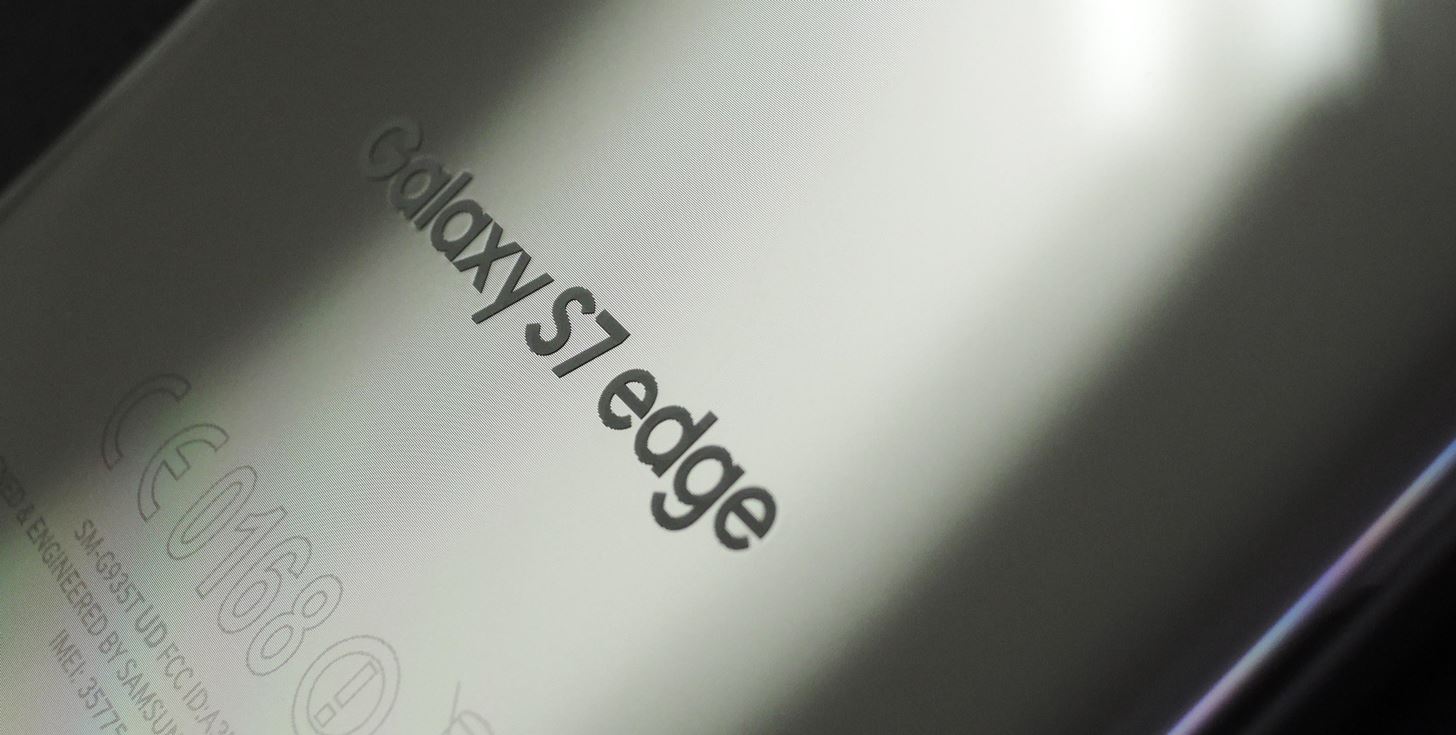
Smartphones have been around for nearly a decade now, so we've had plenty of time to develop preconceptions and bias. People that have never owned an iPhone will tell you that Apple devices are restrictive and bland, while others might say that stock Android is boring compared to manufacturer skins like HTC's Sense, despite never having owned a Nexus or Pixel.When it comes to preconceived notions, Samsung suffers in the court of public opinion more than any phone manufacturer not named Apple. And the loudest narrative you'll hear is how long the wait is for new Android updates to reach Galaxy devices—either as a result of Samsung's TouchWiz skin supposedly taking longer to update, or because the company simply doesn't care about its customers enough to make sure their devices are running the latest Android version.At some point in the past, there might have been a fair amount of truth to this claim. But as it stands today, Samsung devices are actually among the most frequently updated Android phones, so it's time to dispel this myth once and for all.Don't Miss: Why Manufacturers Need to Stop Messing with Android The Galaxy S7 Edge will receive Android updates for quite some time. Image by Dallas Thomas/Gadget Hacks
Total Number of Android UpdatesBetween June 2014 and March 2016, Samsung released a total of nine different flagship devices—the Galaxy S5, Galaxy Note 4, Galaxy Note Edge, Galaxy S6, S6 Edge, S6 Edge+, Note5, Galaxy S7, and S7 Edge. That's a massive lineup compared to the five models Apple released during that span, or the three Nexus phones that Google offered during the same time frame.Yet, believe it or not, every single one of these phones has been updated to 6.0.1, the latest version of Android Marshmallow (as of this writing), so Samsung has offered consistent support for more than two years at this point. While not all of them will end up getting Nougat support, Samsung is working on getting at least the S7 devices started with Android 7.0. They even have a beta rolling out soon.Don't Miss:Google Promises 2 Years of Updates for Its Nexus DevicesGoogle's own Nexus devices (and now Pixels) have always been the undisputed champion of Android updates—at least, in terms of total length of support. For comparison's sake, Google recently published an update timeline clearly stating that Nexus devices will only receive updates to the latest version of Android for two years, with an additional year of security patches tacked on at the end. We can assume the Pixels are on the same schedule.If the Galaxy S5 is any indication, Samsung might finally be approaching Google's level when it comes to updating their devices. The phone is currently running the latest version of Android Marshmallow, despite being only five months newer than the Nexus 5, a device that Google will stop supporting in October 2016. Worst case, the Galaxy S5 will have spent 30 months with full update support, compared to 36 for the Nexus 5. Google's Nexus 5 will soon stop receiving Android updates. Image by Dallas Thomas/Gadget Hacks
Monthly Security PatchesIf that's not impressive enough, let's talk about monthly security patches, a new initiative designed to prevent Android devices from falling victim to the latest hacks and vulnerabilities. Many manufacturers have had sketchy track records when it comes to this, with Motorola even flat-out stating that they won't issue security patches each month, as it would be too costly.Despite the fact that the expense would be even greater when spread across such a massive lineup of flagship devices, Samsung has fully committed to the new monthly security patch program, and continues to issue security updates on a timely schedule.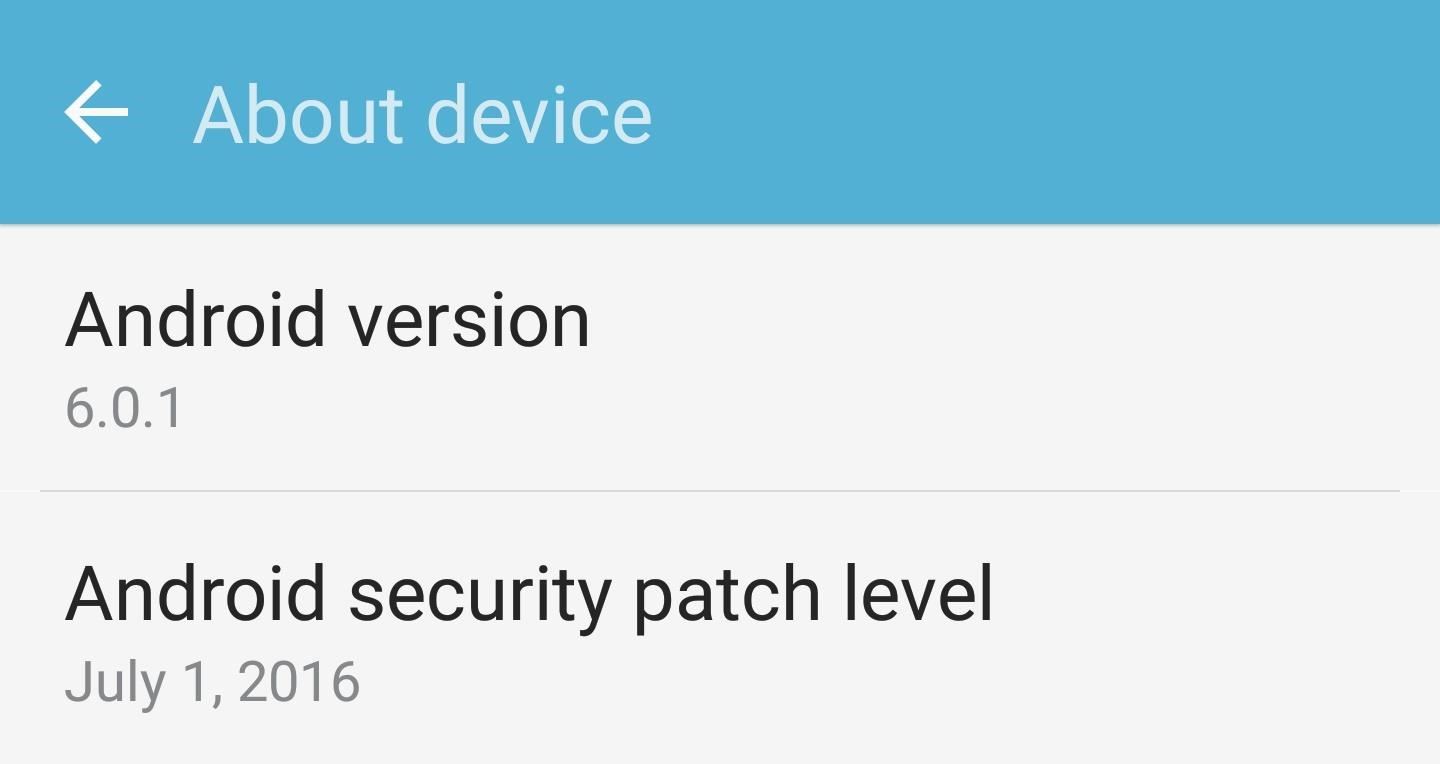
Speed of UpdatesOne area where Samsung has typically lagged behind other manufacturers is how quickly they're able to push out a new Android update. When a new version is released to Nexus devices, most manufacturers will take months to release their own firmware updates, and Samsung has been towards the back of the pack in years past.But as of June 2016, Samsung has surpassed Motorola to become the fastest Android manufacturer when it comes to releasing firmware updates, according to a study by Apteligent. The data collected excluded Nexus devices, but this is definitely a positive trend. The Galaxy S6 Edge already running the latest Android version and security patches. Image by Dallas Thomas/Gadget Hacks
Exceptions & Counter-ArgumentsSamsung manufactures a lot of devices, with at least twelve different smartphones carrying the Galaxy name each year, and many of those divided into multiple unique variants. Several models—particularly the low-end devices—do not receive the same level of support as the flagship devices we've discussed so far. Maintaining a team of developers to issue Android updates costs a lot of money, so it doesn't make financial sense to release a budget phone and keep it updated constantly.However, some of Samsung's more expensive phones still have a poor track record with updates. Most notably, the Galaxy S Active, a series of rugged devices exclusive to AT&T, is generally not updated beyond the first year.It's also possible that you own a newer Galaxy S or Galaxy Note device, but did not receive a full two years' worth of updates. (If you got the Galaxy Note7, you probably didn't even get a couple days of action with it, but that's for another story.) Using the Galaxy S5 as an example, some variants have still not received the Android Marshmallow update, and likely never will. But this is the fault of cellular carriers, not Samsung. Many US carriers—particularly AT&T and Verizon—will stop issuing firmware updates to their carrier-branded Galaxy devices, even when Samsung is still actively supporting them. The Galaxy S5 Active is still stuck on Android Lollipop. Image via Samsung
ConclusionSamsung has definitely stepped up its update game, to the point where they're now among the leaders in promptness, number of updates, and security patches. Nonetheless, you should still avoid their low-end devices if updates are important to you, and if you can swing it, buy your phone unlocked instead of through your carrier.Follow Gadget Hacks on Facebook, Twitter, Google+, and YouTube Follow Android Hacks on Facebook, Twitter, and Pinterest Follow WonderHowTo on Facebook, Twitter, Pinterest, and Google+
Cover photo by Dallas Thomas/Gadget Hacks
The WR400 Deluxe NOAA Weather Radio uses digital S.A.M.E. technology to lock into your county's warning system, giving you instant weather updates from the National Weather Service. The USB output allows you to charge devices directly from the radio. Program up to 25 counties with 80 different emergency alerts.
Opção binária Americana
The Newstweek might be the coolest new device of 2011 that no one is talking about. It's a pocket-sized device that allows you to access the data streaming through a wireless internet access point and change the news being read by fellow users at the hotspot, from any site, however you want.
Gadget Hacks News — Page 49 of 55 « Gadget Hacks
The tweak in question is called TimePasscode, and automatically changes your passcode to sync with the current local time displayed on your iPhone.That means that every single minute you'll have a new passcode—one you can remember easily and one that's super hard to guess (unless they've heard of this tweak).
How to Increase Security on Your iPhone's Lock - Gadget Hacks
Deleting your MySpace profile is simple, as long as you have access to your account. If you have account access, you can delete your MySpace profile with a few clicks of the mouse. You can still delete your profile if you cannot access your account.
Myspace | Delete profile
myspace.desk.com/customer/portal/articles/520440-delete-profile
If you have forgotten your information or lost access to the email address registered with your Myspace account, please complete a Declaration Form. On the portion of the form requesting Declaration Purpose , select Delete my account .
Using a simple trace trick, you can easily look up the IP address and its location for any website. This method uses a command line command to first find the IP address of a given website, and then uses a free online tool to get that IP's location.
How do I determine the physical location of an IP address?
Back in Android Marshmallow, Google introduced a feature that allowed apps to display on top of other apps. Things like Facebook Messenger and Twilight take advantage of this feature to be able to
[HowTo] Disable Those Annoying 'Displaying Over Other Apps
Action center in Windows 10 is where you'll find your notifications and quick actions. Change your settings at any time to adjust how and when you see notifications and which apps and settings are your top quick actions. Select the Start button, then select Settings > System > Notifications & actions. Change notification settings for all senders
How to disable annoying Android notifications
How to Disable Those Annoying 'Displaying Over Other Apps
The Padbury clock bears the name of its creator, Robert Padbury, a designer who has worked for Apple and Instagram among other companies. This screen saver displays a simple digital clock with counting seconds on your Mac. Padbury clock comes with a few options worth highlighting.
Apple Watch screen savers for Mac - idownloadblog.com
DIY Arcade Coffee Table - Album on Imgur
Not only will this new lock screen app from the development team at Cheetah Mobile let you scan your fingerprint to unlock your device, but it will also add cool features like weather forecasts and actionable notifications to your lock screen. So if you're in the market for a third-party lock screen, you'll definitely want to check this one out.
How to Get the Android L Lock Screen on Your Galaxy S4 or
To tin the shield, start towards the end: Press the iron to the wire, add solder. The shield is thicker, so it will take a bit longer for it to heat up and for the solder to flow into the wire. But not much longer - only another second or two at most (compared to the time it took to do the center conductor).
How To Fix Damaged or Broken Audio Cables
0 comments:
Post a Comment