How To: Run the Same App Side by Side in Nougat's Multi-Window Mode
Some manufacturers, like Samsung and LG, have had split-screen multitasking on their custom versions of Android for years. But starting with Android Nougat, Google added this functionality to AOSP, which means that all phones and tablets running Android 7.0 or higher will now have a new multi-window mode.However, there is one disappointing issue: Nougat's split-screen mode won't allow you to run the same app side by side. This feature would be useful for things like copying text between two Google Docs files, or keeping multiple text message threads open simultaneously. You could clone apps yourself for side-by-side use, but that's a relatively clunky option just for multi-window mode.Lucky for us, developer IJP fixed this with a simple non-root app that lets you run two instances of the same app on Android Nougat in one screen. 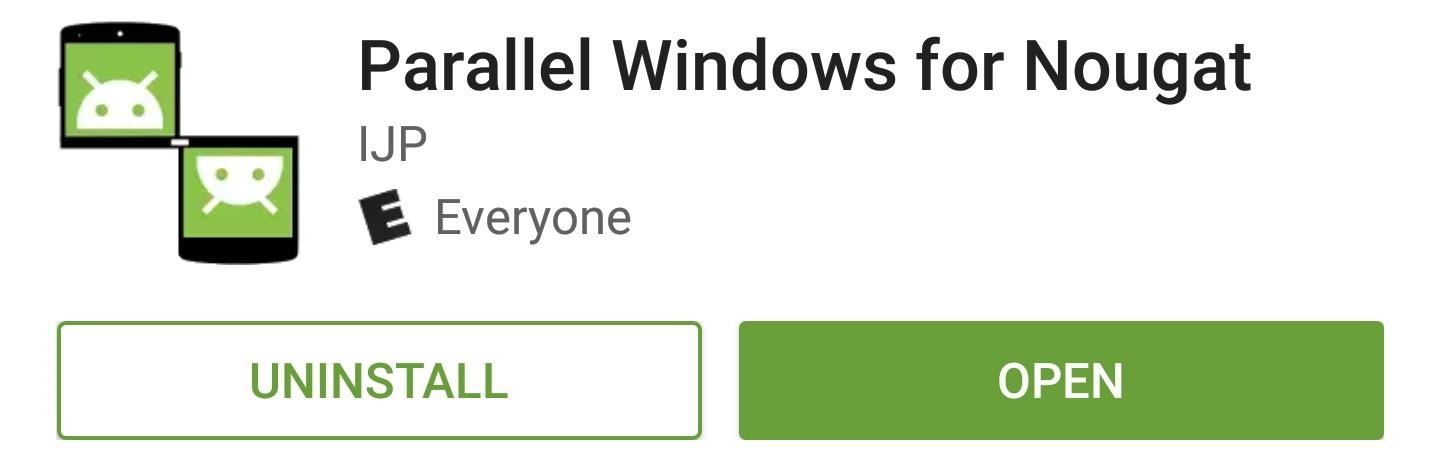
Step 1: Install Parallel Windows for NougatTo get this trick going, start by installing the app, which is called Parallel Windows for Nougat. Keep in mind, though, this will only work if your phone or tablet is running Android 7.0 or higher, and only with apps that allow split-screening to begin with.Install Parallel Windows for Nougat for free from the Google Play Store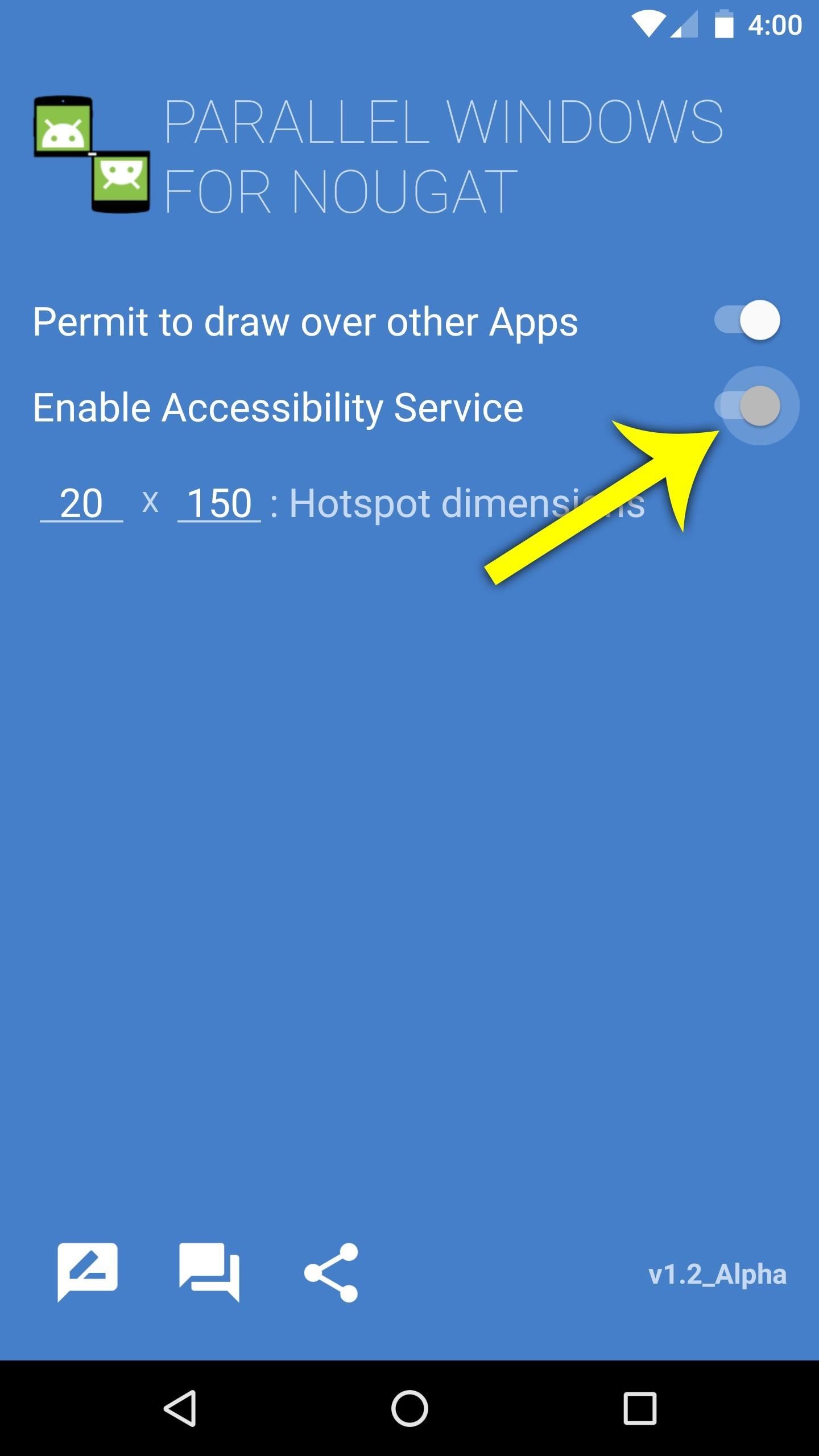
Step 2: Grant PermissionsGo ahead and launch the app, at which point it will inform you that it's in its early stages of development, and some bugs are still being ironed out. Nonetheless, it works quite well already, so tick the box next to "I understand" when you see this message, then press "Continue."From here, make sure the switch next to "Permit to draw over other Apps" is enabled (though it should be already), then tap the toggle switch next to the "Enable Accessibility Service" entry. Next, select Parallel Windows for Nougat from the list, then enable the Accessibility service, and press "OK" on the popup. This will ensure that all of the app's main functionality is in working order.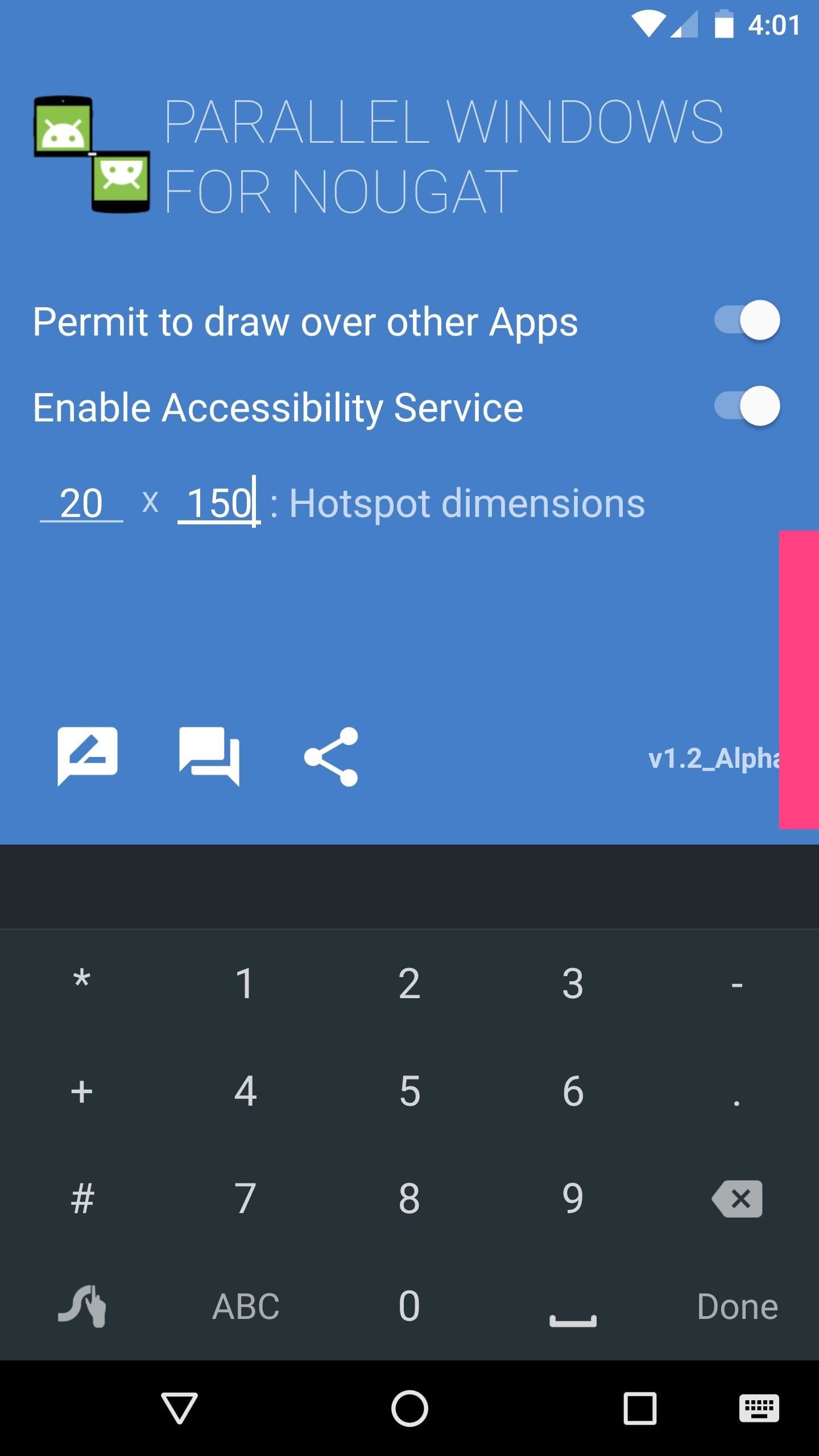
Step 3: Adjust the Trigger AreaWhen you're done granting permissions, you might want to adjust the trigger area for the app's main interface. This is represented by a red rectangle on the side of your screen, though it turns transparent when you've set everything up. So if you'd like, enter custom values into the "Hotspot dimensions" fields—the first is width, the second is height, and both values represent the number of pixels the trigger area will occupy.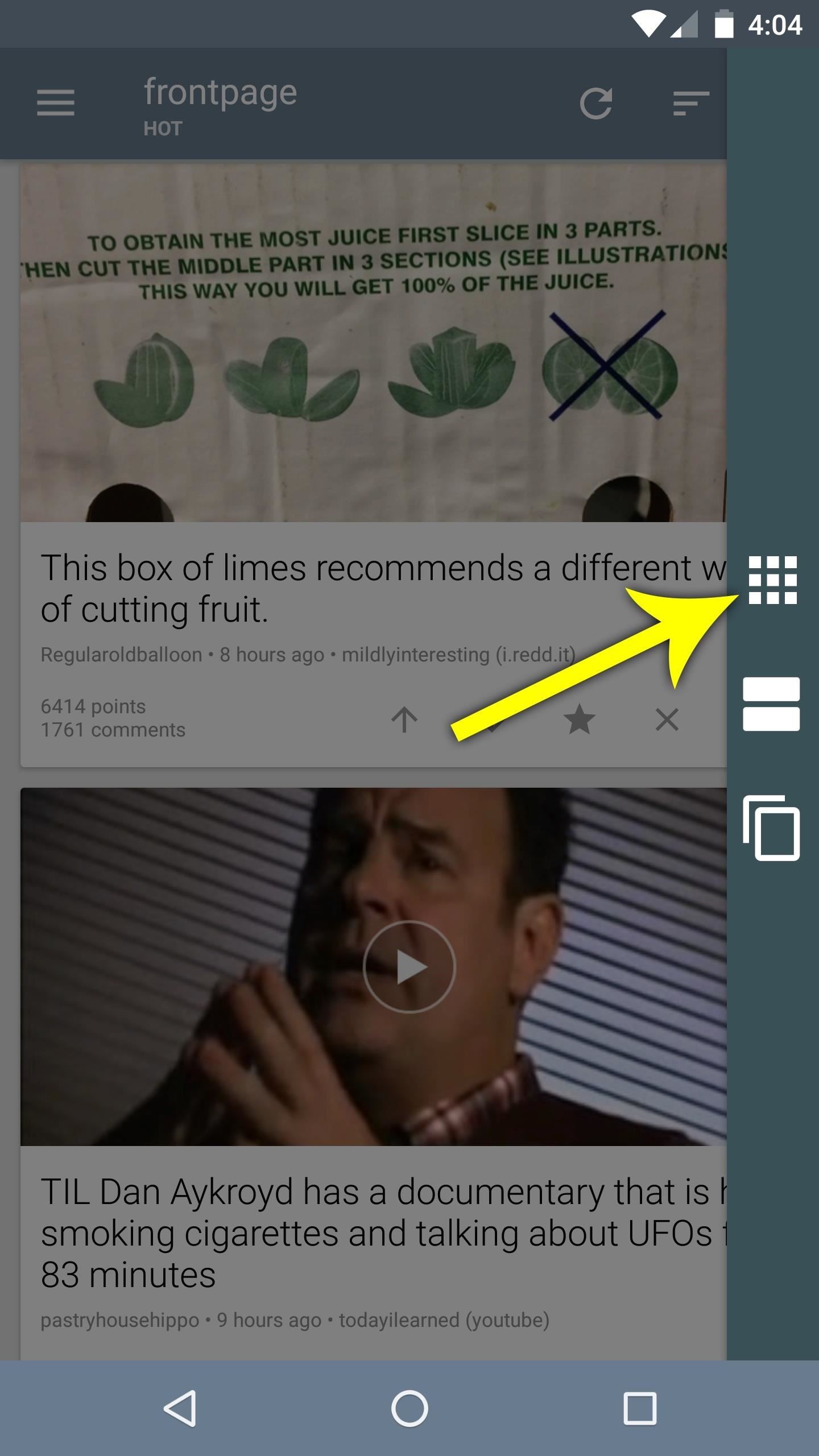
Step 4: Run Two Copies of the Same App Side by SideFrom now on, when you'd like to run two instances of the same app in split-screen mode, start by opening the app you'd like to clone. From here, swipe in from the trigger area on the side of your screen, then tap the topmost icon (the other two icons are shortcuts for existing multitasking functionality).At this point, you'll see a list of all your installed apps—simply select the app you want to clone, then it will occupy the top half of your screen. From here, select the same app from your recent apps list on the bottom half of the screen, then you'll be running two instances of one app in Android Nougat's split screen mode. Everything works just like the stock multitasking interface, so you can use both apps simultaneously, and you can exit split-screen mode by long-pressing your recent apps button.Have you found any interesting uses for this new functionality? If so, we'd love to hear about it in the comment section below.Don't Miss: Make Copies of Your Apps to Stay Logged into Multiple Accounts at OnceFollow Gadget Hacks on Facebook, Twitter, Google+, and YouTube Follow Android Hacks on Facebook, Twitter, and Pinterest Follow WonderHowTo on Facebook, Twitter, Pinterest, and Google+
Cover photo and screenshots by Dallas Thomas/Gadget Hacks
Are you trying to do a multilayer/thick copper board, or making a great many cuts? The alternative is to specify a long row of via-size holes (perhaps supplementing with routed cuts) in your PCB, if you're having it manufactured. Just read up on your board house's rules, put some holes in a row, and you can snap the board with your hands.
How do you cut PCB? - Adafruit customer service forums
How to set custom notifications for your VIP inbox on iPhone and iPad. Launch the Mail app from the Home screen of your iPhone or iPad. Tap Mailboxes in the upper left corner of your screen. Tap the ⓘ on the right end of the VIP inbox row.
Shop Today For A New Mailbox | Official Lowe's® Website
AD
This video tutorial program is designed to promote ground crew safety when working under and around helicopters during external load operations. This is not a safety-training and is only intended to be used with the participation of a ground crew safety officer, trainer or other qualified personnel.
Pimp Your Copter - Metacafe - Online Video Entertainment
As fast as that is, wouldn't it feel like a travesty if your Samsung Galaxy S3 took that long to open up Wikipedia? Surfing the web on my GS3 is pretty fast, but why not make it even faster? No matter how great my internet connection is, if I'm not optimizing my phone to better handle those speeds, I'm pretty much wasting my time and money.
How to Optimize & Speed Up Web Surfing on Your Nexus 7 Tablet
How to Unblock Someone on Facebook. This wikiHow teaches you how to remove a Facebook user from your "Blocked" list on both mobile and computer platforms. Open Facebook. It's a dark-blue app with a white "f" on it. Doing so will open your
How Do I Unblock An Application I Accidentally Blocked On
Here are the step-by-step instructions to easily back up the full system image of Windows 10 to a safe location on your PC's hard drive: Steps to perform a full image backup in Windows 10 .
How to Restore System Image Backups on Windows 7, 8, and 10
You can add more apps to the dock, but the true benefit of the Smart Launcher 5 is when you swipe to access the pre-sorted app drawer. Finally, the Ap15 Launcher home screen is basically
How to Remove the Bottom App Drawer in the iOS Messages App
Computers The fastest way to close all running programs in Windows. With just a handful of keystrokes you can shut down all active apps on your system via Task Manager's Programs tab. Plus: power
Bookmarks Menu, Folders, and (single) Bookmarks: You can create any of these on your iPhone and, if Safari is on in iCloud, you sync with any bookmarks you have in these places on your computer or other devices. You may need to scroll down your list or tap a folder stored in the Bookmarks list to find the bookmark you want to open.
Hi! In this video, I will show you How to Make Google Translate BeatBox 2018 [100% WORKING] Steps : 1. Open Google Translate 2. Select Language From: Samoan
How To Turn Google Translate Into Google Beatbox - TechCrunch
How to Make Your Wireless Headset Wired. Are you tired of having to purchase countless batteries or spend a ton of time charging your batteries for your headset? Believe it or not, you can turn your wireless gaming headsets into a wired
Innovage Retro Phone Handset, Black, 3.5mm - amazon.com
0 comments:
Post a Comment