How To: Root & Gain Superuser Access on Your Samsung Galaxy S3 Using a Mac (The Easy Way)
To really customize your Samsung Galaxy S3, you'll need to be rooted, because most of the coolest mods and hacks require root access. If you haven't rooted yet, you're just barely touching the surface of what your GS3 can do for you.However, if you've never rooted before, it can be pretty intimidating. As far as instructions goes, there's plenty available, like Danny's guide on using ODIN for Windows or the easy CASUAL method that Faisal provided.There's only one problem. If you're like me and mostly use a Mac, it's not as easy, since most rooting guides use Windows. The CASUAL method does supposedly support Macs, but I initially tried that with no success. I did find another way, though, and that's what I'm going to show you right now.Update: We've recently found what has got to be the easiest root method ever. No cords, no computers—just download one app directly to your S3, regardless of carrier, and you'll be rooted in less than a minute. Check out the guide here. Please enable JavaScript to watch this video.
Step 1: Download Motochopper on Your MacTo gain root, we'll be using Motochopper, so go ahead and download it and save it to your Mac's desktop.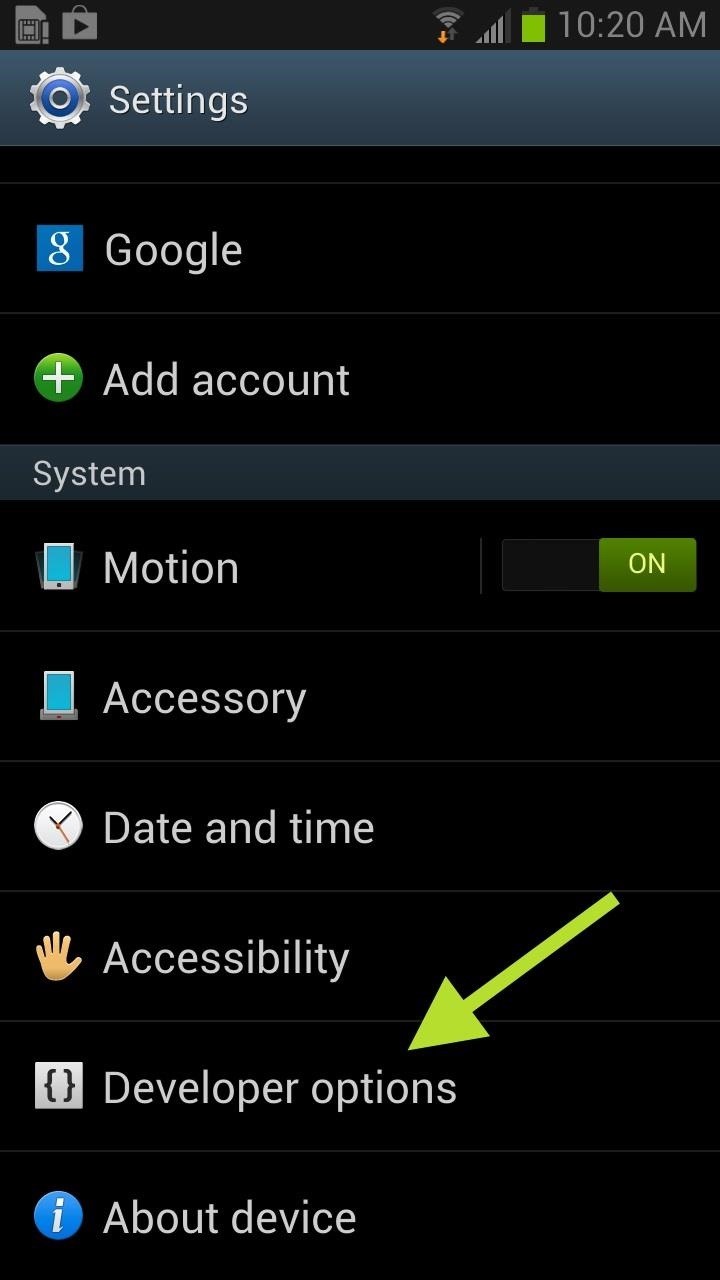
Step 2: Enable USB Debugging on Your GS3Now, on your GS3, you'll need to enable USB Debugging so we can connect the device to the Mac. You can do this by going to Menu -> Settings -> Developer Options and make Developer Options is turned ON (if not already). Then make sure the box next to USB Debugging is checked. If you do not see Developer Options at first, go to About device and tap on Build number until it says You are now a developer. Then you'll have access to the Developer Options.
Step 3: Make Sure Your Have a Password on Your MacNow that you have Developer Options and USB Debugging turned on, you can connect your device to your Mac. If you do not have a password for your computer, you must set one up before proceeding. You'll need this password to root your phone, plus you should have a password on your computer anyway.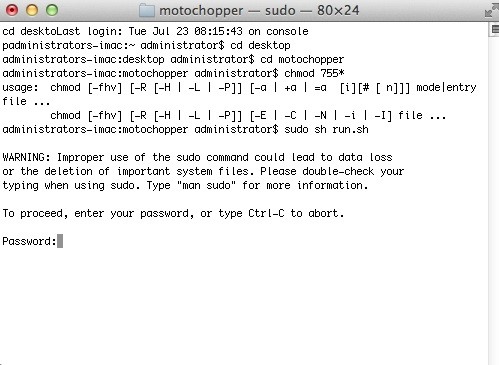
Step 4: Open Up Terminal on Your MacOpen a Terminal window and type in each of the following commands individually followed by the Enter (Return) key—one after the other:cd Desktop cd motochopper chmod 755 * sudo sh run.sh When you press Enter on that last command, you'll see the warning pictured above, and then will need to enter in your password. Do so and press Enter afterward.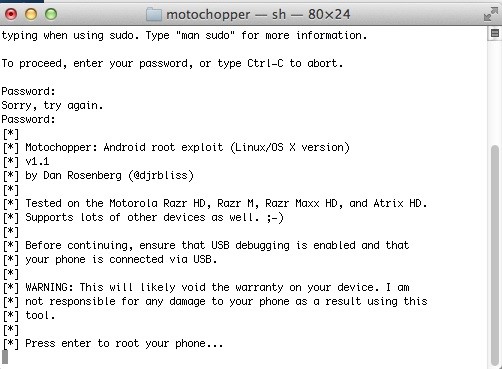
This Is Where Motochopper Comes InAfter you submitted your admin password, Motochopper will begin running the exploit. It should look like so: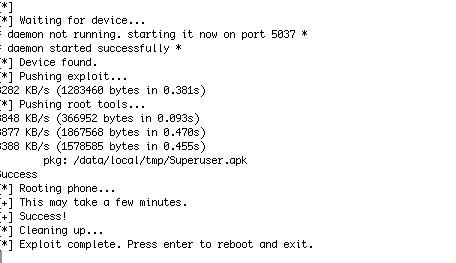
Step 5: Root Your GS3 with Motochopper on Your MacWhen it finishes loading the initial Motochopper dialog screen, press Enter once more to root your GS3. This process should take maybe one or two minutes. Once completed, press Enter (last time, I swear) and your GS3 should automatically reboot.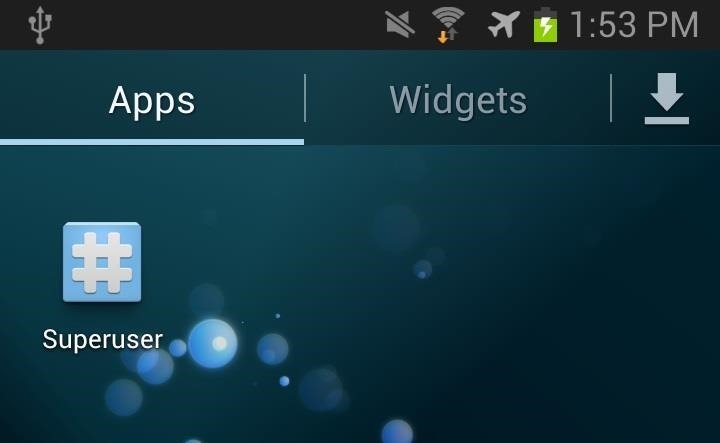
Step 6: Become a SuperuserIf your root was successful, you should see the Superuser icon on your home screen and in the app drawer. To make sure everything is legit, go to the Google Play Store and try a root-friendly app like Internet Speed Master. If it gives a Superuser request, then all is well. You have just rooted your Samsung Galaxy S3.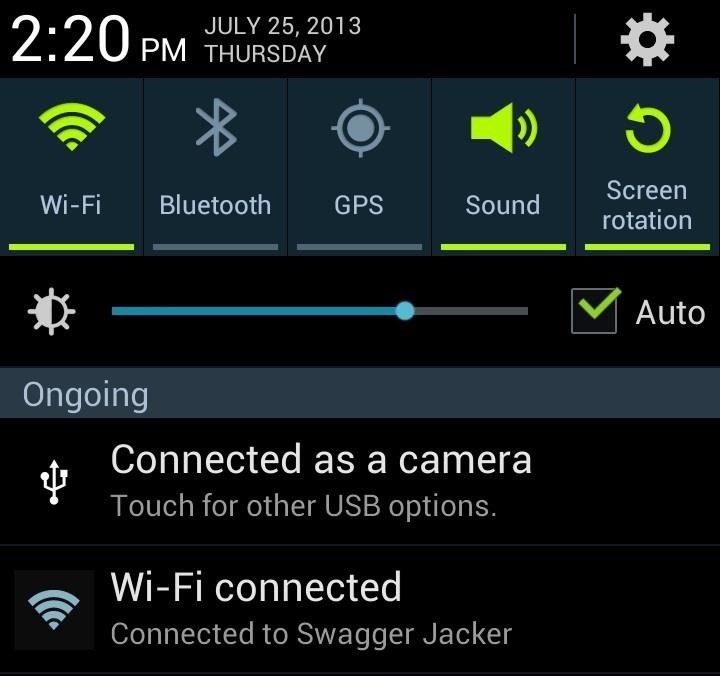
BONUS TIP: Transferring Files on Your MacWhile you can transfer photos by connecting your device via the USB cord, it's unnecessarily complicated on a Mac. You'll need to pull down the Notification tray and select the USB options under Ongoing, and then select Camera (PTP). Now, unplug and plug your device back in. Apple's iPhoto—or whatever photo manager you have defaulted—will open up. Now, if you want to transfer files and media (Media device MTP), you will need to download Android File Transfer (AFT). Once downloaded, drag it to your Applications folder, as you would any other Mac app. Open up AFT from the Applications menu and connect your device. Or, connect your device and open up AFT. It doesn't matter. Click on Get started and you should finally see all of your GS3's files and folders. Now you can easily drag and drop files from your GS3 onto your Mac, or vice versa.
That's ItHope this guide helped you out. If you ran into any problems, be sure to ask below in the comments, or hit up the GS3 softModder forum for help.
News: Comparing the Best International Data Plans from All Major US Carriers How To: Use a mod to get unlimited money in Test Drive Unlimited 2 for XBox 360 News: Cord-Cutting Just Got Cheaper — AT&T's $15/Month WatchTV Service Is Coming Next Week
How to Stream Web Videos & Live TV to Any DLNA Media Renderer
Samsung just announced the Galaxy S10 lineup, but we already knew each device's every nook and cranny. Thanks to leaks and hands-on demos, we know the OEM kept the coveted headphone jack, but omitted one treasured feature in its place — the notification LED. Why did Samsung strip the S10 of this
How to Enable LED Flash Alerts for Calls, Texts, & Battery
Your all-time favorite game has finally come to your mobile world. Enjoy playing this outstanding game, and walkthrough the different challenges and events of course with one of the highest 3D qualities out there. Read and use our FINAL FANTASY AWAKENING Hack, cheats, tips and guide in order to learn more about the available classes […]
Final Fantasy Awakening - youtube.com
This tutorial discusses how to group Live Tiles in Windows 10.The introduction of Windows 8 marked the beginning of an entirely new and radically different UI design philosophy for the Windows line of Operating Systems.
How to Tweak Your Tiles in Windows 10 | PCMag.com
How to download Android 7.0 N right now The Android 7 Nougat update is out now and is available for many devices, meaning you can update to it without jumping through too many hoops.
Web browser; Categorization Arcade Games » Mario Games » Super Mario Flash More Information About Super Mario Flash. Super Mario Flash is an amusing mario games game that you can play here directly in your browser, free of charge. This game has been played by 370,526 people and has received a rating of 8.6 out of 10 by 3,191 people.
How To: Get Auto-Rotating Google Now Wallpapers on Your Samsung Galaxy S3 Home Screen News: Top 5 Features Missing from Samsung's Android Oreo Update How To: 7 Must-Know Tricks to Master Your Samsung Galaxy S7 How To: Set a Panoramic Photo as a Live Wallpaper in iOS 7 on Your iPhone
How to Get Moving Cinemagraph Wallpapers on Your Android's
Also, with CMTE, it was essential for the user to reboot their device, whereas upon using full Substratum mode, one can dynamically theme their device without the need to reboot. Furthermore, CMTE as a project has been left out ever since Android Nougat, while Substratum's development continues to grow.
15 Cool Substratum Themes You Can Try on Android (2017
Granting seamless access to your favorite or most utilized apps with just a tap, the Galaxy S5's "Toolbox" feature is one that plenty of other Android users wish they had.
Get the Samsung Galaxy S5's Toolbox Feature on Any Android
Instead, try to engage rather than sell. Also, do not be afraid to use other social media platforms to generate likes for your posts. Studies have shown that each social media platform has its own pool of users, therefore make use of them. Share your link with the audience in other platform and get likes and followers on your Instagram page
How to Use Polls in Instagram Stories : Social Media Examiner
News: Google's Security Report Shows a Clear Pattern Among Malware-Infected Users News: Your Android Apps Are Secretly Getting Chatty with Your Data News: New Android Malware Is Emptying People's Bank Accounts—Here's How to Protect Yourself How To: Make an iPhone secret spy camera
How to Scan Your Samsung Galaxy S3 for Malware, Infected Apps
For the Samsung Galaxy Tab A, to take a screenshot you'll need to press the Power button and the Volume Down buttons at the same time. As you can see in the image below, the Power button is located on the right side of your tablet, at the top (although the photo was taken of the tablet in a horizontal position).
Samsung Galaxy Camera Tips & Tricks for Getting the Best
The device has recently received the Android 8.1 Oreo update, yes you heard it right while all other brands are still struggling to provide the Android 8.0 Oreo update at that phase Google came up with the Android 8.1 Oreo for the Nexus 6P, the Pixels-series devices have also received this update recently but the changes this update will bring may vary from device to device.
How To Root Nexus 6P On Android Oreo 8.0 (With SuperSu)
Here's how to USB tether your Samsung vibrant galaxy s phone as a 3G USB modem using Samsung's free software the Samsung Kies. You should also be able to do this on other Samsung Galaxy S phones
Samsung Galaxy S Vibrant Driver USB and User Manuals
There's no such thing as a perfect Android keyboard. Some, like Swype, have gesture typing down to a science, but lack in predictive technology. SwiftKey, on the other hand, boasts awesome next-word prediction, but less than stellar gesture typing.
How to Automatically Change your Keyboard on a Per-App Basis
0 comments:
Post a Comment