News: Waze & Mr. T Team to Give 'Fools' Directions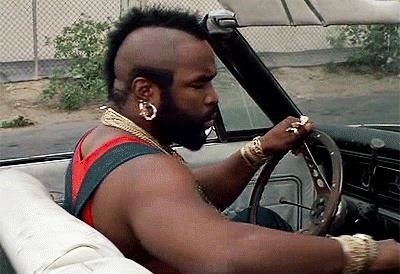
Listen up, fool! You can now get a (loud) nudge in the right direction by Mr. T, thanks to Waze. The navigation app has incorporated a few well-known voices over the past few years, but none have had us more excited than the addition of this beloved fixture of the 1980s. Waze made the announcement that Mr. T's voice would be joining the likes of Arnold Schwarzenegger and Morgan Freeman via their company blog. That's the great news. The bad news is that Mr. T is only available for Waze users in the US at this time.This update came in association with FUZE Fusions, a vitamin drinks company, who is launching a promotional campaign with Mr. T at the helm:Thanks to FUZE, the newest voice of Waze is gold chain rocking, mohawk icon, Mr. T. And, Wazers: being directed by Mr. T isn't just entertaining, it's what your drive needs. In fact, we pity the fool that doesn't update their Waze Voice. He packs a punch and a couple of "fools," and many more classic Mr. T lines as he leads you from home, to work and beyond.
— Waze Image via Waze So, what are you waiting for, sucka'? To hear Mr. T in action, simply follow these instructions:Tap the 'Search' button in the Waze app. Then tap the 'Settings' button. Tap 'Voice Directions.' Lastly, tap 'Mr. T By FUZE Fusions' or 'English (US) - Mr. T'Don't Miss: Waze & Spotify Team Up for Easy Access to Music While You DriveThis isn't the first quirky addition the GPS app has added for iOS and Android. Waze previously teamed with Spotify to ensure Android users could get stellar directions with a twist: You can listen to your tunes of choice without having to switch between the two apps. Images via Waze With no interruptions, you can navigate to your destination right within the Spotify app allowing you to still listen to all of your hits while on the road.
— SpotifyDon't Miss: There's a Flaw in Waze That Lets Hackers Spy on Your Movements—Here's How to Fix ItBasically, this means that you can begin a journey with Waze while pausing or changing Spotify tracks. Users can switch between the apps with one tap for an uninterrupted listening experience when the car is at a complete stop.To ensure user safety, you can only peruse a Spotify playlist when the car has stopped moving.iPhone users will have to wait until they can blare Despacito down the freeway while getting directions. Thankfully, they can listen to Mr. T bossing them around until then!You win some, you lose some (unless you're Mr. T, who wins EVERYTHING). Mr. T fans can download the latest version of Waze here. Happy listening, fool!Follow Gadget Hacks on Facebook, Twitter, Google+, and YouTube Follow Android Hacks on Facebook, Twitter, and Pinterest Follow WonderHowTo on Facebook, Twitter, Pinterest, and Google+
Cover image by Waze and FUZE Fusions.
Unlock your HTC HD2's hidden potential by running a custom ROM on it! Loading custom ROMs lets you do fun things with your HTC G1 like overclocking it, and even turning it into a wireless hotspot with WiFi tethering. For all of the details, and to learn how to put a custom ROM on your own HTC HD2
MoDaCo Custom ROM for Sprint CDMA Hero - Android Forum for
With these apps you can lower screen brightness upto 0%, so at night there will be no harm to your eyes. Lower The Level of Brightness on Android Below, Is the List of Some of the top / best / good apps, which you can use in your Android device right now for lower the brightness level more than minimum allowed in your device.
How to Lower Screen Brightness on Your Mac Below the Default
Android has launched Lollipop 5.0, watch the video to know the major difference between the previous version KitKat!
What are the differences between Jelly Bean, KitKat, and
In iPhone lingo, your favorites are the people you call most often. The iPhone lets you customize your own Favorites list. Then, you can simply tap the person's name in Favorites and your iPhone calls the person. You can set up as many favorites as you need for a person. So, for example, you may
How to Manage Favorite Contacts in the iPhone Phone App
Here in this article, we will talk about some methods and applications that can help you to take a screenshot of Snapchat snaps without notifying the sender. Therefore, you can easily hold on to all the funny and embarrassing snaps without being caught. Snapchat has become one of the most famous photos and videos messaging app.
How to take a Screenshot of SnapChat on Your Android Phone
mac os classic mac os x classic classic mac software media player classic mac os classic
How to Install Mac OS on Windows 7 « Operating Systems
Google Photos 101: How to Use Google Lens to Identify
91 Cool New iOS 11 Features You Didn't Know About « iOS
When you think of high quality music, your phone isn't the first thing to pop into your mind, even though 68% of US smartphone owners stream music on a daily basis. Most of us tolerate the audio quality from our devices simply because music is something we can't live without — but we shouldn't have to put up with poor quality, and as it turns out, we don't.
5 Apps To Improve Android's Sound Quality | Evolver.fm
I was SO EXCITED to try out the new phone and had waited months in anticipation. Unfortunately, tilting it to 5 degrees resulted in severe blue shift that was distracting, so I sent it back. I'm ok with a little blue shift, every phone has it, my Pixel 1 XL has it barely, (never noticed it at all) but at 80 degrees looking at the edge.
Android's notification system is quite robust, especially now that Google added bundled notifications and quick reply features to Android 7.0 Nougat. However, things can still get quite cluttered when you have several unread messages, which fills your status bar with icons and makes your notification tray take up half of the screen by itself.
How To Transform Your Android's Notification Tray
0 comments:
Post a Comment