How To: Clone Yourself Multiple Times in One Photo on Android
With platforms like Facebook, Instagram, and Snapchat available for anyone to take advantage of, I'm all about differentiating from the mundane and repetitive images we see on social media everyday.Admittedly, even I can fall victim to the occasional selfie or food porn, but I usually try to use applications like Motion Shot or Photo Window to achieve some distinctive images.With creativity in mind, today I'll be showing you how to duplicate an object or person multiple times within one picture. You'll essentially be dabbling in the cloning process. Please enable JavaScript to watch this video.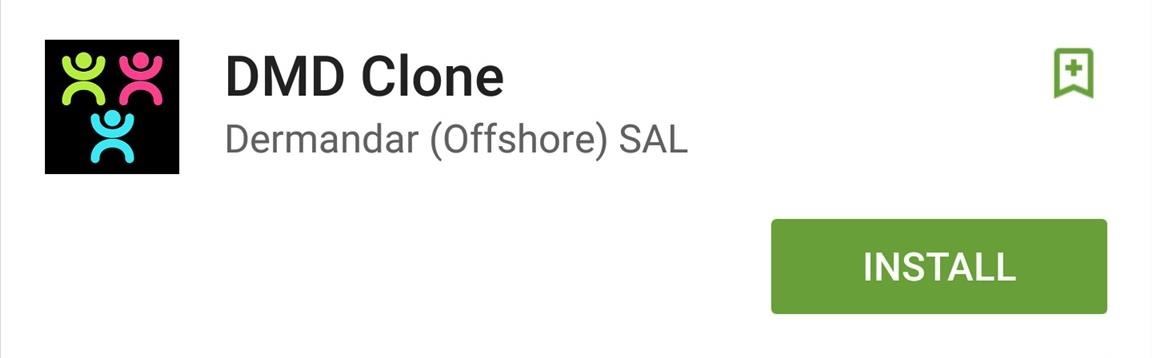
Step 1: Download DMD CloneThere are a plethora of similar apps on the Google Play Store that allow you to achieve this effect, but DMD Clone is the one I found to work best, in my opinion. Get started by installing DMD Clone from the development team at Dermandar. You can also get it on iOS, but it'll cost you $0.99 there.
Step 2: Know Your OptionsBefore going straight for the kill and taking pictures, take a second to familiarize yourself with the camera options. Most of the icons, like the shutter, flash, and camera direction should look familiar, but there are a few more that make this app useful. The whistle icon will let you whistle to snap a picture hands-free. Tapping the cog labeled "M" will enable automatic mode, where you can set a shutter time and the number of pictures to take, then shoot without needing to repeatedly tap the shutter. This is important because it'll allow you to stay completely still throughout the process.
Step 3: Take Some PicturesFor the best results possible, try not to move at all and make sure that the person or item doesn't overlap. After each image is captured, a shadow of the previous one will be visible, making it easier for you to properly align future shots. You can take up to five images (but need at least 3), and when you're done, simply tap the checkmark.
Step 4: Edit Your ImageWhen the images are compiled together into one photo, you can select individual objects to remove or keep. When you're done editing, just save it to your gallery or share it in any number of ways. Offer something different to your social media followers; get creative and try out DMD Clone. And if you're interested in doing this manually yourself, check out our guide on combining multiple exposures creatively.Follow Gadget Hacks on Facebook, Google+, and Twitter to stay up to date on new mobile apps, as well as how-tos and news on anything tech.
Navigation Gestures updated with better Nav Bar hiding, App Launch action, Android P compatibility, & more. We launched our Navigation Gestures app a little over 3 weeks ago, and since our last
How to Install a Custom Recovery on Your Bootloader-Locked
How To: Get the Facebook Paper App on Your iPhone—No Matter What Country You Live In How To: Share iPhone Apps, Music, & Movies for Free with iOS 8's Family Sharing IFTTT 101: Secure Your Automations with 2-Step Verification
How to Search the iOS App Store More Efficiently with uQuery
(1) Before, (2) After. This mod can make a simple task like viewing notifications a little more visually appealing. However, note that the full Notification shade will not be translucent on a Samsung device—only the section after your notifications and before the carrier name at the bottom, as you can see above.
What is the notification panel and how do I use it on my
How To: Pimp your PS3 in three ways How To: Pimp your toy helicopter with a spy camera How To: Draw a gangster M&M graffiti character How To: Draw a gangster graffiti character How To: Make your own martial arts Bokken Japanese sword
How to Pimp out your iPod « iPod & MP3 Players :: WonderHowTo
One of the best new features in Android Oreo is the new Adaptive Icons system. Starting now, developers can create a single icon for their apps, then your launcher can stylize those icons in a broad range of shapes to match your system theme. Most home screen apps haven't added support for this
How to get Android Oreo adaptive icons on any Android device
Step 1: Take a Photo or Choose One Within Google Photos. First, you'll need a photo of the text you want to translate. You can take this picture now, or you can use a picture with foreign text that's already in your camera roll.
HoloHear Is Like Google Translate for Deaf People - HoloLens
Essential which is a rather new name in the mobile manufacturing industry has rolled out Android 8.1 Oreo beta update. The company made an announcement last month that it will skip the Android 8.0
Essential Phone will gain double tap to wake, EIS and more
News: It's Now Completely Legal to Unlock Your Cell Phone—President Obama Signs Bill News: Essential Phone Comes with an LED Notification Light — And It Better for That Price How To: The Easiest Way to Unlock the Bootloader on Your HTC EVO 4G LTE or Other HTC Smartphone
Block Cell Phone Signals on the Carrier of Your Choice by
On your phone or computer, connect to the FreedomPop hotspot using your WiFi settings. Select the "FreedomPop" WiFi connection and enter the password "freedompop." As you can see, you can also view the amount of data you've used thus far as well as the number of devices connected on the homescreen as well.
FREE Hotspot: No Contract Mobile Internet Hotspots - FreedomPop
The 13 Biggest Mistakes Artists Make … - The following post comes Budi Voogt, an artist manager, label owner, and longtime user of all things Soundcloud. His just-published book, The
Discuss: How to add Google Now reminders using your desktop browser Sign in to comment. Be respectful, keep it civil and stay on topic. We delete comments that violate our policy, which we
How To Create Google Now Reminders From Desktop
This shows how to get a video as a wallpaper on your iPod touch or iPhone. This has no bugs, so feel free to change your background. How To: Use the newly free Find My iPhone, iPad or iPod Touch service with iOS 4.2 How To: Unlock your iPod Touch or iPhone and remove the passcode How To: Remove an
How to Get Wallpapers on Your iPhone or iPod Touch (with
To add some functionality and visual effects to the Galaxy S4's lock screen, as well as any Android device's lock screen, follow along with me as I show how to install the one from the LG Optimus G. This lock screen has a ton of cool unlock effects and other customization options. To get started, just make sure your device is rooted.
Custom Unlocking Effects for Your Android's Lock Screen [How
iOS 11 Hidden Features! Top 20+ Cool iOS 11 Tips, tricks like hidden dark mode, AirPods Customization, Screen Recording, Control centre tweaks, QR Code scan, iPhone Storage and more! What's your
15 Best New iOS 12 Features You Should Know | Beebom
0 comments:
Post a Comment