Split Screen Multitasking: How to Run 2 Apps in Separate Windows on Your Nexus 7 Simultaneously
Efficiency is one integral attribute that I need from my Android device. I want to be able to multitask like a maniac and do things on the fly. While multitasking itself is nothing new, actually being able to watch Netflix while scrolling through IMDB at the same damn time was reserved mainly for newer Samsung-ier devices.But c'mon, you know our Nexus 7 tablets are up to the task! With a quick mod, you too can have dual windows open with two different apps for some real multitasking. All you need is a rooted Nexus 7, then install Xposed Framework to acquire the mod. Please enable JavaScript to watch this video.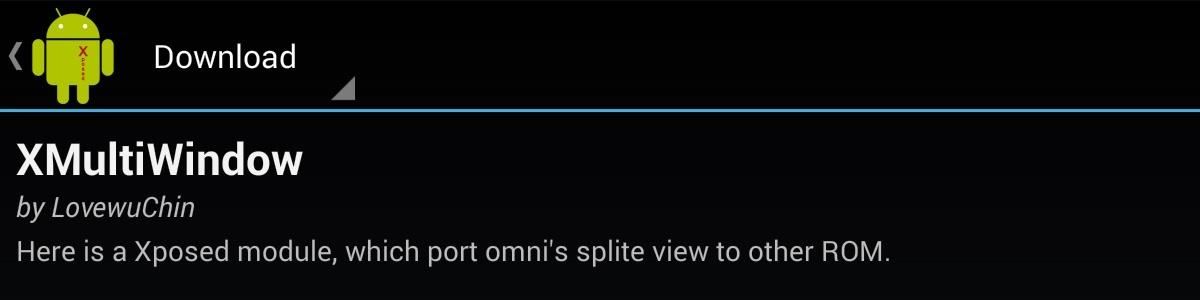
Step 1: Install XMultiWindowOpen up Xposed Installer and go to the Download section. From there, either scroll down or search for "XMultiWindow" by dev Chin-Z. Select it, then scroll down and hit the "Download" button. After the mod finishes installing, go back to Xposed Installer, go to the Modules section, and stick a check next to XMultiWindow and reboot your tablet.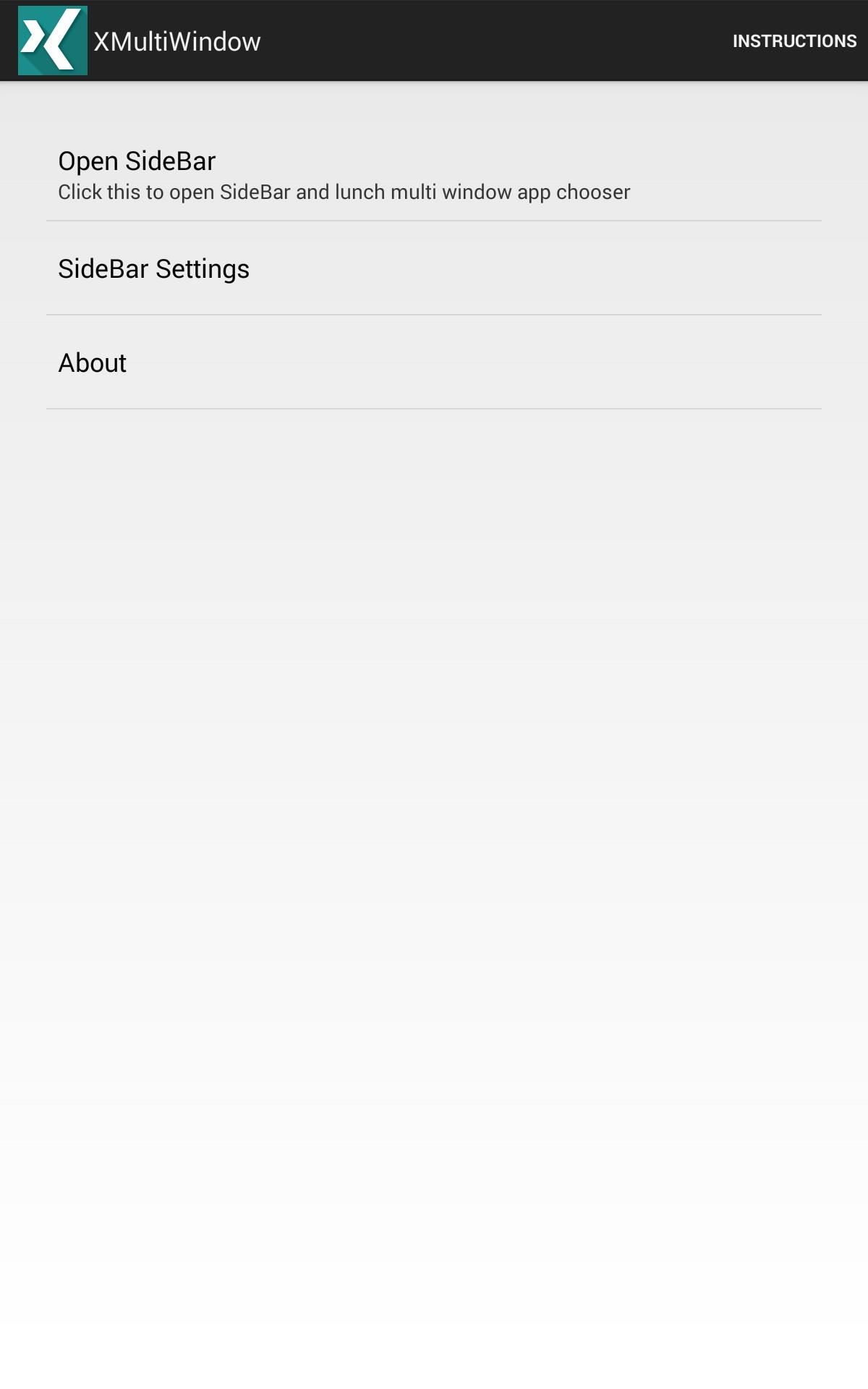
Step 2: Set Up Multi-Window ModeOnce you're back up, head to your app drawer and select XMultiWindow to open the app's preferences. Tap on Open SideBar to get started. To add apps to your sidebar, go to SideBar Settings -> SideBar App Settings -> Add. Choose which apps to enable for multi-window, then go back into SideBar Setting to adjust the SideBar width.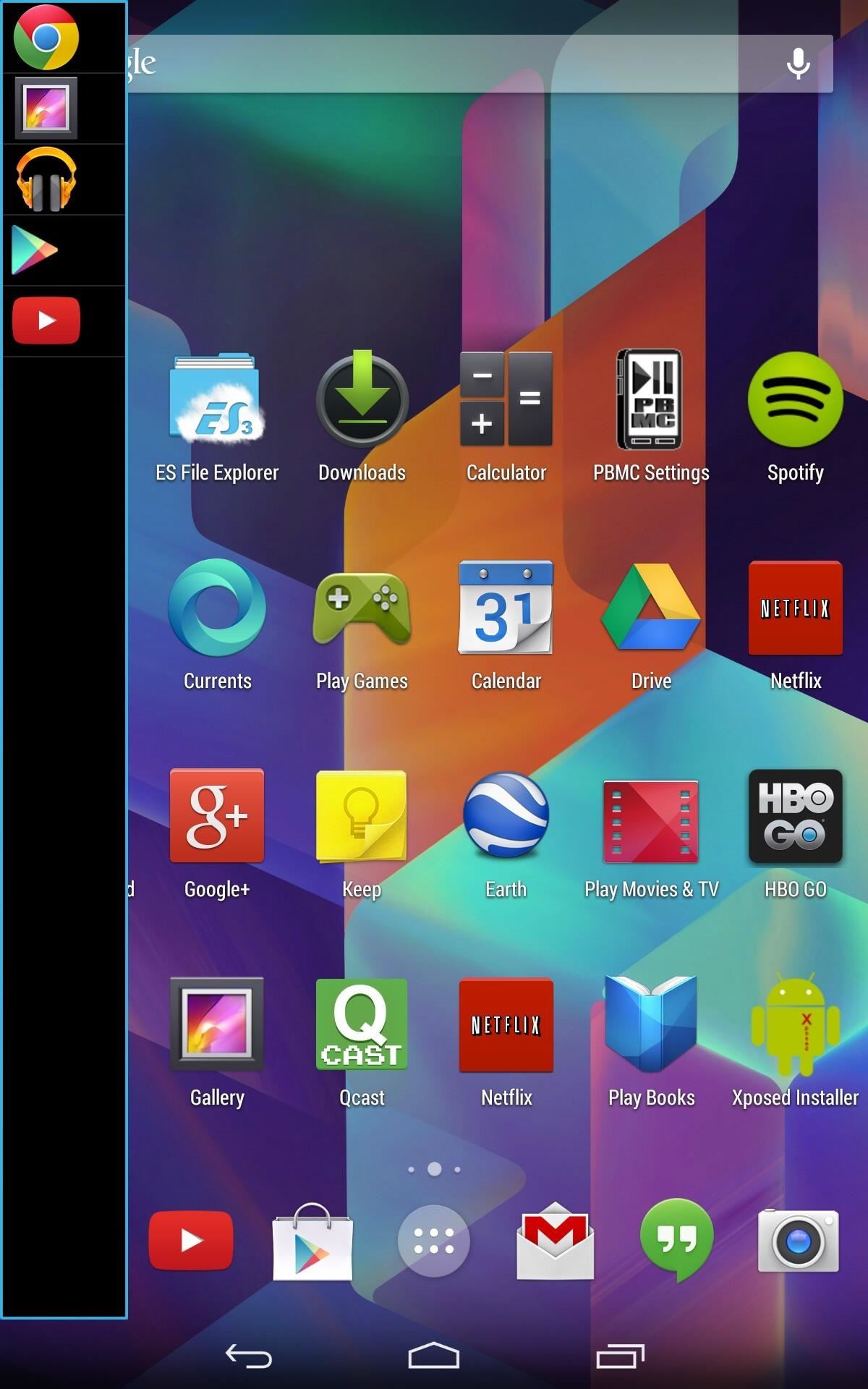
Step 3: Use Your New Split ScreenTo expose the sidebar, just pull from the right to left on your screen (try a nice slow pull and drag). You can launch a new app window either from a running app that you're already in (this is the less glitchy way), or launch both apps from the sidebar, if you choose.When selecting a new app for the new window, you will need to define whether it will be either the top or bottom window. Once displaying two windows, pull down your Notification tray and tap on SideBar Running to remove the sidebar from view. Some apps will not work properly or act a little glitchy, but I didn't have many issues aside from Google Play (Store). If things get glitchy, just kill the app and you'll be fine. Yes, it does also work in landscape mode, but instead of spitting windows from top and bottom, it's left to right. Now you can easily watch my YouTube videos while reading my amazing articles at the same time. Boy are you lucky. It's a really cool mod that let's you maximize functionality, and it looks freaking awesome on the Nexus 7's large display.Now that your Nexus 7 is Xposed, see what else you can do! And if videos are your thing, see how you can watch 4 at the same time using Sony's X4 Video Player.
How to Get Your Little Brother to Stop Bugging You. You can choose your friends, but you can't choose your family. A younger brother can be a pain, and it's up to you, as the older sibling, to set boundaries.
Spy Surveillance Privacy Concerns Part 2, China Wholesale
How the HTC One M8 Smartphone Stacks Up to the Competition The Duo Camera features HTC's "Ultrapixel" camera sensor paired with a second sensor that allows for all sorts of imaging
SOLVED: How do I get the cameras to work again? - HTC One M8
So, if you want to know everything that is coming to your iPhone and iPad with iOS 12, here is our list of 15 new iOS 12 features that you should know: Best iOS 12 Features for iPhones and iPads Note : The list is based on the Developer Beta 1 of iOS 12 running on iPhone X.
The 68 Coolest New iOS 10 Features You Didn't Know About
By default, Chrome downloads files to the "Downloads" folder in your user account. If you would rather save them to a different location, you can easily change the Chrome download folder location. Click the Chrome menu button (three horizontal bars) in the upper-right corner of the Chrome window and select "Settings" from the drop-down
Download files from the web - Windows Help
Learn how to hack a toy radar gun in order to get one radar gun even the cops don't have in this clip.
Hot Wheels Toy Turned Radar Gun | Hackaday
xda-developers Samsung Galaxy Note 3 Galaxy Note 3 Themes and Apps [Guide-Lollipop]Clock center status bar. by thanhfhuongf XDA Developers was founded by developers, for developers. It is now a valuable resource for people who want to make the most of their mobile devices, from customizing the look and feel to adding new functionality.
How to Customize the Status Bar on Android (Without Rooting)
The Titan M is Google's second generation security module, this time designed for lower power applications like phones. The first generation Titan chip was designed for Google Cloud data centers.
The Titan M Chip Powers Up Pixel 3 Security | WIRED
How to View, Edit, and Remove Advanced EXIF Data on Android. If you want to see more information about your photos—or want to remove data—you'll have to look outside of Android's native capabilities and turn to the Play Store. We'll be using an app called Photo EXIF Editor for this.
Remove Location Data From Your Photos Before Sharing Them
The Edge browser in Windows 10 may not be as bad as the previous Internet Explorer avatars. Here are 4 great things you probably didn't know about.
Get to know Microsoft Edge - support.microsoft.com
Finding the easiest way to peel a potato can be daunting but it doesn't have to be. We're breaking down the best ways to peel a potato. How to Peel Potatoes. With Mashed Potatoes begging to be made, the question has to be asked: What is the best way to peel a potato?
This Trick Will Save You From Endless Hours Of Peeling
Dropping the Beat: How to Make Google Translate Beatbox for You
Samsung Galaxy S5: How to Disable an App Notifications in Android 4.4.2 Kitkat you can act the Samsung keyboard in your Samsung Galaxy S7 Edge as a text cursor
Samsung Galaxy S4 : How to stop notifications (Android Kitkat
3 Ways You Can Use the Instagram Archive Feature. When Instagram's Archive feature first rolled out in mid-June, a lot of people took it at face value (including us!) But since then, we've totally fallen in love with the versatility of the feature! Here are 3 great ways you can use Instagram Archive for your own Instagram strategy:
How To Archive Instagram Posts Or Stories | TechUntold
How to Disable Read Receipts & Send Fake Camera Pictures on
How to Copy Music, Images, and Movies from Your Computer to an iPhone on Windows. This wikiHow teaches you how to add music, photos, and videos from your Windows computer to your iPhone. You'll need to use iTunes to do this, so make sure
3 Ways to Put Music and Videos on Your iPhone - wikiHow
0 comments:
Post a Comment