Google Play Music 101: How to Use Radio Stations to Make the Perfect Party Mix
Have you ever wanted the perfect radio station for an artist, genre, or even one to match your mood? Luckily, Google Play Music has an extensive radio feature that takes you exactly where you and your friends want to go for a quiet brunch, or a neighbors-banging-on-the-walls dance party.In the previous two installments of Google Play Music 101, you learned how to upload your library and add new music to it. Here, we're going to dive in to radio stations, a much more hands-off approach to finding new music. Exploring radio stations will help you discover tracks you've never heard before, a great way to passively expand your horizons.As with the previous installment, you'll need Google Play Music Unlimited to fully take advantage of these features. However, similar functionality is available on the free tier, so it's worth learning about radio stations regardless of whether or not you pay for Google Play Music.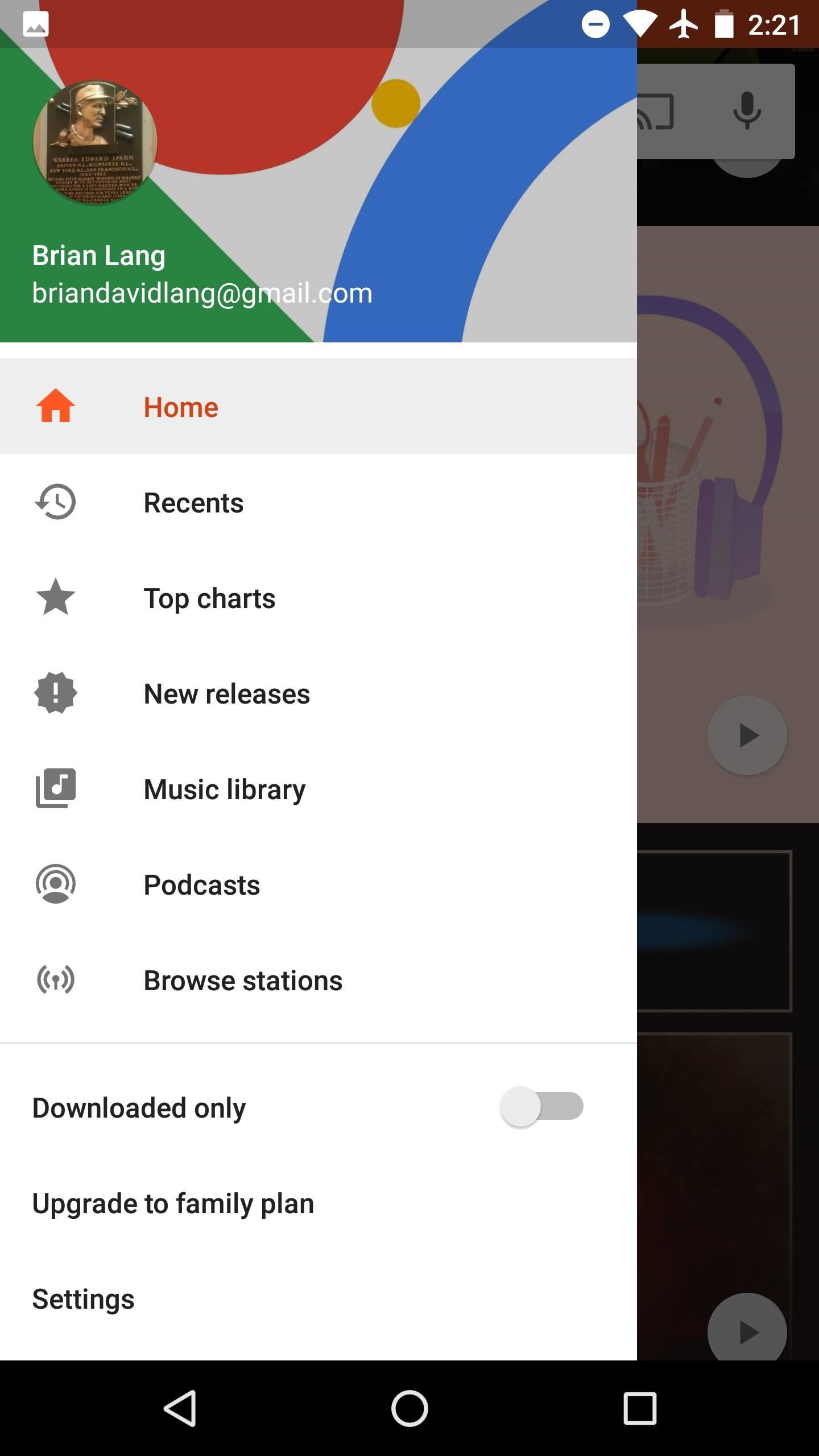
Step 1: Find Radio Stations That Suit Your MoodOne of the coolest parts of Google Play Music is how accurately it is able to mimic music that suits your mood. It also tries to pull tunes from your library, so you never feel like you're wading in a pile of music you've never heard of.To get there on your iPhone, tap the "Browse" section in the menu on the bottom of the screen. From there, go to "Moods" along the header, and you can choose a radio for however you're feeling!On Android hit the hamburger menu in the top left corner, then "Browse Stations." Note: this is also where you go to get radio stations for certain "Genres," "Activites," "Decades," and even "Kids" (as the headers suggest).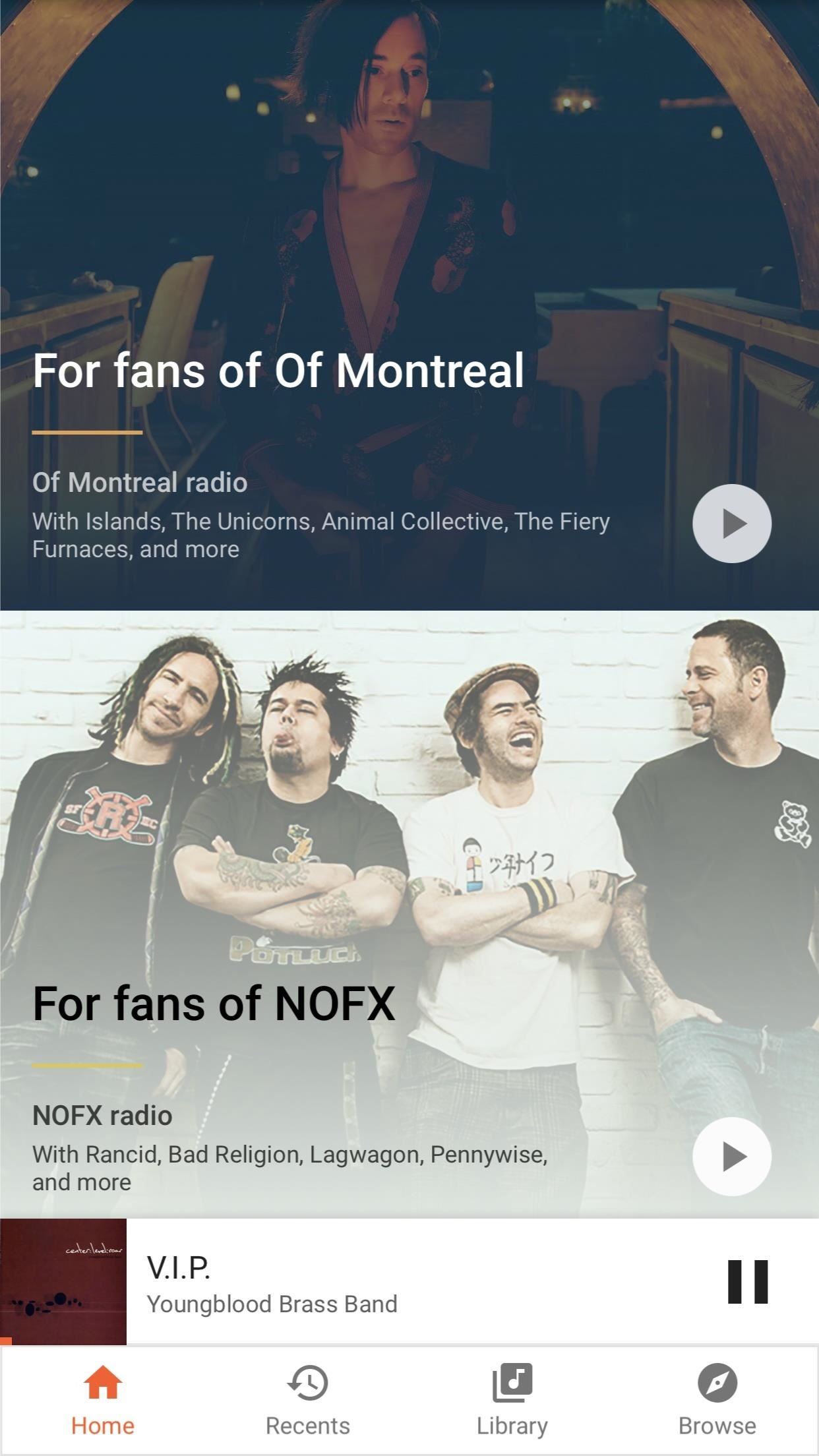
Step 2: Try the Stations That Google Suggests to YouFrom the home screen, Google will pull some of your favorite artists and other popular music and curate some playlists for you. These change every day (and even depending on your location), so try one when your current rotation starts to feel stale. As with the other radio stations, tracks from your own library will be sprinkled in.
Step 3: Create Your Own Radio Station from Your LibraryAs we touched on here, you can create a radio station for one of your artists. By tapping the three-dot menu button next to any song, album, or artist, then selecting "Start radio," you'll get some hyper-personalized results.Another benefit here is how these radio stations work. If you create a station based on a song, it will begin with that song. Create one based on an album, it'll begin with a song off that album. Same goes for artist-based stations, so a song from that artist will play first. This is where Google Play Music has a massive edge over other services like Pandora.Don't Miss: More Information on Creating Stations Based on Songs How do you listen to music on Google Play Music? Do you use the radio? If not, do you plan to now? Let us know in the comments below.Don't Miss: How to Upload Your Library to Google Play Music for FreeFollow Gadget Hacks on Facebook, Twitter, Google+, YouTube, and Instagram Follow WonderHowTo on Facebook, Twitter, Pinterest, and Google+
Cover image and screenshots by Brian Lang/Gadget Hacks
Breaking News, Latest News and Current News from FOXNews.com. Breaking news and video. Latest Current News: U.S., World, Entertainment, Health, Business, Technology
Samsung's One UI Update Makes Internet Browsing Way Better at
How to get iOS4 Wallpaper and Multitasking on iPhone 3G Enable Multitasking and Home-screen Wallpaper on iPod Touch 2G and iPhone 3G! Jailbreak iPod Touch 3G, 8GO, iOS 4.0 + activation
Enable Multitasking Gestures On iPad 1G On iOS 5 [No Jailbreak]
Radar has made much of modern life possible, and if you're into building your own electronics building one is a fun and useful project. Watch this video for instructions on how to build your own simple radar out of cheap spare parts from a satellite dish or a toy radar gun.
Radar Gun - Hacked! - YouTube
Then, there's the VSCO X, a subscription-based app for more serious photographers who need more photo editing options. Most VSCO presets use actual film stocks as inspiration. That's why VSCO filters look more authentic and vivid than Instagram's version. The app also allows you to change the effects and save your adjustments for future
VSCO App Tutorial: How To Shoot & Edit Beautiful iPhone Photos
Get more done with Google Chrome. Now more simple, secure, and faster than ever - with Google's smarts built-in. Download now.
How To Download Any Videos Using Google Chrome 2018 - YouTube
How To: Screencast directly from an iPhone or iPod Touch How To: Use the newly free Find My iPhone, iPad or iPod Touch service with iOS 4.2 How To: Hook up your iPhone or iPod touch to a TV How To: Downgrade iPhone 3.1.3 firmware to 3.1.2
How To Screen Record Directly From Your Ipod Touch / Iphone!
Text expansion shortcuts can also speed up typing, especially typing of the short messages, common phrases, and other repetitive things you type. But this solution can be used to speed up typing your email address in apps and your physical address on online web pages, too.
How To Type Faster Without Looking | HACK MY STUDY
How To: Turn Your Samsung Galaxy Note 3 into a Personal Ambient Weather Station with These Apps & Widgets How To: Get Real-Time Effects That Describe the Weather Outside on Your Android's Wallpaper How To: Get Weather Forecasts in the Notification Shade on Your Samsung Galaxy S4
How to Get Google's Hidden Weather App on Your Home Screen
How do I copy text messages from LG Cosmos 2 to PC. I seem to run out of text message space very quickly and need to keep copies of some of my text messages. Today I got a microSD but don't know anything about them.
LG Cosmos 3 (VN251S) QWERTY Phone Verizon Wireless | LG USA
Edit your name. Your name will show at the top of your profile and on your friends' home feeds when you save Pins. You need to provide a first name, but feel free to skip the last name if that's more your style.
How to downgrade your iPhone or iPad from iOS 12 back to iOS
If Adobe Digital Editions doesn't open If Adobe Digital Editions (ADE) doesn't open after you download and try to open an eBook from your library, make sure your computer is set up to automatically open ACSM (eBook) files in ADE. If Adobe Digital Editions opens, but doesn't prop
Adobe Digital Editions | Download
Here is how you can run and play iPhone and iPad apps on your PC/laptop. While there are no flawless ways to run iPhone apps and iPad apps on your Windows or OS X PC, the best way would be to use a simulator to use your favourite iOS apps on your laptop or PC.
How to Run iOS Apps on PC? Play iPhone Games on Windows - YouTube
Use a search engine and search for your Galaxy model and carrier, along with the phrase "stock firmware". Unzip the firmware after downloading it to find the .tar.md5 file. Note: This method will not reset your KNOX counter, which is a way for Samsung to tell if your device has been rooted or modified.
How to Unroot/Unbrick Galaxy Note 5! | GalaxyNote5Root.com
To complete your request, you must return the
How to Hack digital pictures to send secret messages
0 comments:
Post a Comment