How To: Manage & Recover Your Facebook Chat & Messages History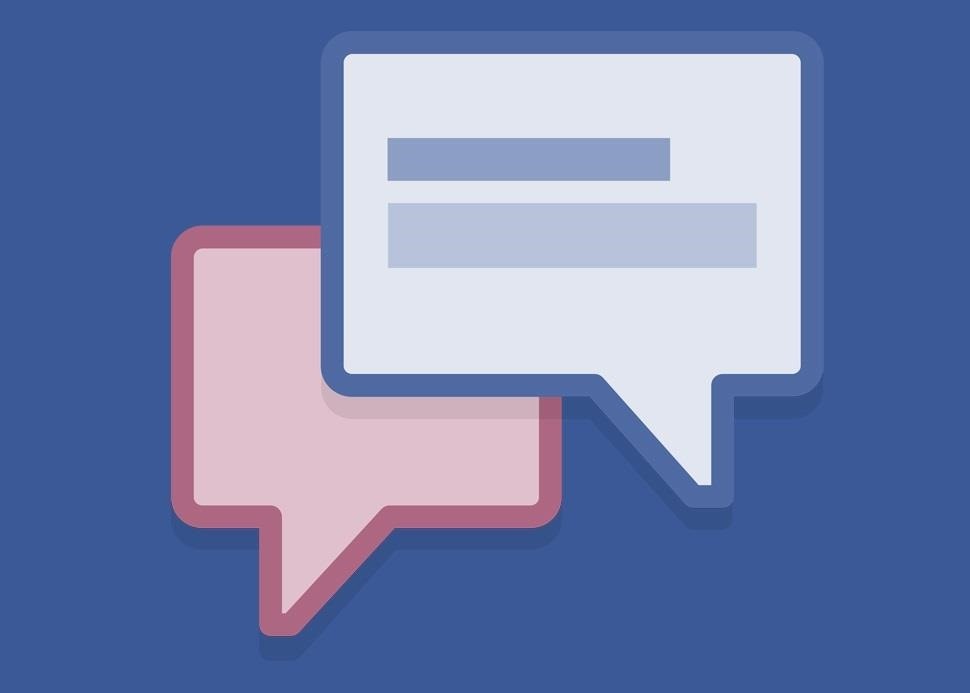
In the UK, 20 percent of divorce filings include the word "Facebook." You may think you're being slick by using the site to chat with your ex, but the problem is that Facebook saves everything, and I mean everything. All someone needs is your login information and they have access to everything you've ever said on Facebook, public or private.On the flip side, many people have years of their lives stored in conversations and photos on their accounts. So, what happens if you accidentally delete a message that you really wanted to save, or want to delete a message that you don't want popping back up later? Here are some of your options for managing your messages and chat history.
Deleting Messages and Chat HistoryIf you're worried about having a record of some of your more sensitive conversations, you can easily delete them from Facebook. Just log in to your account and go to the Messages icon. Both regular messages and chat messages are stored here. Just select a thread you'd like to edit and mouse over to the gear icon labeled Actions. Click on it and a drop-down menu will appear. If you're looking to hide a message or thread from your page, but not get rid of it completely, just Archive it. Archiving removes the items from your messages, but they can still be accessed at anytime.If you want that message gone for good, you can delete the entire conversation (all messages within the thread) or just a particular message. You will be warned that any deletion will remove the message from this realm and the next. On Facebook's mobile app, the process is more or less the same. If you have the most recent version, your messages and chats will come in the form of Chat Heads. If you click on a Chat Head, it will bring you into the standard messaging screen, but you can't delete a message from within a Chat Head conversation. Next to your Chat Heads is the standard messages icon (a square dialog box with a mini lightning bolt inside). Click on this icon to see a list of all your conversations and chats. All you have to do is select a message or thread and slide your finger to either side. You'll be given the option to Archive or Delete the conversation.If you're using the Facebook Messenger application, the process is nearly identical. The only differences is in the Messenger app, you must slide to the right to bring up the Archive and Delete options. Sliding to the left reveals the chat list and settings.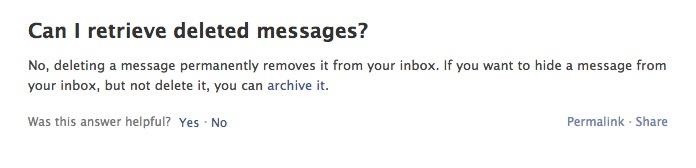
Recovering Deleted MessagesSo, can you recover a deleted message or conversation from your inbox or chat history? The simple answer is no. Facebook makes it pretty clear. If you're trying to hack your way into retrieving your chat history, it ain't gonna happen. After so much pushback from users scared of their information being available forever, Facebook implemented the new settings that make it very easy to delete your content—forever.But, not all hope is lost.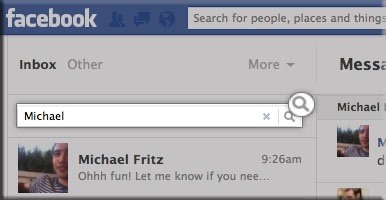
Check Your ArchivesBefore doing anything else, check your archived messages and make sure the conversation you're looking for isn't there. You may think clicking on the 'X' next to a message would delete it, but it doesn't—it just removes it from your inbox and sends it to your archive. So, unless you're absolutely certain you hit delete, check there first in case it's just hidden.You can find archived messages by typing the other participant's name or some keywords from the conversation into the search box. Image via fbcdn.net To view your entire archive, under Messages click on More, then choose Archived from the drop-down menu.
Friend RequestIf you did manage to delete an important message or thread from your account, the other person(s) involved in the conversation will still have access to it. While they can't send you the thread via Facebook, they can copy and paste the conversation into a Word document or take a few screen grabs and get it to you that way.
Save Your HistoryTo prevent losing messages in the future, there are a few extensions that can help store your history off-site. For Firefox users, there's an add-on called FB Chat History Manager. It lets you to save and export your chat history so you never have to worry about losing it on Facebook.For Chrome, there's an extension called Facebook Chat Archive, but it isn't supported anymore and several reviews say it no longer works.Know of any other tricks for recovering deleted messages? Let us know in the comments below.
Step 4: Share your location with trusted contacts . When all trusted contacts are set up, when ordering a ride, simply wait for the notification at the bottom of the map to view the trip status (if any) set a reminder) or swipe up and release manually by tapping Share My Trip.
How to Send Your Uber Trip Status to Trusted Contacts if You
Helt Trick Out Finder på din Mac med XtraFinder For det meste har Finder haft samme grundlæggende funktionalitet gennem de forskellige udgivelser af OS X.Men Apples manglende interesse i at tilføje nye klokker og fløjter til rygraden i deres operativsystem betyder simpelthen, at tredjepartsudviklere kommer til at skinne, og Tran Ky Nam er
How to Uninstall XtraFinder Application/Software on Your Mac
Instagram is the world of beautiful photos and videos, and it is the responsibility of the social network to protect the uploaded media files by users. Instagram does not allow users to download video, photos and profile pictures in their mobile app, even we can not preview profile pictures on Instagram using our official app.
How to Upload Full-Size Photo/Video to Instagram without
How to Use a Palm Treo 650 « Smartphones :: Gadget Hacks
PwnageTool lets you create a custom firmware, just like Sn0wbreeze, to jailbreak iPhone, iPad, and iPod Touch. PwnageTool is the best solutions for UltraSn0w or Gevey SIM dependant iPhone users. PwnageTool not only jailbreaks your iOS device, it also preserves your iPhone baseband for unlocking with UltraSnow and Gevey SIM.
These two features can only be set if you currently know your login information for future password recovery. If you have already lost your login information, please see How to Reset Password for Your Account on PSN for self help. Why Set a Security Question and Mobile Phone Number?
How to reset your Microsoft account password
How To: It's Raining Sweets and Treats! How to Make Your Own Pneumatic Candy Cannon How To: Make a DIY front surface mirror (cheap, small & circular) How To: Dance the lindy hop to a five beat swing How To: Connect your sprinkler system to the water line
Building a Steampunk Hand Cannon, Part 2: How to Make and
The following are some of the ways to use Google for hacking: 1. Using Google to Hack Security Cameras: There exists many security cameras that are used for monitoring places like parking lots, college campus, road traffic etc. With Google, it is possible to hack these cameras so that you can view the images captured by them in real time.
How to Hack Google « Digiwonk :: Gadget Hacks
Get Android Lollipop's New "Smart Lock" Feature on KitKat
Having trouble picking the perfect color scheme for your next decorating project? Check out these inspirational ideas that will help you choose the ideal hues.
How to Pick a Career You Actually Like - lifehacker.com
Tech Tips gathered by AI, voted on by humans. Phones Google Facebook Windows Security Laptops Apps Gaming
How To: Recover Deleted Spotify Playlists How To: All of Siri's New AirPlay 2 Commands — So You Can Control Music Playback from Your iPhone Just by Talking News: Create a Fire Mixtape with Your Friends Using Spotify's Group Playlists
More People Use Spotify Than Live in the Entire Country of
Sending texts from your computer is extremely useful in dozens of situations. Perhaps you lost your phone and need to send a message to someone, maybe you're over your monthly text limit and
How to Send Text Messages Through Your Computer
0 comments:
Post a Comment