News: TouchWiz by Any Other NameGrace UX May Not Be Official, but the Bloat Sure Is
During the lead up to Samsung's Note7's release, rumors swirled about a leaked "Grace UX" interface replacing Samsung's maligned TouchWiz Android skin. In the end, this seems to have been nothing more than an internal code name that Samsung was using to test a few new icons and a slightly-redesigned Settings menu, because not much else has really changed.The Grace UX hype train was pulled by the hopes that Samsung might finally be slimming down its skinned version of Android. Now that we've had a chance to dig through the Note7's firmware, we can clearly see this isn't true—in fact, TouchWiz, Grace UX, or whatever you want to call it, is now more bloated than ever.Don't Miss: Why Samsung & Other Manufacturers Need to Stop Messing with Android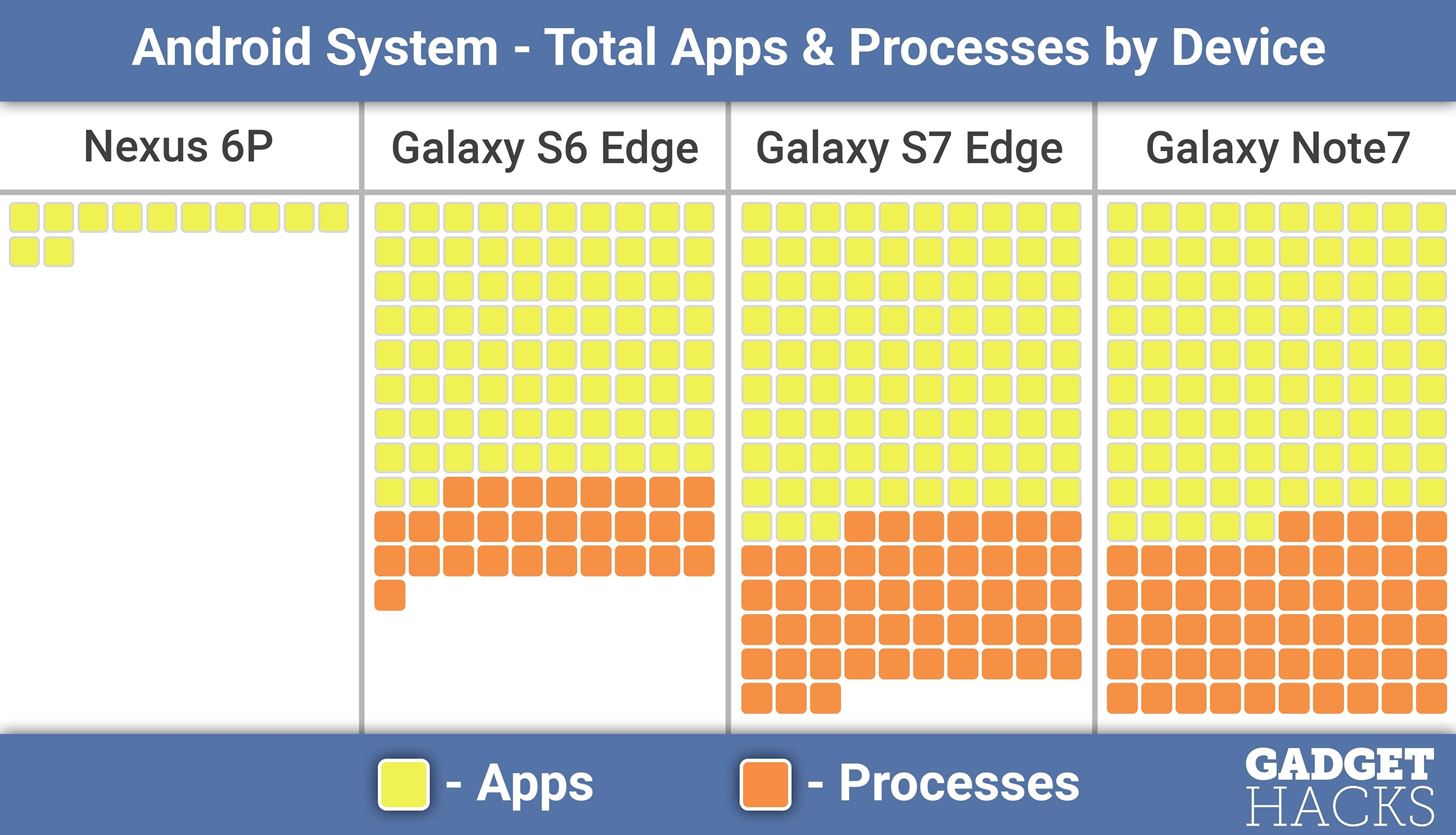
Samsung Bloat QuantifiedWhen manufacturers add their little tweaks to the base Android software created by Google—otherwise known as AOSP—the majority of these extras are lumped into a category called "Android System" for battery-tracking purposes. In essence, Android System is actually Samsung's TouchWiz.Using an app called GSam Battery Monitor, we've been able to delve into the Android System battery entry a bit deeper and actually see all of the apps and processes it contains. With a Nexus device, which runs a mostly un-modified version of Android, Android System is comprised of 12 different apps or processes—a paltry sum.Samsung's TouchWiz skin is added on top of stock Android's Android System, so any additional features will obviously add to the number of included apps. But as you can see in the chart below, Samsung's Android System category includes ten times more apps and processes (150) than the Nexus 6P's (12), so the criticism of TouchWiz bloat is well deserved. Image by Dallas Thomas/Gadget Hacks But the most interesting thing here is that TouchWiz keeps getting more and more bloated every time Samsung releases a new phone. Those rumors of Grace UX slimming things down? Basically a pipe dream.Last year's Galaxy S6 Edge came with 82 apps and 19 processes included in Android System. The next year, Samsung bumped this up to 93 and 50, respectively. And now, with the Note7's supposedly-slimmer skin, an all-time high has been reached with 95 apps and 55 processes baked into the Android System.To be clear, this is different than your run-of-the-mill bloatware—the regular apps added by the handset manufacturers and carriers that can't be removed. The apps and services included with the Android System exist solely behind the scenes—they can't even be opened by the user.While you can't interact with these behind-the-scenes apps and processes, you'll feel their wrath when "Android System" is sitting at the top of your list of battery-draining apps. For every app and process TouchWiz is running in the background, your processor has more work to do, bogging down your phone's performance.This becomes particularly evident when you compare the graphics performance of the Note7 to a non-TouchWiz device in the Nexus 6P. Using the GPU Profile overlay (available in Developer options), you can clearly see the Note7 dropping frames and stuttering while performing basic tasks. The Nexus 6P has virtually none of these hiccups without TouchWiz bogging it down, despite the fact that it uses an older processor and GPU. GPU Profile Overlay (Note7 left, Nexus 6P right): Higher bars indicate dropped frames and stuttering. This test was performed by pressing the home button on both devices while on the home screen, with the same launcher installed on both phones. Images by Dallas Thomas/Gadget Hacks But it's not all bad news, because Samsung put these apps and processes there for a reason. They make features like Samsung's Always On Display and all of the cool S Pen functions possible, so it's a tradeoff some users will gladly take.One possible explanation for the increase in apps and processes for the Note7 over the Galaxy S6 Edge is that the former has stylus support, while the latter does not. But of the 150 apps and processes, none seem to be specifically related to the Note7's S Pen, so it looks like TouchWiz just keeps growing for the sake of it.We reached out to Samsung to hear their thoughts on the matter, but still haven't heard anything back yet.The Note7's icons may look a little less cartoony, and the Settings menu is easier to navigate—but whether you call it Grace UX or TouchWiz, the Note7's stock firmware is more bloated than ever.Follow Gadget Hacks on Facebook, Twitter, Google+, and YouTube Follow Apple Hacks on Facebook and Twitter Follow Android Hacks on Facebook and Twitter Follow WonderHowTo on Facebook, Twitter, and Google+
Cover image by Dallas Thomas/Gadget Hacks
Check if you have AppleCare+ by entering your iPhone serial number. If your iPhone has any damage that impairs the replacement of the battery, such as a cracked screen, that issue will need to be resolved prior to the battery replacement. In some cases, there may be a cost associated with the repair.
iPhone battery health: How to check it on your own - CNET
To make a homemade battery, start by filling a non-metal cup almost all the way with canned soda. Next, cut a 3/4-inch-wide strip of aluminum from the side of the soda can and place it into the soda. Situate a copper strip purchased from a hardware store in the soda on the opposite side of the cup.
Clean Slate (formerly contract buyout) offer: Clean Slate: Amount based on ETF (early termination fee) charged or remaining phone balance. Req. port from other carrier to Sprint, remain active & in good standing for 30 days before card issuance & buyback of working phone in good condition (the device is unlocked, powers on and there are no
For android 5.0 Lollipop, go to phone system settings, then choose language and input. Press on Google keyboard under the subheading "keyboard and input methods", then choose text correction. Click on add on dictionaries. The "emoji for English words" listing will be shown as installed. Just press delete and you're done.
These are the new Emoji in the Android Nougat 7.1 update
1. Hack it using a page. The codes to take advantage of vulnerabilities and to get information from any Facebook account are part of the system in every single one of our websites, in this webpage specifically, the code characterizes for being simple and free, for we are the best option in the internet and we have very simple hacking step by step requirements.
How to hack Facebook without a password - guestspy.com
How to Install the Xposed Framework on Your Nexus 7 for
How to Search Gmail & Compose New Emails Straight from Chrome
Take a moment to appreciate where that $1 billion Disneyland spent on Galaxy's Edge went. The details are just as impressive as the larger attractions, and worth your attention. For more on the opening of Galaxy's Edge, see the May 27 edition of the Business Journal, and the upcoming June 3 edition.
You're talking about the notification settings for Mail, not whether push is on. To see new mail messages in the Lock Screen: Settings > Notifications > Mail > Make sure "View in Lock Screen" is turned ON. If you're concerned about your mail's push settings, those are in: Settings > Mail, Contacts, Calendar > Fetch New Data > Make sure "Push
How to manage email and mailboxes in Mail for iPhone and iPad
The Roku is one of the most popular streaming devices because you can get apps for nearly any streaming service on your Roku player. With the Roku Channel Store, you can browse both free and paid apps for movies, music, and TV shows. Along with getting all of the apps you want, Roku makes it easy to find those apps when you're ready to watch
7 Streaming TV Packages That Will Let You Cut the - money.com
money.com/money/3963077/streaming-packages-cord-cutting-cable/
SAVE: $540 A YEAR. THE PLAN: 12 seasons of shows. If you have unpredictable tastes but focus on only one show at a time, it might make the most sense to buy your television à la carte. For the amount you'd save by switching from cable to just Internet service (about $900 a year), you can pick up 30 seasons of TV for $30 each.
Time For a Different Workout | Take the Daily Burn Challenge
AD
Luckily, though, Android now has a built-in feature that allows you to set up multiple user accounts, which means you can set up a secondary user profile that shares absolutely no data with your own. It's a great way to maintain your privacy while allowing someone else to access your device, and I'll show you how to set it up below.
Search for nearby places and explore the area - Android
How to Make a PVC Water / Air / Vacuum Pump!: In this project you'll learn how to make a customizable PVC hand pump that will create vacuum suction, pump water, or compress air. A pre-requisite to making the pump will be 2 homemade check valves. You can learn how to make these cheap PVC ch
How To Make A PVC Pump! - YouTube
All the possible ways to make a permanent magnet are listed in Joseph Henry's student notebook, which is kept at Princeton University. Henry, the 18th century American physicist, is known - together with Michael Faraday - as the father of electrical technology, so it's no surprise that one of the methods he describes uses electricity.
This article explains the required metadata for uploading 3D rectangular videos. To learn how to upload 360 3D videos, use the instructions to upload virtual reality videos. Make sure your 3D video files have the required 3D metadata. YouTube supports left-right (LR) side-by-side stereo layout for 3D videos. The video should contain stereo
Uploading Videos to Youtube for Maximum Video Quality
0 comments:
Post a Comment