How To: Downgrade iOS 12 Back to 11.4.1 on Your iPhone
Apple's goal with iOS 12 is to smooth out the problems with its famously flawed predecessor. Of course, change isn't for everyone, and by iOS 11.4.1, Apple had a pretty stable thing going. If you're not digging all the bugs and new features included in iOS 12, here's how to downgrade your iPhone back to iOS 11.4.1.Since Apple just released iOS 12 on Monday, Sept. 17, it's a good guess that the company will stop signing iOS 11.4.1 in October sometime. When Apple released iOS 11, they stopped signing iOS 10.3.3 just 15 days after, so you can expect a similar time frame. After this point, it will be impossible to downgrade from iOS 12 unless you saved your SHSH2 blobs, which I'm guessing many of you have never even heard of.More Info: Save Your iPhone's SHSH2 Blobs So You Can Downgrade iOS Later You'll be able to go back to the last version of iOS 11 using iTunes for macOS or Windows, as long as you archived an iOS 11 backup before updating to iOS 12. However, you can still downgrade to iOS 11 without a backup, only you will have to start with a clean slate.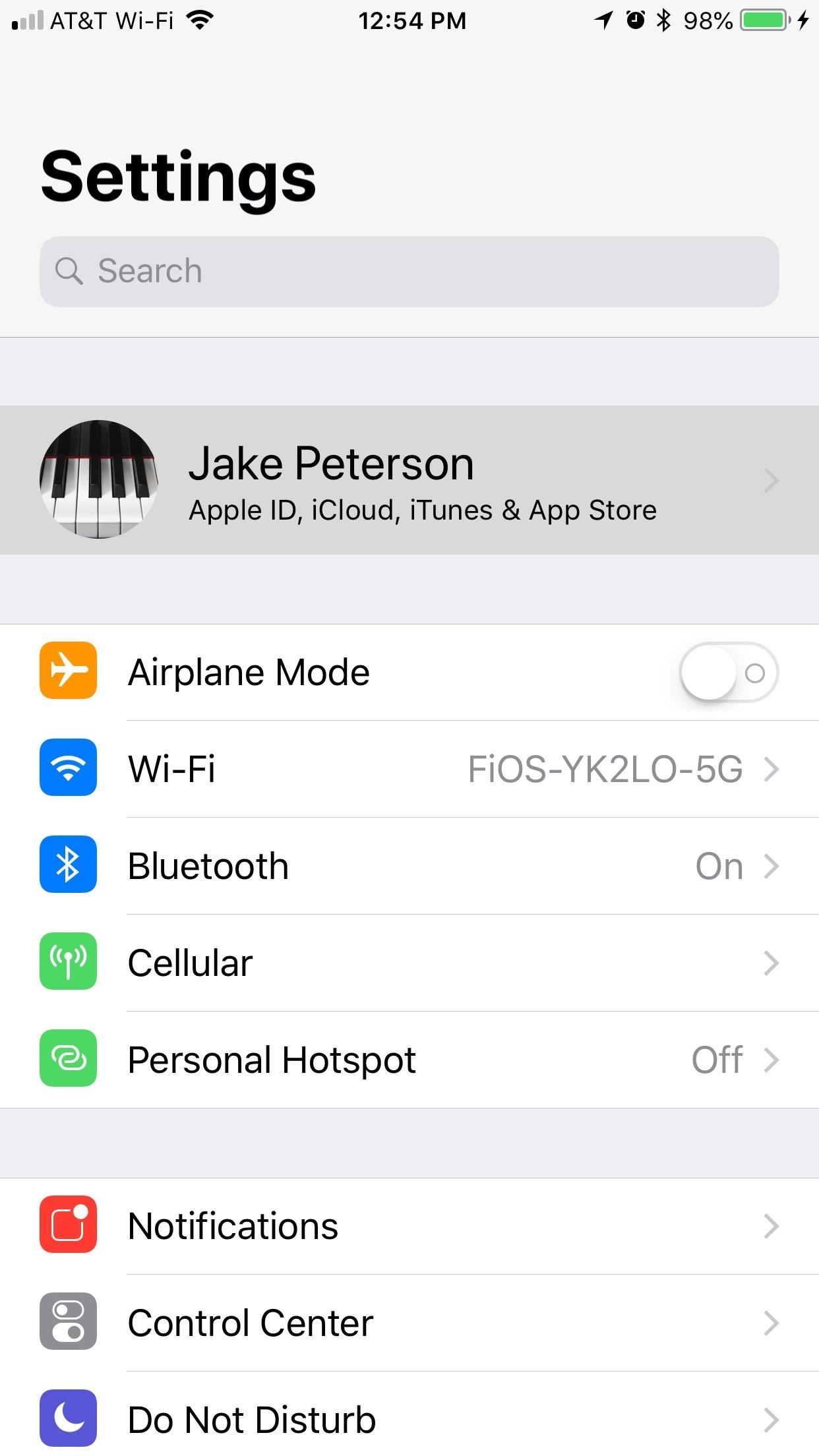
Step 1: Disable 'Find My iPhone'As with any restore, you'll want to disable Find My iPhone, though this can be done later when erasing the device since you'll be prompted to do so. It's just easier to get it out of the way first so there are no hiccups later.First, open the Settings app, then tap your name at the top of the list and select "iCloud." On the following page, scroll down and tap "Find My iPhone," then disable "Find My iPhone." Enter your Apple ID password when prompted, and Find My iPhone will be disabled.
Step 2: Download the IPSW File for Your iPhoneNext, download the iOS 11.4.1 IPSW file for your particular iPhone using the links below. We've included iPad and iPod Touch links for your convenience. This is the firmware file you'll use with iTunes to roll back your device. All of the links below are from Apple's servers, so you don't have to worry about security.iPhone X iPhone 8 iPhone 8 Plus iPhone 7 iPhone 7 Plus iPhone 6S iPhone 6S Plus iPhone 6 iPhone 6 Plus iPhone SE iPhone 5S 12.9-inch iPad Pro (2nd generation) 12.9-inch iPad Pro (1st generation) 10.5-inch iPad Pro 9.7-inch iPad Pro 9.7-inch iPad (6th generation) 9.7-inch iPad (5th generation) iPad Air 2 iPad Air iPad mini 4 iPad mini 3 iPad mini 2 iPod touch (6th generation) The files above are rather large, so it may take a while to download the one your device needs. If you're on a Mac, it the download file should appear in your "Downloads" folder.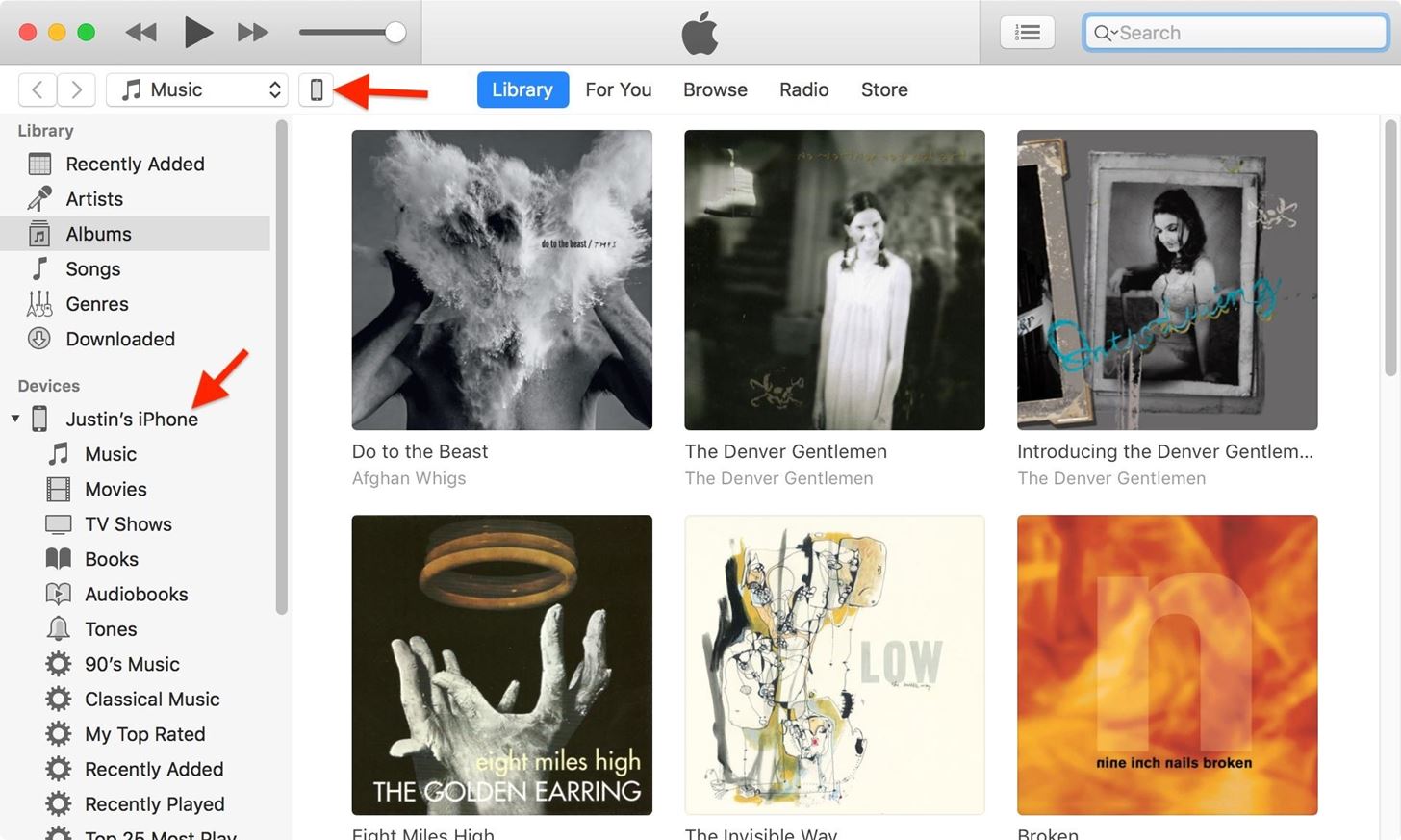
Step 3: Connect Your iPhone to iTunesOnce the appropriate file has finished downloading, connect your iPhone to your Mac or Windows computer using a Lightning to USB or Lightning to USB-C cable, whichever works best for your computer. Hopefully, iTunes opens automatically. If not ...You may have to unlock your iPhone. Check to see if an "Unlock iPhone to Use Accessories" notification is on your lock screen. If so, unlock your device. After doing so, you may also have to trust your computer if it's the first time connecting to the computer. Also, iTunes may prompt you to install an update in order to connect the iOS 12 device, so make sure to do so.Don't Miss: Disable the 'Unlock iPhone to Use Accessories' Alert on Your iPhone Once it's connected to iTunes, you should see the phone icon appear next to the media dropdown as well as under "Devices" in the sidebar. Click on either options to go to your Summary screen for your device.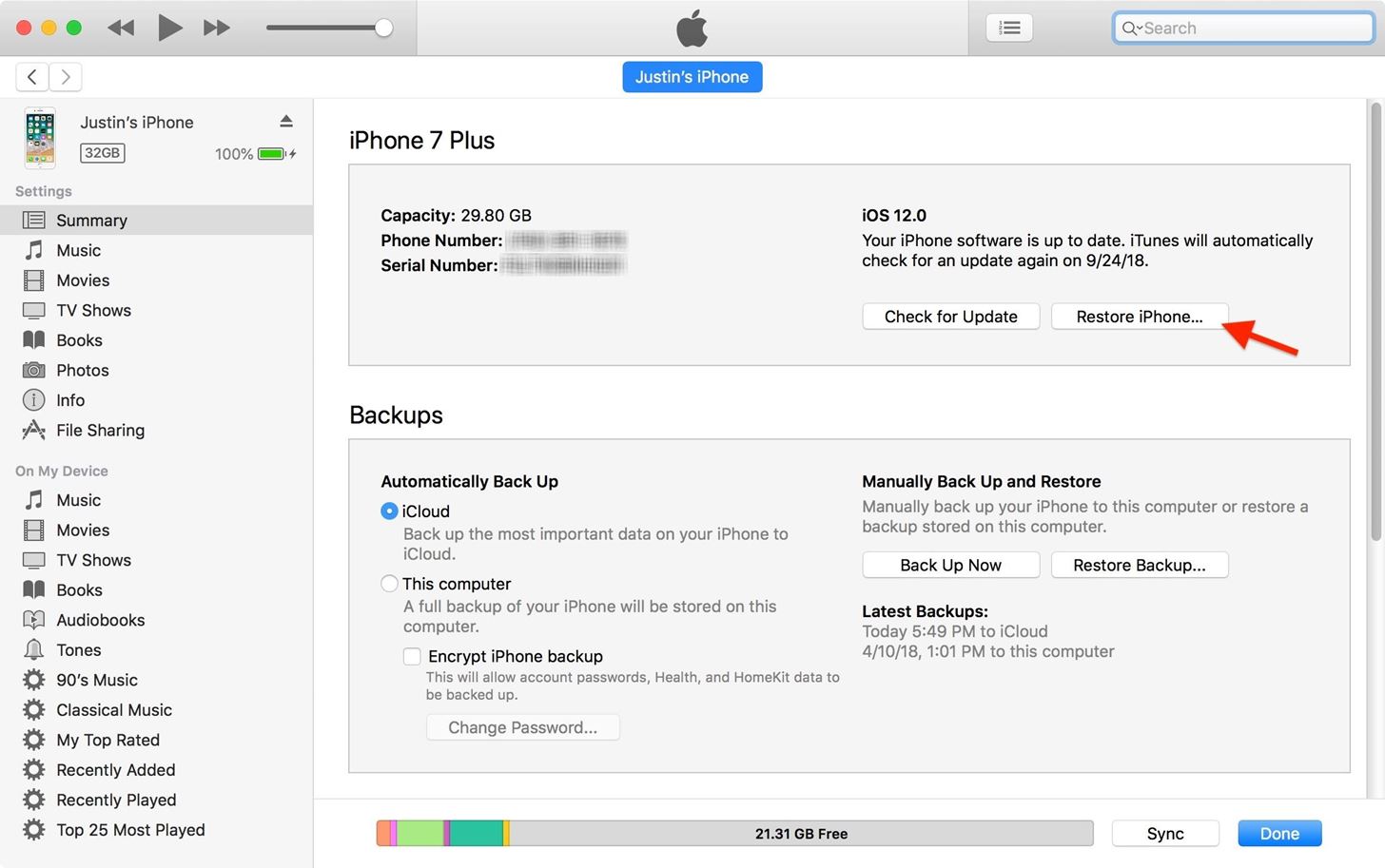
Step 4: Install iOS 11.4.1 on Your iPhoneIf you're using a Mac, hold down the Option key and click on "Restore iPhone" in the Summary screen for your iPhone in iTunes. For PC users, hold down Shift instead while doing the same thing. A file browser menu will appear, so when it does, find and select the IPSW file that you downloaded in Step 2 above. Click "Open" once it's selected. Next, a popup will appear in iTunes informing you that iOS 11.4.1 will be installed on your iPhone. Click "Restore" on this prompt to confirm, then it's just a waiting game from here. During the installation process, you may need to enter your passcode on the iPhone, so don't walk away while it's doing its magic. When your iPhone has finally rebooted and appears on the welcome screen to start setting up iOS 11.4.1, it's okay to disconnect your iPhone from the computer. The rest can be down wirelessly.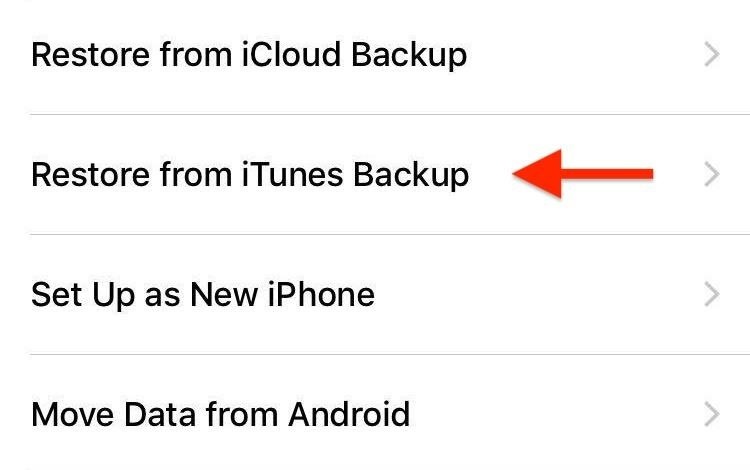
Step 5: Restore Your iPhone from a BackupSince your iPhone has essentially erased itself, you'll need to run through the initial setup steps.If you want to start from scratch, select "Set Up as New iPhone." If you want all your apps and data back, you can try "Restore from iCloud Backup" as long as you have a proper backup for iOS 11. Try updating to an iOS 12 iCloud backup, and it will make you install iOS 12 during the setup process, which is not what you want at all. If you want all your apps and data back, you can also tap "Restore from iTunes Backup," in which case, you'll need an iOS 11.4.1 archived backup. The process below outlines this step since it's not as intuitive. When restoring with your archived backup, make sure you're still connected to iTunes and select your iPhone in the application. From there, select "Restore Backup," then choose your archived backup file from the list, and hit "Restore." (An archived backup will have the data and time in the actual backup name, as opposed to other backups that will just have the device name only.) If your archived backup of iOS 11.4.1 is encrypted, you'll need to enter your password to continue.Wait for the restore to complete before disconnecting your iPhone. It should restart, and it will need to sync with iTunes. Once it's done syncing, you have successfully downgraded to iOS 11.4.1 with all your data intact.Don't Miss: 6 Cool Features in iOS 11.4 for iPhoneFollow Gadget Hacks on Facebook, Twitter, YouTube, and Flipboard Sign up for Gadget Hacks' daily newsletter or weekly Android and iOS updates Follow WonderHowTo on Facebook, Twitter, Pinterest, and Flipboard
Cover image by Justin Meyers/Gadget Hacks; Screenshots by Jake Peterson/Gadget Hacks
How To: Change Slack's Sidebar Theme on Your iPhone or Android Phone for Customized Colors How To: Limit Ads & Advertising Companies from Tracking You on Your iPhone News: Apple's Ditching the 'Do Not Track' Option for Safari in iOS 12.2
However, there are a couple of work arounds to get the app, no matter where in the world you live. To download Facebook Paper or for that matter any app that is not available globally and only in
How can I get back my old facebook account? « Null Byte
How to Unlock a Samsung Galaxy. This wikiHow teaches you how to carrier-unlock your Samsung Galaxy smartphone. Carrier-unlocking your phone will allow you to use it on any carrier's network as opposed to just the carrier from whom you
Protect Individual Apps on Android That You Can Only Unlock
Forum Thread: Note 3 SM-N900 Exynos IMEI Null Baseband Unknown 3 Replies 2 yrs ago How To: Prevent Bricks by Backing Up the EFS Partition on Your Samsung Galaxy S6 Important: Back Up Your Galaxy Note 3's EFS & IMEI Data for Emergency Restores Forum Thread: Can It Be Fix
Backup and Restore EFS or IMEI on Samsung Galaxy Devices
Download all of your favorite music so you can listen to it whenever you want without an internet connection. Put the latest tunes, from your favorite musicians, on an MP3 player and show all of your friends cool new artists!
Myspace to MP3 - 2 Free and Effective Methods to Download and
HP Notebook PCs - Computer Starts but Screen Remains Blank (Windows 10, 8) This document is for HP and Compaq notebook computers with Windows 10 or Windows 8 . Use this document to resolve an issue when the screen remains blank after turning on the computer.
How to fix HP video problem | Laptop Repair 101
Step 1: Add Additional Emails for FaceTime & Messages. Before we get the ball rolling, it's important to note that you can't add additional iCloud accounts, as doing so will yield an "Invalid" result upon entering, so only email accounts not linked to Apple and iCloud can be added on. That said, open the Settings app to get started.
Hack Receive Kids Chat History on Imessage - Spy on My
stellest.com/hack-receive-kids-chat-history-on-imessage
Hack Receive Kids Chat History on Imessage - Spy on My Boyfriend's or Husband's Cell Location - Découvrez l'univers de Stellest - Art énergie renouvelable - Art solaire - Trans nature art - Artiste Stellest énergie renouvelable - Art cosmique - Nature Art stellest - Tête Solaire Stellest - Stellest
Remove additional icloud mail accounts - Apple Community
How To: Get Around the Nonexistent iPhone 5 Dock - Gadget Hacks
What's new with the camera? If you were hoping the dual-camera system on the iPhone X would make its way over the the iPhone XR, I've got some bad news: the iPhone XR only uses a single rear camera like the iPhone 8. That being said, it still shoots up to 4K at 60 frames per second and is optically stabilized.
Do These 12 Things First When You Get a New iPhone
Grab a Paint Brush - Paint Color App. Color Capture by Benjamin Moore & Co. is available for Android and iPhone. This paint-centric app allows you to whip up a color scheme from a photograph, but the goal is to match your selections against the three thousand paint colors in Benjamin Moore's library.
An App That'll Help You Find Your Perfect Makeup Shade
Apple may have unabashedly lifted their upcoming "Control Center" from Android devices, but visually speaking, it's an awesome take on Quick Settings that would look pretty good on a Samsung Galaxy S3.
Get Better Quick Settings with a Fully Customizable Control
The principle of getting free unlimited cloud storage is to combine all free brand cloud drives together, merge and manage all cloud storage in one place. Let me show you with a practical example. Sign up MultCloud first, which is a totally free process. Enter your email address, type username, password and verification code.
The 7 Best Free Email Accounts and Service Providers for 2019
Watch Viral Videos on Your iPhone Without an Internet
Get great deals and discounts on an Allrecipes magazine subscription at Magazines.com. Allrecipes magazine features great recipes from the most trusted website for cooking, food, and recipies. Save up to 67% off the cover price.
Here we let you know how to get Galaxy S5's Toolbox feature on any Android phone with the free app ToolBox. The app offers unlimited app selection and various customization options like size of the toolbox, color, transition, etc. so you can make most out of the app on any phone running Android 4.0 ICS and later.
How To Install Galaxy S5 Toolbox On Any Android - Dory Labs
0 comments:
Post a Comment