How To: Recover Deleted Files & Photos on Android
Losing important data is the modern-day equivalent of misplacing your wallet or keys. We have tons of vital information stored in our digital worlds, and losing any of it can be devastating. But if you've accidentally deleted something important from your Android device, there's still hope.The development team at Fahrbot has an app that will scour the depths of your Android device's storage to locate any remaining bits of deleted files. With root access, it can then restore these files and leave them fully intact (in most cases). Please enable JavaScript to watch this video.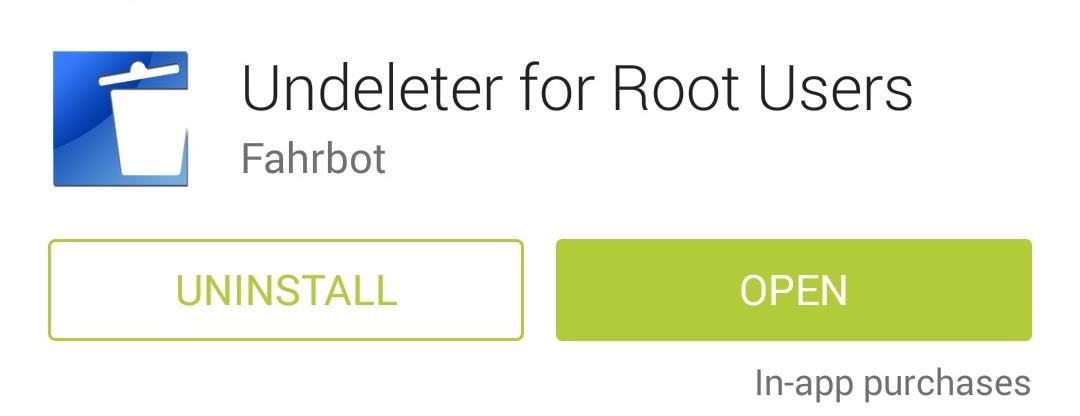
Step 1: Install "Undeleter"Fahrbot's app goes by the name of Undeleter, and a free version is available on the Google Play Store. This version is ad-supported, and will only allow you to recover deleted photos. If you're trying to recover a different file type, use the free version to determine if Undeleter can locate the file in question, then purchase the pro key within the app for $2.99 to recover it.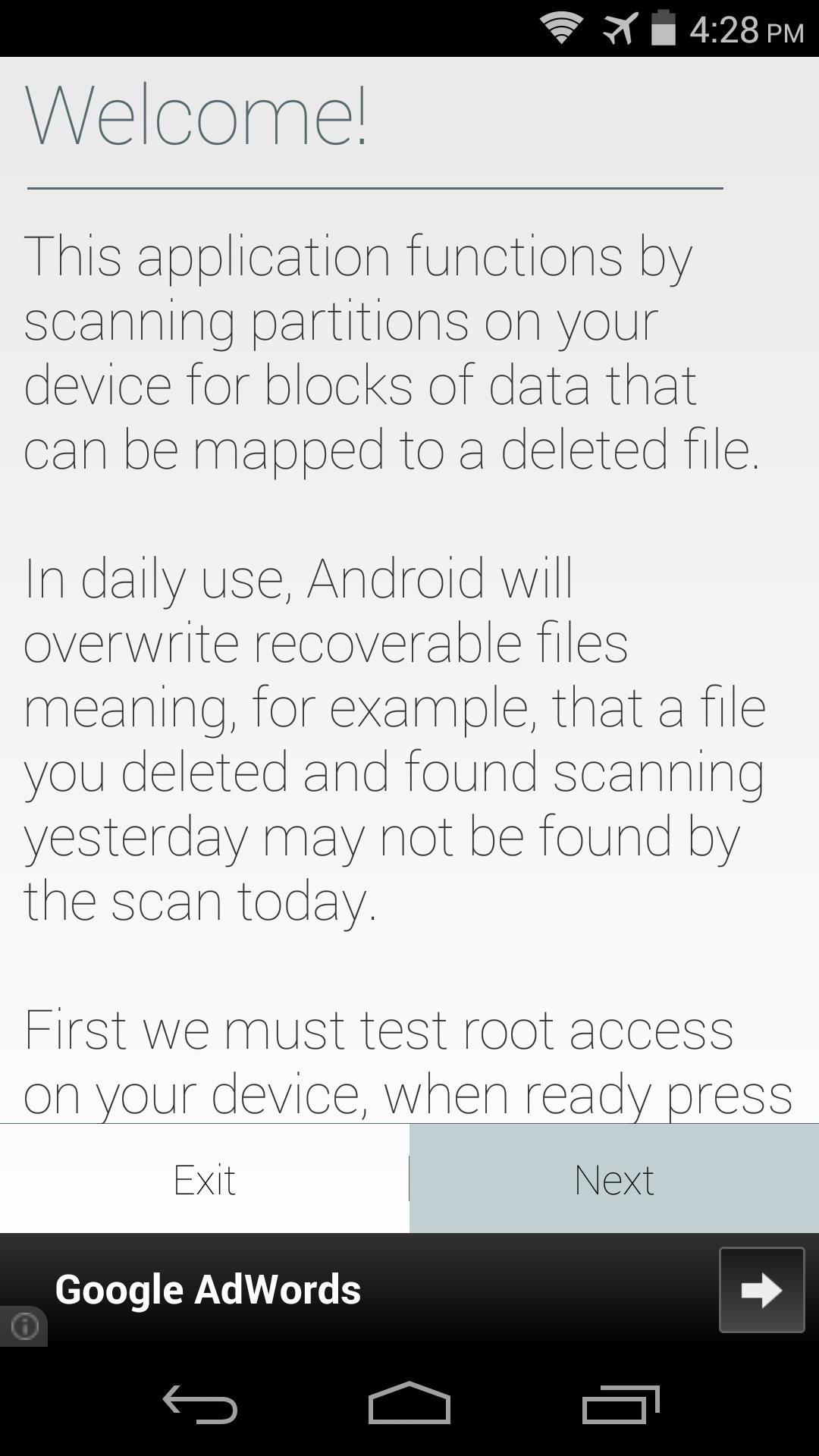
Step 2: Configure UndeleterWhen you first launch the app, you'll be taken directly into a handy setup wizard. Press Next, then the app will ask for Superuser privileges, so hit Grant on the following popup. After that, hit Next again, then select the storage volume where your file was originally saved. For most cases, the default option of Internal Storage will work, but if you tap Show More..., you'll find other storage locations.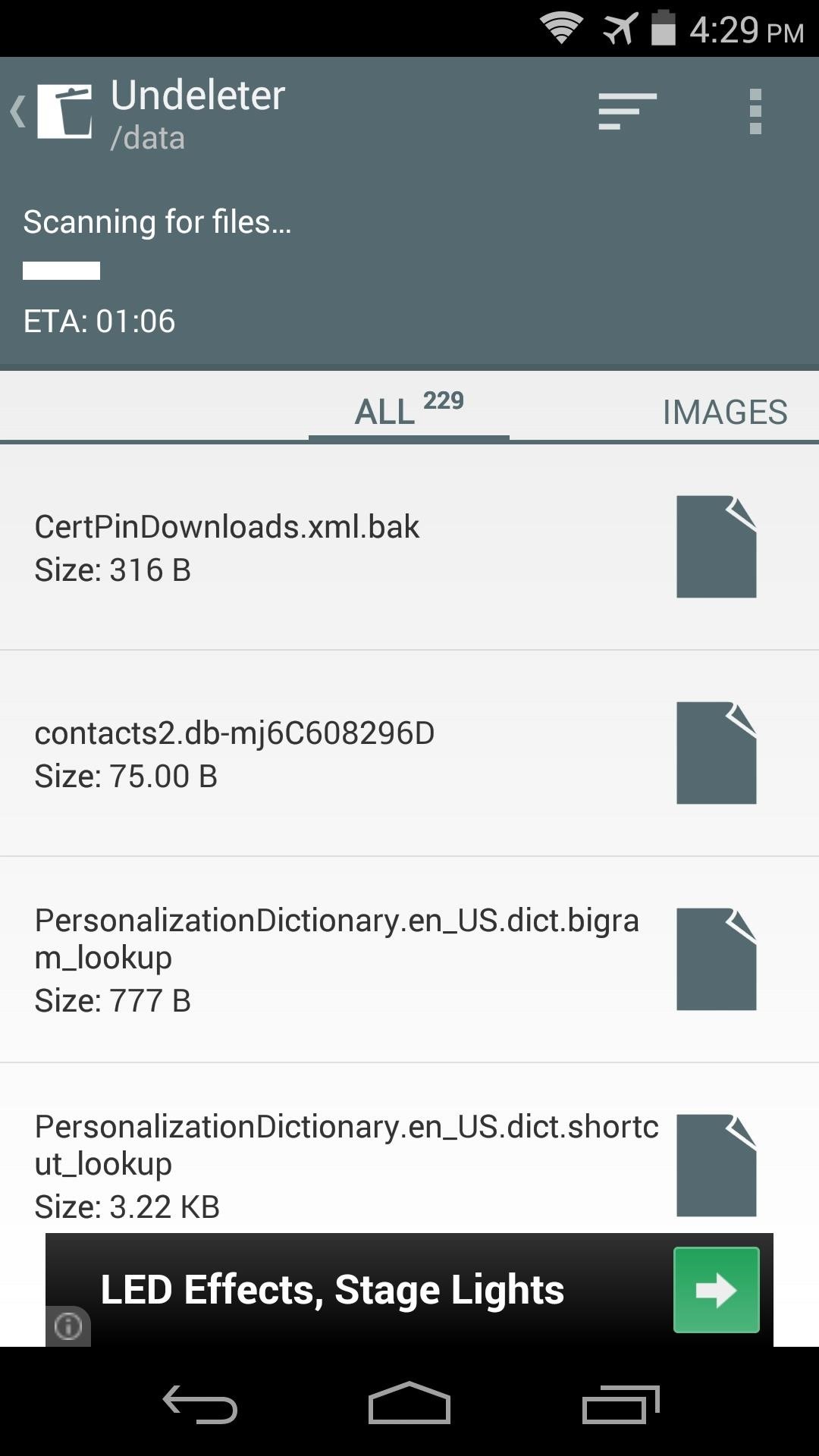
Step 3: Recover a Deleted FileWhen you've selected your storage location, the app will perform a deep scan to locate any deleted files. This will take a few minutes, so have patience. By default, all deleted files that the app found on this storage volume are displayed. To refine your search, you can swipe between the tabs, and these results will be categorized by file type.Keep in mind that Images are the only files that the free version will recover, but other available file types are displayed and can be recovered with the in-app purchase of the pro key. Tap the file that you're trying to recover, then a full-screen ad will appear. Close this out by tapping the Back button on your device. From the next screen, tap the Save icon at the top of the screen to begin restoring the file. A dialog box will appear asking you to enter a new storage location for this file. This is optional, as the files will be placed on your internal SD card in the Undeleter folder without any interaction. Simply hit Restore when you're satisfied with the storage location. Within a few seconds, you'll see a toast message informing you that the file was restored. You can verify this by navigating to the Undeleter folder on your device to view the file. This tool can truly be a lifesaver in certain situations. What files have you restored with Undeleter? Let us know in the comments section below.
Cover image via DramaFever
The ruling party is always watching him (and other citizens) through a telescreen. The telescreen is basically a television with a camera on it. The party's omniscient leader, aka big brother, is usually on the screen peering down at them and the camera on the telescreen is always watching its citizens… everywhere they go.
How to Glitch into the Big Brother House (easiest method
How To: Galaxy Note 4's Exclusive Apps Now Available for Any Galaxy Device How To: Control & Customize System Sounds & Volume Settings on Your Samsung Galaxy Note 2 How To: Customize the Crap Out of Your Samsung Galaxy Note 2's Status Bar
Galaxy Notes | Get Latest Discounts
AD
How To: Craving a Mario Kart Gaming Experience on Your iPhone? Give This Soft Launched Game a Try How To: Use the soft light layer mode in Photoshop How To: Make a cheap studio light with soft box for under $20 How To: Recycle Your Junk Cardboard Boxes into a Super Simple & Stylish Cube Lamp
How to Stop iPhoto from Automatically Launching When You Plug
Build a Laser Microphone to Eavesdrop on Conversations Across the Street. You can build a basic laser microphone using a laser pointer, an NPN PhotoTransistor, a headphone amp, and a handful
4 Ways to Hear Through Walls - wikiHow
In the clip below, UC Davis researcher Dr. Oliver Kreylos demos the process. The fun stuff begins at the :44 mark. Kreylos explains, "By combining the color and the depth image captured by the Microsoft Kinect, one can project the color image back out into space and create a 'holographic' representation of the persons or objects that were
The Latest and Greatest Kinect Hacks « Hacks, Mods
CES 2015: Linx Headbands Can Keep You Safe from Permanent
Combined, the new iPhone XR, XS, and XS Max are the largest suite of iPhones that Apple has ever released at once time. While the XS remains the same size as last year's iPhone X, the XR and XS Max are even larger.
The 25 Best iPhone XS and iPhone XS Max Tips & Tricks
How to Unlock Android Lollipop's Hidden Battery Percentage
On Android 4.4 KitKat you can set the Status and Navigation bars transparent with the android:windowTranslucentStatus and android:windowTranslucentNavigation theme elements, and then below the bars the app window is extended and a gradient is added. However on Android 5.0 Lollipop this has been changed and now instead of the gradient a solid
3 of the Best Navigation Gesture Apps for Android - Make Tech
You Can watch this Game between Pro Bowl 2019 Live Stream Football Tonight 4Kfrom any location. There is also get Football Tournament 2019 online updates & scores. You must create a free account to Watch Live stream 2019 Pro Bowl Football Tonight 4K Live Streaming without cable. So, Watch online Football free coverage in 4K quality free streams.
How to watch, stream 2017 NFL Pro Bowl in Orlando: Start time
Tricks Lockscreen Clock changes color to match wallpaper on Oreo Beta. Lock Screen and Security>Information and FaceWidgets>Adaptive Color The clock in the
How to Get Auto-Rotating Google Now Wallpapers on Your
How to Transfer Photos from Android phone to PC over WiFi. If you'd like to transfer photos from your Android phone to your PC over Wifi, we recommend Droid Transfer. The app will also copy other data from your Android phone, including music, contacts and messages. Here's how to transfer photos from phone to laptop or PC over WiFi:
Get Samsung Gallery - Microsoft Store
Make sure that hw.battery=yes in your AVD's config.ini, if you want to run any of the Appium tests, or use any of the power commands. (As of Android 5.0, this is the default.) Real Device Setup. For Android automation, no additional setup is required for testing on real devices, other than these simple requirements: Ensure that Developer mode
News: Google Unleashes the Powers of Childish Gambino aka Donald Glover in AR via New Pixel Playmoji How To: How Google's Titan M Chip Makes the Pixel 3 One of Most Secure Android Phones News: Google Pixel Reviews Are Out—Here's What People Are Saying
Google's ARCore Will Do for Android Hardware What Apple's
Use Custom Fonts for Messaging on Your iPhone - Gadget Hacks
0 comments:
Post a Comment