How To: Customize the Crap Out of Your Samsung Galaxy Note 2's Status Bar
It may not seem like it, but the Status bar at the top of your Samsung Galaxy Note 2 is one of the most important and heavily utilized features. From checking the time, to finding out your battery percentage, to viewing Wi-Fi and cellular connections, the Status bar is critical for keeping tabs on your device.Since you use it so much, why is it almost impossible to customize it? Sure, you could flash a custom ROM or mod with an awesome status bar—but why not just make it easier?For this softMod, we'll be delving into Status Bar Clock Color Mod, an Xposed Framework module by dev FemBlack which allows you to fully customize your Status bar. Please enable JavaScript to watch this video.
Note: In order to install Status Bar Clock Color Mod on your Samsung Galaxy Note 2, you'll need to be rooted and have the Xposed Framework installed.
Step 1: Make Sure You're RootedIf you're not already rooted, check out our complete softModder guide to doing so using ODIN for Windows. Also, make sure to back up your device, just in case.
Step 2: Enable Unknown SourcesSince both Status Bar Clock Color Mod and Xposed Framework are not from Google Play, you'll need to have Unknown sources checked. Enable it by going to Menu -> Settings -> Security and checking it.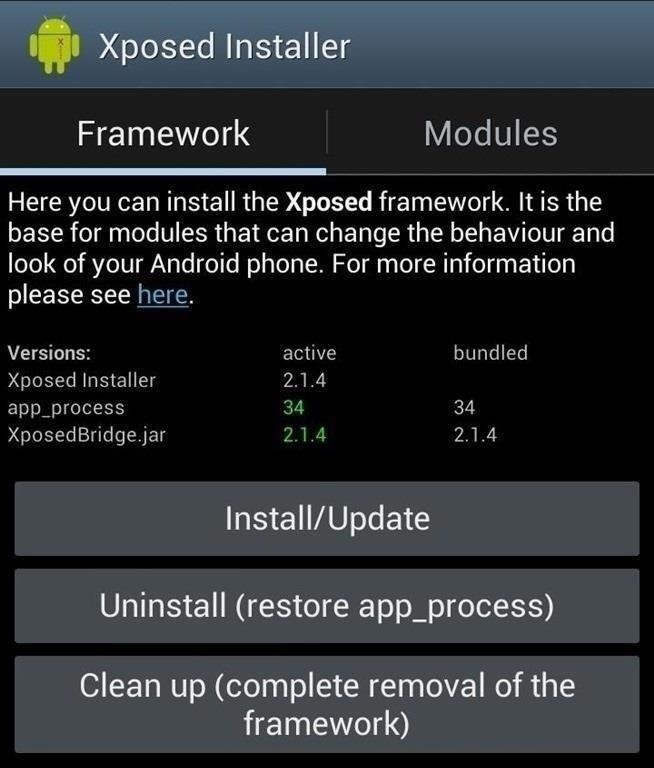
Step 3: Install Xposed FrameworkLike stated before, you'll need the Xposed Framework to make Status Bar Clock Color Mod work. To get it on your Note 2, do the following.Download and install the Xposed Installer APK onto your device. Open up the app and select Install/Update to ensure you're on the latest version. Soft Reboot or Reboot your device. Image via wonderhowto.com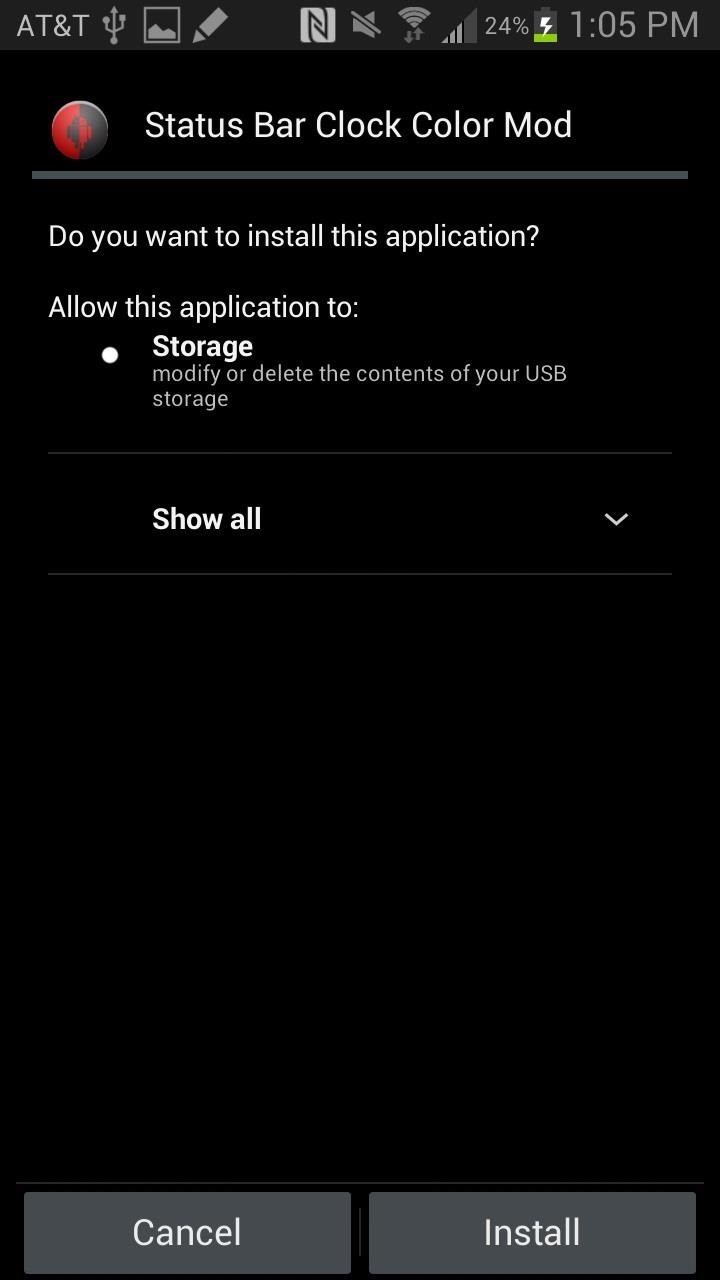
Step 4: Install Status Bar Clock Color ModAfter the Note 2 reboots, download and install the latest version of Status Bar Clock Color Mod (currently 1.4.6). You can keep checking back on FemBlack's XDA post for future updates.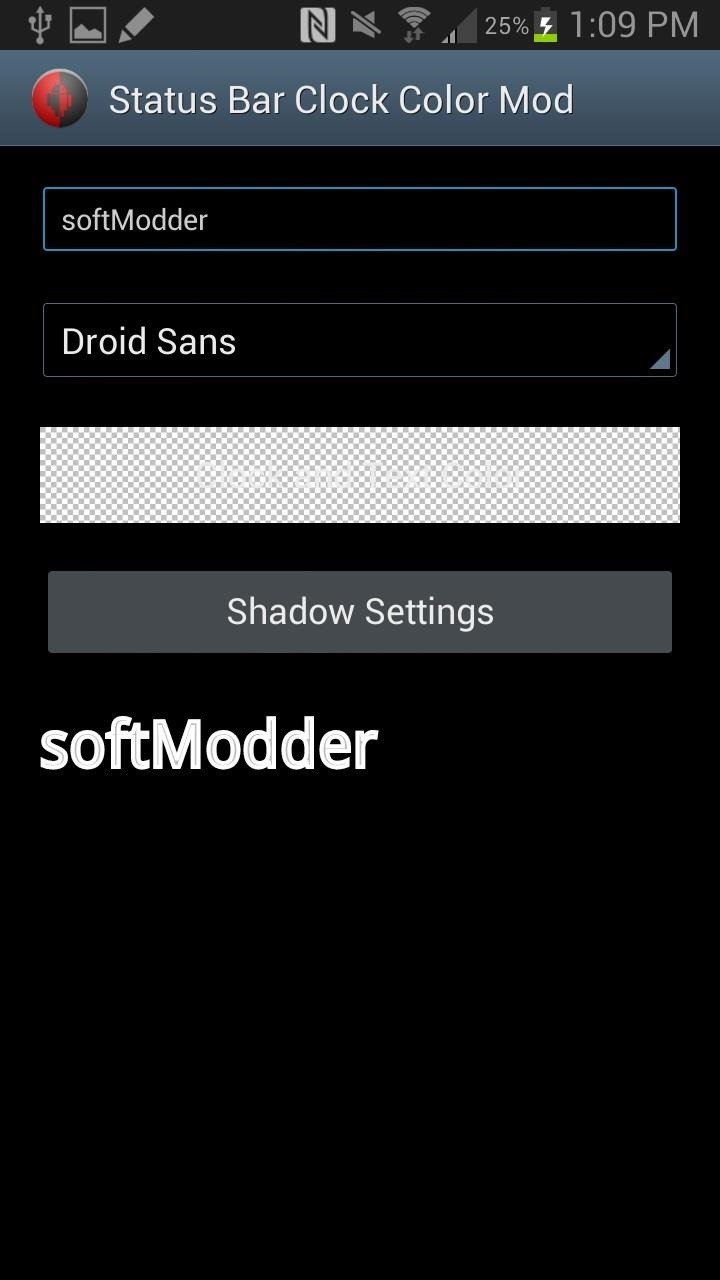
Step 5: Customize Your Status Bar's TextOnce you open Status Bar Clock Color Mod, you'll be able to add custom text to go along with the clock, which will be displayed in both the Status bar and top of the Notification tray. You can choose the font, color of the font, and the type of shadow.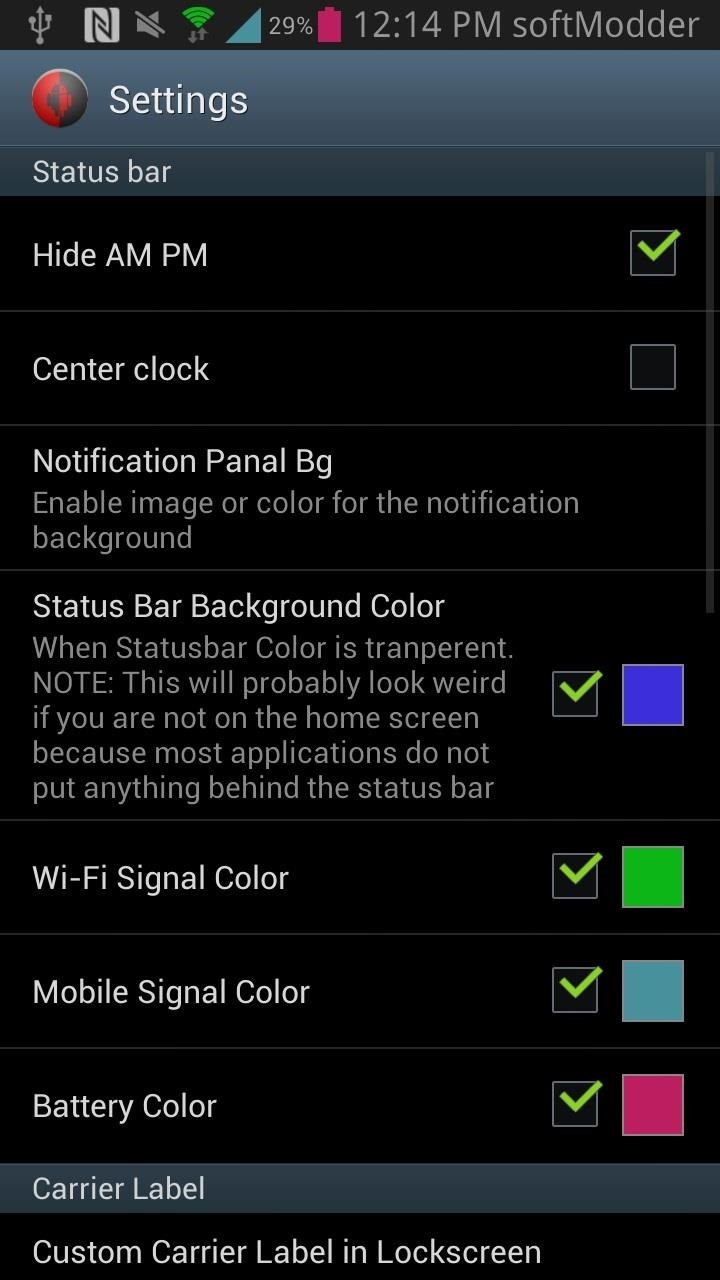
Step 6: Keep CustomizingOnce you're done with that, tap on the Menu button on the bottom left of your Note 2 and tap on Settings to continue the customization. From there, you can do some of the following mods.Change the color of the clock, battery, Wi-Fi signal, and mobile signal. Add color to date field in the Notification bar. Choose font for the clock and date field. Choose any color for the Status bar background, or make it transparent. Choose color for battery, Wi-Fi signal, and mobile signal. Change the carrier name and its color and size. Full screen caller picture on your phone. Set any color for name, phone number, etc. Hide AM/PM. And more... Just tap on the small box next to each one (to check it) and on the larger box next to it to access the color picker.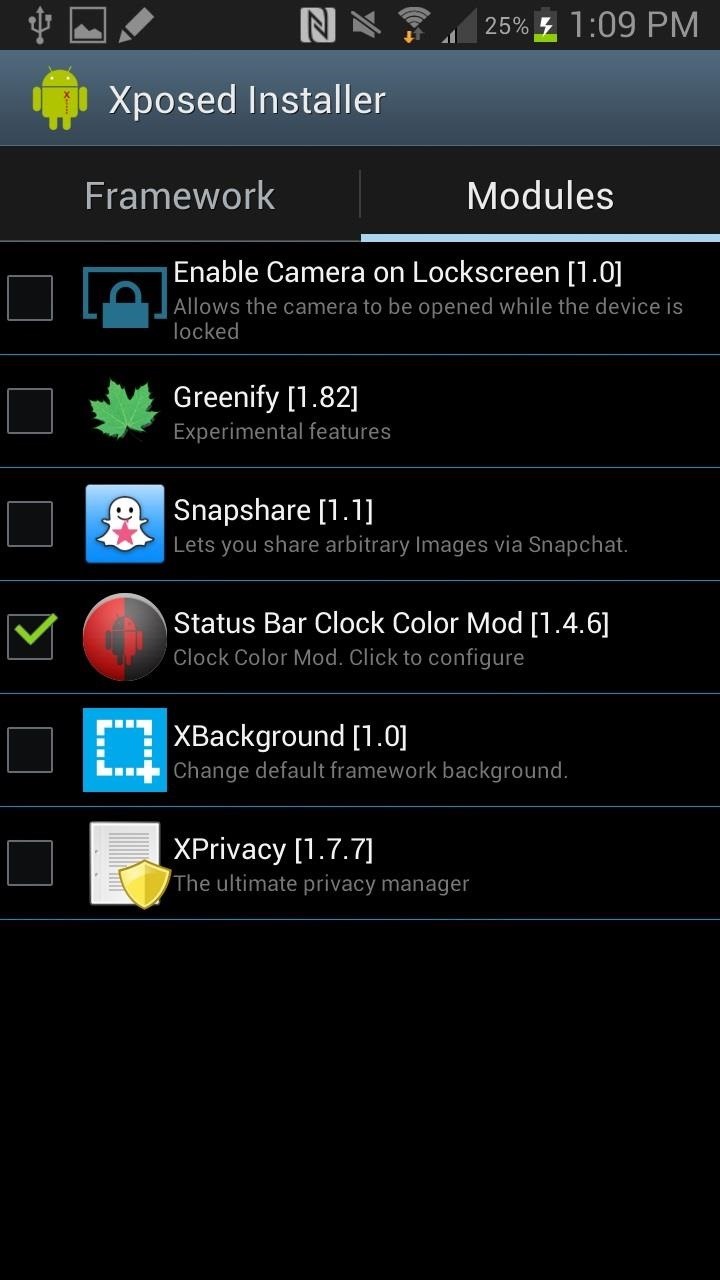
Step 7: Activate Status Bar Color Clock Mod & RebootOnce you're done with all the settings, head over to Xposed Installer app, tap on Modules, and make sure Status Bar Clock Color Mod is checked. Then go to Framework and either Soft Reboot or Reboot your device. Image via wonderhowto.com Once the phone boots up again, you should see the changes you made in the Status bar. Here are some of examples of what I was doing: What's your Status bar look like now? Share some pics below!
Do More with Xposed...Now that you have the Xposed Framework installed on your Samsung Galaxy Note 2, you can do way more than just customize your Status bar. Check out our softModder Guide to Xposed Mods for other cool Xposed softMods.
News: Google's Security Report Shows a Clear Pattern Among Malware-Infected Users News: Your Android Apps Are Secretly Getting Chatty with Your Data News: New Android Malware Is Emptying People's Bank Accounts—Here's How to Protect Yourself How To: Make an iPhone secret spy camera
How to Scan Your Samsung Galaxy S3 for Malware, Infected Apps
Phones Why you might want to disable iOS 10's lock screen widgets. The new lock-screen widgets in iOS 10 are undoubtedly convenient but they can open your iPhone to prying eyes.
How to Stop Suggested Apps Appearing on Lock Screen of iPhone
osxdaily.com/2015/04/18/turn-off-suggested-apps-ios/
Whether it's to keep things uncluttered on the locked screen of a device, because you don't use the feature, or because you don't want to have the location usage potentially impacting battery life, you can easily turn off suggested apps in iOS. This will completely stop them from appearing on the lock screen of your iOS device.
iPhone alerts, badges, and banners—what's the difference?
If you're a fan of double-tap to wake gestures, you're going to love the newest app from ElementalX developer Aaron Segaert. On supported kernels, it allows you to associate custom apps and activities with each of the wake gestures you've set up, which will immediately be launched even with the screen off.
How To: Disable App Icon Badges & Unread Counts on Your
The gaming experience has evolved along with technology. You can carry most games in little consoles nowadays. But if you grew up loving arcade games or you are a fan of vintage gaming, you know how exciting it is to aggressively tug on the joystick and pound on the three-panel buttons on the machine.
12 Best HOW TO HIDE SPEAKERS images | Diy ideas for home
How To: Change Reddit's Interface in Chrome for a Better Browsing Experience Advanced Phishing: How to Inject Meetings into Anyone's Google Calendar How To: Cast Reddit GIFs & Images from Your Android Phone to Your TV
Reddit Enhancement Suite - Chrome Web Store
Your Mac uses its processor, graphics chip, and display when it shows a screen saver. To save energy, you can use Energy Saver preferences to choose how long your Mac needs to be inactive before the display turns off or goes to sleep.
How To Make A Clock Screensaver Mac - printscreenmac.com
Download Mozilla Firefox, a free Web browser. Firefox is created by a global non-profit dedicated to putting individuals in control online. Get Firefox today!
MSN | Outlook, Office, Skype, Bing, Breaking News, and Latest
So, if you're researching how do anything with HTML and Gmail, try to find content that is as recently written as possible. A part of the HTML used to create the email. Display the page in a browser. I used Chrome and just opened (Ctrl-O) the .html file that was on my computer. The HTML as rendered in the Chrome browser.
How To Set or Remove Gmail as Your Default Email Link Handler
It's live! Google has finally unveiled the much-hyped makeover of their Gmail email service. As of yesterday, anyone who wants to update to the new Gmail look can, but in the coming days it will be forcefully pushed to Gmail users everywhere.
Chrome OS 70 Brings Massive UI Overhaul For Tablets: Android
I have an iphone 5 with 16 GB and want to change to another iphone 5 with 32 GB. The 2nd phone has no contract nor SIM card. Can I not just take the SIM card out of the original phone and pop it in the 2nd one
How to transfer SIM / Data from Iphone 5s to Iphone 6 or 6
Learn how to hack Google with this amazing video. This video will teach you how to hack Google by using advanced search operators and esoteric search terms to find "hidden" files and mp3s quickly and easily; you'll also learn how to use Google to hack unprotected Internet-controlled devices like webcams and security cameras.
What is the interview process like at Google? What are the
0 comments:
Post a Comment