How To: Use the SOS Feature on Your Samsung Galaxy Phone in Case of an Emergency
Samsung included an "SOS" feature for its phones since the Galaxy S6 that could literally be a lifesaver should you ever find yourself in an emergency situation. It's one of those things that we hope to never have to use but will be very thankful for if a need ever arises.The feature can be activated in an emergency situation with three quick taps of your power button, and it will immediately send pictures from your front and rear camera to a set of emergency contacts. In addition to that, it sends a message stating that you need help, with your exact location and an audio recording. But SOS must be set up before it can be used, so what better time than right now? 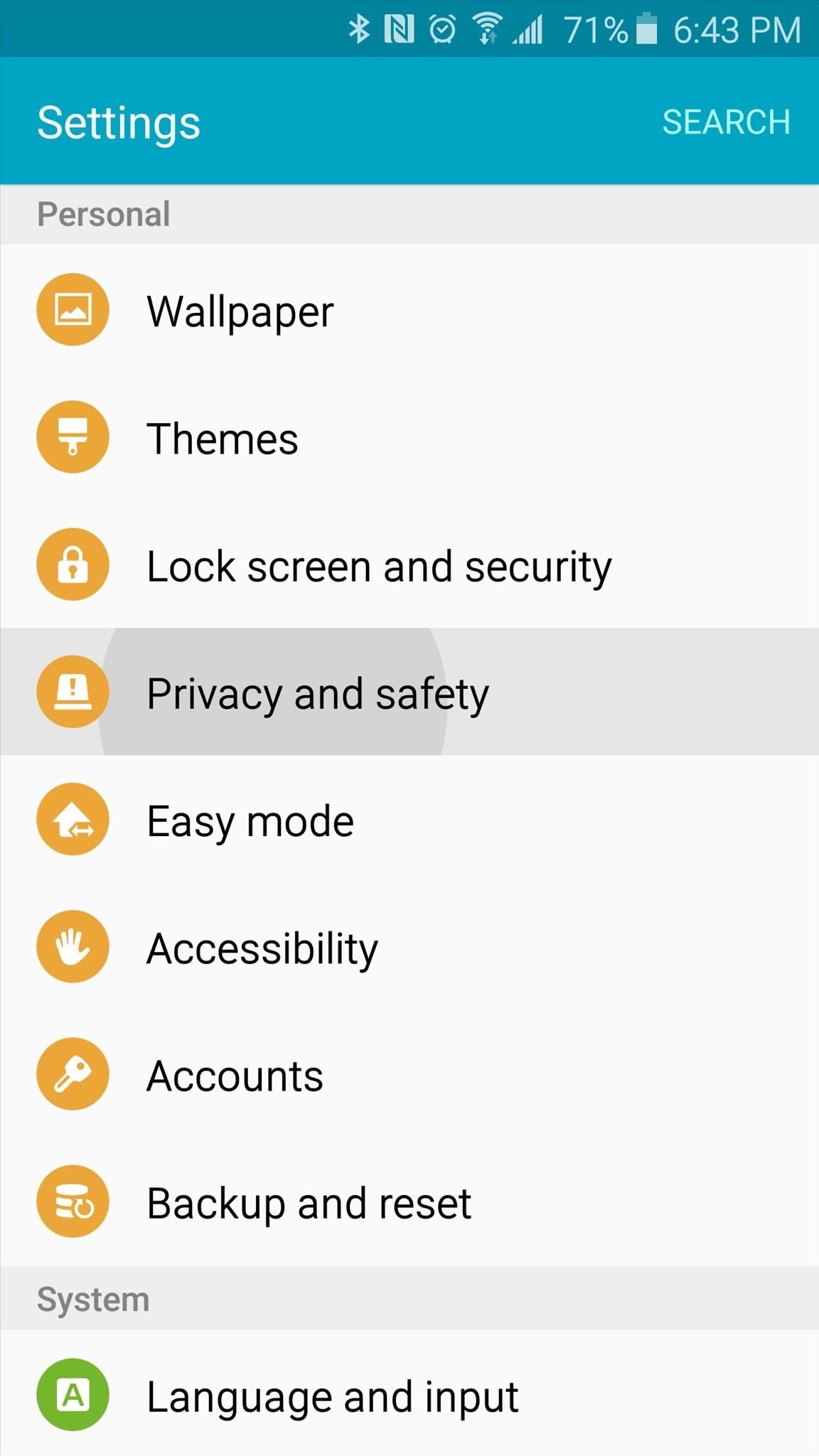
Step 1: Enable the SOS FeatureFrom your Galaxy's settings menu, head to the "Privacy and Safety" submenu to begin. From here, select the "Send SOS messages" entry. One newer Galaxy models, you'll find it in Settings –> Advanced features –> Send SOS messages. Next, toggle the switch at the top of the screen to "On," then tick the box near the bottom of the following screen and press "Agree."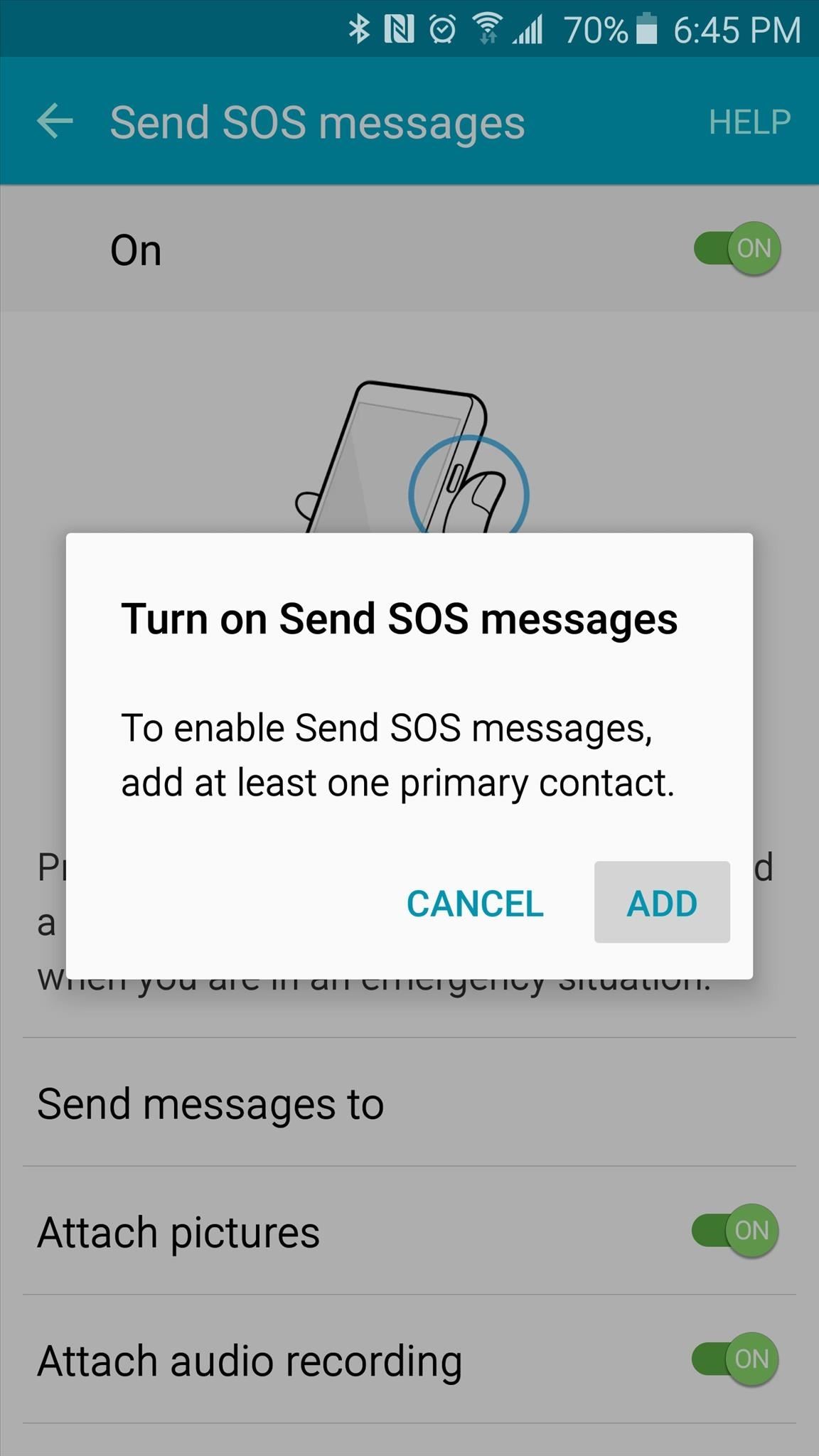
Step 2: Add Emergency ContactsAt this point, you'll be prompted to add at least one emergency contact who will receive your SOS messages. Tap "Add" on this popup, then select up to 4 contacts to add to your emergency list. When you're finished here, tap "Done," then press the back button at the top of the screen. At this point, you'll get a chance to review the information that will be sent if you ever trigger the SOS feature. You can opt to include photos from your front and rear camera, and you can also have an audio recording sent to your emergency contacts.
Step 3: Using the SOS FeatureFor this feature to work properly, you'll need to be using the stock Messaging app that came pre-installed on your Galaxy S6. In other words, if you've set a third-party messaging app as your default SMS client, the SOS feature will not work.In the event of an emergency, simply tap your Galaxy's power button three times in rapid succession—it does not matter if your screen is on or off for this to work. At this point, you'll see an ongoing notification informing you that SOS mode was activated. The SOS feature will then take pictures with your front and rear camera, and record a clip of the ambient audio. It will then attach these files to a message containing your exact location with the words "I need help," and this will be sent to all of your emergency contacts. (1) SOS message received by emergency contact, (2) Location links open in any maps app Did enabling SOS mode on your Samsung Galaxy at least give you a little peace of mind?Follow Gadget Hacks on Pinterest, Reddit, Twitter, YouTube, and Flipboard Sign up for Gadget Hacks' daily newsletter or weekly Android and iOS updates Follow WonderHowTo on Facebook, Twitter, Pinterest, and Flipboard
Cover image and screenshots by Neil Gonzalez/Gadget Hacks
Like Google earth, it could be used to show ones' locations; hence many cell phone tracking software would work with Google Maps to display your target's locations. Google Maps shows your current location and latitude (via My Place), navigate and direct driving, and it can even show real-time traffic. It also supports street view and
However it is also possible to send emails to a mobile/cell phone number, and also to receive emails from a mobile phone. This is useful for sending emails to old style phones and to contacts that don't have an email address or you don't know it.
How to Send an Email from a Computer to a Cell Phone | AOL.com
Learn How to Monitor Data Usage Of Apps On Android and Block Apps with High Usage. Learn How to Monitor Data Usage Of Apps On Android and Block Apps with High Usage. to block your 3G data all
How to Block Apps on Your Child's Android - screentimelabs.com
With the subsidy system gone, figuring out who's eligible for an upgrade is a little different than it used to be. To be absolutely certain, you'll need to check with your phone company (or Apple, if you bought your phone directly).
How to Find Out If You're Eligible for an iPhone Upgrade
How to Send an SMS "text" Message From Yahoo! to a Cell Phone.: This will show you how to send a short message from a computer via the Yahoo!™ website to a cell phone, including how to reply and accept replies which are received in chat format.
How to Send text messages from a computer using Yahoo
SoundCloud Downloader is a webapp to online download SoundCloud tracks, songs, music in MP3 format. Use this SoundCloud downloader to download SoundCloud high quality mp3 tracks in 128kbps & 320kbps speed.
How to Stream Your Favorite SoundCloud Tracks to Your
If you have a DLNA player at home that supports media rendering (most of them do) then you can easily upgrade it to stream almost any online video, movie or live tv show.
Facebook Watch
Today we'll be overclocking AMD's Ryzen 3 2200G to the max with a $20 air cooler. Now, you might be questioning the idea given this is a $100 APU that already ships with the more than decent
If you saw our initial hands-on with the Galaxy S8 and Galaxy S8+, you'll have seen that customizing the navigation bar on the Galaxy S8 is not only easy, but pretty darn cool. On this device
The crank flashlight can come in handy in both everyday and emergency situations. Whether you lose power or are stranded in the woods with a dead car battery, a crank flashlight will be a huge help.
Solar Powered Hand Crank Flashlight- Rechargeable LED
View saved passwords: Click on a password to reveal your plain-text password. Delete saved passwords: Click on the password you want to delete, then click Remove . To delete all saved passwords, click the top password, hold Shift, scroll and click the bottom password, and all of your passwords will be selected, from there, click Remove.
4 Ways To Backup Passwords Saved In Firefox 62, 63 & 64
Most career problems stem from the fact that we are terrible at picking jobs. We think we are picking a good job and then it turns out to be a bad job. You have to have the life they lead to
In this tutorial, I'll be showing you how to add custom unlock effects and other personalization options to your lock screen by applying the LG Optimus' lock screen to your Android. You will need a rooted Android device for this, but we've got you covered there in…
Hack Samsung Galaxy S8 Remotely | How To: Customize Your
Speed dial is a handy function to have set up on any telephone, especially if you have a group of people who you call often. Speed dial can be set up on both your home telephone and your mobile phone. By setting up speed dial, you can easily call your contacts by pressing just one button instead of dialing an entire phone number.
How to add a speed dial for a contact in BlackBerry 10
Don't Miss: Always-Updated List of iOS App URL Scheme Names; For this guide, we'll just be focusing on getting the IPA files of apps installed on your iPhone. Once you've installed Apple Configurator 2 on your macOS system (sorry, there is no Windows version of this tool), you can use the steps below to download and save IPAs on your computer
Working with URL Schemes in iOS Apps | Swift Tutorial
0 comments:
Post a Comment