HBO Now 101: How to Cancel Your Subscription
I'm a little biased — I love HBO. I wouldn't want to cancel my subscription, because there are constantly shows I want to watch. But I understand not everyone is like me. Some people might only subscribe to watch, say, Game of Thrones, then cancel their subscription when the show ends. In that case, if you're reading this before July 30th, you'll want to use this information five episodes from now.Whether you're only in it for one show, or you've just had enough of what HBO has to offer, you're looking for a way to end the subscription. We have you covered! Follow the instructions below, and you'll be free to spend your HBO money on whatever you want.Don't Miss: HBO Now 101 - How to Transfer Your Account to Another Provider
Getting StartedThe first thing you'll need to do before canceling your subscription is to identify the provider you subscribe through. Know which one you have? Great! Otherwise, check this out:In the HBO Now app, tap the hamburger icon in the top-left corner. Tap "Settings," then tap "Billing Information." Your provider will be listed here as: "Your HBO NOW subscription is purchased through ____"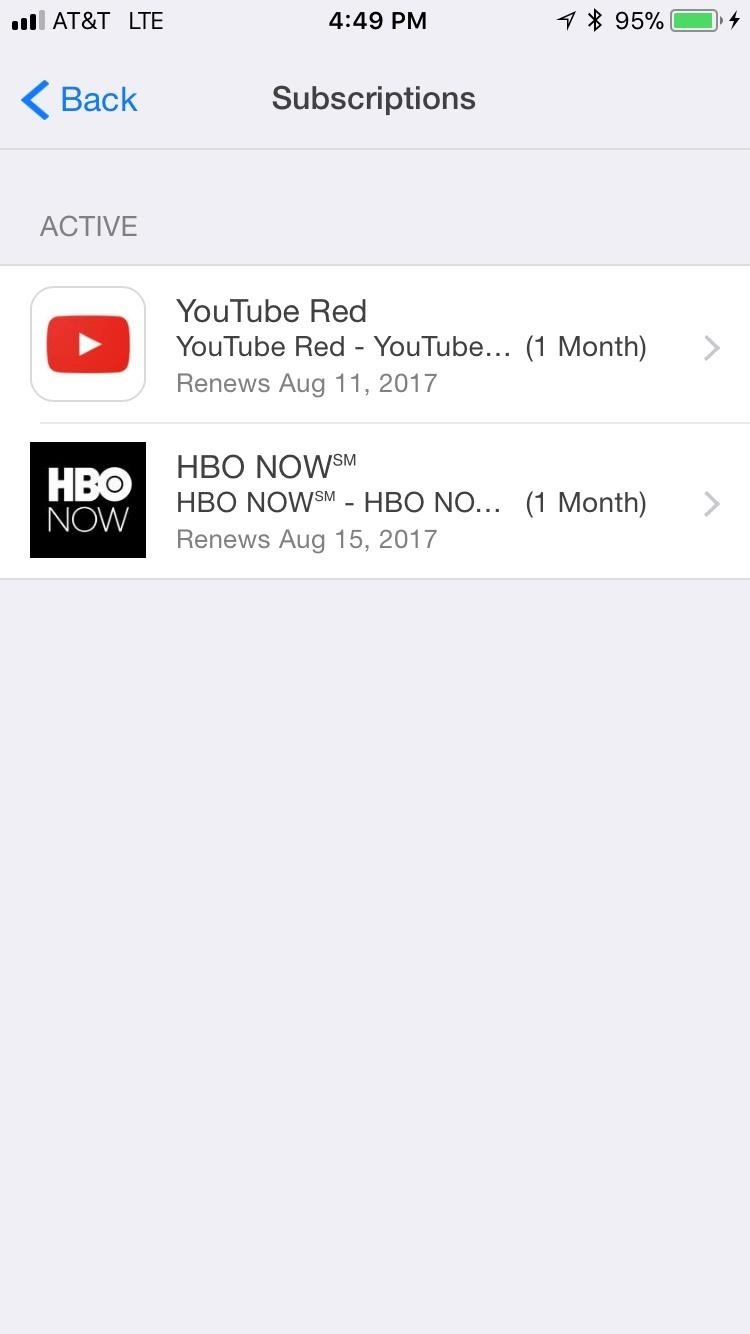
Apple iTunes (iPhone)If you've subscribed through iTunes, you must be on iPhone. In that case, unsubscribing is as easy as heading to the Settings menu on your phone, then going to iTunes & App Store -> Apple ID -> View Apple ID -> Enter Passcode or Touch ID -> Subscriptions.Okay, maybe that's a long chain of actions. But once you make it to Subscriptions, just select HBO Now. Next, tap "Cancel Subscription."Boom! You've just canceled your subscription.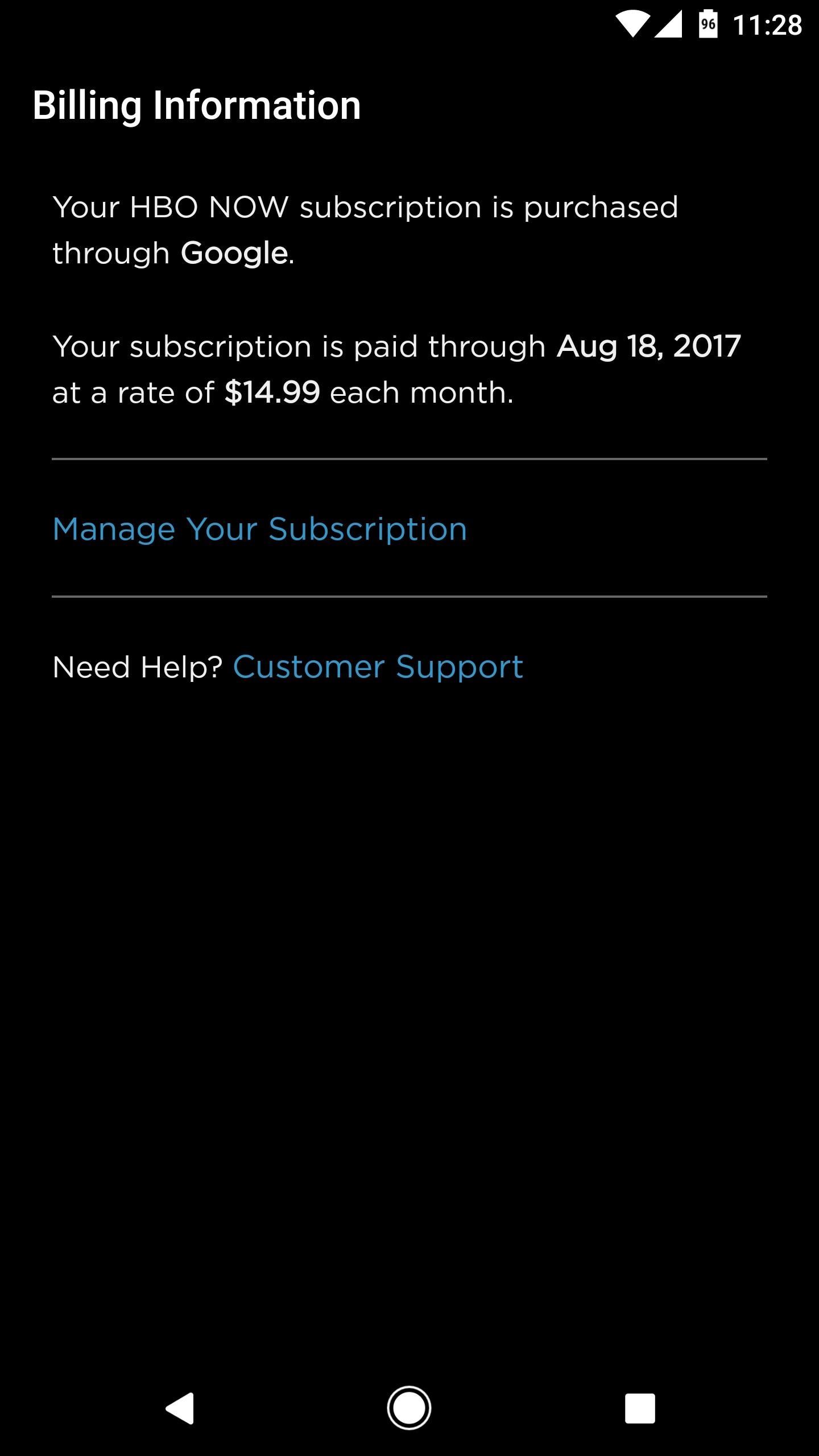
Google Play (Android)If your provider is Google, the steps are a little different. Head to this link and sign in with the Google account you use on your Android device. From there, scroll down and tap the "Manage" button beneath HBO Now, then just tap "Unsubscribe."I have to hand it to Google. Their cancellation process is a lot quicker than Apple's.
Other ProvidersThere are a lot of HBO Now providers out there. Too many, in fact, for us to cover in this one article. But if you're subscribed to HBO Now through a provider other than Apple or Google, we still have you covered. Check out the list below to find a link to instructions on how to cancel your HBO Now subscription:Amazon Appstore Amazon Channels Hulu PlayStation Vue (go here, sign in, then tap "Cancel" next to HBO) RokuDon't Miss: Use Facebook Messenger to Interrogate this Chatbot for Game of Thrones SpoilersFollow Gadget Hacks on Facebook, Twitter, Google+, YouTube, and Instagram Follow WonderHowTo on Facebook, Twitter, Pinterest, and Google+
Cover image and screenshots by Jake Peterson/Gadget Hacks
The Quick Access feature in Windows 10 lets you access frequently used files and folders easily. However, you might want to clear it out periodically. How to Clear Windows 10 Quick Access History
In this article, I'll explain what tethering is, how to tether an iPhone to another device, and how setting up a personal hotspot affects your wireless data plan. What Is Tethering? Tethering is the process of connecting one device to another to connect to the internet.
10 Tips to Reduce iPhone & iPad Personal Hotspot Data Usage
osxdaily.com/2012/03/28/tips-to-reduce-iphone-ipad-personal-hotspot-data-usage/
10 Tips to Reduce iPhone & iPad Personal Hotspot Data Usage Mar 28, 2012 - 16 Comments Personal Hotspot is one of the best features of an iPhone and iPad, allowing you to share the devices 3G or 4G LTE internet connection with up to five other connected devices through wi-fi, be them Macs, iPads, iPods, or PC's.
Why Apple's Personal Hotspot Is a Good Idea—and How to Use It
Make sure this fits by entering your model number.; The shutter is small enough to have with you on your keychain whenever you need it Simple and easy camera shutter remote control for iPhone, iPad, Android and Samsung Galaxy / Notes
This Galaxy S9 Camera Feature Makes It Easy to Take Pictures
Small Tactical Flashlights Military Grade with Holster Holder Waterproof IPX8 Outdoor Super Bright Led Flashlight High Lumens 18650 CR123A EDC Pocket Police Mini Torch Camping Lantern Tac Light Gear 4.3 out of 5 stars 9
Turn Your Phone's Flashlight on Instantly with One of These 6
May 28, 2019 · App trackers are like the cookies on websites that slow load times, waste battery life and cause creepy ads to follow you around the Internet. Except in apps, there's little notice trackers are
I Turned My iPhone Into a Vibrator Using Apps. This Is My Story.
How to Surf the Web Anonymously with Proxies. This wikiHow teaches you how to stay anonymous while browsing the Internet. It also teaches you how to find online proxy sites, as well as how to enable proxies through Chrome, Firefox,
How to surf the web anonymously and keep Chrome from tracking you
An introduction to the Speed Dial feature on BlackBerry® smartphones. Speed dial is a handy function that does what the name implies: it quickly dials a phone number. With the push of one or two buttons (depending on your model of BlackBerry smartphone) your device is making an outgoing call.
Speed dial contacts - BlackBerry Forums at CrackBerry.com
How To: This Easy DIY Money Indicator Light Makes Sure You Always Have Cash in Your Wallet How To: What You Should Eat (& Avoid) When You're Hungover & Why News: Niantic Conjures Preview of Harry Potter Augmented Reality Game, Opens Pre-Registration on Google Play
How To: Transform Gift Card Balances into Cash from Any ATM
Since this is a Pixel phone that always gets the latest and greatest version of Google's Android operating system (most Android phones don't), along with monthly security updates, Google
You want to fake location in Snapchat app on your iPhone without the jailbreak. Here is how to fake Snapchat location on iOS devices. You don't need to use any
SnapChat++ on iOS(iPhone/iPad) Without Jailbreak with
CyanogenMod has revealed a new browser for Android devices named as Gello, which is based on Google's open source Chromium. Joey Rizzoli, employee of CyanogenMod teased the audience with this new browser in his Google+ post.
LineageOS Change Log #9: Jelly as the Default Browser, Kernel
0 comments:
Post a Comment