Instagram 101: How to Create a Custom Location on Instagram
Making a custom location on Instagram is one of the best ways to generate traffic to your account. It gives you that extra uniqueness when it comes to standing out amongst other companies. It also allows people to check in at the same location, further promoting your account across other platforms.When I was first hired to do the social media for F45, creating a custom location for the gym on Instagram was one of the first things on my to-do list — you know, the to-do list that never ends.Well, I failed miserably. I tried every day for two weeks to add in the custom location, but I could never find it when I went searching for it on Instagram. I was super bummed. So I basically settled in with the thought that I suck at Instagram, social media, and ... screw it, I'm going to pretend like it's not possible to create a custom location and move on with my life.Don't Miss: Geotag on Instagram to Increase EngagementThen, one day, the custom location just appeared, and I was as happy as could be.What did I do wrong? I didn't update my Facebook app, which I think is a pretty common dominator in my phone life.So first things first, always check to make sure your apps are up to date — in this case, both Instagram and Facebook. Since the social giant owns Instagram, you need to create the custom location on Facebook first, before you can sync it to your IG account. Here's how to do it: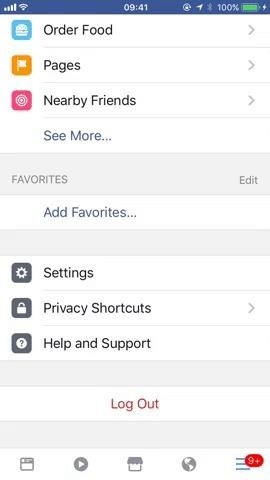
Step 1: Turn on Location ServicesYou can either enable location services through the Facebook app or through your device's settings. To get to the setting, start by opening Facebook, then tap on the menu button.From there, if you're using an iPhone, select "Settings," then "Account Settings," and tap on "Location." On the next screen, make sure to select "While Using the App." If you're using Android, select "Account Settings," then "Location," and make sure "Location History" and "Location Services" are both turned on. If you don't see "Account Settings," tap "Settings" first. Having trouble turning on location services from within the Facebook app? Then go to your device's settings.If you're using an iPhone, go to "Settings," then "Privacy." Tap on "Location Services" and then make sure it is turned on. Also, make sure that Facebook is toggled on from the Privacy list.On an Android device, head to the "Location" menu in Settings (use the Settings search feature if you can't find it), then make sure the location feature itself is on and set to "High accuracy." After that, go to "Google Location History" at the bottom of the screen, then make sure this service is turned on as well. Also, make sure to go to the "Apps" section in Settings (again, use the search feature if you can't find it), find Facebook, select "Permissions," and make sure "Location" is toggled on. Don't Miss: Change Your Profile Name on Instagram to Increase Search Traffic to Your Account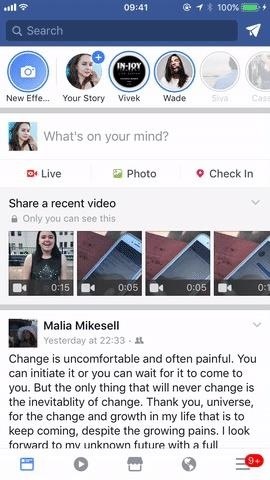
Step 2: Create a Facebook Check-in StatusNow, create a check-in status on your Facebook account. Type the name of the location you want to customize into the search bar. You must capitalize the first letter of your location and, unfortunately, you cannot add in any emojis or symbols like # and @. So keep it pretty straightforward.Scroll down all the way to the bottom until you see "Add [Custom Location] ... " and tap on it. Don't Miss: How to Insert a Line Break in Your Instagram Caption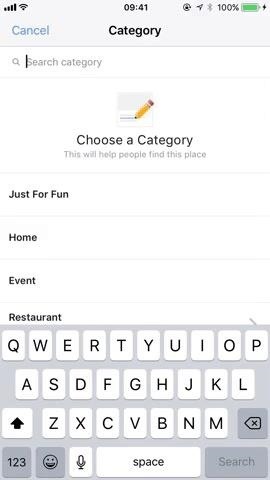
Step 3: Create Your Custom LocationOne you've tapped on "Add [Custom Location] ... " choose which category describes your location best. I choose "Just for Fun" because that's what describes my location best, but maybe yours is an event or your place of business.After choosing your category, Facebook will ask you to choose a location. Choose "I'm currently here" or search for the location that you want to customize and choose that instead. Then, create the location and post your check-in status to your Facebook. Don't Miss: How to View All the Posts You've Ever Liked on Instagram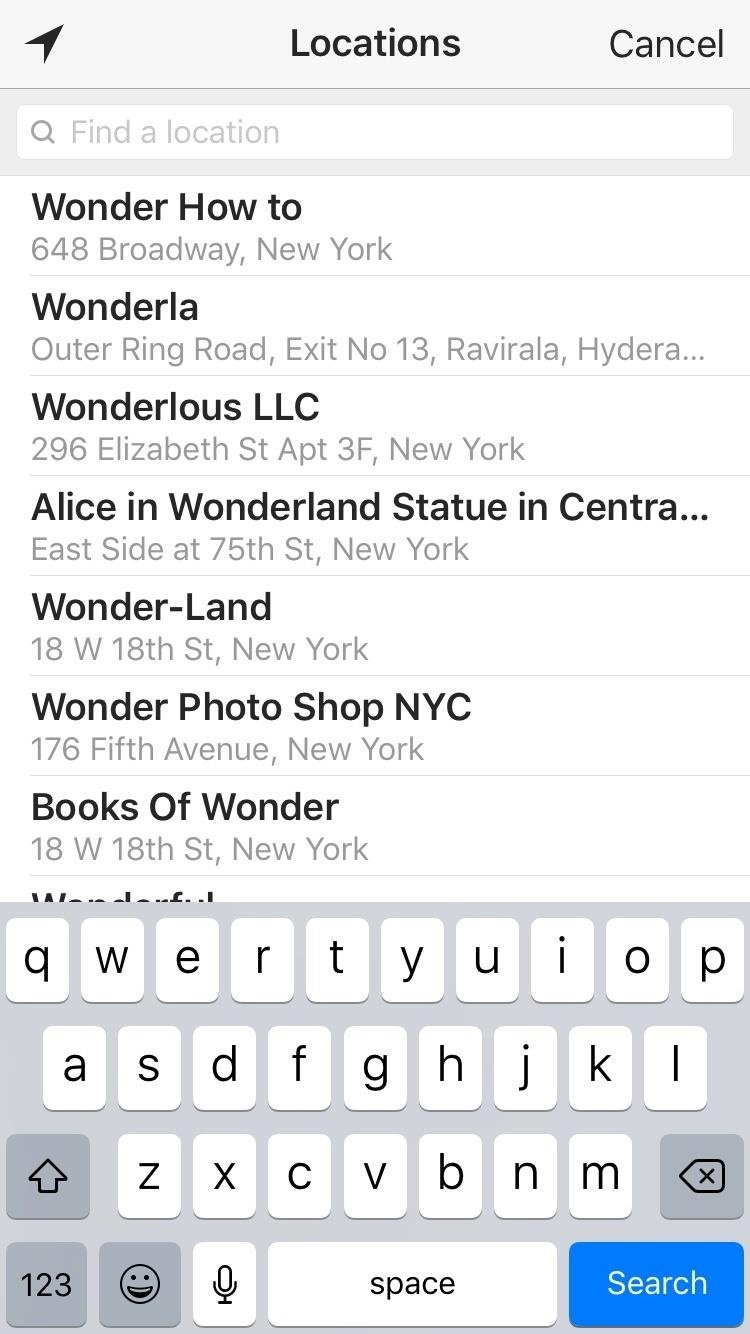
Step 4: Open Up Your Instagram App & Create a New PostTo make sure your custom location is created, go to Instagram and create a new post, then tap "Add Location." Search for your recently created location in the search results. After finding it, post it to your IG and you are all set to go! Follow me on Instagram @b3t.tina to see how I'm currently using these tips and tricks to grow my own profile page.Don't Miss: How to Remove Your Location from Instagram PhotosFollow Gadget Hacks on Facebook, Twitter, Google+, YouTube, and Instagram Follow WonderHowTo on Facebook, Twitter, Pinterest, and Google+
Cover image, screenshots, and .gif by Bettina Mangiaracina/Gadget Hacks
LED Police Lights, Emergency & Warning Light Bars. As one of the top suppliers of police lights and LED emergency light bars online, SpeedTech Lights provides A+ customer service and has a team that is dedicated to your satisfaction.
LEDs for Beginners: 9 Steps (with Pictures)
The Galaxy S8 Is the First Phone with the Longer-Range
How To: Get These Badass Circular App Icons to Round Out Your iOS 7 iPhone or iPad's Home Screen How To: Open Apps Faster on Your Mac Using Custom Keyboard Shortcuts iPad Cloning: How to Replicate the iOS Home Screen on Your Nexus 7 and Fool Your Friends!
ios - iPhone App Icons - Exact Radius? - Stack Overflow
With Android Oreo, Google implemented a new set of features called "Vitals" that, among other things, aim to intelligently limat background activity in order to save precious battery life. And so far, it works exceptionally well. There's just one problem: not everyone has Oreo, Nougat, or in some cases even Marshmallow.
Automatically Kill Battery-Draining Background Services on
Because of Android's new SafetyNet system, certain apps can now block rooted users or prevent you from accessing them altogether — but at least for now, there are still ways around these restrictions. You can pass most of SafetyNet's checks with Magisk and systemless root, but Google's Compatibility Test Suite (CTS) remains a hurdle in some
Root Exploit: Memodipper Gets You Root Access to Systems
Hey guys, in this video we will show you How to Share Someone's Story in your own Story : Instagram Updates 2018, this is an amazing update in which you can directly share someone's story on your
Instagram Now Lets You Re-Share Posts to Stories | Fortune
fortune.com/2018/05/17/instagram-stories-share-posts/
Instagram just made it easier to share and highlight in stories the pictures and videos you see in your feed. You can now share someone else's Instagram post to your own story, Instagram
How to Reshare an Instagram Post to Your Instagram Stories
How to Clear temporary internet files from your BlackBerry
To open your Google+ settings, click on the gear icon that is on the far right end of the Google toolbar, then select the "Profile and privacy" menu item in the Google Accounts panel. The Profile and privacy panel contains information about your Google+ privacy settings and buttons that take you to screens that enable you to control your
Basic Privacy Settings & Tools | Facebook Help Center | Facebook
See and edit your Google+ profile - Computer - Google+ Help
Apple definitely wasn't first to the widget game, but any iPhone running iOS 8 or higher can add widgets to their Today View found via a swipe down from the top of the screen when on the home screen or in any app. There's even access to widgets on the lock screen via the same swipe down on iOS 8 and
How to Remove Widgets from Your iPhone's Lock Screen « iOS
Given that the shipment date can often be unpredictable, here's how to track your iPhone X pre-order.. Anyone who skipped on buying the iPhone 8 or iPhone 8 Plus, two of this year's flagship smartphones, and waited patiently for the iPhone X official launch, can finally pre-order their brand-new iPhone X.
Has your iPhone X order status already changed to "preparing
In this video i show you how to SSH into your iphone or ipod touch. SSH allows you yo view and transfer files on your iPhone/Touch. [How To] SSH On All Devices Via USB or WiFi - Duration: 10
How to Turn iPhone into iPod Touch - AppleToolBox
How to Navigate the home screen on Android cell phones (2.0
RELATED: How to Manage, Customize, and Block Notifications in Android Nougat. Ideally, you'd turn off notifications through the offending app's settings. Don't want Facebook bombarding you with notifications? Head to the Facebook app, open its settings, and turn notifications off. That's the best way to do things.
This Post tells you How to Hack a Facebook account without downloading anything and hack Facebook messenger instantly (2019) in a simple way using Online hacking apps and Softwares to Hack a facebook account, we got tips from Ethical Facebook Hackers and created this guide, this Trick is working since 2016 and helped a lot of people hacking FB account in ethical way 2017, 2018 and 2019, You
7 ways to hack someone's Facebook Account Passwords 2018 - MxSpy
0 comments:
Post a Comment