How To: Unlock a Hidden Network Strength Meter for Your iPhone's Status Bar
The horizontal dotted icon in your iPhone's status bar serves as an indicator of your device's network strength. And while it does help provide an approximation of how strong your signal is, swapping it out to display an actual numeric value is a lot more precise and can change up the look of your iPhone (or at least the status bar). The process is quick, painless, and you don't even need to jailbreak your phone.However, do note that this only works in iOS 6 through iOS 10. When iOS 11 came out, it switched the dotted signal strength meter with bars, and it also screwed up the menu we'll be using to take advantage of this trick. Still, if you have iOS 11, check out our guide on that for a workaround for certain iPhone models.More Info: How to See the Actual Signal Strength on Your iPhone in iOS 11 
Step 1: Enter Field Test ModeAmongst other things, the Field Test mode is where you can check nearby cell tower signal strength on your iPhone, and it's here that we'll begin our process. To enter Field Test mode, simply dial:*3001#12345#*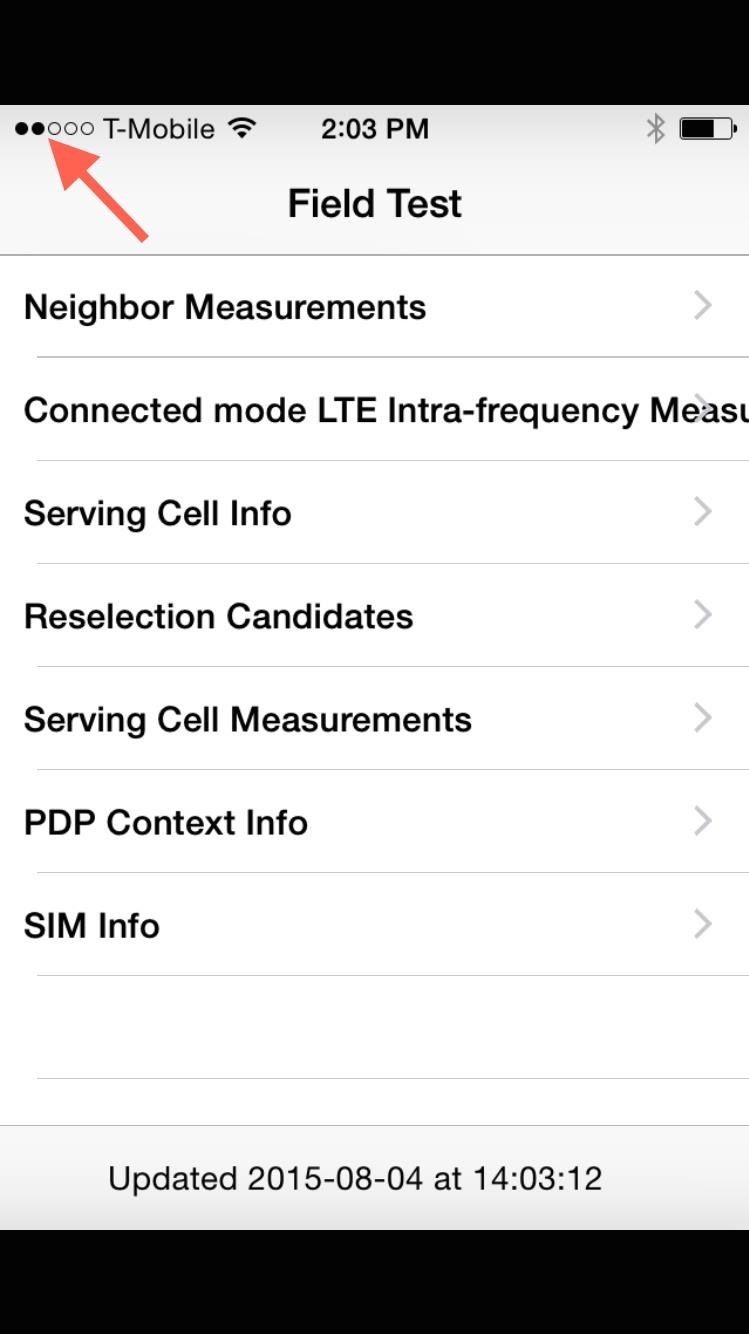
Step 2: Change the Signal StrengthIn the Field Test page, tap the top-left corner that displays those dots that visually represent your signal strength until it changes to show a numeric value. In some cases, it may show the numerical value right away without tapping on it.
Step 3: Save & Apply the ChangesTo ensure that the signal's numeric value remains in your status bar, we'll be using a little glitch. First, hold down your power/lock button until the power down menu is displayed. Next, press and hold the Home/Touch ID button for about ten seconds until it refreshes and redirects you to your home page. You should now notice that the dotted indicator has been replaced with the numbers that represent your iPhone's signal strength. Best of all, you can easily switch back just by tapping the area. This way, even if you prefer the dotted-icon, you can easily switch to the number to check signal strength, then just tap it again to go back to the dots. If that didn't switch you back, then just enter the Field Test mode again, then exit it, and it should reset back to dots.
How to Determine Signal StrengthThe higher the number, the better the signal strength. But keep in mind, since these are negative numbers, a higher number will actually display as a lower digit. To give you some context, a good, five-bar signal will be roughly around -40 to -77. If you have one bar, then the numbers will be closer to between -102 to -120.This is a simple trick that can improve the look of your status bar while also serving as a useful feature, and it's all possible without the need to jailbreak your iPhone.Follow Gadget Hacks on Facebook, Twitter, YouTube, and Flipboard Follow WonderHowTo on Facebook, Twitter, Pinterest, and Flipboard
Cover photo and screenshots by Neil Gonzalez/Gadget Hacks
In addition, the Wi-Fi version of the Galaxy Tab 10.1 will be available through Sprint and Verizon. To learn more, visit the product page. Verizon Wireless will offer two 4G LTE-enabled Samsung Galaxy Tab 10.1 models both priced with two year customer agreements: $529.99 for the 16GB model and $629.99 for the 32GB model.
Basic Samsung Galaxy Tablet Camera Settings and Options
But what if you never actually "post" it in the first place? Step 1: Download Facebook Undo. Download the free Chrome Extension Facebook Undo to enable the option to undo a post after you hit the "Post" button, just like you'd get with the Undo Send option in Gmail. The extension should install without the need to restart or refresh your page.
Think Your Deleted Facebook Posts Are Really - HotHardware
xda-developers Android Development and Hacking Android Apps and Games [APP] [2.3+] Let's 8 bit Art by CraZyDecigames XDA Developers was founded by developers, for developers. It is now a valuable resource for people who want to make the most of their mobile devices, from customizing the look and feel to adding new functionality.
Pixilart - Free Online Art Community and Pixel Art Tool
After you obtain this IP address, it is necessary to trace it back to the source. So, in this post I will show you how to trace any IP address back to its source. How to Trace the IP Address Back to the Source? In fact, tracing an IP address back to its location is a lot simpler than what many people imagine.
New owner of a Samsung Galaxy Tab? Thinking of picking one up? In this Galaxy tablet owner's guide, you'll learn how to use the Tab's two cameras. For all of the details, including step-by-step instructions, watch this Samsung Galaxy Tab Google Android smart tablet owner's guide.
Taking pictures and videos with the Samsung Galaxy Tab
Don't Miss: 80+ Cool New iOS 11 Features You Didn't Know About for iPhone #1: You Can Remove Stock Apps. This one is a little bittersweet. We were stoked about having one less thing to complain about now, since the ability to get rid of the annoying stock apps that clog up your home screen and device storage was seemingly here.
The Coolest New iOS 12 Features You Didn't Know About
Though Apple hasn't made the process easy because it wants to sell you the ringtones from the iTunes Store, you can follow our step-by-step tutorial to turn any song you like into a ringtone on your iPhone successfully. Tips: If you want to make Apple Music as iPhone ringtones, you can convert Apple Music to M4R first.
How To Make A Custom iPhone Ringtone From iTunes Library
This Pin was discovered by Erin Thompson. Discover (and save!) your own Pins on Pinterest.
How to Deploy a Keylogger from a USB Flash Drive Quickly
-Social media apps suck up so much of your device's energy and kill the battery too.-Optimizers don't make your phone's system faster, they just slow it down and bring you ads as an added bonus.
How to pirate Windows 8 Metro apps, bypass in-app purchases
As a soft-launched game, PAC-MAN Maker is still technically in development, so you may encounter some issues while playing. In our testing, however, the game ran perfectly fine on an iPhone 8, iPhone SE, and iPad Pro that were all on iOS 11.2.2.
The Trick to Listening to YouTube in the Background on Your
.. MUST-WATCH Awesome iPhone 7 Videos : Apple iPhone 7 - Running Water Test :
Watch more CNET videos:
A VPN is an enormously powerful addition to your security arsenal. Sure, it's easier to use a dedicated VPN app, but if you want to configure a VPN manually in Windows 10, this guide has you covered.
How to Connect to a VPN From Your iPhone or iPad
In the video, a line figure, a basic character frame and fully rendered character moves and does various actions. This is made possible by the Kinect's motion capture feature and the way the program was made enables real-time capture and rendering. Users then can use the Kinect and XNA to develop a stable, refined and affordable animation studio.
News: Air Guitar + Kinect Hack = Pure Awesomeness
0 comments:
Post a Comment