How To: Be More Secretive Using Hide SMS and Call Recorder
Some people are of extremely secretive nature. They do not like sharing their personal events in their lives with anyone. Thus people around that person wont be able to figure out details on their life's personal matters. It is not like they want to hide some mysterious secrets from the world, but it is just their nature that they do not want others to know much about them or are too shy to share their feelings with others. Being secretive is neither good nor bad, it is just how they are.In fact, if someone tries to know much about them, they feel uncomfortable or even offended, thus they try to keep themselves in a bubble.
Hide SMS and Call Recorder Can Help You Be SecretiveA smartphone can tell a lot about a person. If someone gets hold of a stranger's smartphone belonging to a person of a secretive nature, one can know much about their personal life. Especially, communication details such as contacts, call logs, text messages, etc. can depict plenty about a person.However, using apps like Hide SMS and Call Recorder for Android can really keep all communication details undisclosed. It can lock contacts, protect call logs, hide SMS, and record calls secretly that leaves no trace of communication details behind.
Three Security Credentials (Password, PIN or Pattern):After downloading this app, you will have to choose between password, PIN, or pattern as your master login credential. Afterwards, you can start securing your communication details such as contacts, call logs, text messages, and others.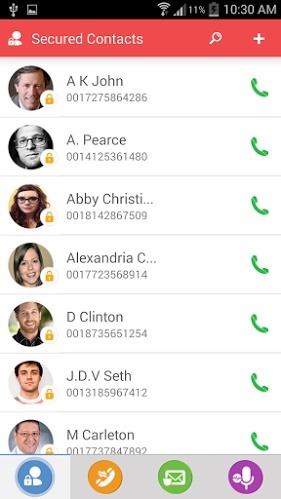
Secured Contacts:You can add new or import private contacts in the app to ensure their protection. Just log into the app, tap on the contacts icon, tap the + sign at the top right, and select the contacts that you desire to secure. You can also add new contacts directly into the application.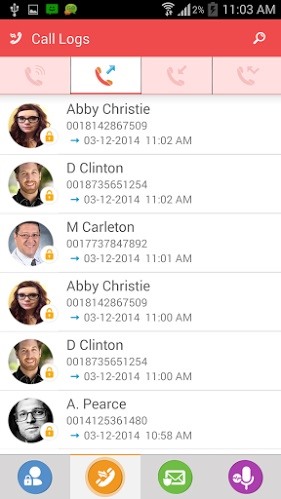
Secret Call Logs:The details of incoming or outgoing calls on the secured contacts cannot be seen from the call logs. The app leaves no footprints of dialed and received calls to and from secured contacts outside the application. You can only view your communication history related to the secured contacts from within the app's interface.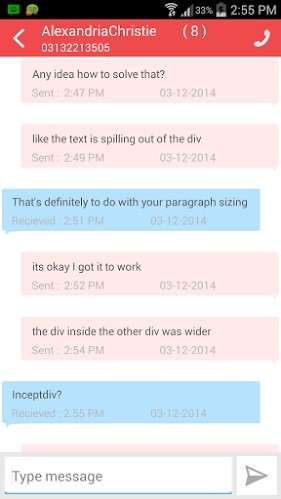
Safeguard Text Messages:You can easily send and receive text messages using the app. All of your SMS will remain secret from prying eyes as the app leaves no signs of sent and received SMS from the secured contacts outside this application.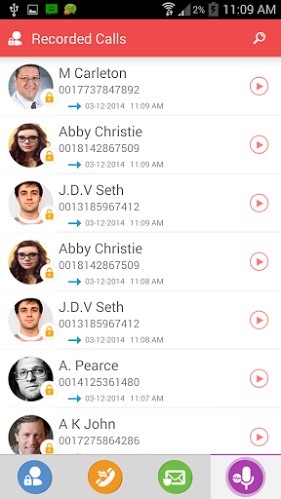
Record Calls:The application also lets you record phone conversations with your secret contacts. Moreover, these recordings are well secured in the application, thus no one can really get access to your confidential call recordings. You can also listen to these call recordings from within the app's interface.When someone tries to get access to your confidential communication details, the front camera of the phone captures the picture of the person who is attempting to access your details by entering a wrong password. You will know who tried to access your contacts and other related details in your absence.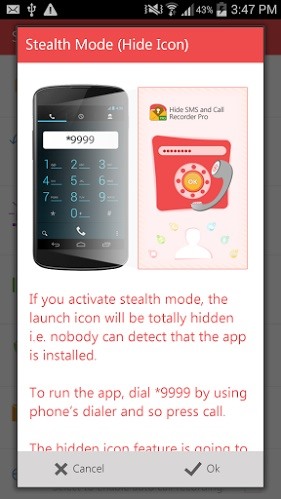
Stealth Mode:This feature hides your application's icon, consequently, no one is able to discover the application. You just need to dial *9999 to launch the app. You can easily turn on this feature by enabling from the settings menu.
Panic Switch:Panic Switch helps you switch over to another application with just a flick, shake, or by placing your palm on the screen. This feature helps you to maintain privacy from shoulder snooping or when someone is heading towards you. You need to activate this feature from settings menu and select the mode of panic switch: either flick, shake, or placing palm on screen.Stealth Mode and Panic Switch are only available in the Hide SMS and Call Recorder Pro Version.
Conclusion:Hide SMS and Call Recorder helps you keep your communication activities safe and secure. The app is reliable and extremely easy to use.Kindly, give us your feedback about Hide SMS and Call Recorder in the comments section below. In order to stay informed with the latest happenings in the tech world, follow Gadget Hacks on Facebook, Google+, and Twitter.
If you're like me, just the idea of skydiving triggers nearly-pee-in-the-pants petrification. But with a little imagination, plus Google Image Search and a projector, and all of us ninnies out there can pretend to do the real thing: "All it takes to skydive on Google Earth is a projector, some blue tarps with clouds spray painted on, a suspension system, and a bunch of nutballs with giant fans
Skydiving Mishap « Jackass 3D Contest :: WonderHowTo
Recently 40,930,000+ user Download Latest version Opera mini from here. also, you can use this super hot Opera mini. Try to use the world Best popular Opera mini for browse Internet by Android mobile phone. also, it is a very Important news of more over 250+million worldwide people Love to use Opera mini Internet browser.
Opera Mini Handler Apk 2019 (Free Internet Trick) for Android
On the Display tab, information about your graphics card is shown in the Device section. You can see the name of your card, as well as how much video memory it has. 5.
How to play PS4 games on your iPhone with PS4 Remote Play
Finding deals during Black Friday season isn't difficult, but it can be hard to locate the very best bargains. To make your 2018 shopping easier, we scoured last year's Black Friday sales and found the top five stores for Editors' Choice savings.
Deals - News, Reviews, Features - New Atlas
How To: 4 Ways to Clean Up the Status Bar on Your Galaxy S6 (Without Rooting) How To: Give Your Status Bar Stock Android's Material Design Icons & Matching Colors How To: Mimic the iPhone's Status Bar on Your Android How To: Keep Better Track of Your Battery Life on the Nexus 7
How to Make Your Status Bar's Color Auto-Match Current Apps
In this guide on how to speed up your internet connection, we'll give you 10 tips to increase your speeds. Most of our suggestions are free and the few paid ones are much cheaper than upgrading
10 Easy Ways to Speed Up Your Internet Connection - Reviews
That may be downloaded online or imported video using iTunes or other software. I found and reviewed some apps in iTunes and that work for me on making a Simple or Normal video into Slow motion using iPhone/ iPad. Yes, but if you are looking for reverse tips on slow-motion video to normal video or Regular Speed Video.
How To Change Slow Motion Video To Normal Video On Iphone
How To: Keep Photos from Hogging Your iPhone's Storage How To: The Fastest Way to Monitor Memory & Storage Usage on Your Samsung Galaxy Note 3 How To: Eliminate Excess Junk Data on Your Windows Phone 8 to Free Up More Storage Space
iPhone Hacks for More Storage - cosmopolitan.com
Even if you have the fastest internet connection in the world, it's not going to be fast if your Android device isn't optimized to use all of the bandwidth. I have pretty fast speeds at home, but every now and then my web surfing on my Nexus 7 tablet is halted in its tracks—for seemingly no reason.
How to Speed Up Charging Times on Your Samsung Galaxy Note 2
Clear Temporary Internet Files - BlackBerry® Bold™ 9930 Smartphone. This can help if you're unable to browse the Internet or a web page won't display. From the Home screen All tray, select Browser. To expand the tray, press the Menu button then select Open Tray. Press the Menu button then select Options.
How to Clear The Cache (Delete Junk Files) on Smartphone?
For email, send your message to: phonenumber@vzwpics.com That works for verizon wireless anyway. For Yahoo! Messenger I believe you just type in the phone number (no spaces) as the user name, but I am not sure about this.
send text messages from your computer? | Yahoo Answers
These profiles, while useful in and of themselves, were mainly intended to help you learn your way around Tasker. So now that you have a general sense of how Tasker profiles work, you can delete these if you want, and start creating your own. What Tasker profiles have you created with your freshly-learned Android programming skills?
Automate Everything - Tasker and Internet of Things. - YouTube
If you are anxious to get the new iPhone 4G and aren't sure if you are eligible for the upgrade offer, check out this tutorial. With a quick dial you will find out if you qualify. This only takes seconds to do, so give it a shot - and it won't cost you any text messaging fees either! Good luck
How to Find Out If You're Eligible for an iPhone Upgrade
0 comments:
Post a Comment