How To: Play Almost Any PSP Game Smoothly on Your Nexus 7 Tablet
Remember that PSP you had? I pretty much dropped mine when smartphones became more prevalent in the mobile gaming scene. Why would I want to carry around a huge PlayStation Portable when I've already got an Android in my pocket?Still, I miss the days of PSP gaming. Early on, the PSP hacking scene grew at a phenomenal rate. Would-be developers were quick to exploit bugs in the PSP's firmware to allow for unsigned homebrew games and apps to run.Although their intentions were good, this would ultimately lead to rampant game piracy with the introduction of ISO (game backup) loaders from the memory stick. The PSP's game sales suffered, and with the already weak game release schedule, it had a cloudy fate. Eventually, the PSP was discontinued and replaced when the PlayStation Vita was released, but that just gave the PSP a new life on PCs and Android devices with various PSP emulators.An early prototype PSP emulator for Android called PPSSPP was released in the Play Store earlier this year, created by developer Henrik Rydgård. I was surprised to find that my game backups were able to boot and run at full speed, something that isn't normally seen when using other emulators. Finally, I can play the games I used to love on my PSP right on my Android device. Sure beats getting addicted to newer apps like Candy Crush Saga or the Impossible Game. How about some good old-fashioned Final Fantasy II or Rainbow Six Vegas?If you want to join me in playing PSP games on your Nexus 7 or other Android device, just follow along with my guide below!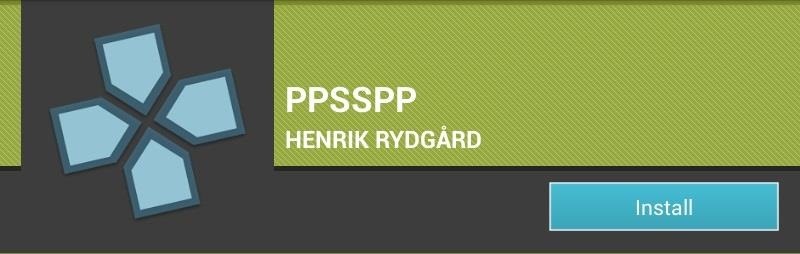
Download PPSSPPBegin by downloading and installing PPSSPP from the Play Store onto your Nexus 7. There is also a Gold version for $5.99 that helps support future development of PPSSPP, but it offers identical features as the free one, so it's up to you. Now, PPSSPP doesn't actually come with any games preloaded, due to legal issues, but there is a surplus of game files available across the web, so you just need to find them and download them. An emulator can't run without any games, so make sure you have some ready.NOTE: It's illegal to download PSP game backups if you don't already own the game. I can't provide links, but a quick search from your default search engine will bring up a host of sites with downloads. Games are always in CSO or ISO format. There is also software available that lets you backup your PSP games to ISO files, which is totally legit.
Using PPSSPPOnce you have some PSP games downloaded, make sure to put them in a folder at the root of your Nexus 7 tablet. I just called mine "PSP Games" to keep track of them.Launch PPSSPP and tap on "Load..." to choose your game.Tip: Don't mess with the Settings menu unless it's needed for a specific game to run. Success! It's really that easy at this point. You can see I chose to play Bust-a-Move Deluxe as an example. Now, not all games will run full speed. Some slowdowns can be fixed with a custom kernel with overclocking, which you can learn how to do here. This will help your Nexus 7 perform better for games. Be sure to check out the compatibility list and the PPSSPP forum to see if your game will run. Notable games that work are Little Big Planet, Grand Theft Auto: Liberty City Stories, GTA: Vice City Stories, Castlevania: Dracula X, God of War, Wipeout Pure, Legend of Heroes, Dragon Ball: Evolution, Puzzle Quest, and more.
If You're Looking to Delete PPSSPP...Just simply delete the app like you normally would on any Android device. It's as easy as that. You can also just delete the games from your root directory using a root file manager.Give it a try and game on!
Hi thanks for sharing your tips on how to speed up a website. I just used WP Total Cache plugin, according to your suggestion, and saw a dramatic increase in speed … by 7%. I think I will implement other tips shared here - use CDN (free plan), and light themes - to boost website page load. Thanks for sharing
Best Practices for Increasing Website Performance
My new wife wanted to live with me for free, even though she had $800,000 in the bank—so I asked her to move out It's game over for the Fed as the central bank's credibility crumbles
Introducing Watch, a New Platform For Shows On Facebook
So, are you ready to unlock the bootloader of your HTC One M9? If you are, before doing anything else, read all the lines from this tutorial. gaining root access, installing custom recovery
How To Unlock Bootloader On Any HTC Smartphone
How to reset the Photos App Delete option in Windows 10 I opened my photos with photo application and pushed the delete trashcan. I choose, marked the box not to show the pop up anymore just delete.
How To Reinstall The Mail App In Windows 10
Change Background on Chromecast. After creating an Album in Google Photos, follow the steps below to assign this Album to your Chromecast. 1. Open the Google Home app on your iPhone or Android phone. 2. Next, tap on the Devices icon located at the top right corner of your screen (See image below) 3.
Set Chromecast Background Images as Your Android's Wallpaper
How to Block Caller ID - wikiHow
How To: Automatically Hibernate Apps for Better Battery Life—No Root Required How To: Get the New 'Smart Remote' App from the Samsung Galaxy S6 on Any Galaxy Device How To: Remove Moving Objects & Unwanted People from Photos on Your Galaxy S5
Hibernation Manager - Apps on Google Play
Mobile Leer en español Android P's killer photo feature won't work on lower-end phones. A photo format called HEIC means images take half the storage space as with JPEG.
View Google Photos using Google Home and Chromecast
Eavesdrop from a Distance with This DIY Parabolic "Spy
How To: Remove Any Status Bar Icon on Your Galaxy S10 — No Root Needed How To: Monitor Cellular & Wi-Fi Data Speeds from Your Samsung Galaxy Note 2's Status Bar or Notification Tray How To: Trick Out Your Galaxy S3's Status Bar with New Icons, Clocks, Colors, & More
How To Change, Remove, And Customize Android Status Bar
Changing your Auto-Lock time is one of the many ways to customize the Lock screen as well. If you want to stop your iPhone from locking, here's how to keep your iPhone screen on. But first, we'll cover how to fix the iOS 11 bug wherein an iPhone keeps going to lock screen in the middle of using an app.
How to Unlock the Hidden Weather Lock Screen Widget in iOS 12
There are two ways you can send a text message from your Yahoo email account: The first option: Click the down-arrow on the side of the New button. Click Text Message (SMS). This opens a box at the bottom of the page for you to write your message. Please note: that this box can contain a maximum of 152 characters (including spaces).
How to send free text messages from your PC - finance.yahoo.com
With new app, dad teaches his 13-year-old son the ultimate lesson: don't ignore your father Dad creates app that freezes your kids' phones until they answer your texts. the parent must
Mom Invents App to Disable Kids' Phones if They Don't Answer
How to Text from Gmail: 12 Steps (with Pictures) - wikiHow
How to Prevent Microsoft From Spying on You in Windows 10 with Spybot Anti-Beacon. group policies that disable Telemetry, Microsoft Office also sends data on you back to Microsoft.
How to Stop Windows 7 and 8 From Spying on You | eTeknix
0 comments:
Post a Comment