How To: Downgrade Your iPhone 4S or iPad 2 to iOS 6.1.3
If you've updated your iPhone 4S or iPad 2 to a version of iOS 7, iOS 8, or even iOS 9, you've probably noticed that its performance is a little more sluggish than it was back when it had iOS 6 and lower on it.Now, thanks to a tutorial from tihmstar, you can downgrade the operating system on either the iPhone 4S or iPad 2 back to iOS 6.1.3 without SHSH blobs. The command-line tool is called OdysseusOTA, and it's a fairly simple way to downgrade if your device is jailbroken.
Note that this process in its current state is only for Macs, but a Linux and Windows guide will be created by the developer at some point.
Step 1: Download the Tool & IPSW FileYou can download the OdysseusOTA tool for the iPhone 4S here:Download OdysseusOTA v1.0.2 for iPhone 4S The tool for the iPad 2 is incoming, and we'll link to it here when it's available. You can also follow the developer as he'll be posting a link for it on his Twitter feed. The description in his YouTube video is also a good place for download links and updated versions of the tool.Once you have it downloaded, extract the ZIP file, and place the folder on your desktop. All the Terminal commands you need are listed in the README.txt file inside this folder, making it very easy to paste them in.You'll also need a copy of the 6.1.3 .ipsw file on your desktop, so go ahead and download that and move it to your desktop.Download iPhone4,1_6.1.3_10B329_Restore.ipsw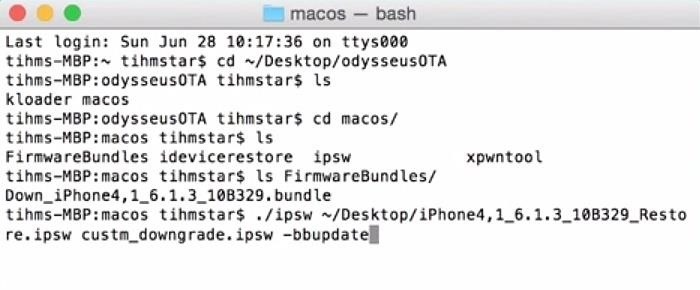
Step 2: Terminal CommandsOpen Terminal and enter the following commands.cd ~/Desktop/odysseusOTA cd macos/ ./ipsw ~/Desktop/iPhone4\,1_6.1.3_10B329_Restore.ipsw custom_downgrade.ipsw -bbupdate After the last command is issued, you'll notice quite a bit of action in the Terminal window. Leave that be and grab your jailbroken iPhone.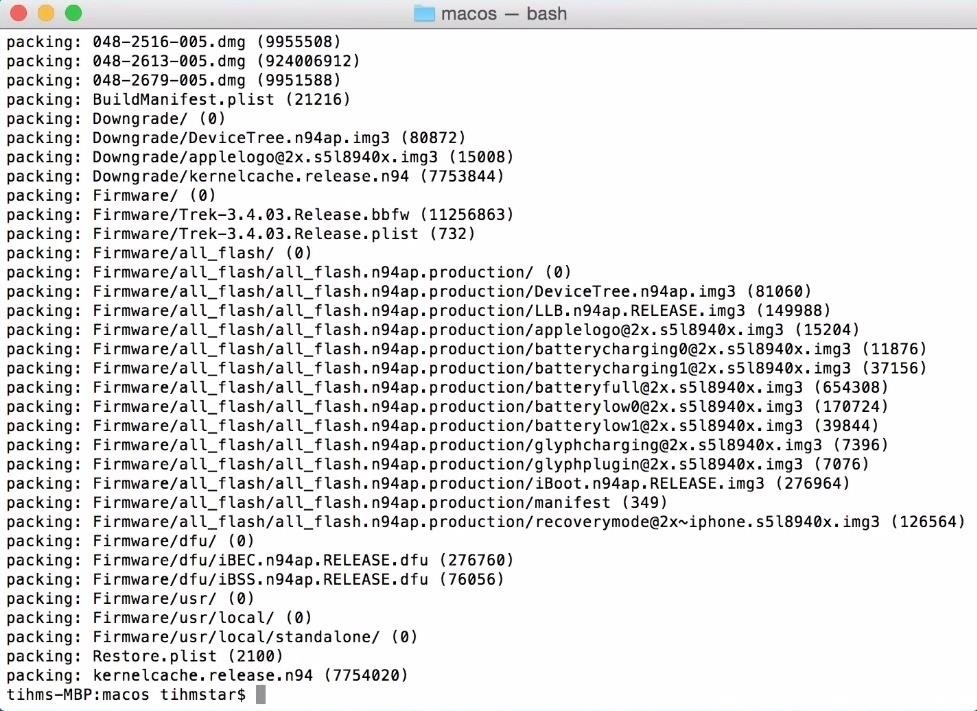
Step 3: Install OpenSSH from CydiaOpen the Cydia app on your iPhone, then search for and install OpenSSH. Once that's done, connect your iPhone to your Mac and simply wait for firmware process to complete in Terminal; your screen will look like this when completed: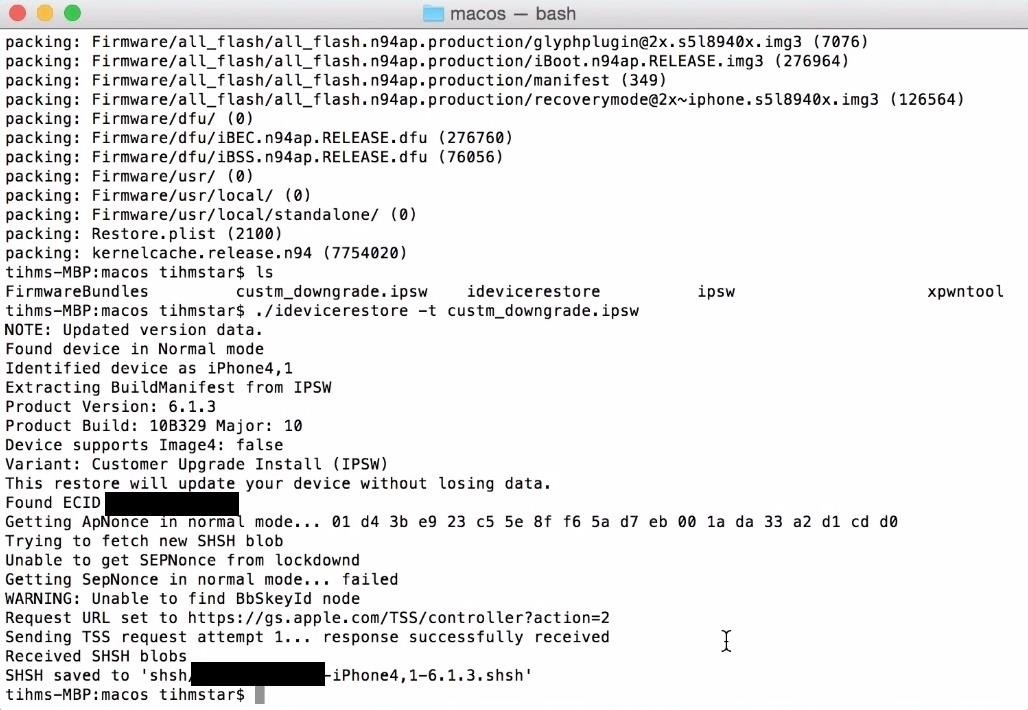
Step 4: Get SHSH BlobsNow issue the following command to get the SHSH blobs:./idevicerestore -t custm_downgrade.ipsw After the command is issued, you'll end up with a Terminal window that looks like this: This is where copying and pasting from the README file in the ZIP will come in very handy. First, paste in the command that begins with "./xpwntool", but make sure to change "custom" to "custm" before executing../xpwntool `unzip -j custm_downgrade.ipsw 'Firmware/dfu/iBSS*' | awk '/inflating/{print $2}'` pwnediBSS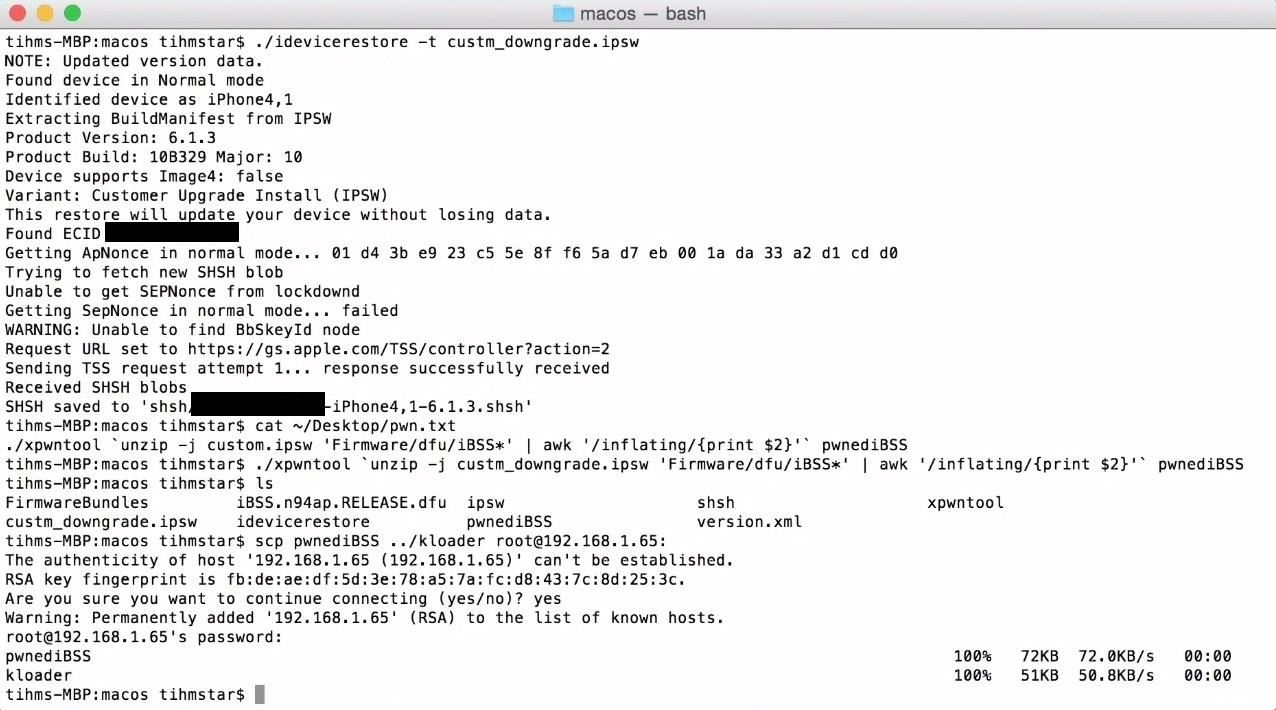
Step 5: Get Device IP Address & Copy FilesGo to the Wi-Fi settings on your iPhone and note the IP address. Back in Terminal, copy files over, making sure to substitute your IP address at the end:scp pwnediBSS ../kloader root@IPADDRESS: You'll be asked if you want to continue, so type "yes" and enter "alpine" as the password when prompted. Now SSH to the device:ssh root@IPADDRESS And enter "alpine" again for the password. Now enter:./kloader pwnediBSS After a little bit, your iPhone will go black and your Terminal window should look like this: Now issue the following:./idevicerestore -w ./custm_downgrade.ipsw Again, a bunch of things will be happening in the Terminal window, and you'll notice activity on your iPhone (progress bar). When it's done, you'll see the following: Now you're done! With your iPhone now running iOS 6.1.3, all you have to do is go through the initial set up.Follow Apple Hacks over on Facebook and Twitter, or Gadget Hacks over on Facebook, Google+, and Twitter, for more Apple fun.
Cover image via ZDNet and ArsTech
shows how to change Google Sites colors: header, background, text, content, sidebar, etc. as well as using html to change a color Changing colors - Google Sites Help & Designs Search
How to Change the background color of Google « Internet
A cloud music player app allows you to upload your music collection to the cloud online and then access your music files directly from within the player. This allows you to build a massive music collection without having to worry about storage. Here is a list of the top 10 cloud music player apps for Android phones and tablets:
VLC 101: How to Stream Videos from Your Favorite Cloud
RELATED: How to Mirror your Mac, iPhone, or iPad Screen on Your Apple TV. Now, the idea of connecting a smartphone to a TV is nothing new—far from it, in fact. As a result, there are a handful of different ways to connect your Android phone to your TV, some of which are easier than others.
How To CAST Android Phone to LG TV using SCREEN SHARE - YouTube
Instagram wants to bridge the gap between advertising and shopping for a more central buying experience. The app has long been a platform for advertisements, with both companies and creators using it as an outlet to link to products, and now that's going a step further with the ability to buy content featured in posts […]
Make Buying Stuff Easier on Instagram with the New Checkout
Sony's Stamina Mode was not made redundant by Android 6.0's battery saving features. Rather, Android Marshmallow's Doze Mode marks a battery life regression for Sony devices. In fact, Sony
How to Install Sony Stamina Mode On All Android Deivces
How to Turn Your Smartphone Into the Ultimate Spy Tool. Mobile Hidden Camera for Android is about as stealthy as it gets. The app lets you take pictures from a totally blank screen, or even
How To Turn Your Android Device Into A Security Camera
Snapchat can be confusing to get started with. The user interface isn't doing anyone any favors. So we break everything down for you. In this guide, you'll learn how to use Snapchat, and more importantly, why you should give it a shot.
Download SCOthman Snapchat IPA for iOS 11 [No jailbreak]
But many people still use Snapchat daily and many among them are looking for an update to the Snapchat hack on iPhone without jailbreak. Recently, HiPStore has been updated and let me tell you that you can get the Snapchat++ from there, without jailbreak.
Fake Location In Snapchat On iPhone Without Jailbreak
How to Convert a Micro SIM Card to Fit the Nano - HTC One
How To: Use Your Galaxy S9 & Bixby to Translate Languages in Real Time How To: Use Google Lens to Translate Text from Books, Websites & More in Google Photos How To: Instantly Translate Foreign Text from Within Any App on Your HTC One
Automatically Translate Any Android App into Any Language
Close All Chrome Tabs Simultaneously on Any Android or iOS
VSCO filters offer a quick one-tap editing solution for enhancing your iPhone photos. If you want to create beautiful edits inspired by the look of classic film, VSCO is the best filter app out there.
How to Use VSCO Filters for Superior Social Media Photos
FINSTA is defined as Fake Instagram very frequently. This definition appears very frequently and is found in the following Acronym Finder categories: Slang/chat
What's a Finsta? And does your teen have one? | Be Web Smart
The Note 9 has all the little (but useful) features for the best experience on social media. It's one of two phones on our list with a notification LED, so you'll never miss a notification. It even doubles down and includes an always-on display for glanceable information and alerts without even having to wake your phone.
5 Best Apps To Fight Social Media Addiction - blogs.systweak.com
0 comments:
Post a Comment