How To: Boost Your Productivity on Android
Not many people use their phone exclusively for making calls or sending messages today. If you're an Android user, the chances are high that you're using your phone or tablet for work-related activities. However, the basic set of apps and services your device was shipped with won't satisfy most users. The good thing is that Google Play Store has a nice selection of productivity apps for every task. Below you'll find a list of apps that will help you gradually optimize and organize your digital life and improve productivity.All of the apps are free to download and use, thou they might have in-app purchasing options. None of them are mandatory for the app to function properly.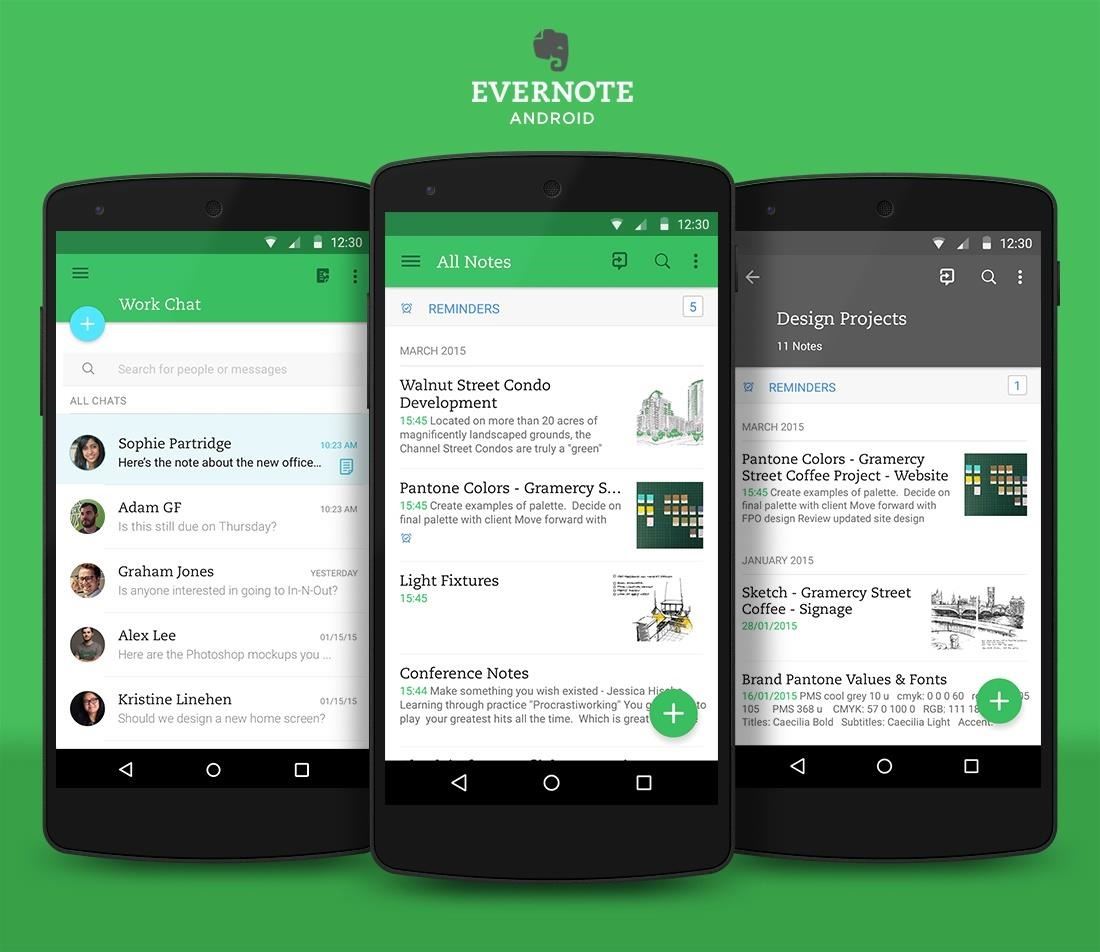
Step 1: EvernoteEvernote is an absolute must-have for anybody who cross path with images, text and web pages. That's basically everybody. Simply put, Evernote is an online note-taking app, or your virtual notepad. It can be used for typing text and taking notes, saving images and web pages, storing other files like PDFs and PowerPoint presentations, creating to-do lists and more. You can create virtual notebooks with multiple entries, link them together, tag articles and organize your files however you want. Your notes stay synced between the online service and the Android app so no need to worry about losing the notes.Download Evernote from Google Play Store
Step 2: PushbulletPushbullet is a nice solution for people who use multiple devices and want to easily share content between them. Pushbullet works as an intermediate between the devices you add it to. Save for an Android app, Pushbullet also is a browser extension and a separate program. With it you can send links, text, images and other files to other devices you have synced with it and to your friend who also use this service. It also functions as a messenger and a bookmarks manager.Download Pushbullet from Google Play Store
Step 3: B1 File ManagerThe stock Android doesn't have a file manager. B1 File Manager can do what the file explorer does in Windows and more. B1 File Manager is a app for browsing through files and folder on your Android device. It has all of the features you would expect from such kind of an app: you can move, copy, rename and delete files. In addition to this, B1 File Manager supports over 40 types of archives, meaning that whenever you download a zipped file from the Internet, you can be sure that you'll be able to unpack it. Also, the app support FTP/SMD shares, Dropbox, Google Drive, Onedrive and other cloud storages.Download B1 File Manager from Google Play Store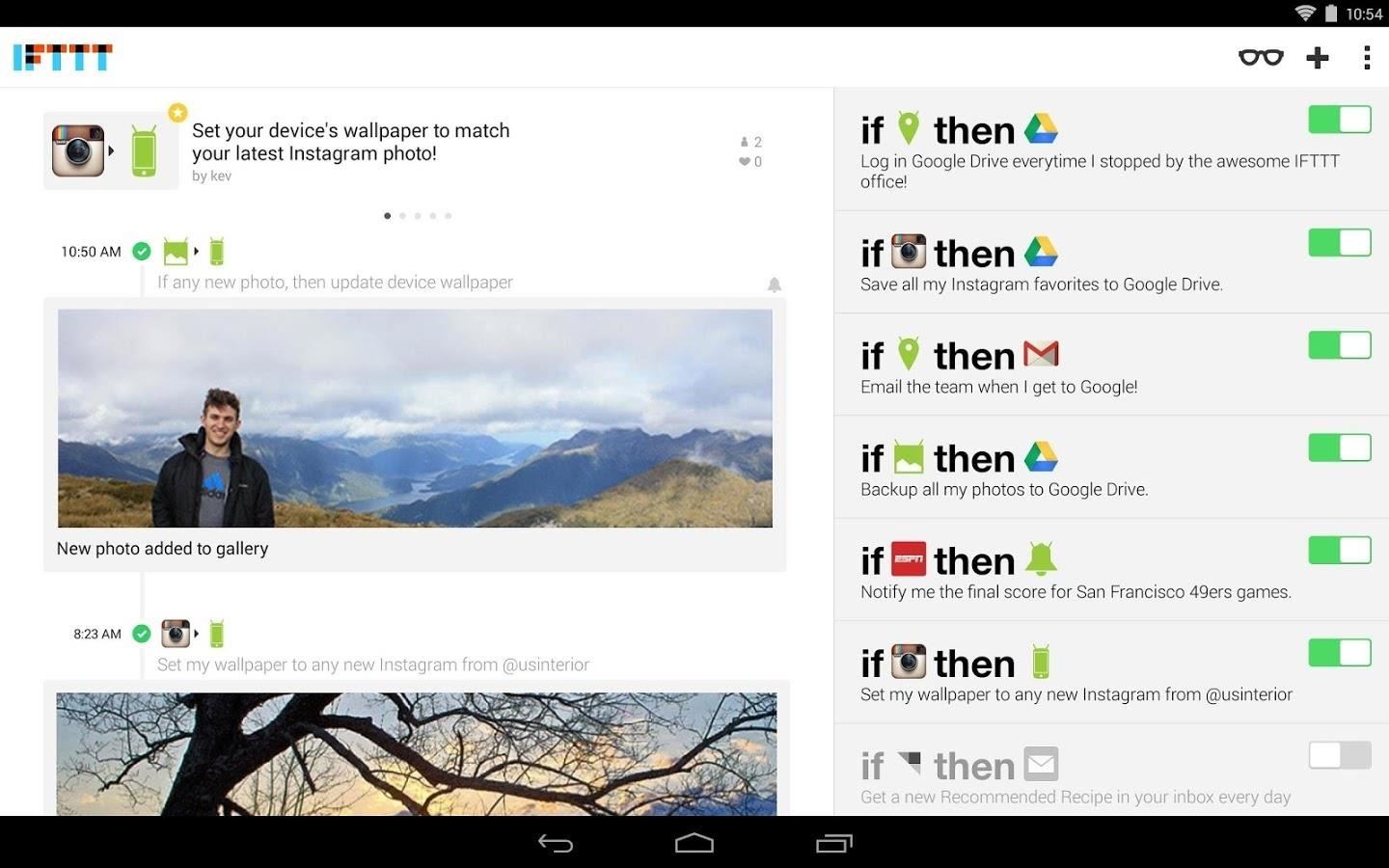
Step 4: IFTTTIFTTT is a rather easy way to fully automize every aspect of your digital life. IFTTT works as a service to create simple connections between different events in different apps. Thousands of ready Recipes are available as an example of what you can do with the app. E.g. you arrange so that when you take a photo it automatically gets posted in Twitter. Or whenever you receive a document via email it automatically gets saved into a cloud storage of your choice. With a little creativity, IFTTT can make routine tasks unnoticeable.Download IFTTT from Google Play Store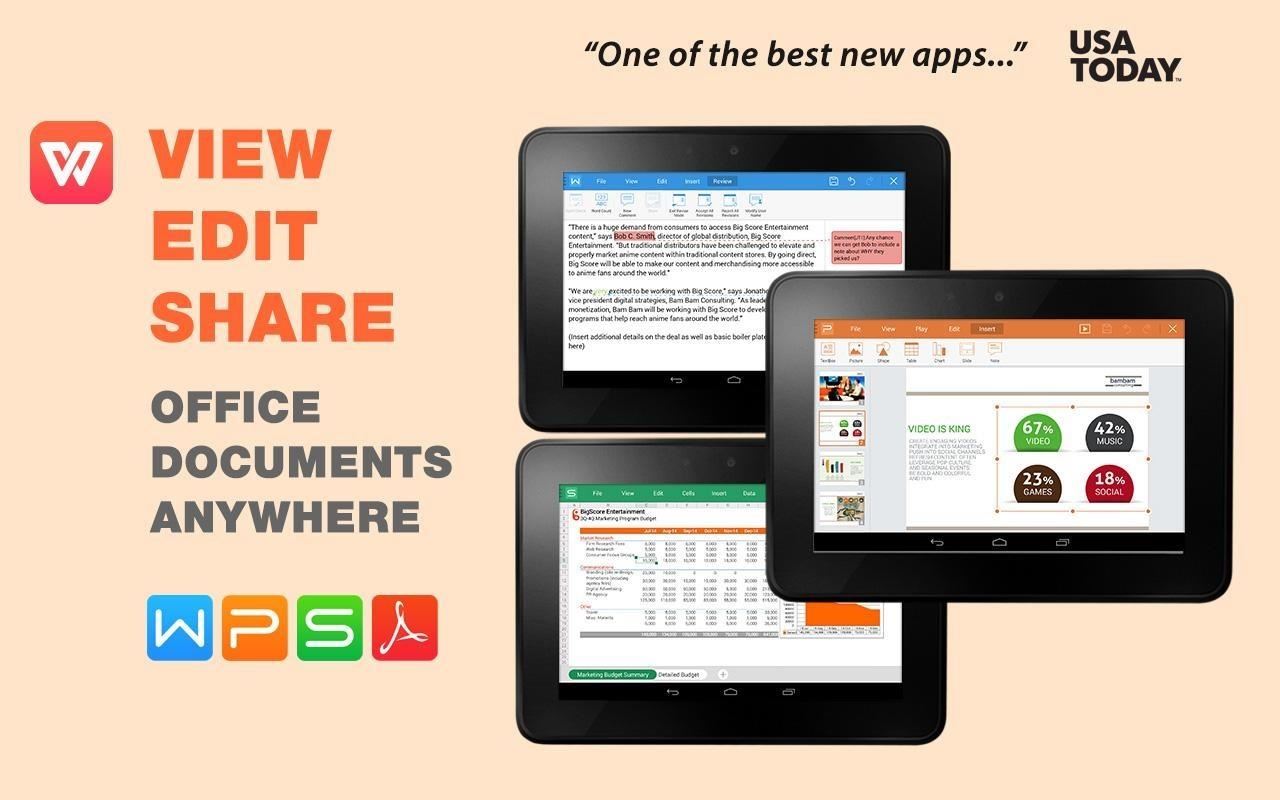
Step 5: WPS Office + PDFIn almost every sphere of work, you'll most certainly find yourself in need of a comprehensive office suit. WPS Office + PDF is an office suit has been around before MS Office for Android was launched, so for many Android users it's a default go-to office app. It has a perfect support for most common text-based document, excel spreadsheets, presentations, plain text files and PDFs. I've never came across a document that this app couldn't open or render correctly. It's rather simple, yet feature-rich, it's light-weight and works smoothly on any kind of android device.Download WPS Office + PDF from Google Play Store
Step 6: TeamViewerEver forgot something on your PC that's not available in the Internet or in the cloud? Now you can get it via remote control. TeamViewer is a program that has been available on PC for ages, and now you can get it on your Android device. With TeamViewer you can remotely connect to your PC (to your parents PC for solving tech issue) in order to operate desktop programs unsvailable for Android, retrieve forgotten files or to shutdown your PC when it has finished the tasks you left it with. TeamViewer can save you a lot of pains when your PC is miles away from you.Download TeamViewer from Google Play Store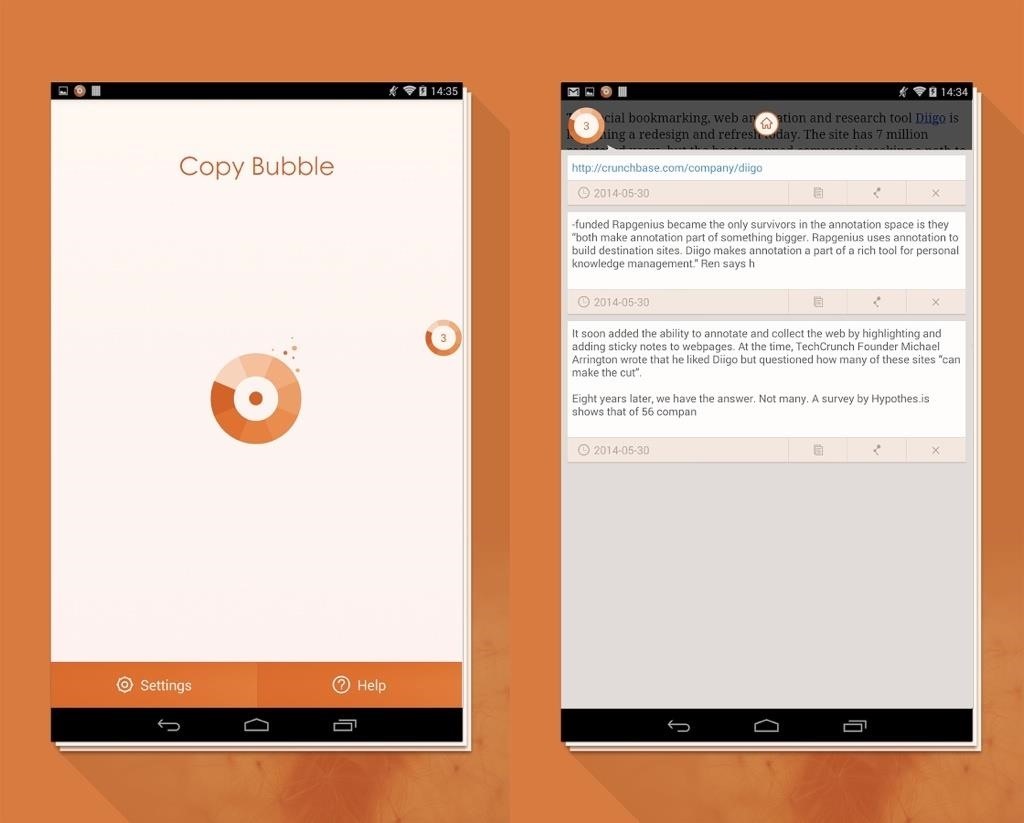
Step 7: Copy BubbleThe days when you needed to keep a text file with with your copy-paste materials are long gone. Copy Bubble is a clipboard manager for Android. The default Android clipboard lets you buffer only one copied text which will be overwritten once you copy something new. Copy Bubble removes this limitation and lets you store unlimited amount of information for pasting. The clipboard is will be available as a floating bubble above all other open apps which lets you easily access it and select whatever material you want to paste next.Download Copy Bubble from Google Play Store
Step 8: TrelloCollaboration and project management can have an appealing design and still be very functional. Trello is a cross-platform collaboration and organization tool for work-related projects or personal tasks. Unlike Evernote, Trello was designed to specifically be a hub for projects you currently run or supervise. You can create a task, sub-tasks, compile a list of necessary components, set priorities and assign tasks or their elements to people you collaborate with. The best part is that Trello gives you an easy to control overview of all the tasks and their progress so you know in a glance what needs to be and what is already complete.Download Trello from Google Play Store
Fast-forwarding and rewinding and skipping between music tracks and video chapters only works if the app you are using supports it. (For example, you can't skip back to a previous song in Apple Music Radio, so you can't do it with your EarPods either.
15 Best Volume Control And Booster Apps | TechUntold
TaiG has released an untethered jailbreak for iOS 8.3. If you're not yet running iOS 8.3, TaiG Pro allows you to perform the upgrade as part of the data backup process. … As always, jailbreaking is at your own risk and is something Apple frowns upon. MORE. Antony Leather is a shoe-in: [You're fired -Ed.] Why should you jailbreak your
Should You Update to iOS 12 For JAILBREAK If You're On iOS 11
Speed dial is a handy function to have set up on any telephone, especially if you have a group of people who you call often. Speed dial can be set up on both your home telephone and your mobile phone. By setting up speed dial, you can easily call your contacts by pressing just one button instead of dialing an entire phone number.
How to add a speed dial for a contact in BlackBerry 10
Tinder was launched in 2012 with one simple objective: to find you a date. Since then it's become part of popular culture, documented and parodied, extolled and excoriated just about everywhere you'd expect. It's also racked up nearly 10 million daily users, 26 million matches a day, and over 1.4
The Galaxy S9 is an audio powerhouse. It has the first set of stereo speakers on a Samsung flagship, and it even comes standard with a set of AKG-tuned earbuds that would normally cost $99. But if you want to further enhance your audio experience, there's a feature that will customize audio output to your own specific hearing.
How to customize your audio profile on the Galaxy S8
In this episode, see how to program a USB development board for cheap. Building a free voice over IP phone system could never be easier. Matt shows us how to setup a 3CX PBX in under 10 minutes. Ever wanted to program a development board? Darren gets started with a USB based kit for under 20 bucks.
Digispark - The tiny, Arduino enabled, usb dev board! by Erik
To fix, just go back and set your date/time manually to be ahead of the countdown time, verify you have new lives in Candy Crush, set the time/date back to automatic—then play. Getting New Lives Faster on iPads, iPhones, & iPod Touches. To get new lives quicker on iOS devices, the process is pretty much the same as above.
How to Bypass Candy Crush Saga's Waiting Period to Get New
Sync Mac with Windows PC SyncMate 4 can easily sync data between your Mac and PC. Personal data, media files, bookmarks, notes and even more will be perfectly synced among computers.
How to Sync Your Contacts Between All Your Devices: iPhone
Why does Flickr offer 1TB of storage for free yet charge $499/yr for 2TB? The answer is that Yahoo! doesn't expect many Flickr users to use anywhere near the 1TB they are offering.
Upload Anything to Flickr's New 1TB of Space With a Simple Hack
Hey Guys! Have you heard of the new portrait mode on IPhone Plus? Today I will show you how to get that feature on your android device for no cost at all! Make sure you subscribe to the channel if
How to Take Great Photos in Portrait Mode On iPhone 7 Plus
How to Make a Custom LED Sign: If you liked the video please subscribe to my YouTube channel.How to Make a Custom LED Sign with edgelit lighting. Use these same methods to make any framed sign or shadowbox.
How to Make a DIY LED Sign | FixThisBuildThat
3 Ways to Trigger Green Traffic Lights - wikiHow
But as reader Lana Del Rey Globe pointed out, for folks that purchased the iPhone 6s and iPhone 6s Plus, or anyone with GarageBand on their device, you can create your own ringtones with "relative" ease without using iTunes or needing a computer. How to set any song as iPhone ringtone without using iTunes Step 1.
How to Add Ringtones to iPhone using iTunes [2019]
So, if you're researching how do anything with HTML and Gmail, try to find content that is as recently written as possible. A part of the HTML used to create the email. Display the page in a browser. I used Chrome and just opened (Ctrl-O) the .html file that was on my computer. The HTML as rendered in the Chrome browser.
How To Set or Remove Gmail as Your Default Email Link Handler
In this submit, we'll see how one can search across all of your open tabs in Firefox and Chrome browsers. Search across multiple tabs in Firefox. Search Multi Tabs is likely one of the first web-extensions that lets customers search across all Firefox tabs without delay. The extension may be put in from right here.
How to Search Tabs in Google Chrome, Firefox and Opera
0 comments:
Post a Comment