How To: 5 Android Apps That'll Make You a Citizen Scientist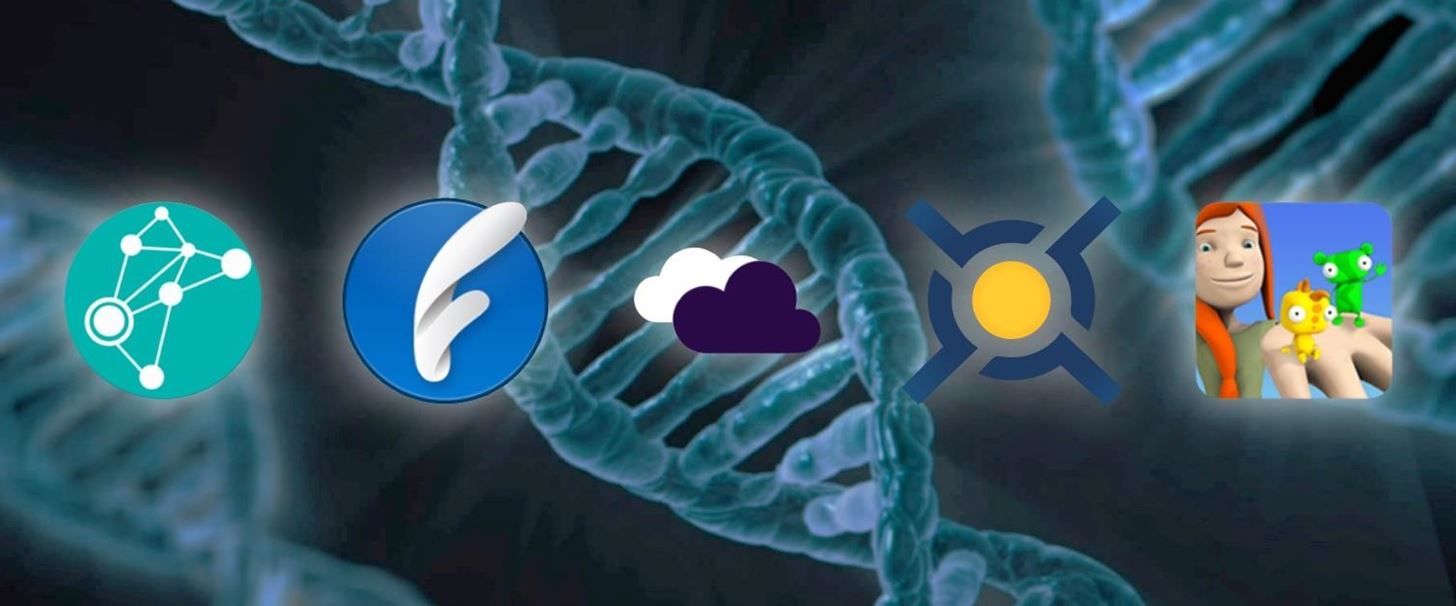
Using a technology we like to call "Hive Computing," several Android apps allow you to contribute idle processing power to help further scientific research. This basically means that when you're not using your phone or tablet, it can join forces with other idle devices to form a supercomputer that scientists can use to potentially make a world-changing breakthrough.Scientific institutions across the world are notoriously underfunded, so every little bit can help. With the five apps we'll discuss below, you can use your Android device to contribute to research in the fields of medicine, physics, chemistry, astronomy, geology, and more—investing otherwise wasted time into a far more noble cause.Don't Miss: How to Save Lives with Android While You Sleep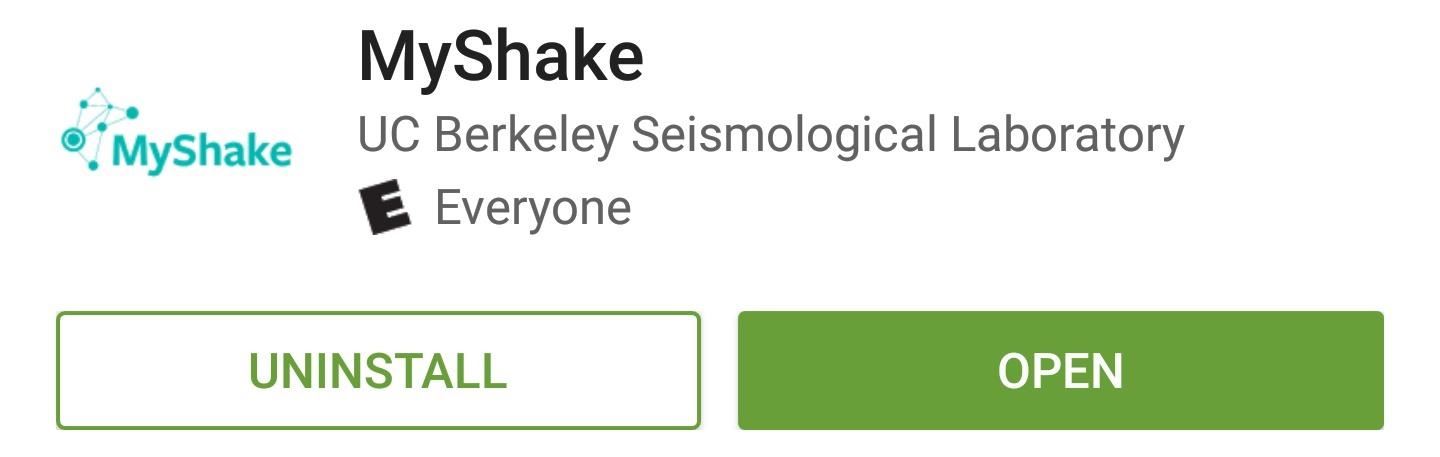
#1: MyShakeThe first app in our list would be a great option if you live somewhere along the Pacific Ring of Fire. Published by researchers at UC Berkeley, MyShake lets you track recent earthquake activity while simultaneously contributing valuable data to seismologists.Install MyShake for free from the Google Play Store The app uses internal sensors in your device to measure seismic activity. Combined with all of the other users who have MyShake installed, this gives geologists a far more accurate and detailed map of earthquakes, which can lead to more advanced warnings. On top of all that, you get to see the data being collected, which makes this one of the most accurate earthquake-tracking apps around.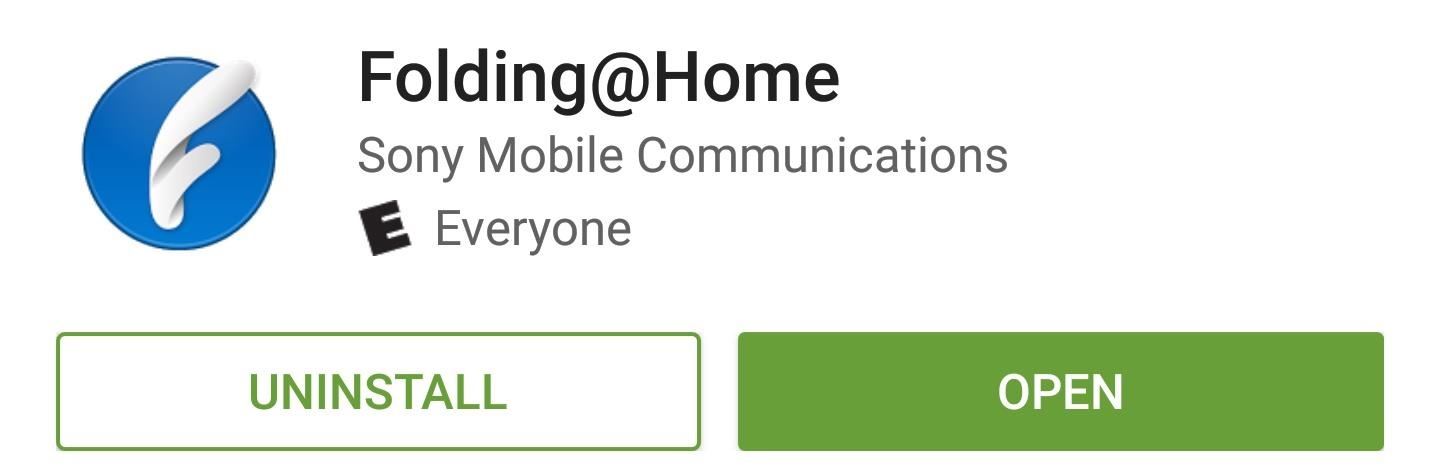
#2: Folding@HomeSeveral great minds have teamed up to create this next app. Folding@Home is a joint venture by Sony and Stanford University scientists who are trying to learn more about the mechanics behind many terrible diseases, and it uses your device's idle processing power to further the cause.Install Folding@Home for free from the Google Play Store Protein folding is the process used by many cells in our bodies to acquire their final shapes. Most of the time, these shapes are biologically useful, but occasionally, improper folding can lead to diseases like Alzheimer's, Ebola, and cancer.With Folding@Home installed, your device will be used to analyze protein folding patterns while you sleep. This comes at virtually no cost to you, as the app will wait until your battery is fully charged and your device is connected to Wi-Fi before it starts crunching numbers in the background.
#3: DreamLabIf you'd rather contribute to a more international venture, DreamLab is the product of a partnership between Vodafone and researchers at the Garvan Institute in Australia. The app offers another great hive computing option, with the ultimate goal of curing several types of cancer.Install DreamLab for free from the Google Play Store Once you've installed DreamLab, you'll be able to choose the specific fields of cancer research that you'd like to support. From there, the app will put your device's spare processing power to use in an effort to find the cure—and for Vodafone customers, the mobile data it uses is absolutely free.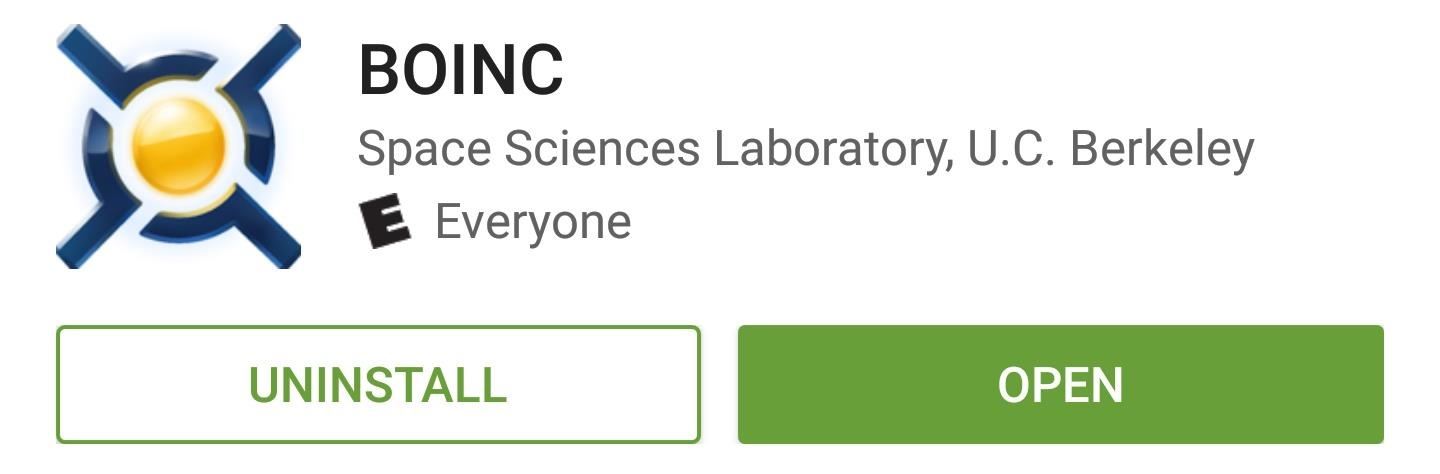
#4: BOINCThe fourth app in our list is another project by UC Berkeley—but BOINC is a lot more flexible than MyShake in a way. Rather than using your device for one specific purpose, BOINC lets you choose fields of research that you would like to contribute to.Install BOINC for free from the Google Play Store It's a hive computing app at heart, so your device's processor will be partnered with other participants around the world to form a supercomputer that analyzes important data. Once you've chosen your preferred fields of science, BOINC will wait until your phone or tablet is connected to a charger before it starts analyzing data, so there's no need to worry about battery drain.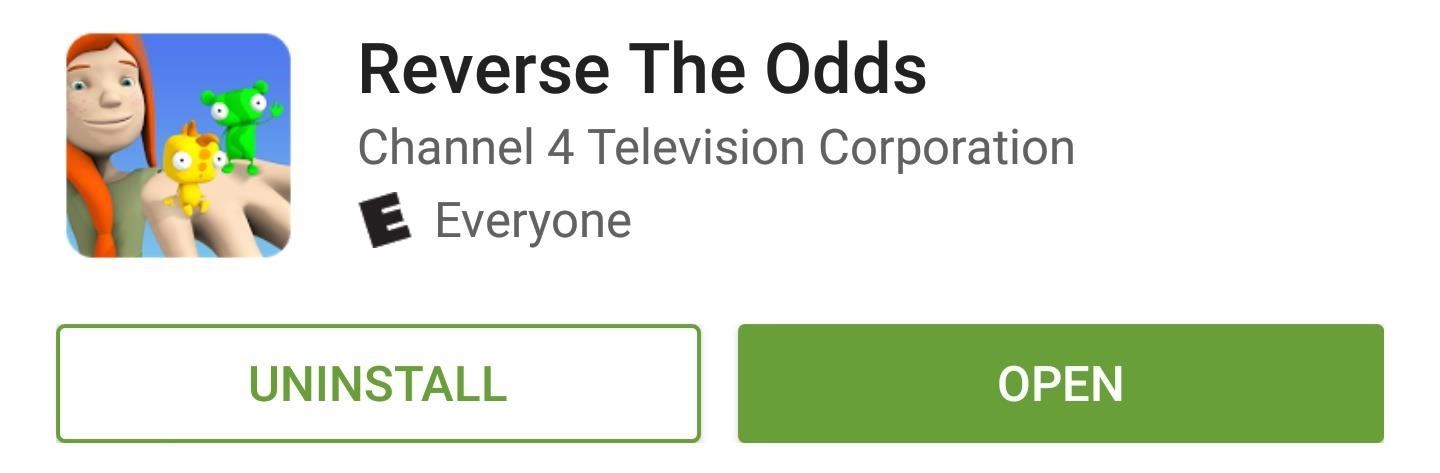
#5: Reverse the OddsFinally, Reverse the Odds puts a unique twist on this genre of apps. It's actually a fun game on the surface, but at heart, it incentivizes scientific contribution by offering credits when you analyze images that can help to identify forms of cancer.Install Reverse the Odds for free from the Google Play Store That may sound complicated at first, but you don't need any clinical experience to use this app. It will teach you how to identify cancer cells with an easy-to-follow walkthrough, then when you've got the hang of things, it will start showing you real slides to analyze. By analyzing slides to check for the presence of cancer cells, you simultaneously contribute to science and earn credits that can be used in the game. It's a great way to kill time without actually wasting it, and the UK-based cancer researchers you're helping will be incredibly grateful. It should be noted that these apps may add wear and tear to your device's internal parts—mainly because your processor and battery will be in use during times that were previously reserved for sleep. But it's a negligible effect at worst, and the real-world impacts you'll be making should far outweigh any downsides.Follow Android Hacks on Facebook or Twitter, or Gadget Hacks on Facebook, Google+, or Twitter, to discover more cool Android apps.
Cover image via Shutterstock
How to Jailbreak an IPod Touch 4th Generation: PLEASE READ!As you may know, jailbreaking an iPod is breaching apples security on the divide, therefor breaching any warrant. you should read up on jailbreaking before beginning this project.please do not report me for doing this tutorial, it is y
How to Jailbreak iOS 10.3 - 10.3.3 Using g0blin on iPhone
What is Internet Download Manager (IDM)? Internet Download Manager is a tool developed by Tonec which increase the download speed of your data 5 times faster. According to the developer of IDM because of this downloader download files in different parts.
How to Increase IDM Downloading Speeds By 10x | Real Trick
Google Search. Food Ordering Features Now Available in Google's Mobile Apps. MacRumors - Tim Hardwick. Google has incorporated food ordering features into its mobile apps, allowing iOS and Android users to order food directly from a range of companies without having to install an additional app or visit a website.
Android और iOS पर Google Search से सीधे फूड ऑर्डर करें
This guide walks you through the first 12 things you should do when you get a new iPhone (and a 13th if the iPhone is for your child). These tips only scratch the surface of what you can do with an iPhone, but they'll start you on your path to becoming an iPhone pro.
Everything you need to KNOW about WIRELESS charging on the
People use Facebook to keep up with friends, to share links, to share photos and videos of themselves and their friends, and to learn more about the people they meet." -- Facebook. Hack Facebook! See how to freeze accounts on Facebook with Facebook Freezer. The Facebook Freezer blocks users from signing into their accounts.
Hack Facebook Accounts With Facebook Freezer | 101hacker
How to Quick Reply & Compose Text Messages Without Leaving
Team Cynergy presents step by step instructions on how to program an electronics kit to use a laser as motion detector and fire a paintball gun with the sensor is triggered.
How to use your PC and Webcam as a motion-detecting and
How To Install NES Emulator Free On iPhone, iPod Touch, & iPad Add Insanelyi Repo:
The ColorSnap® paint color matching app uses your Android or iPhone smartphone to match Sherwin-Williams' paint colors to pictures of your favorite things.
Best Color Apps for Mobile Devices - Part 2 | Munsell Color
This quick video walks you through how to disable and get rid of bloatware on your Galaxy Note 9. All those apps that come pre-installed out of the box wasting space, yeah, let's get rid of those.
Galaxy S8 Bloatware List - What to Remove, Keep, Consider
Free Reverse Phone Lookup - SearchQuarry.com
0 comments:
Post a Comment