How To: Viral HD Is YouTube on Steroids for Your Samsung Galaxy Note 2 or Other Android Device
Let's face it, the stock YouTube app for Android kinda sucks. It has limited capabilities, at-time wavering connectivity, and the pop-up player it comes with is just not very good. If you want to enhance your mobile YouTube experience to how it should be, the answer lies within a third-party app called Viral HD YouTube Popup Player by Android dev Mata.There are some other third-party apps to help make YouTube better, like NextVid, which lets you play nonstop playlists in the background, and YouTube Floating Popup Player, which lets you play videos on top of other apps, but Viral HD is a whole 'nother beast, one that's likely to replace your current YouTube app entirely. Please enable JavaScript to watch this video.
Searching YouTube Videos Is More ComprehensiveSearch in Viral HD is much more comprehensive than the stock YouTube app. Once you type in what you're looking for, you can choose between Video, Channels, and Playlist just like you can on the official YouTube app, but Viral HD has many more options for fine-tuning your search. On the official YouTube app, you can only search videos by the date posted (All time, Today, This week, This month), and you can do the same in Viral HD, but add to that video length (All, Under 5 mins, Under 20 mins, Above 20 mins), popularity (Relevance, Published, View count, Rating), and features (HD, CC, 3D).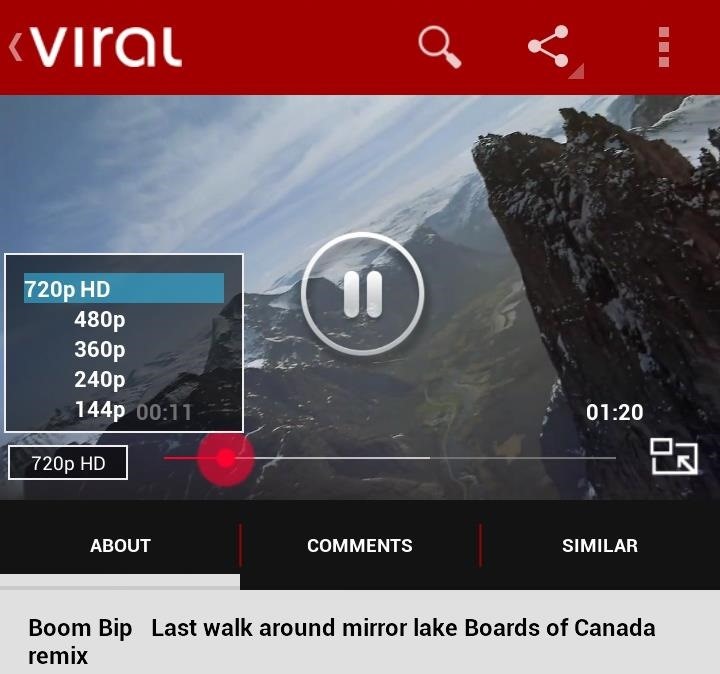
There Are More Viewing OptionsOnce you find a video that you want to watch, there are a few unique tools that you can use. You can change the video resolution from 144p up to 1080p (if it has the capability). I think this is one the best features, in that I have control over what kind of quality I want. On the official YouTube app, you can only change between regular and HD. From the actual video screen, you can swipe up and down on the left and right side of it. If you swipe on the left side, the brightness of the video changes. If you swipe on the right side, the volume changes.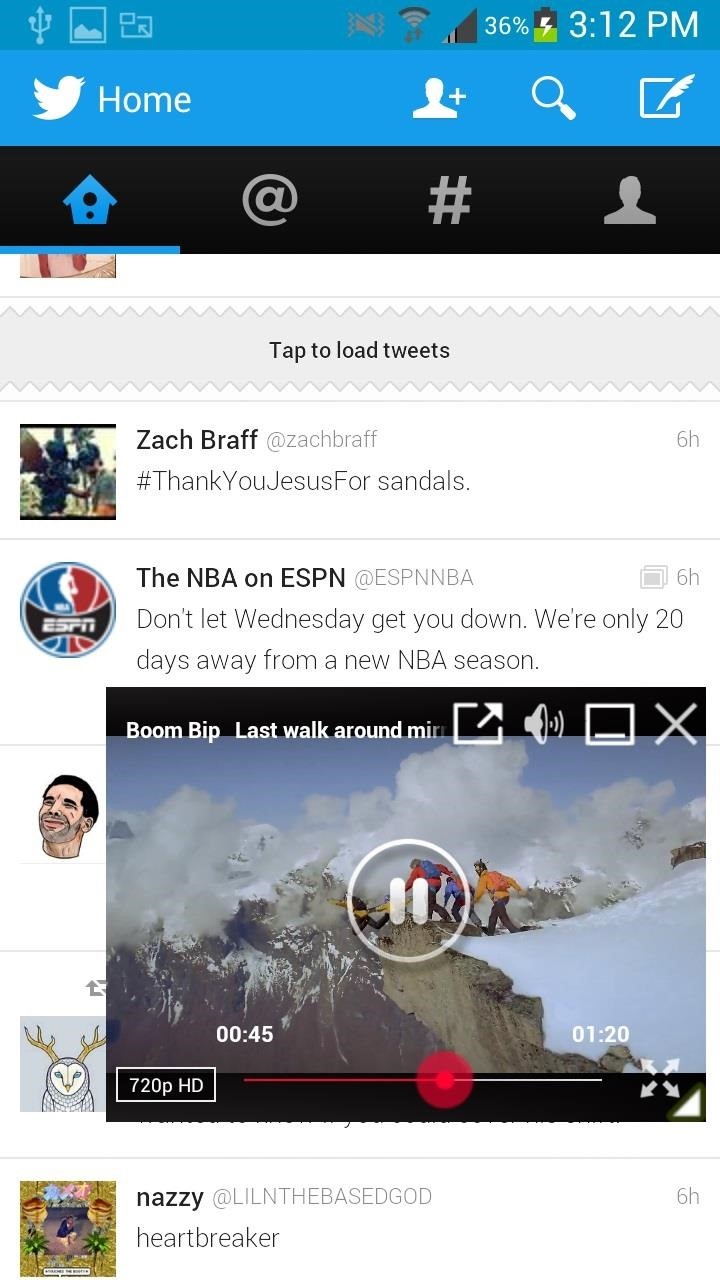
The Customizable Popup Player Is GreatThe gem of Viral HD is the popup player, which completely blows the stock YouTube player one out of the water, which you can't even view outside of the YouTube app.If you want to bring out the Viral HD popup player, just press down on the video and swipe down. The video will then turn into a small popup, which you can then customize to any size. From the popup player, you can turn it back into full-screen, change the volume, edit the resolution, and hide the player completely.If you hide the player (by tapping the square icon with a line across the bottom), it will continue to play the video in the background, useful for those that want to hear a song but don't want to watch the video. To bring back the video, just swipe down on your notification bar and tap on Showtime Player. Note: If you tap on a video in your phone's gallery, you'll have the option to watch them in Viral's popup player, too.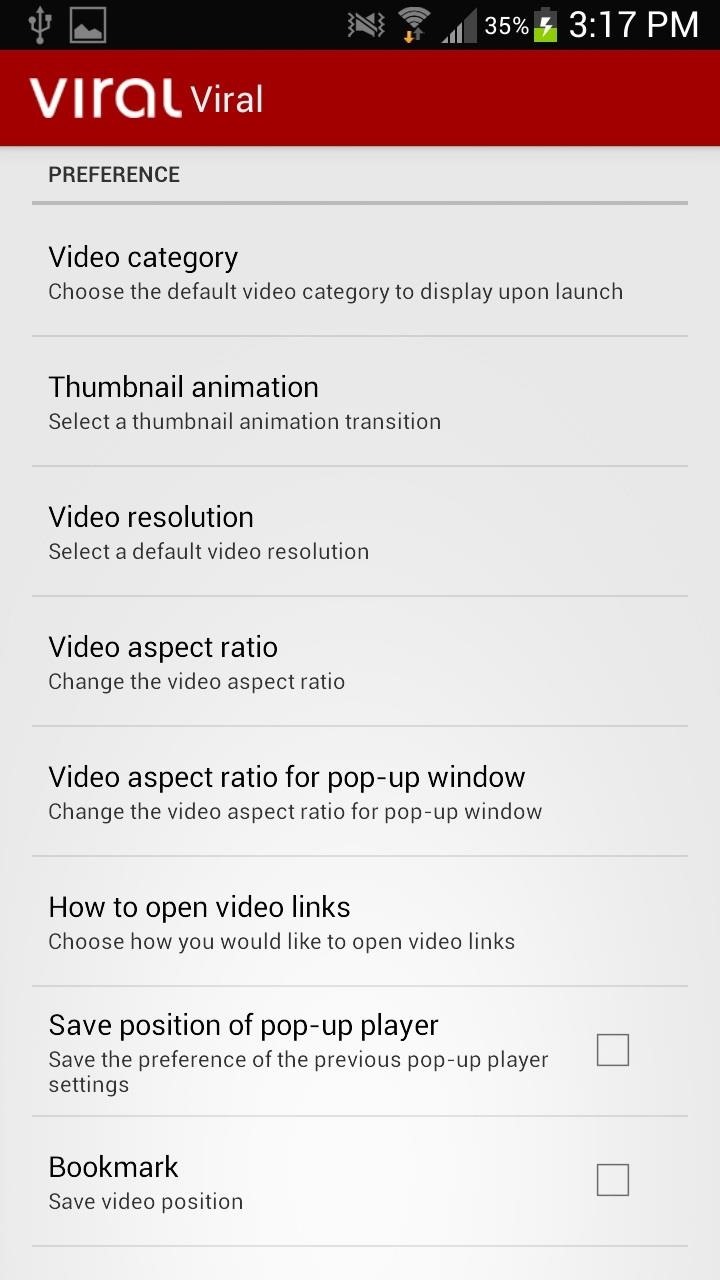
Settings, Preferences, & Themes GaloreIf you go into the Viral's settings and preferences, you'll find an extensive list of things you can change and edit—which is good. From the preferences you can edit animations, set default resolutions, save popup player position, changing button behaviors, and more. If you want, you can also edit the entire application's layout by choosing the colors for practically everything, including the logo, dividers, tabs, text, background, etc.
ConclusionOverall, I find this to be the best YouTube app in the market by far, if not merely for the amount of customization allowed. There are ads in the app, but they are fairly unobtrusive, but if you want an ad-free experience, they do offer a Pro Version for $3.99.What do you think of Viral HD? Let us know below.
Many things have changed with the Start menu from Windows 7 to Windows 10. If you skipped Windows 8, you may be in for a quite an adjustment, particularly when it comes to Start menu "tiles". We want to talk about how to add, remove, and customize them.
how so you change the rotating photo tile images in windows
I det här DIY-avsnittet, se hur man bygger och använder en handhållen, automatisk warspying-enhet. För att visa farorna med okrypterade trådlösa kameror, avslöjar Kevin Rose och Dan Huard hur man bygger och använder den första någonsin handhållna auto-switching warspying enheten.
SpyFone™ World's #1 Spying App | Monitor & Track ANY Cell Phone
AD
Autoplay When autoplay is enabled, a suggested video will automatically play next. Up next How-To Fix Adobe Flash Player Problems on Internet Explorer and Firefox - Duration: 9:08.
How to Watch YouTube videos without Flash on Firefox
A Colorado nonprofit wants to curb the sale of smartphones to preteens and children. a Denver-area anesthesiologist and father of selling a smartphone to anyone younger than 13 or to
Colorado Voters Will Get A Chance To Prevent Preteens From
The ability to choose which widgets appear on your iPhone was introduced with iOS 9 and expanded upon in the subsequent releases of iOS 10 and 11. In this article, I'll show you how to add and remove widgets on an iPhone so you only receive widget information from your favorite apps.
How To Use the New iOS 10 Lock Screen and Widgets | Popular
The easiest way to fix any bugs or other software problems on your Apple iPhone 7 or iPhone 7 Plus is to either complete a factory reset or do a cache wipe. Below, we will explain how you can clear the cache on your Apple iPhone 7 or iPhone 7 Plus.
Apple's iPhone XS, XS Max, XR test the limits of your budget
Image by Dallas Thomas/Gadget Hacks Step 3: Install the Magisk Manager App. Next, you'll need to install the Magisk Manager app on your phone. This app will not only serve as your root management app to grant or deny superuser privileges to other apps, but it will also provide an interface for installing Magisk modules and help you hide your root status from Google's SafetyNet.
How To Root Your OnePlus 6 with Magisk - A Beginner's Guide
We need to take our privacy and security much more seriously. Whether it's malware-infected apps or the mishandling of our data by companies like Facebook, there are threats all around us in this digital world. Fortunately, some smartphones are simply designed to protect us better. Once again, a
How to Uninstall Malware from Your Android Device - Gadget Hacks
How To: Send & Receive Text Messages from Your Nexus 7 by Wirelessly Syncing SMS with Your Phone How To: 10 Tucked Away Features on the HTC One You Didn't Know About How To: Let Friends & Family Know Where You Are Automatically with a Secret Text Code
iOS 10 is currently only available in beta 1 for developers, so to be able to add and remove widgets to your Lock or Home screen you will need to download the beta 1 or enroll for the public beta
Editing Home Screen on N8 - Microsoft Community
How To: YouTube Finally Has a Dark Theme on Android — Here's How to Get It How To: Get a Dark Theme on Gboard for iPhone or Android How To: Get Custom Themes for YouTube on Android — Even a True Black OLED Theme How To: Enable Dark Mode in Google Maps on iPhone & Android
How to Change Facebook's Boring Blue Theme to Any Color You
Play the platforming game, Super Mario Bros 3, right in your browser and experience nostalgia! Join Mario and Luigi to save Princess Toadstool from the hands of Browser. Control the jumping plumbers Mario and Luigi as they embark on a quest to save Princess Toadstool. Battle Browser and all his Koopaling children.
Play Super Mario 64 for free online in browser - Business Insider
I have noticed that on Android Oreo the battery backup was quite better but after the update, the battery is draining fastly. So, now the users want to move from Android Pie To Android Oreo now to do that simply follow the steps shown below to Downgrade Mi A1 Android Pie To Oreo.
How To Downgrade Zenfone Max Pro M2 Android Pie To Oreo
0 comments:
Post a Comment