How To: Watch Videos While You Work with This Floating Translucent Window for Mac
Like most people who spend a good deal of time in front of their computer—whether for work, school, or play—I jump back and forth from window to window, working and playing with different things at the same time to get my work done faster or procrastinate harder.One thing I like to keep available at all times while I work is a small window playing a video, either because it's essential to what I'm doing or because I simply want to be entertained. Usually I just crop my web browser window down to a small size and tuck it away into one of the four corners, where I can glance over to it from time to time. Unfortunately this doesn't always pan out, for one of two reasons: it turns out to be too distracting, or it becomes obscured behind another app, making it difficult to watch.Helium helps with these two issues by allowing you to have a transparent window float anywhere above all of your other apps (even the active ones), so you can easily watch videos without distraction while you work and play on your Mac. Please enable JavaScript to watch this video.
Download Helium on Your MacDownload Helium either from developer Jaden Geller's website or directly from this link, then unzip the file and move the Helium app over to your Applications folder. You may need to adjust your Mac's security settings to allow apps from unidentified developers before you can open it.
Watch Videos in a Floating WindowOnce you open Helium, a small window will appear asking you to make your way to a webpage through the menu bar. Click on "Location" and select "Open Web URL," then enter the URL of your choice into the address bar that appears—from Netflix, YouTube, Vimeo, or any other video-streaming site. Technically, you can enter any URL, but Helium is geared more towards video-centric websites. Once the URL loads up, play the video. The window will then float above all other apps on your computer, whether it be your web browser, photo-editing tool, music player, etc.To play videos from Netflix, you'll need to have Microsoft's Silverlight downloaded from Safari (which it ditched for HTML5 last year), if you don't already. Download it directly from here. Netflix You can also upload local video files (from your computer) by clicking on "Location" in the menu bar and going to "Open File." Helium offers built-in controls for you to rewind, fast-forward, and pause your video. Local video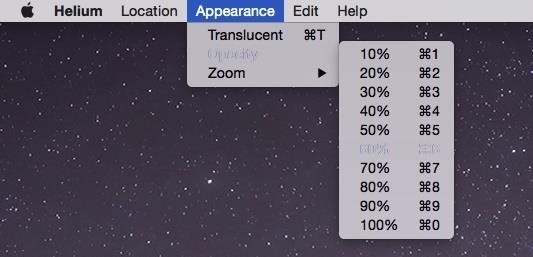
Make Floating Window Transparent & "Invisible"Use Command + T on your keyboard to make the floating window translucent, at intervals which are customizable through the menu bar. When "translucent," the floating window not only becomes semitransparent, it also becomes "invisible," meaning that clicks go through it so that you can view what's behind it, as well as interact with it using your mouse. Click anywhere on the video and whatever is behind it in your other apps will be controlled, with the video fixed in place and out of the way. This allows for easy multitasking, because having a floating window stuck somewhere on your screen at all times can become a bit bothersome. When in this "invisible" mode, either enter Command + T or click on the Helium icon in your dock to regain control of the floating window.If you have any trouble with a video not playing, simply click on "Location" in the menu bar and use either "Reload" or "Clear" to restart the video or get rid of it completely.Follow Apple Hacks over on Facebook and Twitter, or Gadget Hacks over on Facebook, Google+, and Twitter, for more Apple tips.
Although the Motorola Droid isn't the newest Android cell phone from Verizon Wireless (e.g. Droid X, Droid Incredible), a lot of mobile phone users are reluctant to switch because of its reliability and QWERTY keyboard. If you're one of those users, but haven't quite fully realized the potential of
How To: Tether your Motorola Droid 3G smartphone
While there are tons of icon packs available that round out your iPhone's icons for a more personalized look, such as Circulus, a majority of these tweaks aren't comprehensive enough, are usually outdated, and often fail to apply the circular theme to all downloaded apps. To make matters worse, app
Get Rounded / Circle App Icons Theme On iOS 11 Home Screen
How to Turn Your NOOK Color Into an Android Tablet. By beaver84 Now I'm really enjoying the android and I'm looking forward to learning how to use it to its full
How to Stream Hulu on a Nook Color or other Android device
I'd like to preface this case study by stating that my intentions behind redesigning Apple Music were in no way driven by indignation or spite. Earlier this year I applied and interviewed for a
That said, if you don't like your list of purchased apps to be so easily accessible you can hide purchases on iOS. Hiding an app doesn't delete it, nor does cancel any of your subscriptions. Hide Purchases On iOS. Open the App Store app on your iPhone or iPad. App purchases are tied to the account that was used to download them. If you have
How to find purchased apps you've hidden on iPhone and iPad
How to Mark exact spots on a Firefox webpage with the Dog
Spotify Version: 5.0.0.956. Description: Hi! I can't disable volume normalization. I tryed uninstall the app and install again but doesn't work. Obviously, i tried to disable with the configuration option but doesn't works. To reproduce: 1. Start app. 2. Reproduce some music. 3. Disable volume normaliaztion -> doesn't have any effect
Spotify PSA: Reminder to disable loudness normalization
Read on and we'll show you how to leave or mute a group message chat on iPhone. For more insight into the various features offered by Messages, check out our How to use Messages on the iPhone guide.
How to Leave a Group Chat in Skype | Tom's Guide Forum
With new app, dad teaches his 13-year-old son the ultimate lesson: don't ignore your father Dad creates app that freezes your kids' phones until they answer your texts. the parent must
Mom Invents App to Disable Kids' Phones if They Don't Answer
Qualcomm's new Snapdragon 8cx is already making the rounds for delivering a performance on par with an 8th Gen Intel Core i5 chip on PCMark 10. As you might know, the chip is designed to power the newer breed of devices called Always-Connected PCs, running Windows 10 on ARM.
Here's Why Facebook Home Won't Revolutionize Mobile Anytime Soon
It can be any screen of the Android phone, such as an image, a conversation, a webpage, a transfer record, etc. 2. Swipe down from the top of the screen with your finger to open the quick settings menu. 3. On the drop-down menu, please find and tap "Screenshot" or "Capture" button to take a screenshot of the current screen. 4.
How To: Turn the Screen Off Faster & Alleviate Power Button Stress on Your Samsung Galaxy Note 2 How To: Trick Out Your Galaxy S3's Status Bar with New Icons, Clocks, Colors, & More How To: Get a Taste of the New Galaxy S6 with This Weather Widget for Any Android
Get LG's Double-Tap to Sleep on Any Samsung Galaxy Device
0 comments:
Post a Comment