How To: Make Copy/Paste Insanely Better on Android with Clipboard Actions
Android's copy/paste menu and text selection options have traditionally been downright terrible, but things are starting to get better with some recent improvements made in Marshmallow. That being said, there's still a lot left to be desired, and there's always plenty of room for more useful functionality.Don't Miss: How to Add a Pop-Up Dictionary to Any Android App But an app from developer Halfreal Games has the potential to finally turn Android's clipboard into a truly useful utility. The app waits until you copy any text, then immediately pops up with a notification that allows you to perform quick actions like searching the text, calling a number, generating a QR code, and much more.I've covered a similar app before, but it had an intrusive menu with ads, whereas this newer one covers less screen real estate and has zero ads. 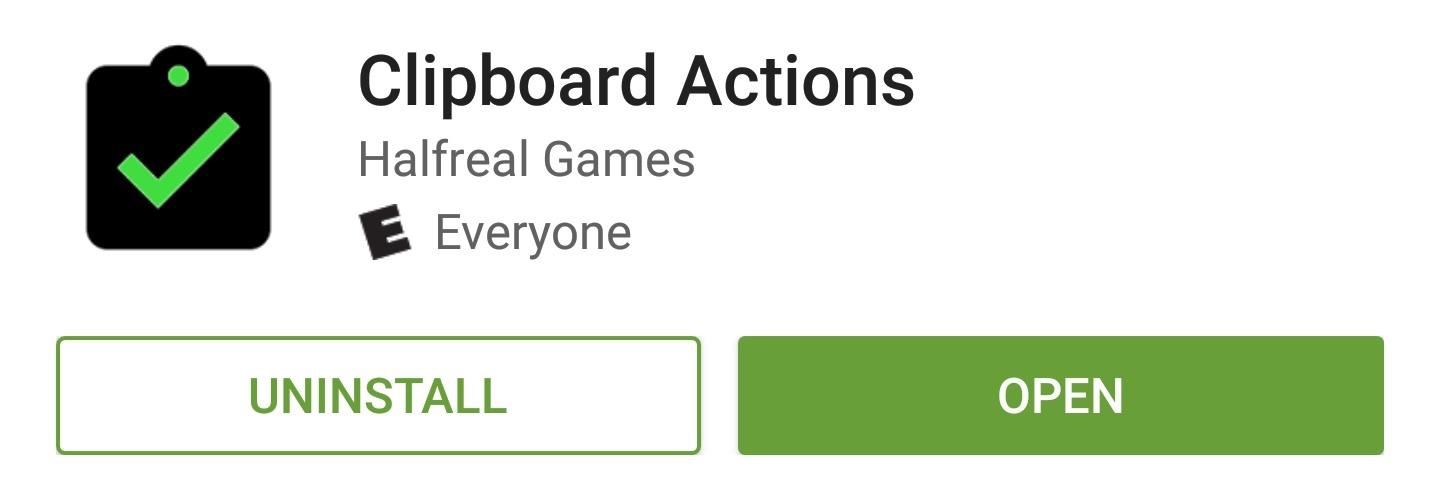
Step 1: Install Clipboard ActionsTo get started with this one, you'll just need to install an app called Clipboard Actions. It's available for free on the Google Play Store, so search it by name and get it installed, or head directly to the install page at the following link.Install Clipboard Actions for free from the Google Play Store
Step 2: Choose Your ActionsFrom here, setup is really simple. To begin, make sure the "Clipboard Service" option at the top of the screen is enabled, then you can review some of the actions you'll be able to perform when you select some text. The clipboard actions can be selectively disabled if you'd like, but I would suggest that you leave them all turned on, because they only show up when they're relevant.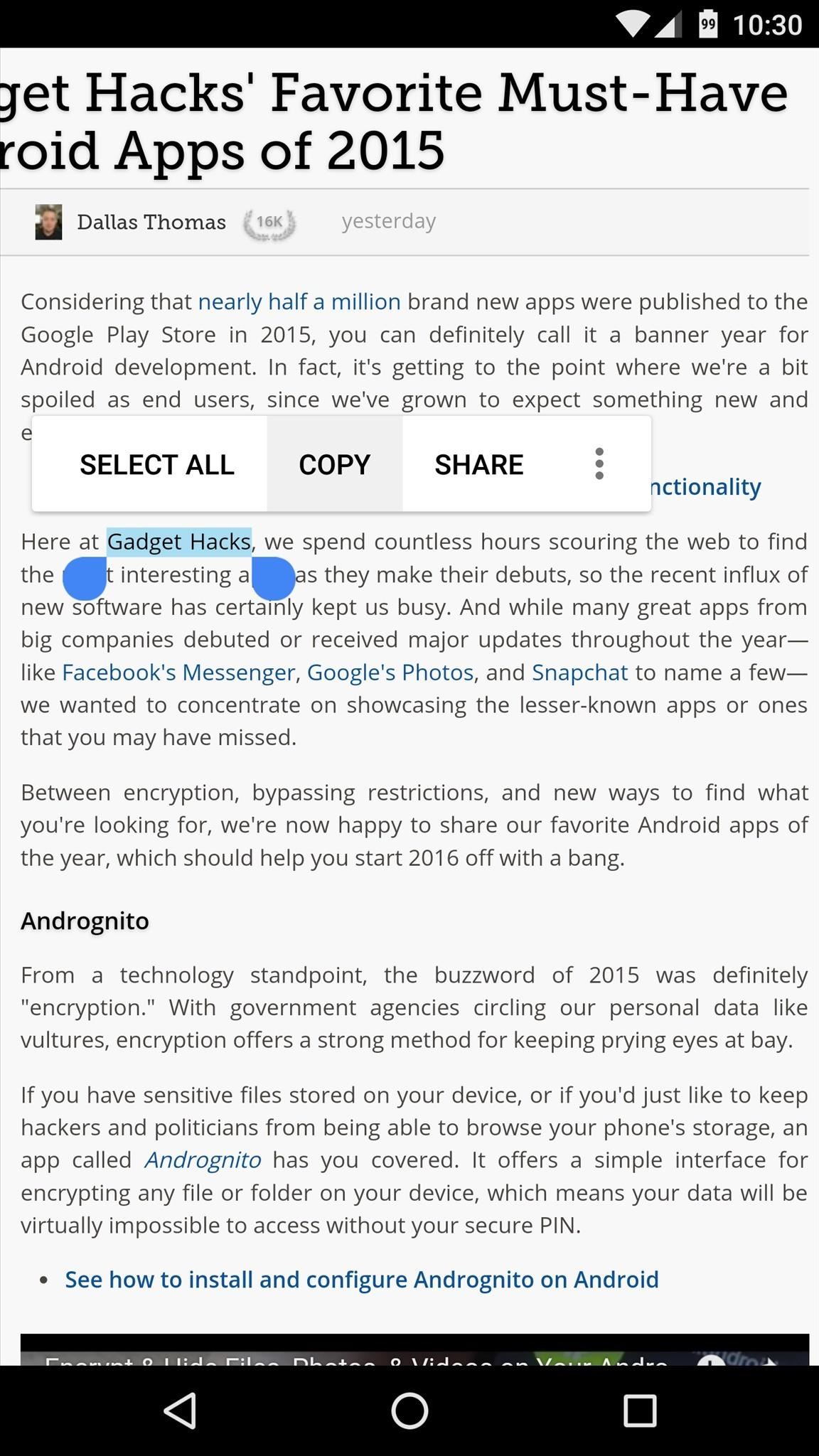
Step 3: Copy Text & Perform ActionsTo use the app, simply highlight some text in any app on your device, then choose "Copy" from the context menu. Almost immediately, a notification will appear with relevant actions that you can perform with the text in your clipboard.Clipboard Actions is contextually-aware, so the notification will only display relevant actions. For example, if you copy a phone number, you'll see an option to call, but if you copy an address, you'll get a button for quick directions. On top of that, Clipboard Actions will find relevant keywords within the text you've copied and provide actions for those as well. In your opinion, what's the biggest time-saving feature of Clipboard Actions? Let us know in the comment section below, or drop us a line on Android Hacks' Facebook or Twitter, or on Gadget Hacks' Facebook, Google+, or Twitter.
How to Switch SIM Cards. This wikiHow teaches you how to install a new SIM card in your iPhone or Android. SIM cards allow your phone to work on a specific carrier's network, such as Verizon or AT&T.
Changing An iPhone Sim Card - YouTube
How to Change Android's Language & Locale on a Per-App Basis
For the unaware, System UI Tuner let you choose which icons to show in the status bar. For the majority of the icons, you can simply turn it off or on, but there are some additional controls for time and battery. It is a great tool to give you a bit more customization, and it cleans up unnecessary icons which crowd your status bar.
Google Chrome 101: How to Unlock the Material Design 2 User
Download BIAS AMP 2 - for iPhone and enjoy it on your iPhone, iPad, and iPod touch. BIAS AMP 2 Mobile is a professional virtual amp designer that offers replications of 36 of the best vintage, modern and boutique amps in rock.
iPhone Hacks | #1 iPhone, iPad, iOS Blog
How to Disable Specific App Notifications in Apple CarPlay Posted by Ali Hassan Mahdi on Jan 06, 2017 in CarPlay , How To CarPlay is an innovative system by Apple that places iOS into your car's built-in display, allowing you to make calls, send and receive messages, listen to music and do much more while focusing on the road.
Use notifications on your iPhone, iPad, and iPod touch
Tipps & Tricks: hier ist eine Auswahl der wichtigsten Windows Tastaturkürzel (etwa 77) — immer noch zu viele um sich alle zu merken. Jedoch hängt die Gewichtung, welche überh
How to Scrub GPS Data from Your Photos - Motherboard
How To Increase Downloading Speed In Internet Download Manager [IDM] This is a setting for IDM So U guys can get better downloading Speed In Internet download Manager & it is only for pc
How to Increase Speed of Internet Download Manager
Sadly, the thousand dollar iPhone XS still doesn't come with a fast charger. The thing is that Apple officially supports Fast Charging now, and they even sell adapters with a higher power rating. If you've got an iPhone XS Max, you might seriously want to look into fast charging.
A legal and legit App to watch movies and TV shows on Android. The App is the best place to stream and download Anime, TV shows, movies, documentaries, comedy, and more programs. The quality of the streams are decent and at times change dramatically, so it is not recommended to be cast on the big screen. The App has a very smooth and clean
10 Best Free Legal Streaming Apps For Movies And TV Shows
Conclusion. Hopefully this article has given you some ideas on how to source content for your Instagram account, and you're feeling ready to plan and curate your feed! 💪 Whether you try all of these methods to source content for your Instagram feed, or just mix and match two or three, you'll be able to build a feed that makes your audience want to click that follow button!
Read the latest research on everything from new longer life batteries and batteries with viruses to a nano-size battery. grid and longer-lasting news with ScienceDaily's free email
Sony is developing smartphone batteries that will last 40
How To: Samsung Phones Aren't the Only Android Devices Vulnerable to Remote Wipe Attacks—Is Yours at Risk? News: Scope AR Brings Live, Interactive AR Video Support to Caterpillar Customers Forum Thread: Hacking a Vulnerable Server 7 Replies 1 mo ago
Bricked Your Samsung Phone? Here's How to Fix It with Pencil
Digital Trends recently spoke with Adobe's director of Experience Design, Matthew Richmond, about how to print digital photos at home that look great every time. From file type to color
How to transfer all your stuff from one Android phone to
Experiments to do at home Channel info. Education, Howto & Style. Lighter, hacker, how to, ice, a, Google, toy, FAKE, entertainment, science, how-to, homemade, craft
Homemade Levitron - Metacafe
How To: Theme KitKat to Look Like Android L on Your Nexus 5 How To: Get Digital Wellbeing in Android 9.0 Pie on Your Pixel Right Now How To: Root Your Google Pixel or Pixel XL News: Night Mode Is Coming to Android!
How To Make Your Android Phone Look Like Android L - YouTube
0 comments:
Post a Comment