How To: Force Any App to Use Translucent Nav & Status Bars on Your Nexus 5
When the Nexus 5 was released, a new version of Android came along with it called KitKat. In the 4.4 update were some fancy new UI elements, one of the most noticeable being the translucent decor. By that, I mean the status and navigation bars being semi-transparent.However, translucency for the status and nav bars had to be implemented into individual apps separately by their developers. Until now, that is.Developer Stephen Milone has released an Xposed module that can force apps to have translucent decor. So just like with tinted status bars and immersive mode, we no longer have to wait on developers to put this effect into their apps—we can do it ourselves. Please enable JavaScript to watch this video.
PrerequisitesRooted Nexus 5 (or any device running Android 4.4 and up) Xposed Framework Unknown Sources enabled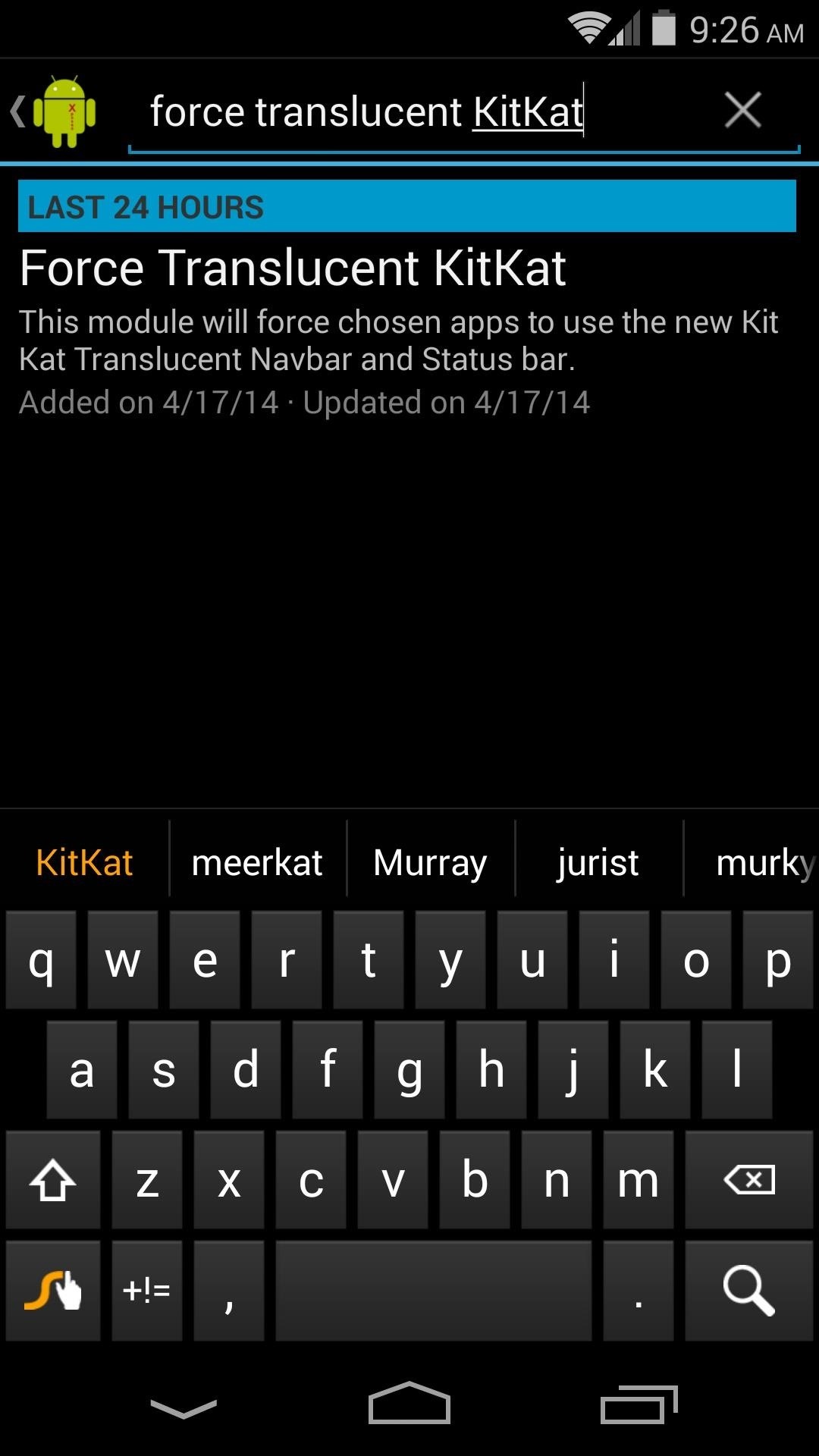
Step 1: Install Force Translucent KitKatFrom the Xposed Installer app, head to the Download section. Search Force Translucent KitKat and tap the top result. Hit Download, and then follow the prompts for installation. Note: If Xposed has trouble downloading this app (as it did for me), you can get it by hitting this alternate link.Once installed, be sure to activate this module and reboot.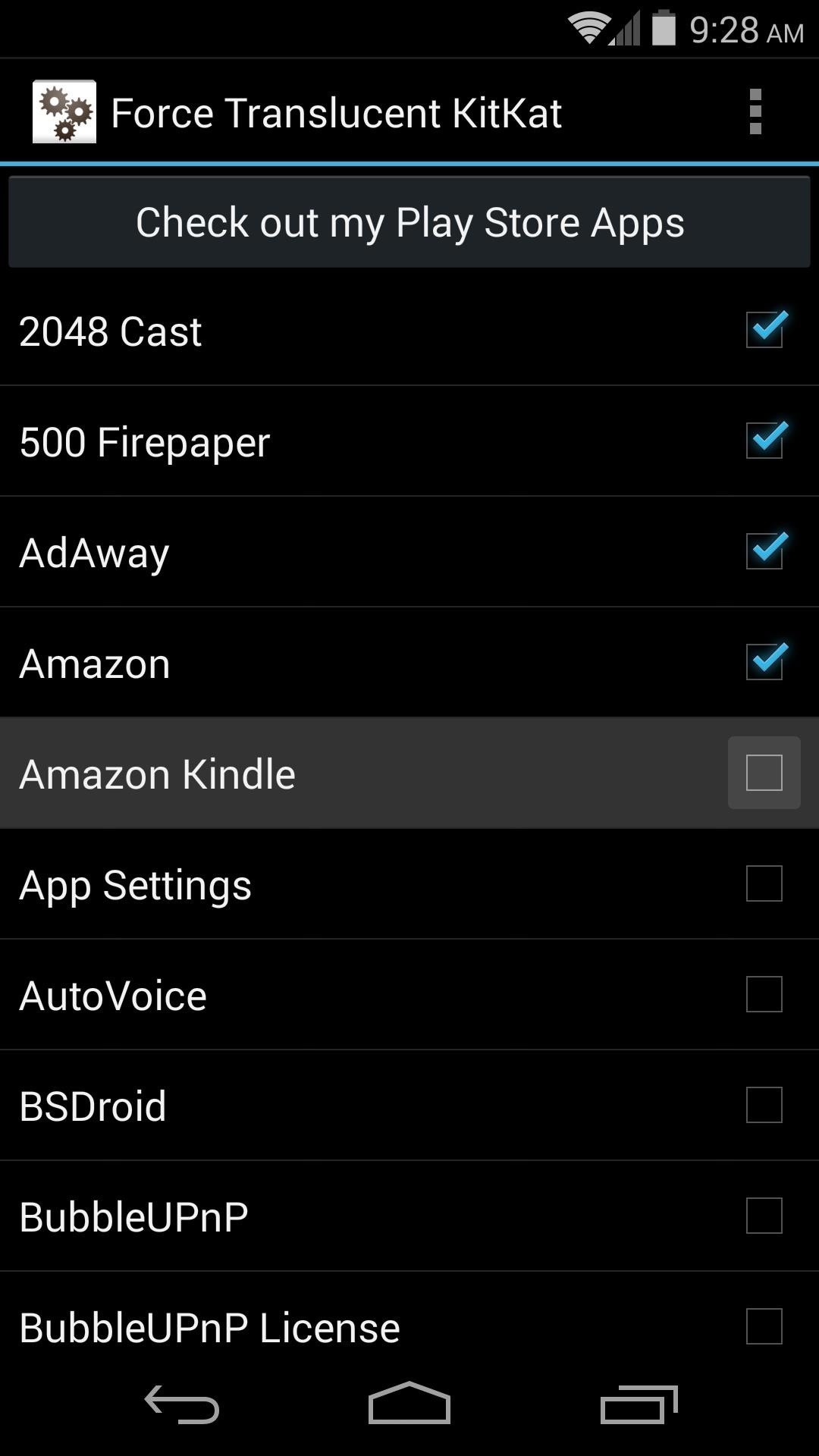
Step 2: Choose the Apps You Want to Make TranslucentNow that you've rebooted, open the Force Translucent KitKat app. It gives you a list of all the apps you have installed on your Nexus 5, and they each have a corresponding check box.Tick the boxes next to the apps that you think would do well to have a bit of extra screen real estate. Alternatively, you can select all by tapping the three-dot menu button. When you back out of the app, a toast message will appear telling you that you need to reboot for the changes to take effect.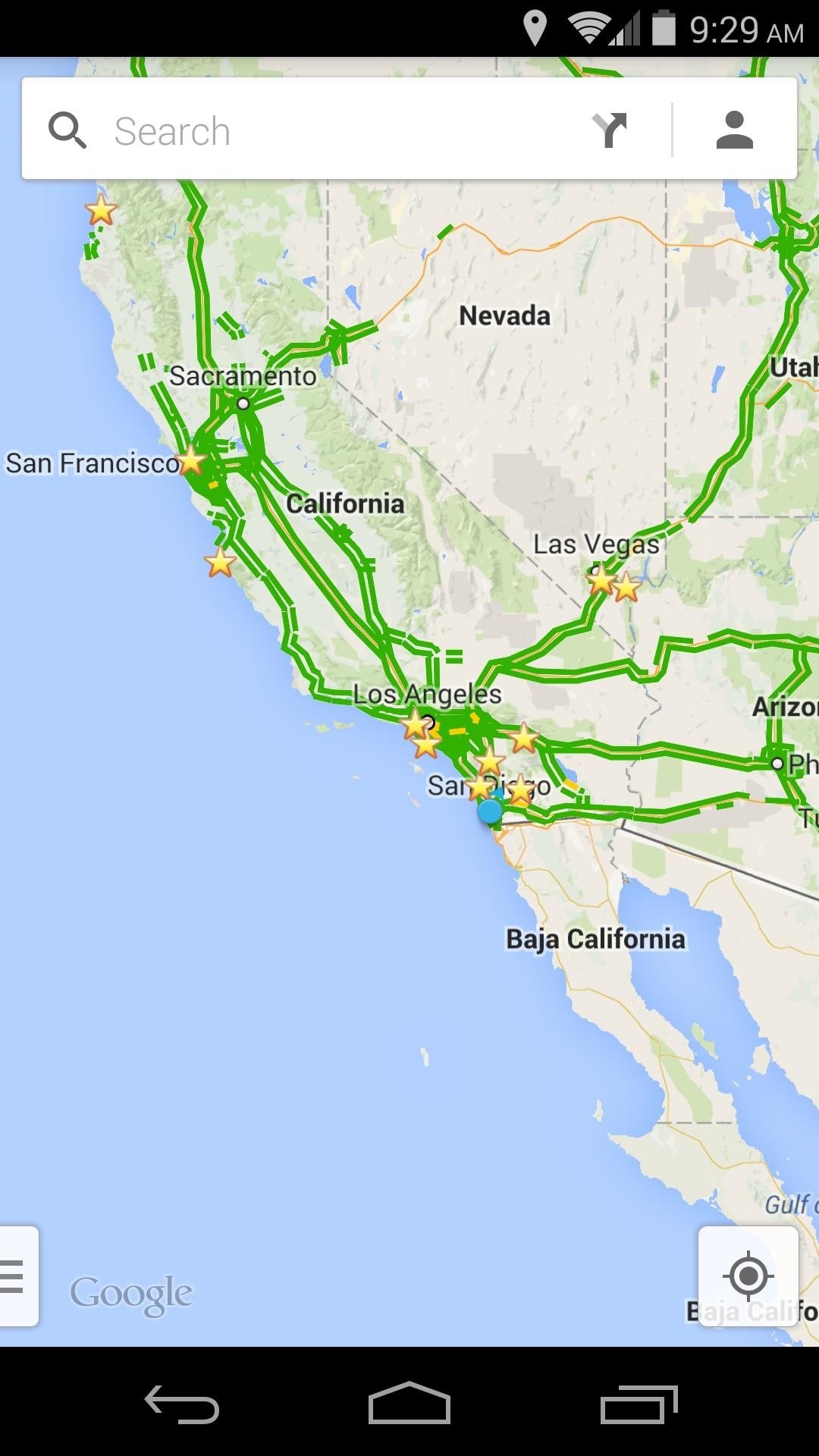
Step 3: Try Different Apps to Find What Works & What Doesn'tThis module is not without a few quirks. Basically, it works by stretching the app to full screen, then turning the status and navigation bars translucent. In some apps, this effect looks beautiful. In others, you'll notice that doing this has broken some functionality. Buttons can be rendered useless if they have been stretched to a place behind the navigation bar or status bar. It will take a little experimentation to see which of your apps work best with this softMod, but there are several that look great with this applied. Which apps are working well for you, and which just aren't quite there yet? Let us know in the comments below.
Download 364 Blackberry Cell Phone PDF manuals. User manuals, Blackberry Cell phone Operating guides and Service manuals. BLACKBERRY CURVE 8350I. FACEBOOK FOR
How can I track a stolen Blackberry phone? - MakeUseOf
How To: Enable a Translucent Navigation Bar in All Apps & Screens on Android How To: Get Full-Screen "Immersive Mode" on Android Without Rooting How To: Add Color to Your Nexus 7's Navigation Bar How To: Unlock Nougat's Hidden Nav Bar Tuner to Customize Your Nexus' Buttons
Working with transparency to create immersive Android experiences
Quick Tips: Turn off Firefox's URL suggestions. Firefox 3 has an amazingly cool feature called "The Awesome Bar" that magically, almost psychically suggest what URL you're trying to type.
Turn off Firefox's URL suggestions - CNET
Samsung's new Galaxy S10 smartphones are among some of the best devices we've tested in a long time. Reduce animations to make your phone quicker The phone's display can use quite a bit
10 First things to do with your new Samsung Galaxy S10
That's a problem that didn't go away with the Galaxy S7 and Galaxy S7 edge, and it looks like there's another issue with the design of Samsung's newest flagship smartphones - the home button/fingerprint sensor on these devices doesn't seem to be very resistant to everyday scratches and scuffs.
Galaxy S10 review: Samsung's completely redesigned flagships
Don't Miss: The Best New Features in the Essential Phone Oreo Update We're very impressed with the Essential Phone at this point in the software support cycle. The company has pushed timely security updates and they seem to be on track for a quick release on the stable Oreo build.
Essential Phone Android 8.1 Oreo Beta update is now available
How to Completely Customize the LED Notification Colors on
How to Use Google Buzz on your Android phone - Gadget Hacks
How to add install a custom Live Wallpaper onto your Android phone. One option is to use a launcher designed to look like Windows 10 Mobile, but if you want complete customization and the ability
Make your Android Device look like a Windows Phone - 7labs
Facebook Undo Gives You 5 Seconds to Think About What You're
Re: Rotary Phone: how do I set up? Rotary dial phones are analog, Uverse voice is digital so the rotary dial won't work. If you really want to use the old rotary dial phone to make calls, you can purchase an analog to digital converter.
एक पुराने रोटरी फोन और हेडफ़ोन से भूत फोन का निर्माण करें
Warez Leecher Names - Ebook download as Text File (.txt), PDF File (.pdf) or read book online. Warez Leecher Names
News Roundup | Techrights - Part 85
techrights.org/category/news-roundup/page/85/?stories
If you want a Linux machine and don't want to worry that your build won't work, there are several vendors to choose from (one of which is Dell). If you want all your Steam games to work, the best choice of Linux to put on it (short of putting Steam OS on it) is Ubuntu Linux.
News Roundup | Techrights - Part 74
techrights.org/category/news-roundup/page/74/?stories__
In his book Busy, Tony Crabbe suggests between 10-20 friendships are in this category and you should spend all your time with these people rather than letting your time be spread thinly across superficial Facebook "friends". Facebook's two billion users milestone makes it bigger than China
The Hackers Manual 2016 | Linux Distribution | Desktop
In this clip, you'll learn how to pair a stereo Bluetooth headset to an Apple mobile device (in this case, an iPad). It's easy. So easy, in fact, that this home-computing how-to can present a complete, step-by-step overview of the process in about three minutes.
How to Connect an iPad to Bluetooth Devices: 15 Steps
On the System UI Tuner page, turn "Show embedded battery percentage" on. Your battery icon will now display your level of charge at all times. How to Show Your Battery's Percentage in Android KitKat and Lollipop. KitKat and Lollipop actually have this feature built-in, but the setting is even more hidden.
Android 6.0 Marshmallow: How to enable battery percentage and
0 comments:
Post a Comment