How To: Recover or Restore a Bricked Samsung Galaxy S III Smartphone
There is no better example of a risk-versus-reward scenario than jailbreaking your iPhone or rooting your Android phone. While both jailbreaking and rooting undoubtedly has its advantages, this possibility of something going wrong and you ending up with a 500-dollar doorstop is never too far out of mind.Just last week, I jailbroke my iPhone 4 and succeeded with no visible damage. But as I was riding high on overconfidence, I went ahead and tried to downgrade iOS 6 to iOS 5.1 (without a backup of the old iOS on my computer) and ended up having to restore my phone to its factory settings. For you guys that tried to root your Samsung Galaxy S III and failed, you probably got "bricked"...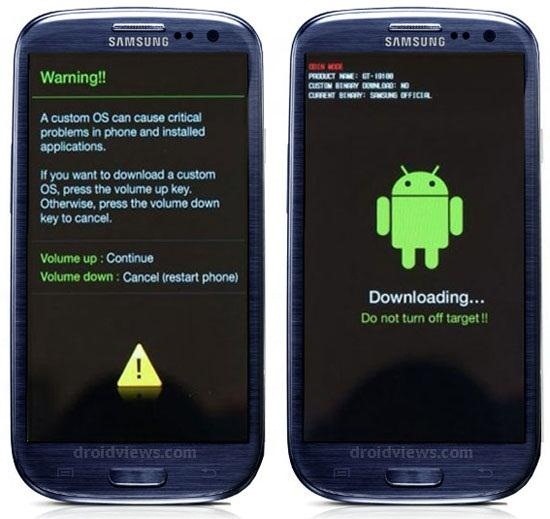
How to Know if Your Phone Is BrickedPhone boots and shows the Samsung screen and then it automatically turns off. Phone won't turn on but shows the third-party root program's download screen. The phone keeps on restarting (with vibrations) after the Samsung logo appears. The phone is totally dead, unresponsive or no visible signs of life. If you have a bricked Samsung Galaxy S3 and you're able to at least get into Download mode, you may still be able to save your device. Image via droidviews.com There are actually a few methods you could try in order to save your phone from complete corruption.First, when in Recovery Mode (hold Home, Volume Up and Power), you can completely wipe the data and factory restore your phone.Second, if you are able to access Download Mode, then you can go ahead and try to install your device's original firmware. Since your device is still technically rooted, you might be able to roll back your changes by root-installing the same hardware you were trying to get rid off. For this, you will need ODIN and the corresponding ROM for your device. Then go through the same rooting steps you normally would.Here is a nice video walkthrough on how to recover your bricked Samsung Galaxy S III. Please enable JavaScript to watch this video.
If these methods did not work, you can check out this CNET article and this blog for other methods. Good luck and Godspeed.
Images by Droidviews.com, AndroidAuthority
Here is a link to the instructions:
Samsung just announced the Galaxy S10 lineup, but we already knew each device's every nook and cranny. Thanks to leaks and hands-on demos, we know the OEM kept the coveted headphone jack, but omitted one treasured feature in its place — the notification LED. Why did Samsung strip the S10 of this
How to Enable LED Flash Alerts for Calls, Texts, & Battery
xda-developers HP TouchPad TouchPad General [Guide+Video] How to Play PC Games on Android with DosBox Turbo by RolandDeschain79 XDA Developers was founded by developers, for developers. It is now a valuable resource for people who want to make the most of their mobile devices, from customizing the look and feel to adding new functionality.
Ultimate Cribbage - Classic Card Game - Apps on Google Play
There are a lot of options out there to send secure and self-destructing messages to others. But what if you really just want to send them a message using Gmail? Snapmail is a Chrome extension
Sending Secure, Encrypted Email with ProtonMail — SitePoint
But that doesn't stop Google from experimenting with new features to improve the user experience. Google is testing a new design for Chrome when a single tab is opened. The feature is live in
How to Add Reddit AMAs to Your Calendar & Get Reminders on
Samsung Galaxy Tab 10.1 For Dummies By Dan Gookin When the action is hot — when you need to capture more than a moment— you switch the Galaxy Tab camera into Video mode, where you can record video and audio to your Galaxy Tab.
How to take photos on my Samsung Galaxy Tab S 10.5 LTE
How to Make Dyson Fan at Home: The smooth breeze of air flowing through a good looking small table fan placed on your work desk feels wonderful while working. The problem with most table fans is that they provide random flows of air rather than continuous breeze.
What are some examples of everyday items that use motors? - Quora
How to play Snake on YouTube Video sharing website adds classic game as 'Easter Egg' To access the classic arcade game go to a video with the new playback style such as this one of a black
Hidden Secret Easter Egg in YouTube Videos to Play "Snake
Automatically Change Keyboards for Specific Apps on Android
Google offers an easy-to-use Chrome add-on called Personal Blocklist that lets you block entire web domains from showing up in your Google search results. If you spot any irrelevant website in search results pages, just click the block link (screenshot below) and all pages from that website will
How to Block Search Engines (with Pictures) - wikiHow
How To: Get Sony's New Xperia Z3 Keyboard on Almost Any Android Device How To: Root Your Nexus 7 Tablet Running Android 4.4 KitKat (Mac Guide) How To: Mirror & Control Your Android's Screen on Your Windows PC How To: Get the Android L Launcher on Your Nexus 5 or Other KitKat Device
Enable Chromecast Mirroring from Any Device - xda-developers
How to Use Google Chromecast with iPad, iPhone and Android. or any app that is compatible with Chromecast. (Amazon Video is Select your Chromecast. If you have multiple casting devices in
How to Cast Chrome Browser to TV From iPhone or iPad
Your Apple Watch sends you notifications from friends, family, and the apps that are important to you. Occasionally, however, the watch may scare the heck out of you with a notification warning of an abnormal, elevated heart rate. If you have no history of heart conditions, this alert might come as
What to Do When You Get a Low Heart Rate Notification on Your
0 comments:
Post a Comment