How To: Get Sprint's Exclusive Harman Kardon Audio on Any HTC One M8
Recently, Sprint announced a partnership with Harman Kardon to deliver exclusive sound FX technology to their variant of the HTC One M8. The joint effort between the two companies is both to entice customers to switch to Sprint as well as improve the overall audio quality coming from the already extraordinary BoomSound speakers. But while this is great for new and existing Sprint customers, it does leave the rest of us out in the cold.Thanks to Android dev Adrian Toporan, we can now flash the Harman Kardon audio enhancements through through a custom recovery and bring these FX to almost all carrier variants. Unfortunately, Google Play Editions will not work, as those devices utilize a completely different framework than the standard Sense-based HTC Ones. Please enable JavaScript to watch this video.
Before Getting StartedYou will need to have an HTC One with a custom recovery to flash this mod, as well as the following in case any issues arise:Optional: Your device should be S-Off (it's needed in case you can't hear any music). Optional: A file explorer may also be needed (if you don't see the Harman/Kardon setting). No-brainer: A current backup of your phone before starting since this will change some key components of your device.
Step 1: Download the Enable HK File to Your HTC OneLuckily, the Enable HK .zip file is universal for all models, so follow the link below and download the file directly to your phone's storage. Note that the file below is version 3. Newer versions of this file may be available through the development thread.Download the enable_hk_v3.zip on your HTC One. After the download finishes, reboot your phone into your custom recovery—in this case I will be using TWRP. To get there, hold the Power and Volume Down buttons for 10~20 seconds and when you see the bootloader menu, select Recovery using the Power button.
Step 2: Flash the Tweak in RecoveryFrom the TWRP main menu, tap the Install option, select the .zip you downloaded earlier, then Swipe to Install. Once the install finishes, tap Reboot and wait for your device to restart.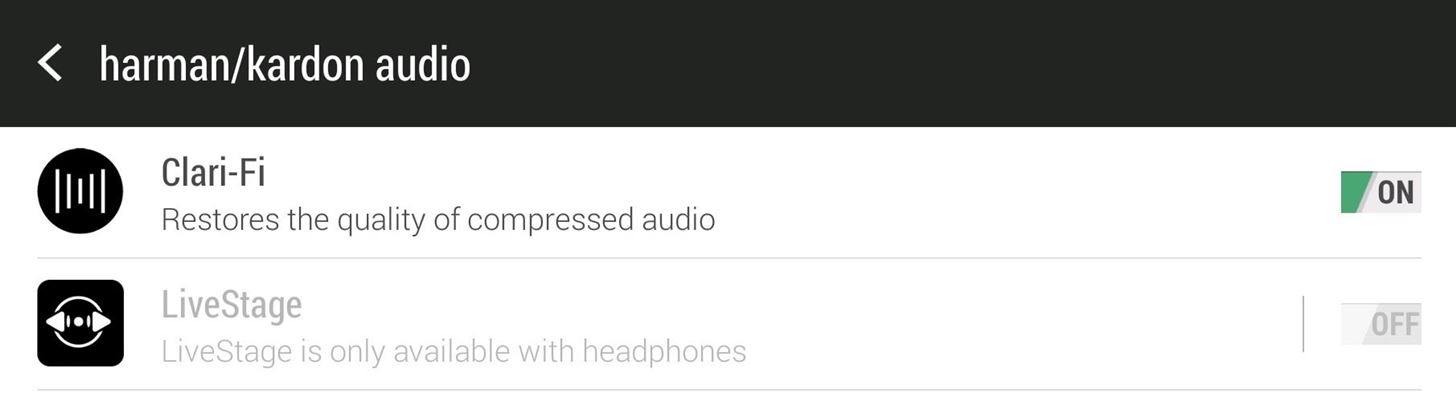
Step 3: Verify the InstallationIf you're currently a Verizon Wireless subscriber, proceed to the next step, as you have one more thing you need to do.If you have an AT&T, T-Mobile, or International variant, then open your Settings app and make sure you see the harman/kardon audio toggle. If it is not there, or you don't hear any audio coming out of your speakers, follow the troubleshooting steps below the next step.
Step 4: Flash Custom Settings Menu (Verizon Wireless Only)As mentioned above, Verizon Wireless customers have one extra step, which is to flash an updated Settings menu. This is a necessary step for seeings the new Harman/Kardon settings in your stock ROM. Grab this additional file:Download the verizon_hk_settings_fix.zip file. And just like we did above, flash this file in recovery, then reboot your device to see your new settings.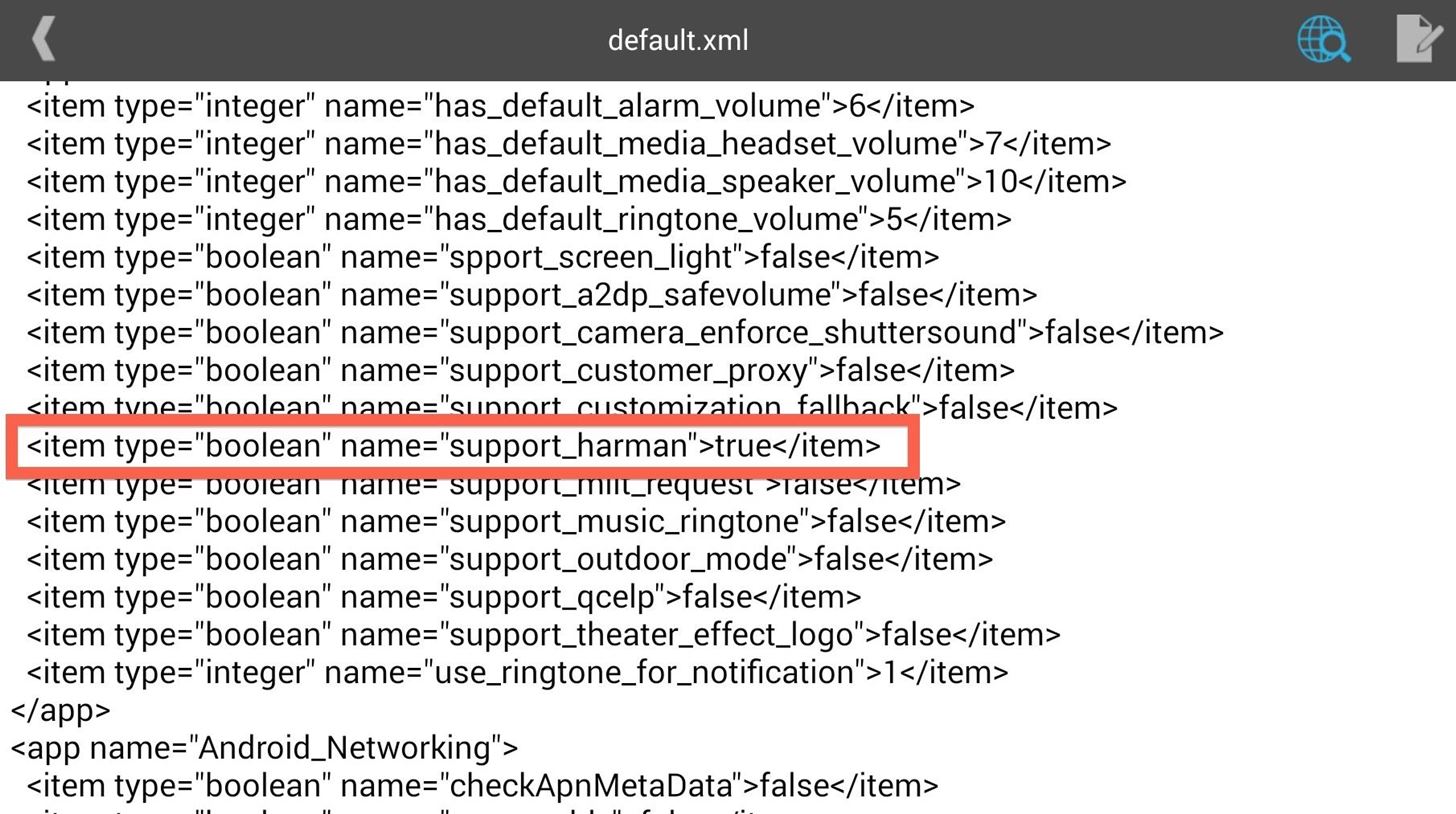
Troubleshooting: Don't See the Harman/Kardon Setting?If the setting isn't there, you'll need to adjust a line in the default.xml file on your device. To do this, you are going to need a file explorer like ES File Explorer.Open ES File Explorer Go to /system/customize/ACC/ Open the default.xml file with ES Note Editor and search for: <item type="boolean" name="support_harman">false</item> Change false to true Save your changes and reboot your phone, after which you should be all set!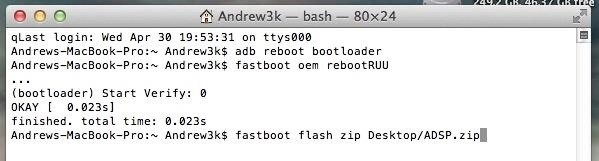
Troubleshooting: Have the Setting, but Can't Hear Any Music?If you can't hear any audio, that is because you need to update your Advanced Digital Signal Processor, or ADSP, firmware. Updating is not a problem, but it does require you to have an S-Off device.Because the firmware file cannot be flashed from TWRP, you will need to use ROM Update Utility (RUU) mode. Make sure USB debugging is enabled and that ADB is installed on your computer.Once you have the firmware file downloaded on your computer, place it on your Desktop and rename it ADSP.zip. After you're done with that, connect your M8 to your computer and open up command/terminal and enter the following commands:adb reboot bootloader fastboot oem rebootRUU Now, wait until you see a black screen with a silver HTC logo on your M8 before you continue, then enter the following:fastboot flash zip Desktop/ADSP.zip fastboot reboot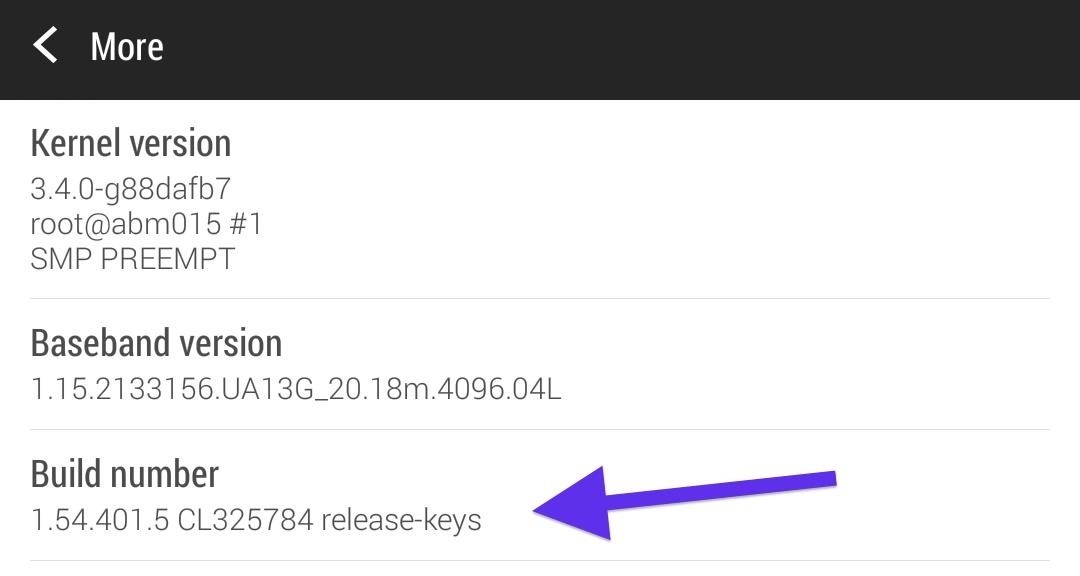
Troubleshooting: If All Else Fails...If you find that neither of these fixes work, you may need to flash a new ROM that has a 1.5 or above Sense 6 build number, in order to see the new setting. This happens because ROMs, custom or stock, that have a base below 1.5 do not have the code necessary to display the Harman Kardon settings. To check your base version, go to Settings -> About -> Software Information -> More and look under Build Number. If you are looking for a stock ROM with a 1.5 build, the ARHD Team hosts an up-to-date version on their website. As far as custom ROMs go, you can always check out the M8 page over at XDA to see which one has the mods that suit your needs. If you did everything right, you should now have an HTC One with Harman Kardon audio. If you run into any issues that were not covered in the guide, be sure to leave me a comment below and I'll see what I can do.
Also Read: Best iOS Apps To Improve Your iPhone's Camera Quality. How To Force Close Running Apps on iPhone X. The method is quite simple and straight and you just need to use the inbuilt settings of your iOS that will help you to easily force close the apps that you want to stop right away. So follow the below steps to proceed.
How to Close Apps on iPhone X, XR, XS, and XS Max in iOS 12
IP-based Geolocation is mapping of an IP address or MAC address to the real-world geographic location of an Internet-connected computing or a mobile device. Geolocation involves in mapping IP address to the country, region (city), latitude/longitude, ISP and domain name among other useful things.
How to Trace Any IP Address | GoHacking
News: OnePlus 5T Comes with Bezel-Less Display, Face Unlock, Upgraded Camera & More News: The Best Black Friday 2018 Deals on Android Phones News: The OnePlus 6T — a Few Additions and 1 Major Subtraction News: OnePlus 3T Isn't Much of an Upgrade, but It's Still a Solid Phone
The OnePlus 7 Pro's GPS Is So Much Better Than Other Phones
Back in 2009, largely due to the sheer number of users demanding it, Spotify added an amazing little feature — the ability to disable volume normalization. While the feature is nothing more than a toggle on the visual front, the audible difference is far superior and moons apart. According to
Disable loudness normalization - community.spotify.com
XAMPP is the title used for a compilation of free software.The name is an acronym, with each letter representing one of the five key components. The software packet contains the web server Apache, the relational database management system MySQL (or MariaDB), and the scripting languages Perl and PHP.
Domain.com® Lookup | Is Your Perfect Domain Taken?
AD
A new app on the Play Store — Nexus 5 Real Volume Booster — does exactly that and allows Nexus 5 owners to increase the speaker as well as the headphone volume output of the device. Sadly, the app requires root access to work properly. Read the steps below to find out how you can use the app to improve the volume output of your Nexus 5
How to Boost the Volume of Your Nexus 7 - Laptop Mag
Your customizable and curated collection of the best in trusted news plus coverage of sports, entertainment, money, weather, travel, health and lifestyle, combined with Outlook/Hotmail, Facebook
AOL.com - News, Sports, Weather, Entertainment, Local & Lifestyle
After months of waiting, it looks like HMD has finally answered the call. Nokia's parent company is finally releasing a true flagship phone — one that isn't just an enhanced version of a previous phone and actually brings something new to the table. That phone is the Nokia 9 PureView. The Nokia 9
Meet the Nokia 9 PureView — the Pixel 3 XL You Wanted
The good news is that even if Mullvad VPN or another services is blocked by Netflix, there's likely a workaround you can use. This is due to the incomplete nature of these proxy blocks and the fact that VPNs can often provide access through new IP addresses before Netflix can block them.
Stop Netflix from Eating Your Data While Streaming
Secretly shoot your voice across the room in stealth mode on the beam of a laser! Learn more here:
Samsung included an "SOS" feature for its phones since the Galaxy S6 that could literally be a lifesaver should you ever find yourself in an emergency situation. It's one of those things that we hope to never have to use but will be very thankful for if a need ever arises.
How Star Wars: Galaxy's Edge Really Makes You Feel Like You
Report Ad
Search for Cal's Cell Phone #, Address, Pics, Social & More. Search Now!
Next, you'll be prompted to choose a different app to open this link, and just like with Android's share menu, the options are "Just Once" and "Always." However, these settings only pertain to links shared via Open Link With, so choosing "Always" here won't affect your existing, system-wide link-handling settings.
Outlook 101: How to Customize Swipe Actions & Clear Your
0 comments:
Post a Comment