How To: Disable Lock Screen Security While in Trusted Locations on Your Galaxy S5
With all of the personal data that's stored on our smartphones, it's of vital importance that we have some sort of lock screen security enabled. One of the Galaxy S5's killer features is obviously the fingerprint scanner. It makes the process of dealing with a secure lock screen a bit easier than typing in a password or PIN.But it's not perfect. How many times have you seen the Swipe Slower message when attempting to unlock your GS5 this way? It can be a bit finicky, to say the least. And there are many times throughout the day where such lock screen security is not needed—especially when you're at home.Developer Marcel Dopita had these frustrations in mind when he created his Xposed module, No Lock Home. With this, you can easily disable lock screen security while connected to a trusted Wi-Fi network or Bluetooth device. It then automatically enables lock screen security again when you leave this trusted environment, ensuring that your data remains protected. Please enable JavaScript to watch this video.
PrerequisitesRooted Galaxy S5 (or any other rooted device running Android 4.4) Xposed Framework installed Unknown Sources enabled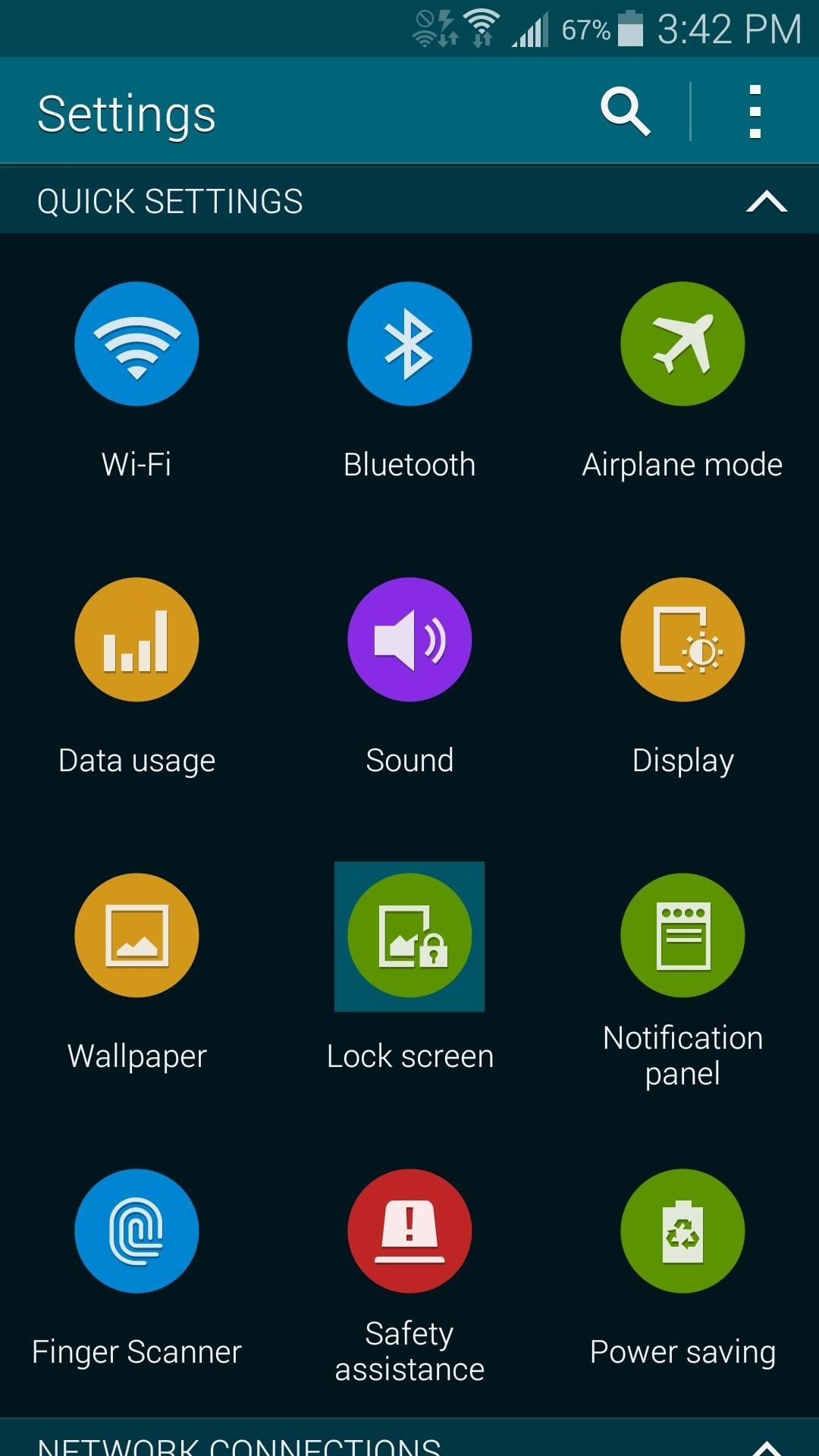
Step 1: Ensure That You Have Lock Screen Security EnabledThe module that turns your secure lock screen on and off automatically requires that you have lock screen security set up beforehand. If you haven't done this already, head to Settings, then Lock Screen. Tap the Screen Lock entry right up top, then select the security method that you'd like to use (I'd recommend Fingerprint). From here, just follow the prompts to enable lock screen security.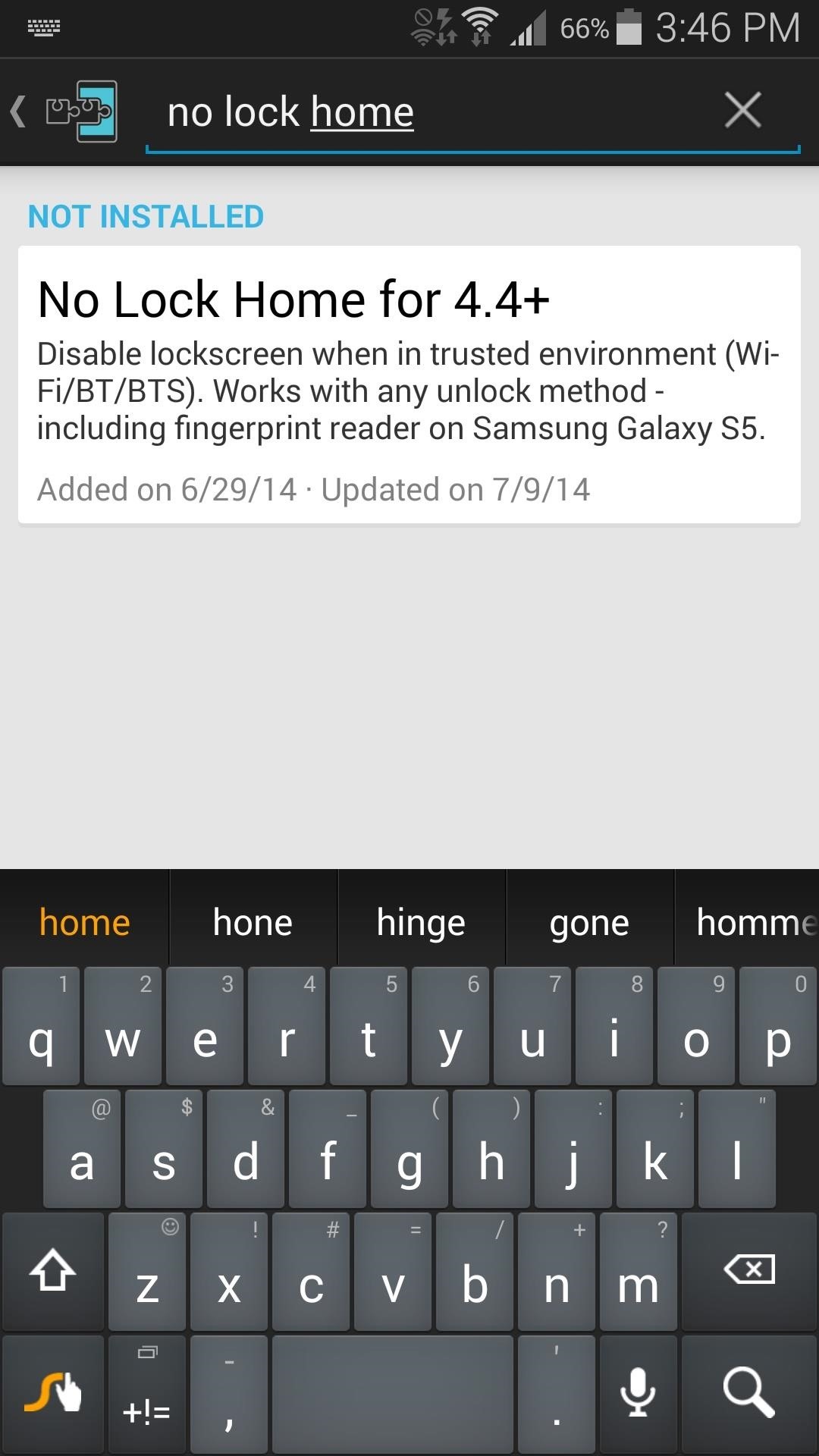
Step 2: Install 'No Lock Home'Head to the Download section of your Xposed Installer app and search No Lock Home. Tap the top result, then swipe over to the Settings tab. Next, tap the Versions to be shown entry and select Experimental. Since the module is in its early stages of development, the only versions available at the moment are experimental builds—but don't worry, I've tested it out and it works perfectly on the Galaxy S5. With that out of the way, swipe back over to the Versions tab and tap the Download button on the most recent entry. This will automatically launch the installer process, so tap Install on the next screen. When it's finished, you'll get a notification from Xposed that lets you know the module needs to be activated and a reboot is in order. So tap Activate and reboot here, and Xposed will take care of the rest.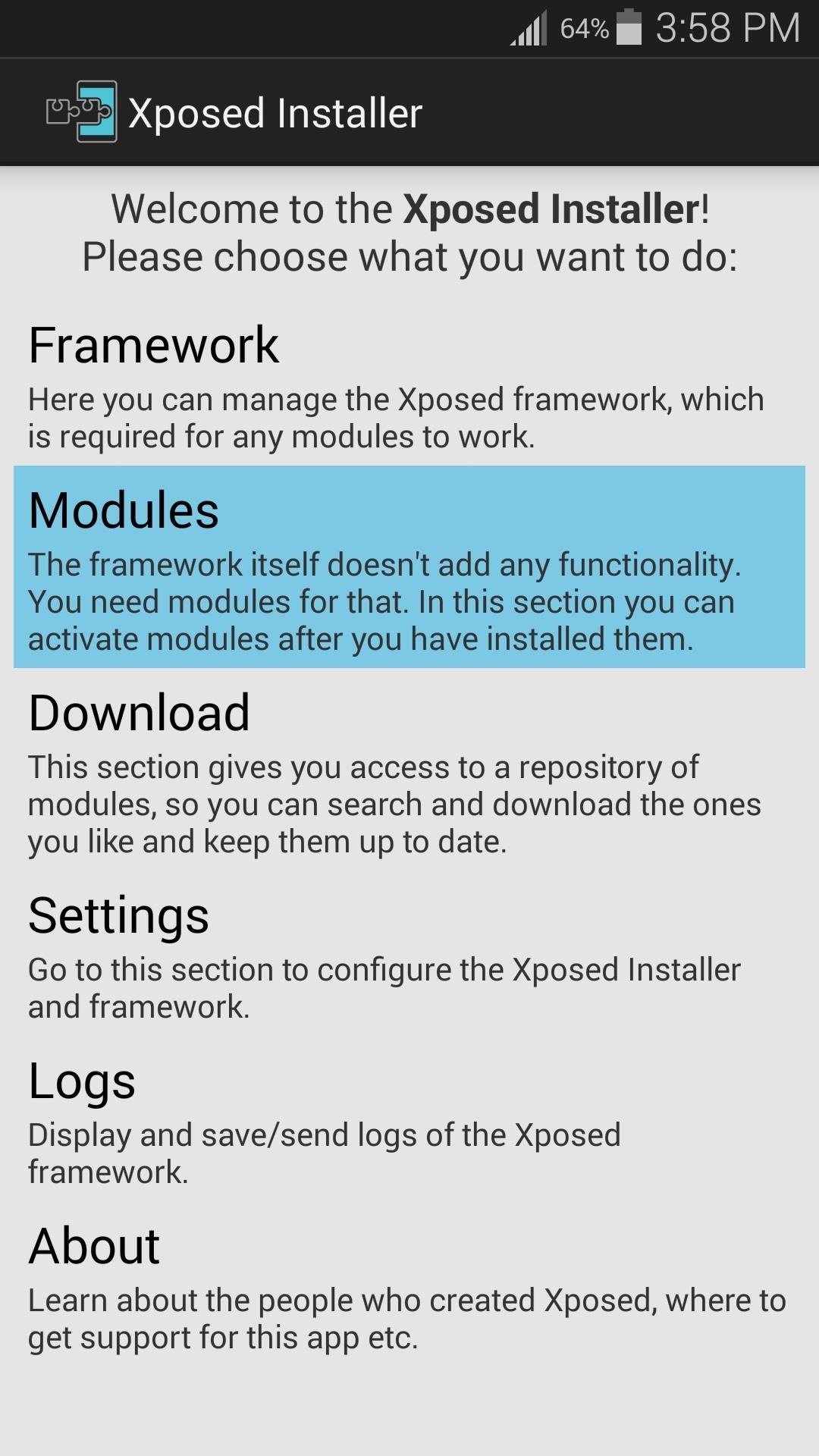
Step 3: Configure 'No Lock Home'When you get back up, you should take some time to configure No Lock Home. You won't find the app in your app drawer, but you can still access it easily. Head to the Modules section of the Xposed Installer app and tap the entry for No Lock Home. This will take you straight into the app. First, if you'd like to keep the normal swipe lock screen when you're in a trusted environment (rather than no lock screen at all), tick the box next to Use Swipe. Next, you can establish what trusted environment that you would like to have lock screen security disabled in. If you would like to disable lock screen security while connected to any Wi-Fi network, tick the box next to Any Connected Network.Otherwise, if you'd like to disable the secure lock screen only while connected to a specific network, tap the MAC Addresses or Names entry. Here, you can enter the MAC address of your home router, or even use the common SSID name (the name you see when connecting to your Wi-Fi network). These values are both case-sensitive, so be sure you've typed them correctly. If you'd like to add multiple MACs or SSIDs, add a semicolon (;), then type the second name. Bluetooth devices can be set configured in much the same way. If you'd like to disable lock screen security while connected to a Bluetooth device, such as headphones or smart watches, use these two options. Additionally, cell towers can be set as a trusted environment, so that lock screen security will be disabled any time you're connected to your local tower. This option requires that you know the ID number of a cell tower, and apps that can give you this information are available on the Play Store. Just be sure to format your entry with the LAC number first, then a hyphen (-), then the CID number.And that's about all there is to it. Your device will automatically disable lock screen security when you're in a trusted environment, making it easier to unlock your device when security is not needed. And when you're away from these areas, lock screen security will automatically become active again, preventing prying eyes from reaching sensitive data. (1) Screen security enabled (no WiFi), (2) Security disabled (connected to Wi-Fi) So which scenario did you choose as your 'trusted environment'? Let us know in the comments section below.
Without a passcode, it's a guarantee that if your Watch is stolen, the thief will be able to access all of the information on it, including Apple Pay. Also, thieves can wipe your Apple Watch and restore it as their own, so make sure to set a passcode—and not one of those generic 1234 ones. Remove Apple Pay
Apple Watch Flaw Lets Thieves Use Apple Pay - Tom's Guide
Instagram wants to bridge the gap between advertising and shopping for a more central buying experience. The app has long been a platform for advertisements, with both companies and creators using it as an outlet to link to products, and now that's going a step further with the ability to buy content featured in posts […]
Make Buying Stuff Easier on Instagram with the New Checkout
Apple first added the "Do Not Track" option to Safari in iOS 7, which sent a request to site owners and advertisers to not track your browsing activity. By tracking your activity, those third-parties could tailor content to you that you're more likely to interact with.
Apple to remove Do Not Track option from Safari in iOS and
Here's how you can get access to the release golden master build of iOS 11 today without having to wait until September 19 like everyone else. Must read: Buying a new iPhone just got more
How to install iOS 12 on your iPhone or iPad today - The Verge
The reason the flame can't travel backward into the gun and blow up is because the gun and hose contain 100% gas and 0% air which is why it isn't possible for the flame to travel back into the gun. Carbon dioxide (CO2) is used to pressurize this flamethrower. CO2 is an inert gas meaning fire cannot exist in it's presence.
3 Ways to Make a Water Gun - wikiHow
All the latest cameras news, rumours and things you need to know from around the world. Stay up-to-date with the most interesting cameras news here.
How To Install NES Emulator Free On iPhone, iPod Touch, & iPad Add Insanelyi Repo:
A quick demonstration on how to connect and use the features of an Apple wireless keyboard on your iPad. How to Make the Apple Logo on Your iPhone Light Up Like a Macbook (iPhone 6 & iPhone 6
How to use the iPhone's new one-handed keyboard in iOS 11
Here are the best ways to ensure your browsing stays off the books. Continue reading to learn how to browse the internet anonymously on an iPhone (or iPad). Next Up 4 Or use arrows to navigate
How to browse the Web anonymously - USA TODAY
Quick Actions are a set of buttons which let you quickly open things or switch settings on or off in Windows 10. There are 13 Quick Action buttons, and you can customize which four buttons appear
How To Customize Quick Actions In Action Center In Windows 10?
The ColorSnap® paint color matching app uses your Android or iPhone smartphone to match Sherwin-Williams' paint colors to pictures of your favorite things.
Best Color Apps for Mobile Devices - Part 2 | Munsell Color
Also, with CMTE, it was essential for the user to reboot their device, whereas upon using full Substratum mode, one can dynamically theme their device without the need to reboot. Furthermore, CMTE as a project has been left out ever since Android Nougat, while Substratum's development continues to grow.
15 Cool Substratum Themes You Can Try on Android (2017
Are you tired of all of those applications bombarding you on Facebook?Spamming you all the time, never stopping? Are they just annoying? Well, this video tutorial will show you how to remove unwanted, spammy, or otherwise annoying apps on Facebook.
3 Ways to Remove Unwanted Apps that Won't Delete on Mac
In addition to this, ProtonMail also supports sending encrypted emails to other email providers such as Gmail, Yahoo and AOL via symmetric encryption. This is sent in the form of a hyperlink
How to send self-destructing emails in Gmail - cnbc.com
0 comments:
Post a Comment