How To: Turn Yourself into Animated Emojis That Are Accessible from Your iPhone's Keyboard
Yes, emojis are the [insert poop emoji here]. They can help improve your love life and even let you portray emotions in a more diverse and well-rounded way now. But combining emojis with GIFs? Well, that's some next-level [insert poop emoji here] right there, and with a new iOS keyboard from Puppy Ventures, that next level is finally here. Please enable JavaScript to watch this video.
What's Memoji?Memoji lets people create and send personalized GIFs to anyone fortunate enough to know them. Johnny Lin, founder and creator of Memoji, was inspired to create the app out his own love of selfies and reaction GIFs. "When friends or family send me funny, shocking, or otherwise reaction-worthy content, I want to send them a genuine reaction GIF of myself," said Lin.
Step 1: Install Memoji KeyboardYou can download Memoji for free in the iOS App Store, which works with iOS 8.1 and higher. The keyboard allows up to five different custom emojis or animated GIFs, but you can upgrade to the full, unlocked version via an in-app purchase of $1.99. Once downloaded, follow the steps for adding third-party keyboards and you are almost on your way to texting stardom.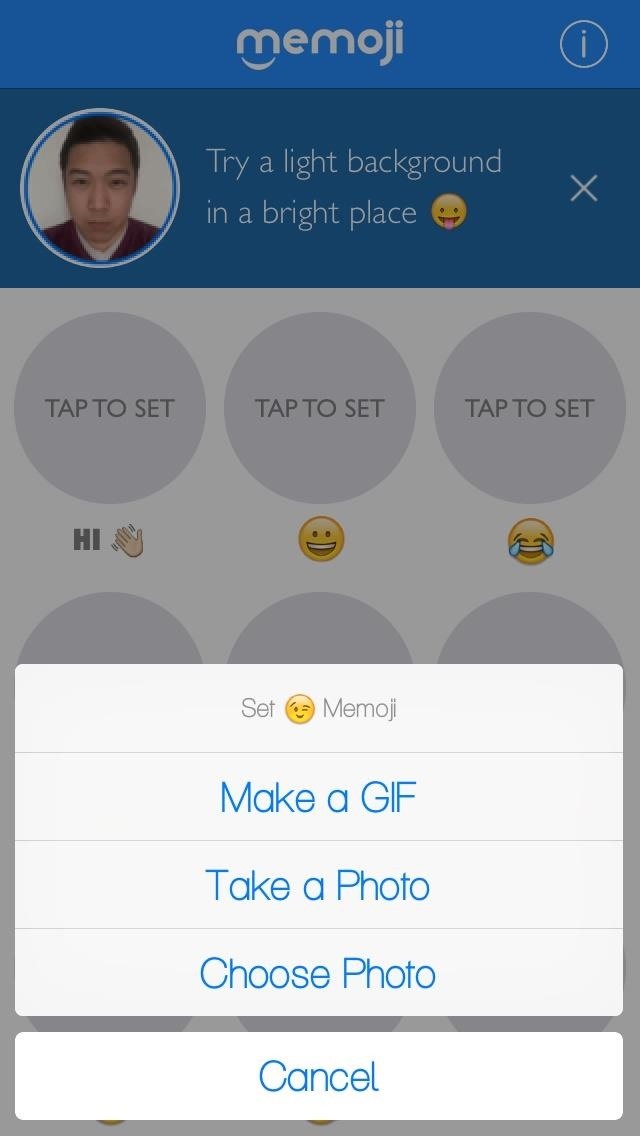
Step 2: Create Your Animated GIFsHop into the Memoji app, then tap an empty icon where it says "Tap to Set" to create a new GIF. Select "Make a GIF," record a two-second video, then tap "Use Video" and your GIF will be saved. Rinse and repeat until you have all your GIFs set. You can remake a GIF at anytime by tapping on it and retaking the video. You can use a photo from your camera roll or snap a quick shot of yourself instead of a GIF, but that's simply not as cool.
Step 3: Impress Your Friends with Your CreationsWith a few Memojis created, you can begin sending them out. Open a message and tap and hold the globe icon to access the Memoji keyboard. Tap on one of your creations to copy and paste it in the message field, then just send it out like normal. In addition to your creations, the regular emojis are also included inside the Memoji keyboard. Now that you have the basics down for the Memoji Keyboard, I hope you enjoy making funny GIFs as much as we did here.
What's Next for Memoji & Its CreatorA former Apple employee, Lin has been working with computers for years and has big plans for Memoji Keyboard as well developing other apps, like CoffeeWifi and an image recognition app for auto-tagging your photos.As for Memoji, Android users can rest assured that the keyboard will arrive in due time. Lin states that an Android app is "definitely in the works." In the meantime, fans and current users can tweet @MemojiKeyboard with suggestions or questions.Memoji Keyboard is easy to use and makes sending out messages more fun. With more features in the pipeline, I'm excited to see what else the keyboard will add. "The app is a means to get people to communicate in a more entertaining, fun, and personal way," Lin added. After messing around with Memoji Keyboard, I think he's pretty spot on.Make sure to follow Gadget Hacks over on Facebook, Google+, and Twitter to see more iOS tips like this in the near future.
Rapidshare Search and search megaupload alternatives servers, many file hosting servers. Most Refined Google based Search Engine for Images, Videos, MP3, Movies, Softwares and Photos on File Sharing Servers.
How to Search RapidShare and Megaupload files « Internet
How To: Root Your Samsung Galaxy S4 (GT-I9500) How To: The Real Story Behind Rooting the Samsung Galaxy S4—And Its New Secured Kernel How To: The Easiest Way Possible to Root Your Samsung Galaxy S3 (Just One Click!) How To: Mod Your Samsung Galaxy Note 2 for Multi-Window View with Any App
How to Install a Custom Kernel on the Essential PH-1
How To: Cheat Android's Hidden Flappy Droid Game How To: Watch Saturday's 2012 Wild Card Doubleheader Football Games Online How To: Get Fortnite for Android on Your Galaxy S7, S8, S9, or Note 8 Right Now How To: Hack Counter-Strike to Play on Your Android How To: Play ChronoBlade on Your iPhone or Android Before Its Official Release
Play the Android 5.0 Lollipop Hidden Flappy Bird Game
One of the most anticipated features on the iPhone 3G was the inclusion of GPS technology. Apple's incorporation of GPS (Global Positioning System) onto its portable mobile phone enables users to receive directions and navigate anywhere they are in the world.
How to enable and use Maps extensions on iPhone and iPad
How to add an alert with a due date to a reminder on iPhone and iPad. It's easy to set a due date for a task. Whether it's something mundane as reminders when it's garbage day, or an important weekly meeting with a client, once you've set up a reminder alert you'll be notified so you're always on top of what needs to get done.
Add reminders in Google Calendar - Computer - Calendar Help
For cord-cutters, a simple $19.99 plan that gives you access to your favorite programs while using Kodi's intuitive interface is a pretty good deal. Are you using USTVnow for your live TV needs? Did you pay for the additional channels? Let us know in the comments below. Don't Miss: How to Get Free Subtitles for Your Favorite Movies & TV Shows
Kodi Live TV: Best Add-Ons to Watch Live TV on Kodi
The 73 Coolest New iOS 11 Features You Didn't Know About Apple showed off a lot of cool new features coming to iOS 11 for iPad, iPho. people tend to message me how i post videos on pinterest. i can explain it in words but it usually ends up in a big paragraph that no one wants to read. so i screen recorded my phone instead. hopefully this helps :)
100+ coolest new iOS 12 features you did not know about «iOS
How to set up Hotmail on a Mac - Macworld UK
How To: Install Flash Player on a Samsung Galaxy S5 to Stream Web-Based Flash Videos How To: Install Flash on a Samsung Galaxy Note, Nexus 7, and Other Android 4.1 Jelly Bean Devices How To: Install Flash Player on Your Samsung Galaxy Note 3 to Stream Amazon Instant Videos & More
How to Install Adobe Flash Player on Samsung Galaxy S4
Access your favorite features and apps quickly and intuitively with moto experiences: exclusive software that responds to natural gestures and interactions. only on the Moto app Manage all the moto experiences that your phone supports through the preinstalled Moto app .
How to unlock advanced camera settings on the Moto G and Moto
The only way - Use hacked Instagram app, modded version. But why [1] do you want to use it? Less strain on eyes? It compromises your security, if Instagram wanted it could have added that feature but it is not done officially.
How To: Get Dark Mode on Facebook for Less Eye Strain When
Okay, okay, so maybe the ab selfie isn't exactly a thing. But since people love to take photos of their abs and post them on Instagram, this term should totally exist. You should honestly never post a photo of your abs on your feed. Sure, you might have the most beautiful abs ever and people might love seeing them.
Instagram 101: How to Add More Than 30 Hashtags to Your Posts
News: 'Metaphor' Exploit Threatens Millions of Android Devices—Here's How to Stay Safe Hack Like a Pro: How to Exploit and Gain Remote Access to PCs Running Windows XP How To: Hack Your Kindle Touch to Get It Ready for Homebrew Apps & More
'Metaphor' Exploit Targets Android - Here's How to Stay Safe
In this video, I show you how to turn your old pc into the ultimate Retro gaming machine using Recalbox running from a USB Stick. Play 1000's of your favorite retro games! Buy a pc
Convert Your Classic Game Boy into a Powerhouse - WonderHowTo
Select "Fingerprint Reset" (or face ID if using an iPhone X, X S X S Max or X R ), then use the phone's biometrics to authenticate yourself when asked. When LastPass successfully identified you will be taken to a new page with three text boxes: "Master Password", "Confirm Master Password" and "Password Tip (Optional)."
Change Your Master Password - support.logmeininc.com
0 comments:
Post a Comment