How To: Hide Contacts That Don't Have Phone Numbers on Android
Android lets you sync your contacts across devices. The OS will use not only contacts saved on your phone, but also your Gmail. This choice can lead to a contacts list populated with entries that don't have a phone number, which can quickly add up. To mitigate this problem, there are a few methods.Previous versions of Android used to include an option in the Google-developed Contacts app to only show contacts with phone numbers, but this was removed in Android 5.0 Lollipop. Because of this decision, you'll need a workaround to accomplish this now. Fortunately, our first method is simple to perform and is accessible to most Android users.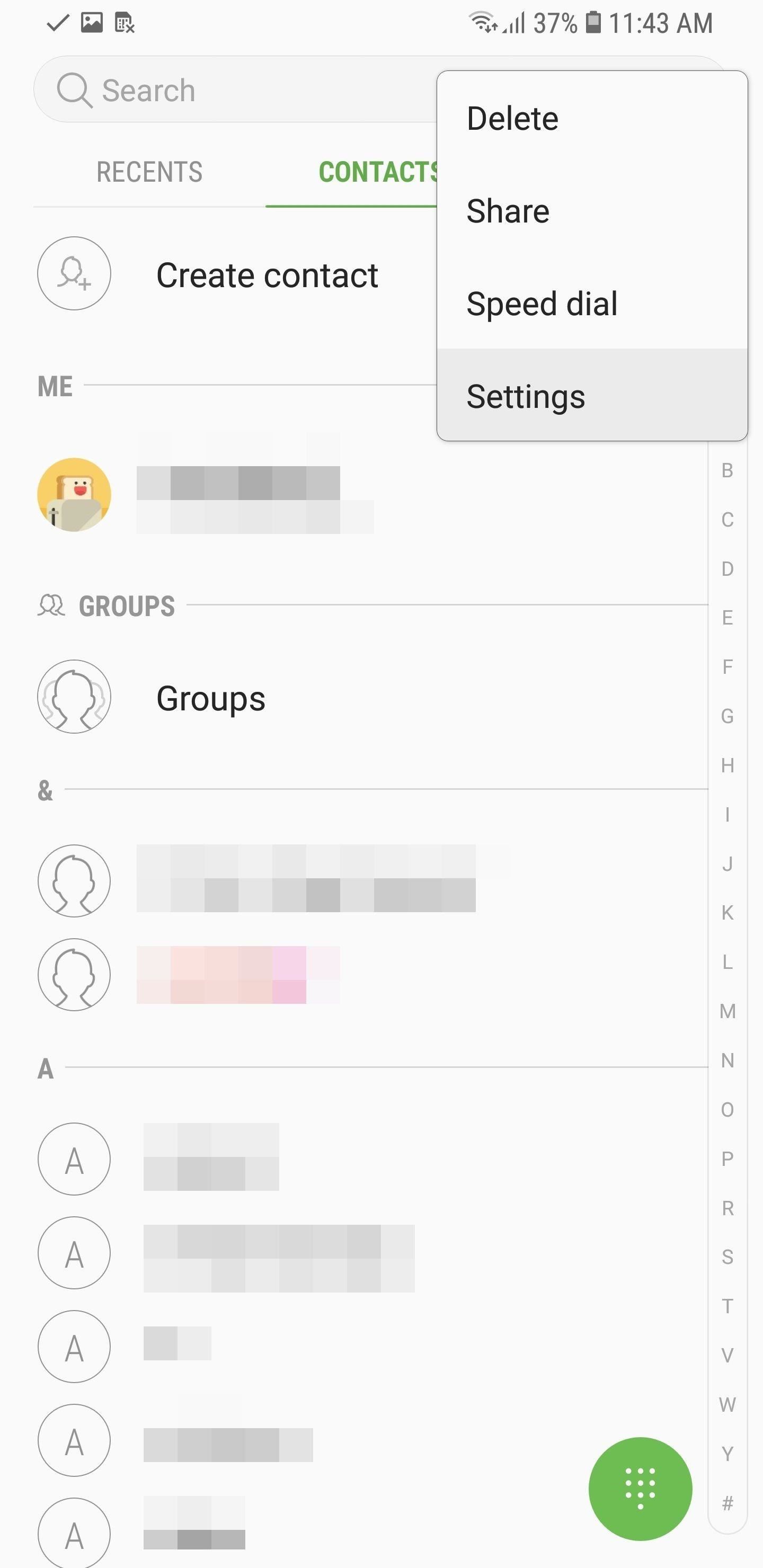
Method 1: Set Your OEM Contacts App to Only Show Phone NumbersWhile the Google-developed Contacts app can't hide phone number-less contacts without a workaround, many OEM replacement apps do. Since only a handful of devices run stock Android, there is a good chance your device has one of these alternatives preinstalled. These apps tend to include an option to assist specifically with contacts without phone numbers. Here are just a few examples.Samsung ExperienceFor those using a Samsung device, you can find the option using the Phone app. Select the three vertical dots in the upper-right corner of your display and choose "Settings." Here is where you can enable the "Hide contacts without numbers" option. Oxygen OSFor OnePlus users, this option is pretty straightforward to find. Open your Contacts app and select the three vertical dots in the upper-right corner of your display. Choose "Settings" then enable "Only show contacts with number." LG UXFor LG devices, it requires a few more steps. Open the Phone app and select the Contacts tab. Select the three vertical dots in the upper-right corner of your display and choose "Contacts settings." Select "Display" and then enable "Show contact with phone numbers only."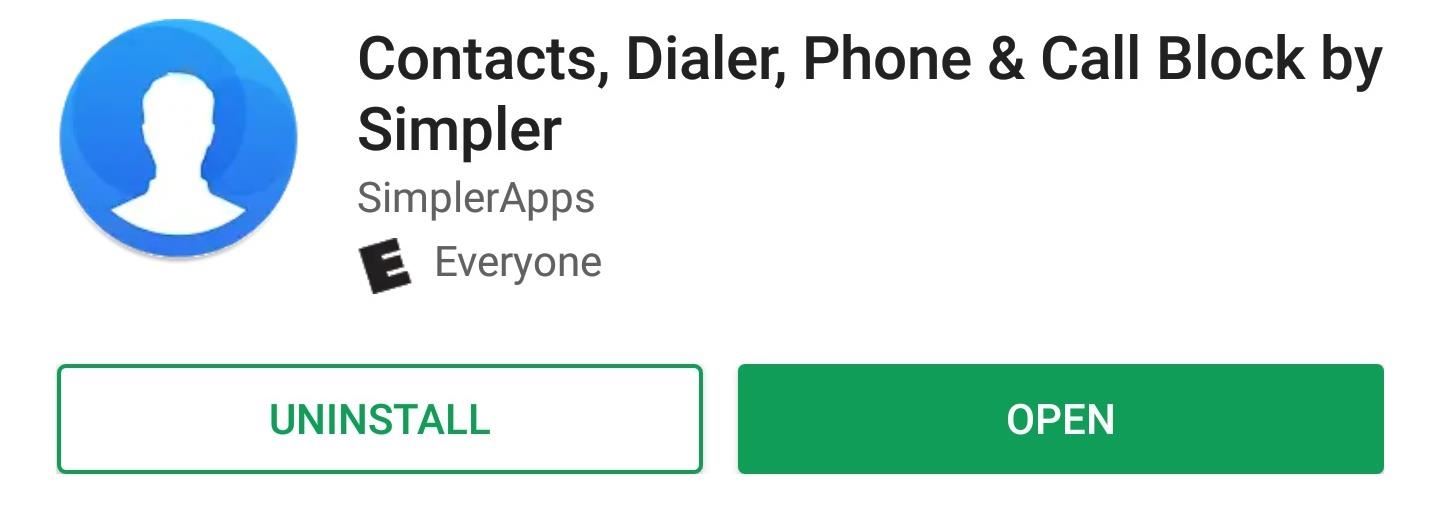
Method 2: Use a Third-Party AppThere are some apps which include the ability to hide contacts with phone numbers. One of the cleanest choices we found was Contacts, Dialer, Phone & Call block by Simpler. This free app offers an experience similar to Google Phone, but it's a bit more customizable.Install Contacts, Dialer, Phone & Call block by Simpler from the Play Store After installing the app and going through the signup process, select "More" located in the bottom-right corner of your screen. Choose the "Settings" option, then "Contact List," to find a checkbox for "Show only contacts with phones." This app, like many contacts replacement app,s includes several tools outside just the ability to store and retain your address book. One such tool is the dialer. Depending on how you feel, you might wish to use the default app dialer that came with your phone.To accomplish this, navigate to the phone's Settings menu and select "Apps." Depending on the skin, locate "Default Apps" which will be either on the main "Apps" page or in the sub-menu which you access using the three vertical dots in the upper-right corner of your display. Select "Calling App" (or "Phone App") and choose the dialer app you wish to use.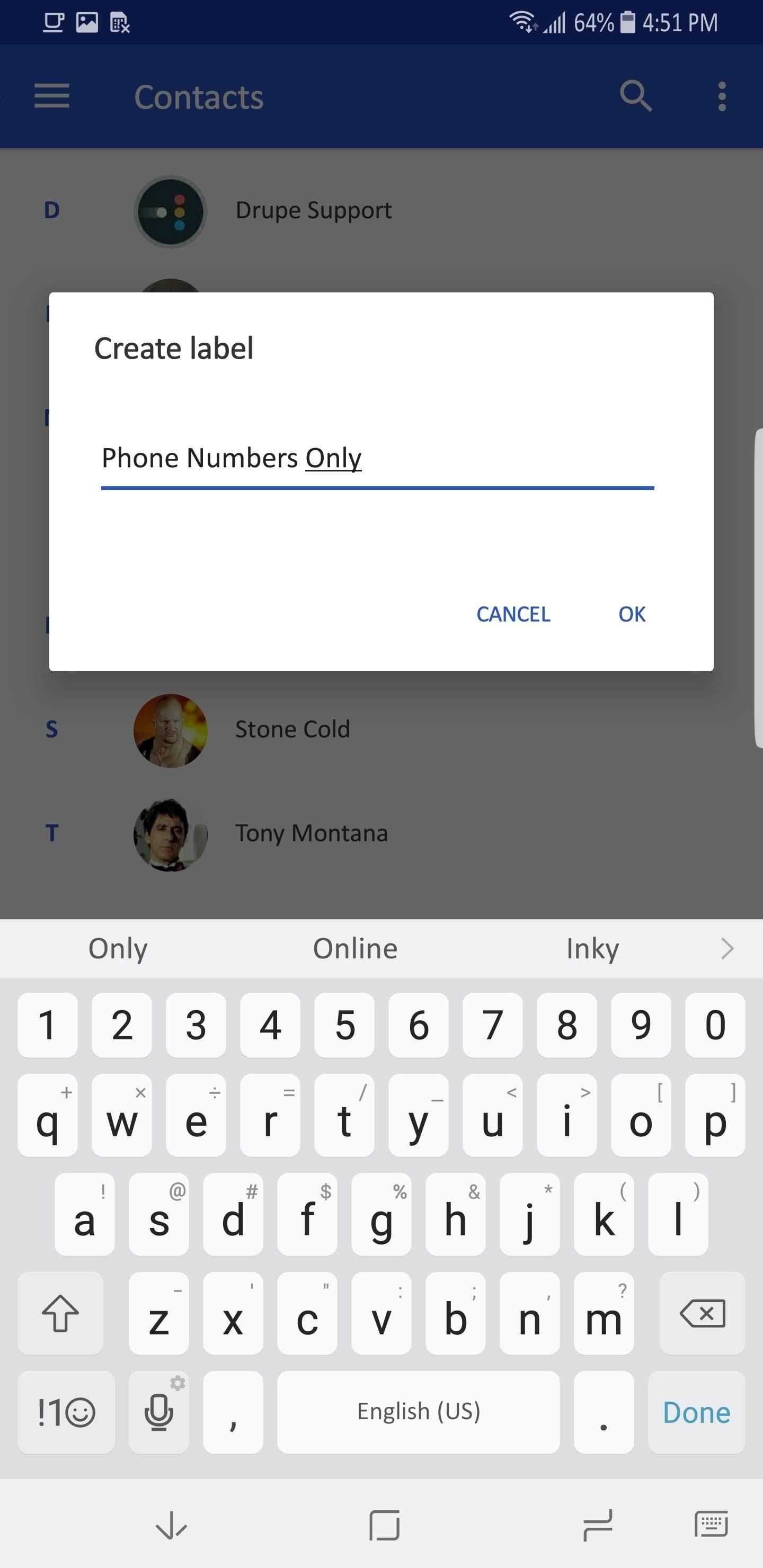
Method 3: Create a Phone Number-Only LabelFor those of us who use a stock Android device and prefer not to use a third-party app, there is a workaround which you can use to accomplish this task within the default phone app. Open Google Contacts, select the hamburger menu in the upper-left corner, and choose "Create label."Type "Phone Numbers Only" (although you can use whatever label you want) and select "OK." On the new page, select "Add contacts" and choose each saved contact that has a phone number (use the person-shaped icon in the upper-right corner of your display to continue to add contacts).Once you finish adding each contact, select the back button to return to the main page. Select the three vertical dots in the upper-right corner and choose "Customize view."Select "Customize," and on the next page, uncheck every check box except for the "Phone Numbers Only" (or whatever you decided to label the new group). Choose "Save" in the upper-right corner, which will return to the main page with only the contacts you just added. No longer do you need to scroll through an unnecessarily long list of contacts populated with saved entries that you can't call. Using any one of our methods, you can clean up your phone's contacts. Which method did you use? Let us know in the comments below.Don't Miss: How to Transfer Your iPhone Contacts to AndroidFollow Gadget Hacks on Facebook, Twitter, YouTube, and Flipboard Follow WonderHowTo on Facebook, Twitter, Pinterest, and Flipboard
Cover image and screenshots by Jon Knight/Gadget Hacks
This procedure covers the general guidelines for soldering surface mount Gull Wing components. There is basically only one type of Gull Wing component. Whether leads are on two sides or four sides, or whether the component is large or small, the soldering principles are the same. Minimum Skill Level - Intermediate
How to remove a solder bridge - PIEK
After months of hard work, they've finally released a utility that will jailbreak your iPad, iPhone, or iPod touch—as long as it's running any iOS version from 9.2 all the way up to 9.3.3. Don't Miss: The 10 Best Reasons to Jailbreak iOS 9
HowTo: Hack Any iPhone, iPod Touch or iPad « Tablets
Whew! That's a lot of super cool, highly useful RV apps. Now, I want to hear from you. What are your favorite apps for RV travel? Leave your choices in the comment box below. Like this article? Share it with your friends. Post it, tweet it, pin it, or like it. Take a moment and share this article. Thanks!
18 Must-Have Travel Apps For Traveling Abroad - Lifehack
As one of the most popular social media apps, Snapchat saw nearly 160 million daily active users by the end of 2016. With so many users it's no wonder that cybercriminals would like to gain access to your Snapchat account.
Snapchat Lost Your Trust? Here's How to Completely Delete
News: Home Decor App Houzz Expands Augmented Reality Catalog to Include Virtual Floor Tile News: T-Mobile Galaxy S8 Update Breaks SafetyNet & Android Pay How To: This All-in-One Mods Catalog Makes Customizing the OnePlus One Extremely Convenient
Can we all just calm down a bit and stop the toxic tone
Find old vinyl Goodwill Tips: Crafting With Vinyl: The Best in Record Crafts. I love the scratchy sound of music on vinyl and the old diners decorated with Seems to make the food
Counterfeit Records and Pirate Pressings - rarerecords.net
How to SSH into iPhone/iPod Touch using WinSCP (Windows)
They NEED to get through. That can be shocking, however, especially if they happen when you're sleeping, driving, or otherwise not expecting a loud noise to come from your iPhone. That's why, ultimately, AMBER and other alerts work at your discretion. How to control AMBER and Government Alerts on your iPhone. Launch the Settings app on your iPhone.
Delivery and Pickup - Apple
For instance, a relatively unknown feature called Adapt Sound allows Galaxy users to get some of the best sound quality on any mobile device. The feature essentially tests your hearing with a series of beeps, then uses the data it collects to create a personalized sound profile that it applies system-wide.
How to Personalize Sound Quality for Headphones on Your
What the application does is that it enables a user to change daily wallpaper on the lock screen or desktop background from Bing or Spotlight automatically. In general it is a simple app with a few options that expand the personalization experience on your Windows 10 device.
Automatically Save Windows Spotlight and Bing Images as
Make Magazine celebrates your right to tweak, hack, and bend any technology to your own will. In this video tutorial episode of Weekend Projects with Kipkay, you'll learn how to build an animal detector from a motion light and webcam. Make a varmint detecting webcam that captures rascally rabbits in your backyard.
Animal Detector | Make:
0 comments:
Post a Comment