How To: Install a Third-Party Keyboard on Your Amazon Kindle Fire HDX
With so many keyboard options available for Android, there's no reason to limit ourselves to the default one, or to just the ones available in the Amazon Appstore. While the Appstore does provide alternatives, such as SwiftKey, it doesn't come close to the selection available in the Google Play Store.Luckily, there's a fairly simple way to open up the keyboard selection on the Kindle Fire HDX. With a few simple steps, you'll be able to apply various styles and layouts that suit you best. Please enable JavaScript to watch this video.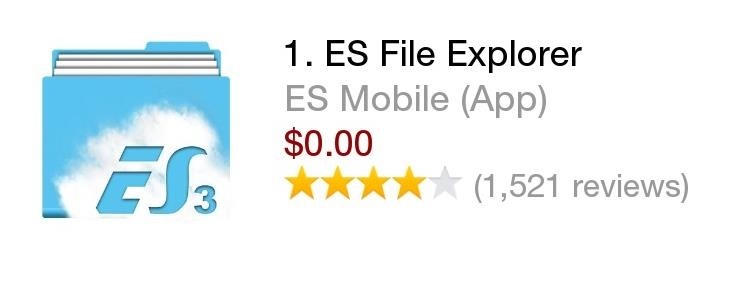
Step 1: Install ES File ExplorerTo ensure that you'll be able to install the keyboard you want, download and install ES File Explorer, available for free on Amazon Appstore. This will allow you to navigate through files on your device, and for our purposes, to locate and install a new keyboard.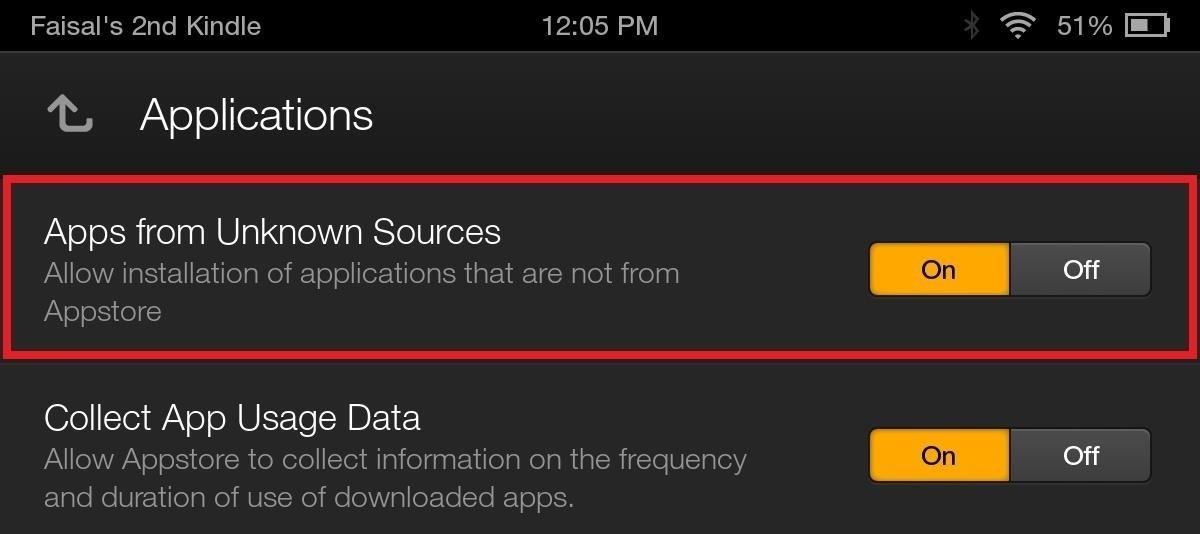
Step 2: Enable Unknown SourcesA key step in the process, enabling "Unknown sources" will allow us to download applications that are not available in the Amazon Appstore.
Step 3: Get Your Keyboard APKAs mentioned in Step #2, we'll be getting these files from sources other than the Appstore, so do a quick search on the web for your favorite keyboard's APK file (the application file), or you can use a free service like APK Downloader to get APKs from apps on Google Play.Note: Due to a conflicting package structure similar to the default keyboard on your Kindle Fire HDX, any official Google Keyboards are excluded from installation.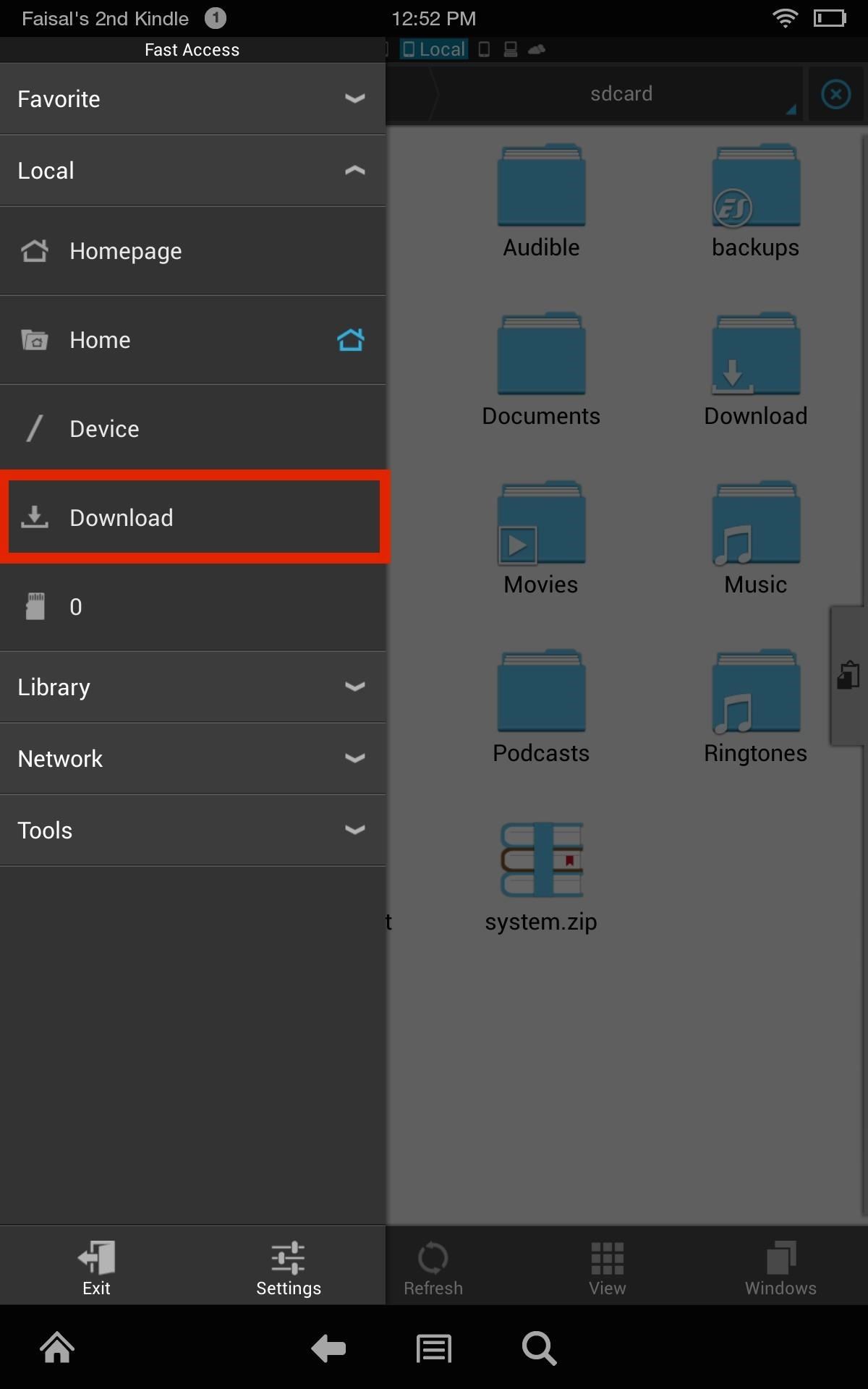
Step 4: Install Your KeyboardWith your APK downloaded and ready to go, open ES File Explorer. Tap on the icon on the top left and select Download to access your recently downloaded files, then tap on the keyboard to install it, then select Open.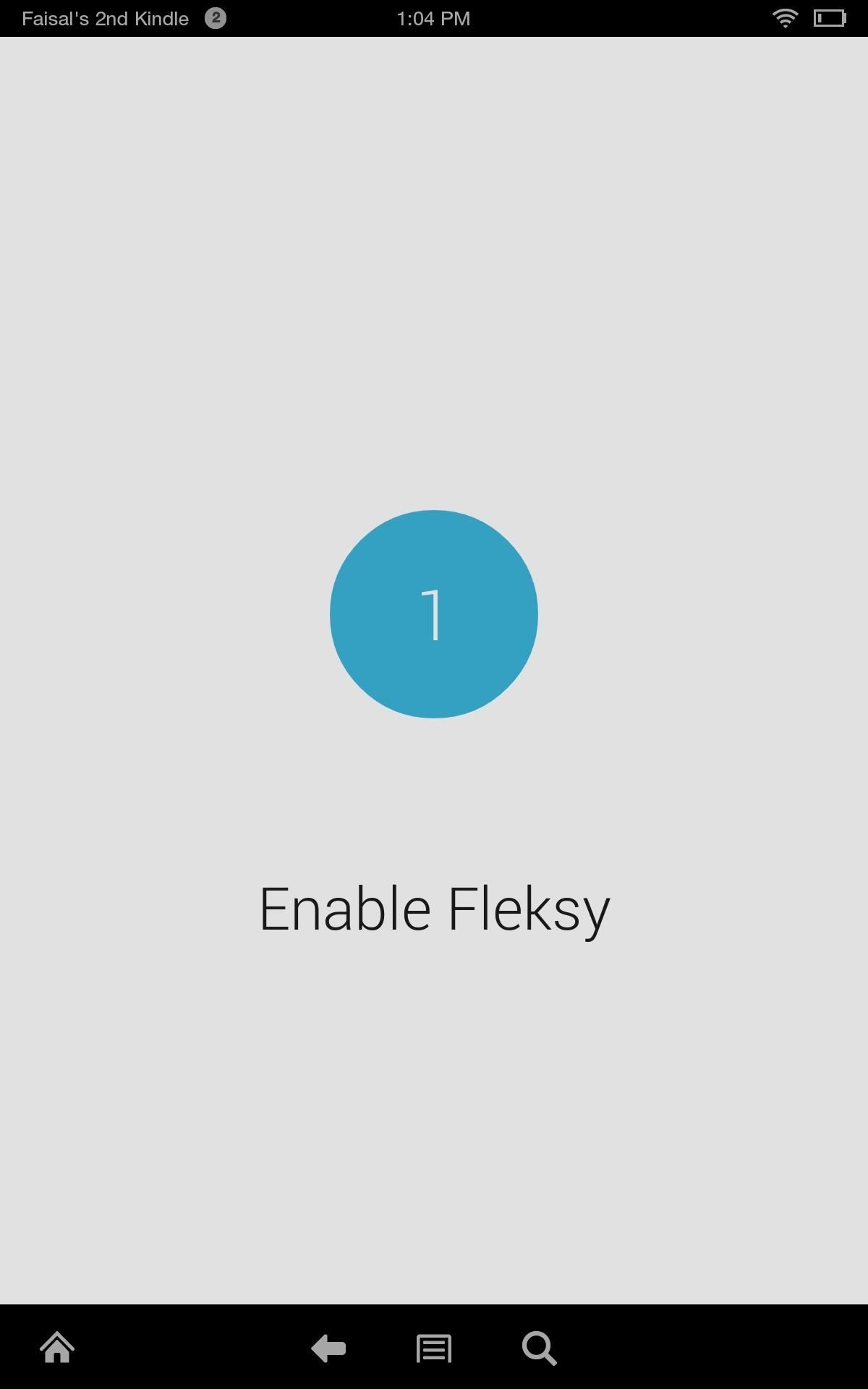
Step 5: Enable the KeyboardKeyboard applications make it easy to enable and select the keyboard, so just follow the prompts they provide. To enable the keyboard, simply select it under the Active Keyboard Languages portion of the Keyboard Language settings. Next, navigate back to the keyboard app and proceed to step two to select the keyboard. Depending on the keyboard, your prompts will look a bit different, but accomplish the same results.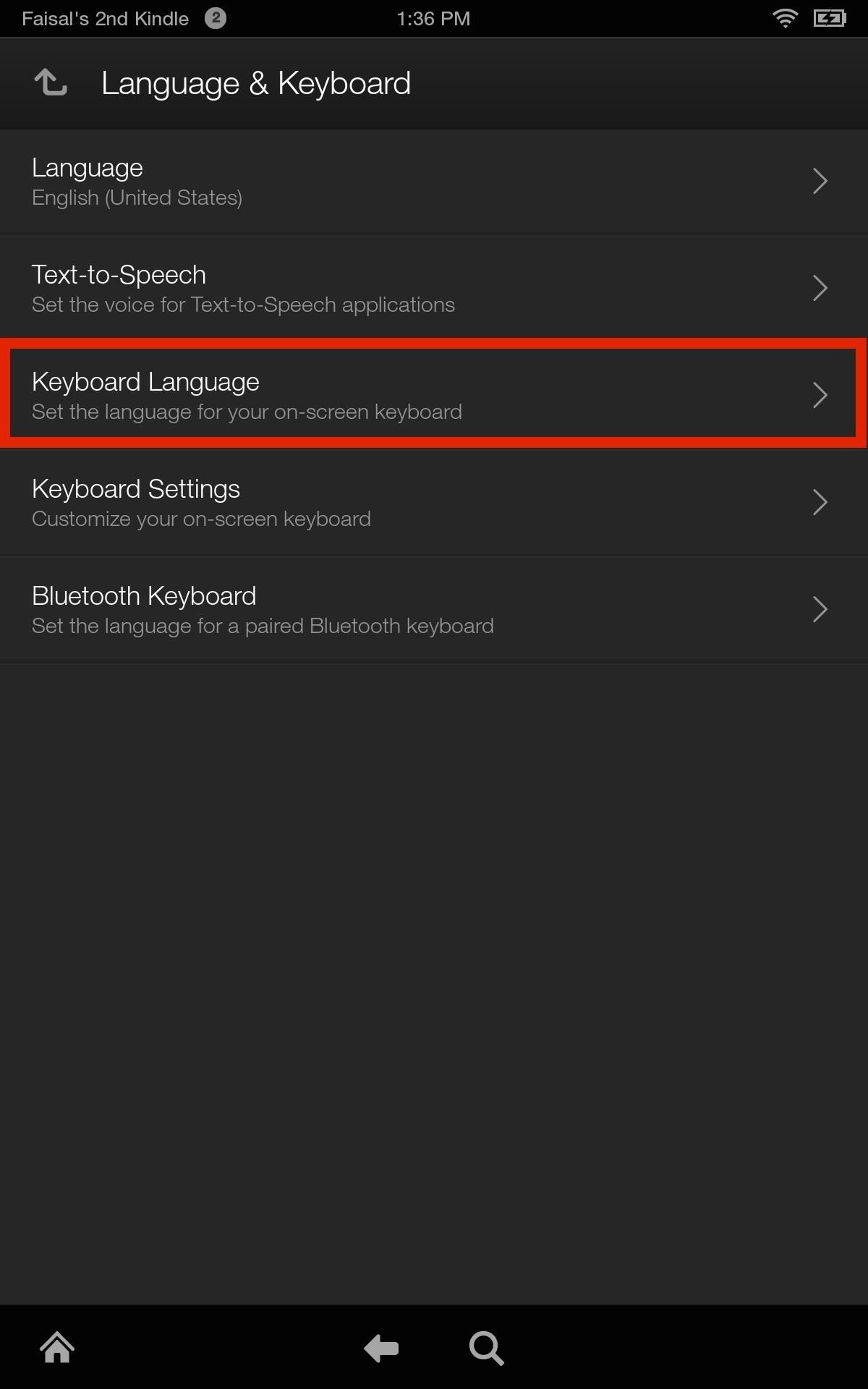
How to Revert Back to the Stock KeyboardNot digging the new keyboard, or issues with it scaling properly? That's no problem. To revert back to the original, navigate to Settings -> Language & Keyboard -> Keyboard Language. Uncheck the keyboard you applied and the stock one will be back in place. It's an easy process that facilitates a more personal experience while using your device. If you need further assistance or just want to rave about how great your new keyboard is, just use the comments section below. And check out our Kindle Fire HDX section for more tips!
iPhone screen replacement costs in the United States. The repair pricing in this chart applies only to screen damage. If you have any other damage to your iPhone, you'll pay additional costs. Not sure if you're covered? Check if you have AppleCare+ coverage by entering your iPhone serial number.
PDF iPhone 4 How-To Take Apart Repair Guide - RepairsUniverse
site.repairsuniverse.com/repair-guides-pdf/apple/iphone/iphone-4-how-to-repair-pdf.pdf
Your iPhone 4G is now disassembled and you can replace the damaged part(s) with new one. Reverse the instructions above to reassemble your phone. RepairsUniverse also has an iPhone 4S Video Repair Guide that will show the take apart and screen replacement process.
Here's How Apple Decides If You Deserve a Free iPhone Repair
How to Unlock a Samsung Galaxy. This wikiHow teaches you how to carrier-unlock your Samsung Galaxy smartphone. Carrier-unlocking your phone will allow you to use it on any carrier's network as opposed to just the carrier from whom you
Protect Individual Apps on Android That You Can Only Unlock
Cyanogen, Inc., the for-profit company that spun off from its CyanogenMod roots several years ago, has announced that they're shutting down all of their services. The company's impending demise shouldn't directly impact many Android users, but the announcement does have one major repercussion: The servers that used to host the popular CyanogenMod custom ROM have now been shut down.
How to Install a Custom Recovery on Your Nexus Without Using
Here are the top-ranked smartphones that will last the longest on a single charge. These phones held out for at least 11 hours in our test to offer the best phone battery life.
True Silent Mode for Lollipop - Apps on Google Play
The shortcut actually uses your Reminders app to work its magic, so if you haven't already given Shortcuts access to Reminders, you'll be prompted to do so now. Now, if you typed in 5 minutes, you will get a notification from Reminders in roughly five minutes which reads, "[Task name] timer finished!"
Google Home Now Allows You to Create Voice-Activated
"Variable performance depending on who made your processor" was maybe not high on Apple's feature list. Photo: Jim Merithew/Cult of Mac If you're confused about the so-called 'Chipgate
Everything You Need to Know About the iPhone 8 & 8 Plus
In this tutorial, we learn how to erase cell phone information on a Blackberry 7290. First, go to the home page of your screen the scroll to "options" and hit okay. Now, go to "security options" and click okay again. Now, click on "general settings" and click okay, then click on okay once more, and
Clear Temporary Internet Files - BlackBerry Z10 | Verizon
The official source for NFL news, video highlights, fantasy football, game-day coverage, schedules, stats, scores and more. NFL.com - Official Site of the National Football League | NFL.com News
2017 NFL season: How to watch pro football live online
Google has incorporated food ordering features into its mobile apps, allowing iOS and Android users to order food directly from a range of companies without having to install an additional app or
Google - The Verge
If you're a badass who lives life on the edge and aren't concerned with causing potential damage to you ears, we've got the solution for you! Developer EdgaBimbam has created a mod that allows you circumvent those volume restrictions and increase the volume on your Samsung Galaxy Note 2 by a significant amount.
How to Increase the Number of Volume Steps on Your Galaxy S9
Amp up your yard's wow-factor with cool backyard furniture. The best part is, most of these DIY projects use upcycled materials, saving you a few bucks! Dave and I love backyard furniture pieces made of upcycled materials. We tend to be pretty sentimental when it comes to our things so we're not big fans of throwing anything away.
Pinterest vs. Google+: Which New Social Network Is Worth
Public beta testers will be pleased to know that the second iOS 12.1 beta has just become available for iPhones. The Tuesday, Oct. 2 update features an impressive 70+ new emoji for testers to enjoy, including bald emoji, emoji with red hair, gray hair, and curly hair, among many others, as well as a patch for iPhone XS and XS Max devices suffering from charging issues.
Apple Releases iOS 12.4 Public Beta 3 Today for Software
Apple Photos 101: How to View, Save & Edit Burst Shots on
xda-developers Motorola Droid Turbo 2 Droid Turbo 2 General Motorola Droid Turbo 2 Google FRP Lock Bypass by pwrdbykyank XDA Developers was founded by developers, for developers. It is now a valuable resource for people who want to make the most of their mobile devices, from customizing the look and feel to adding new functionality.
Rooting? « Null Byte :: WonderHowTo
0 comments:
Post a Comment