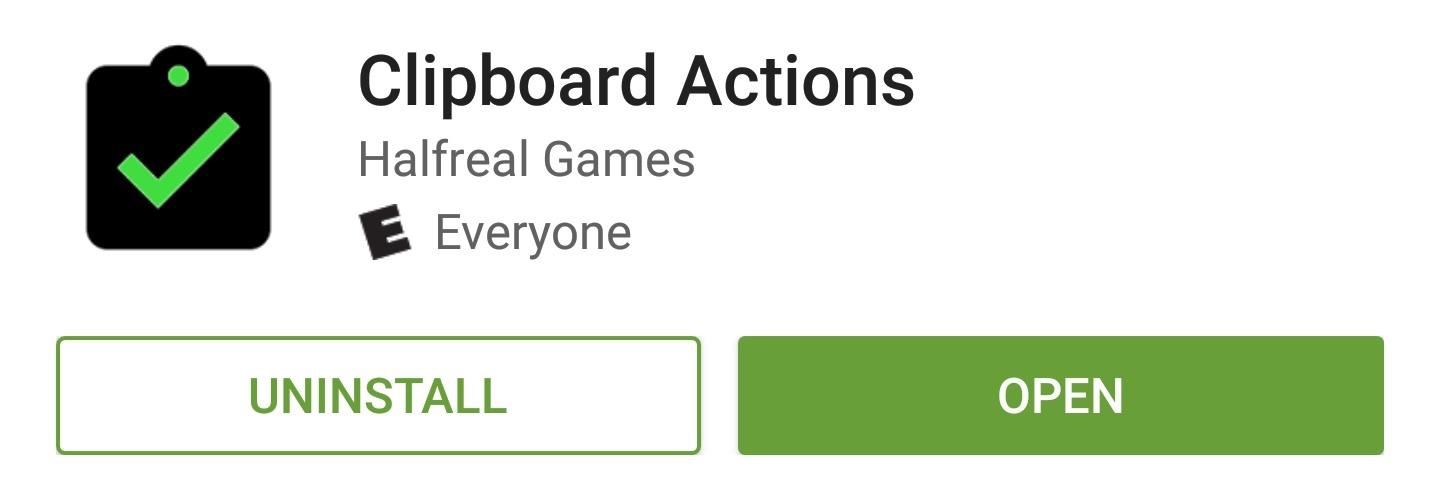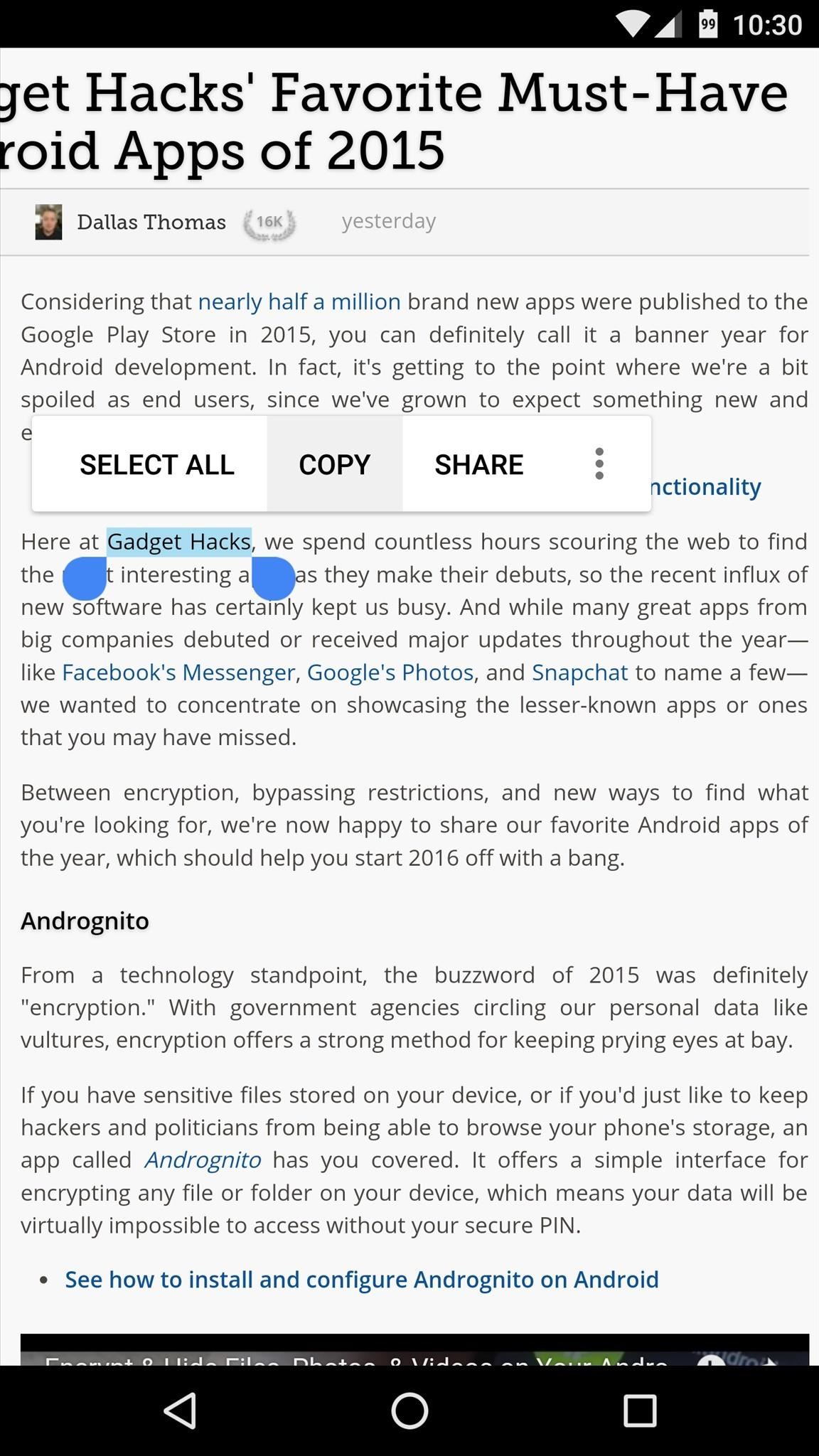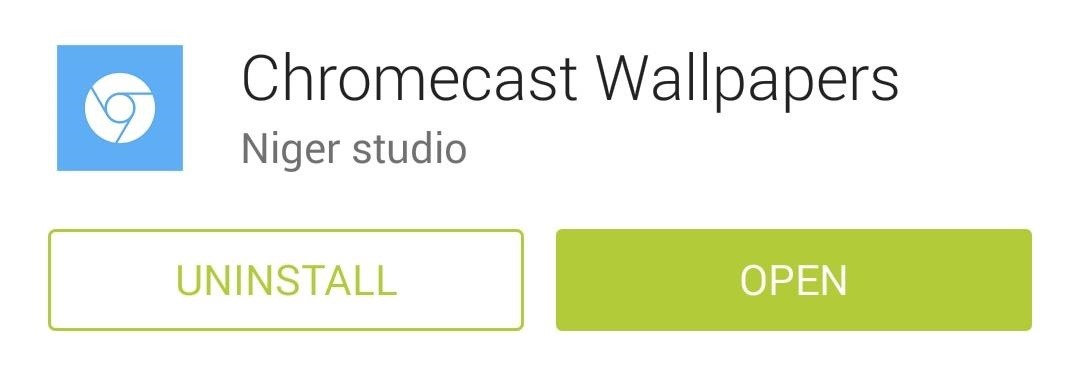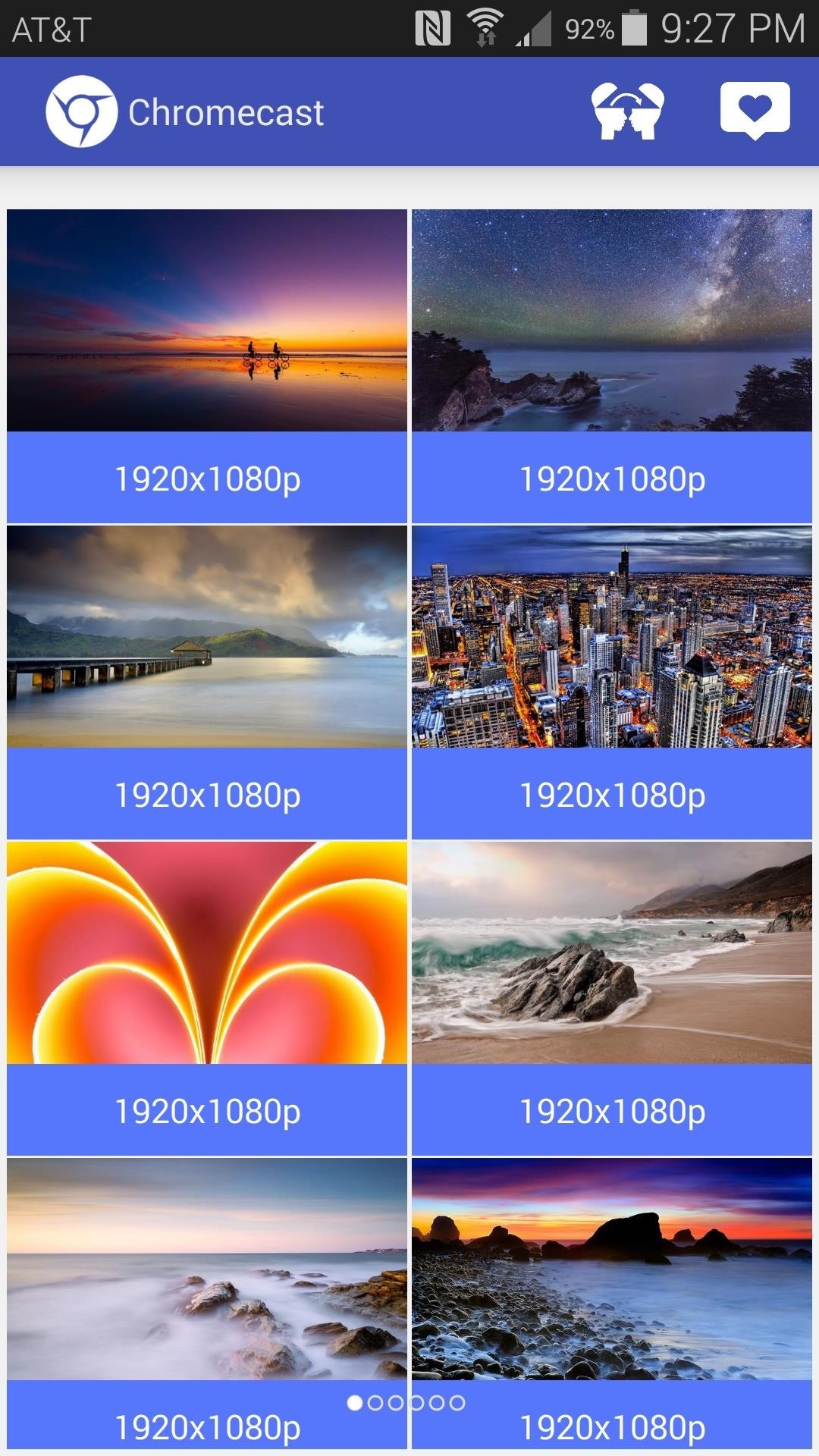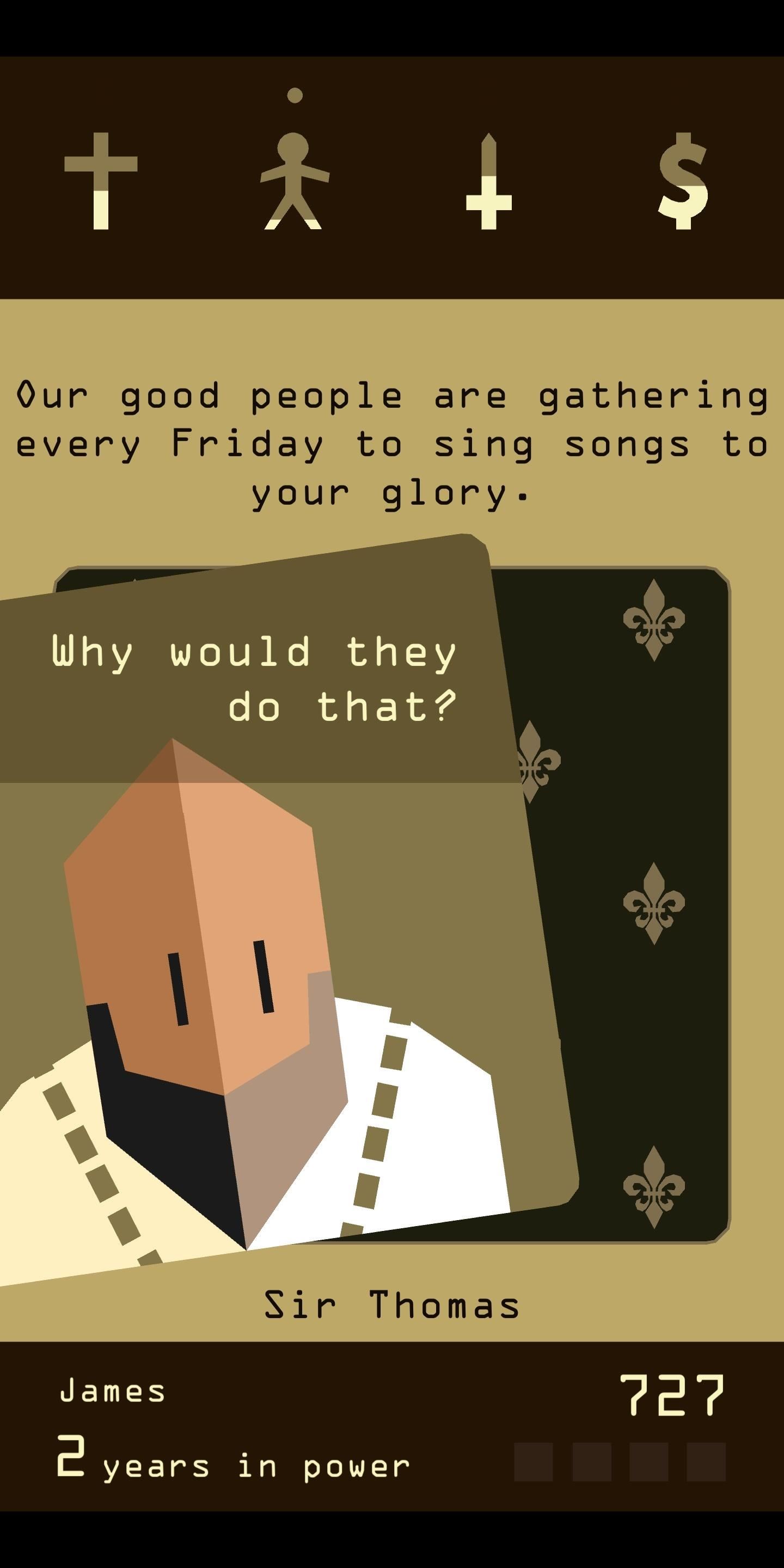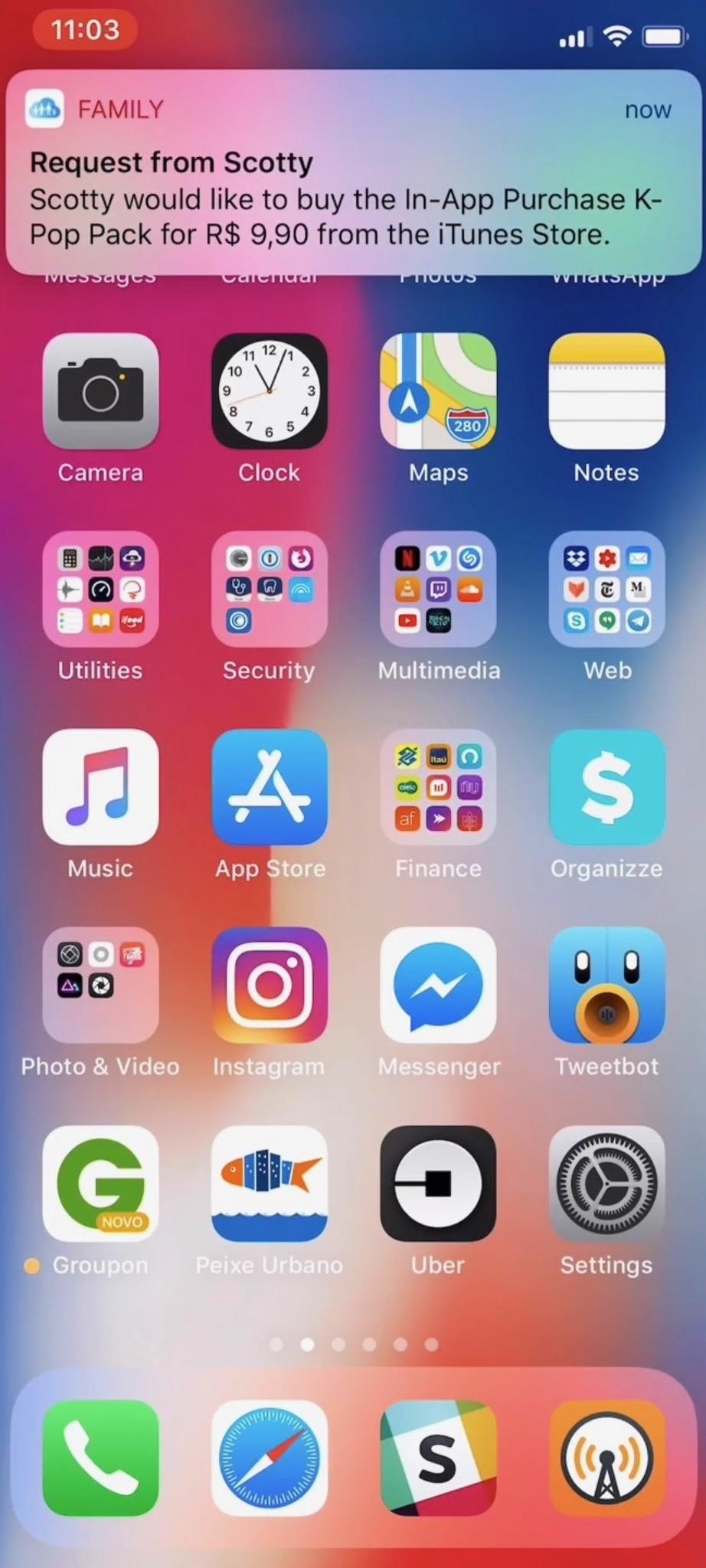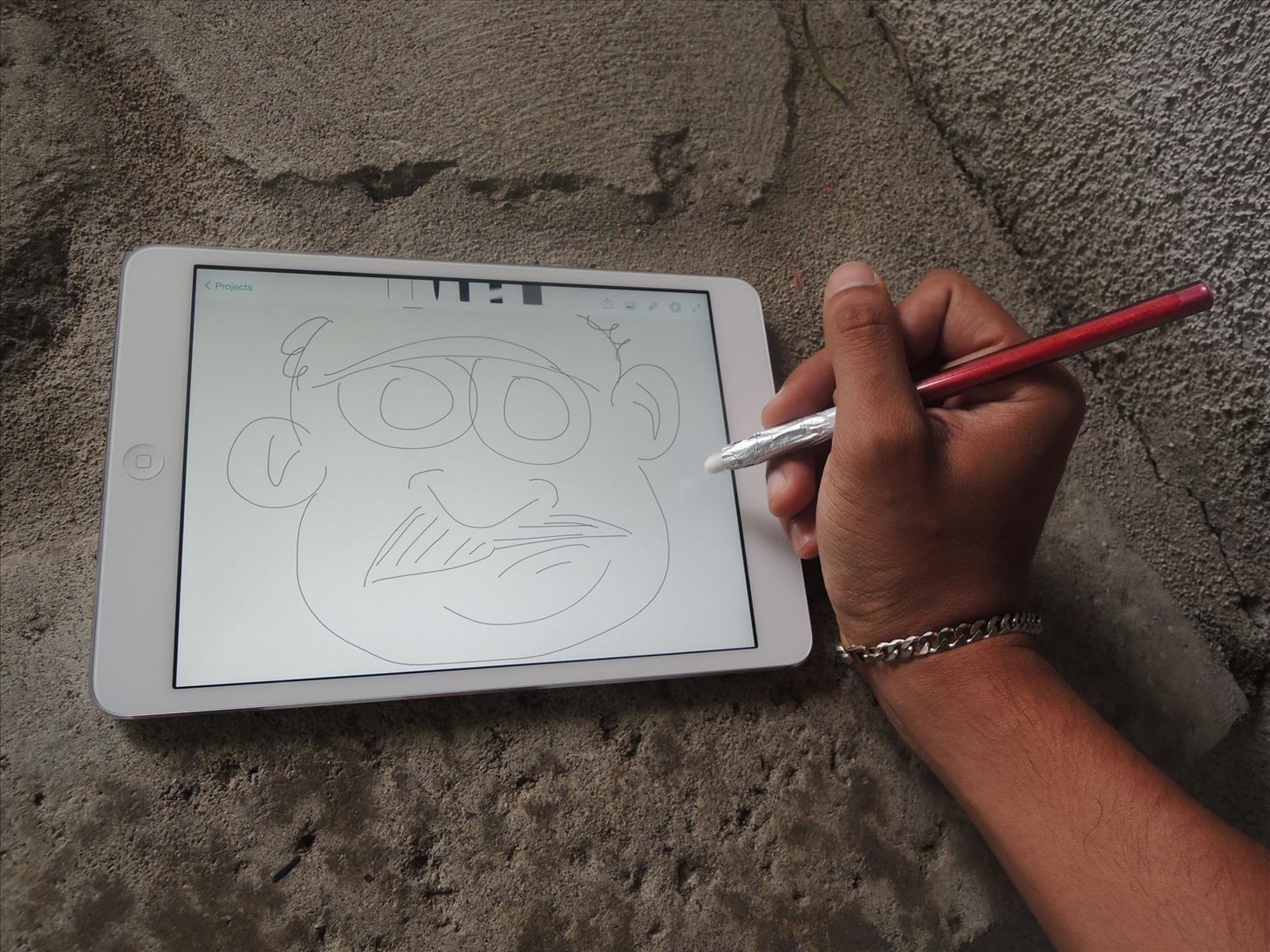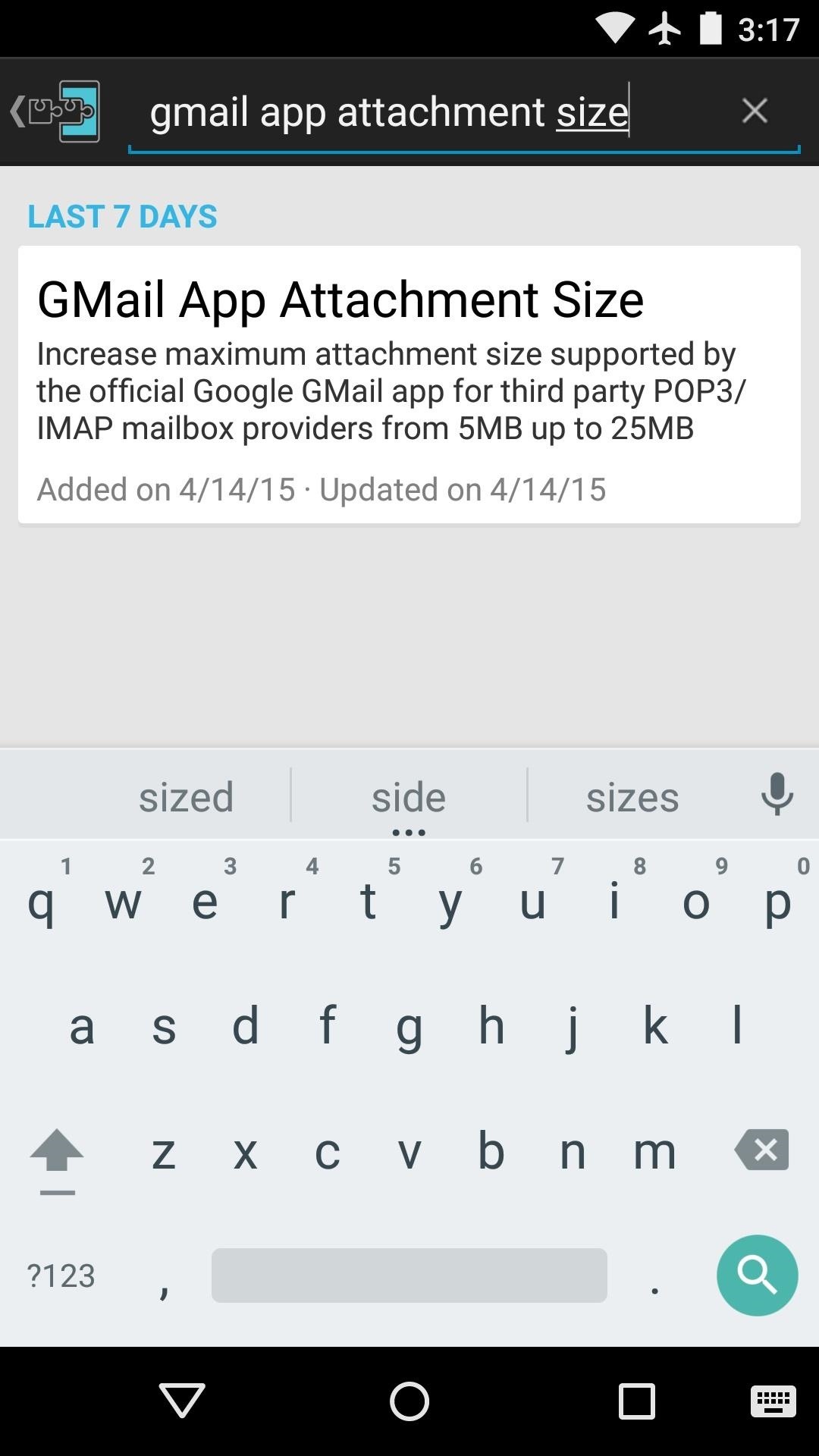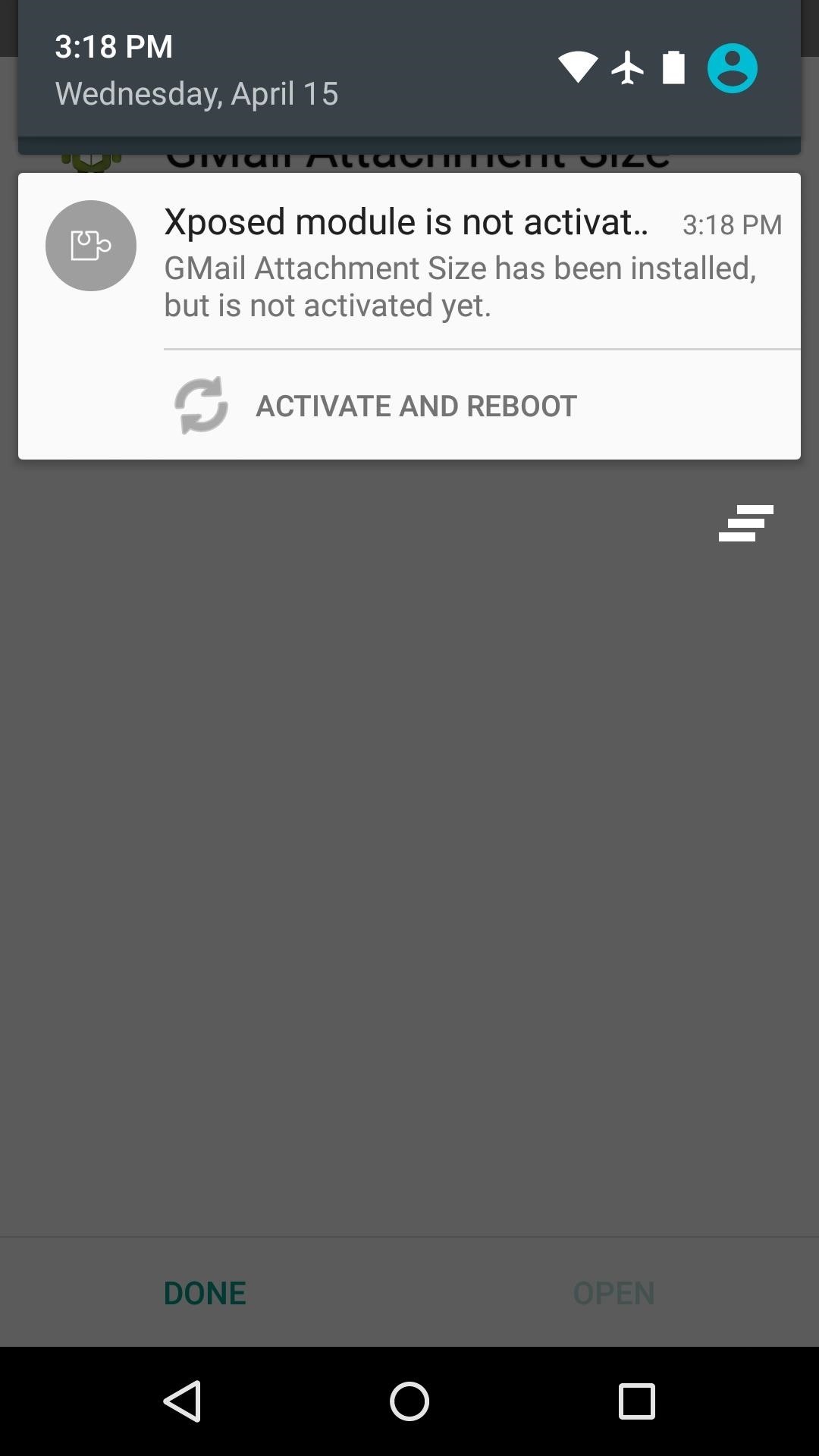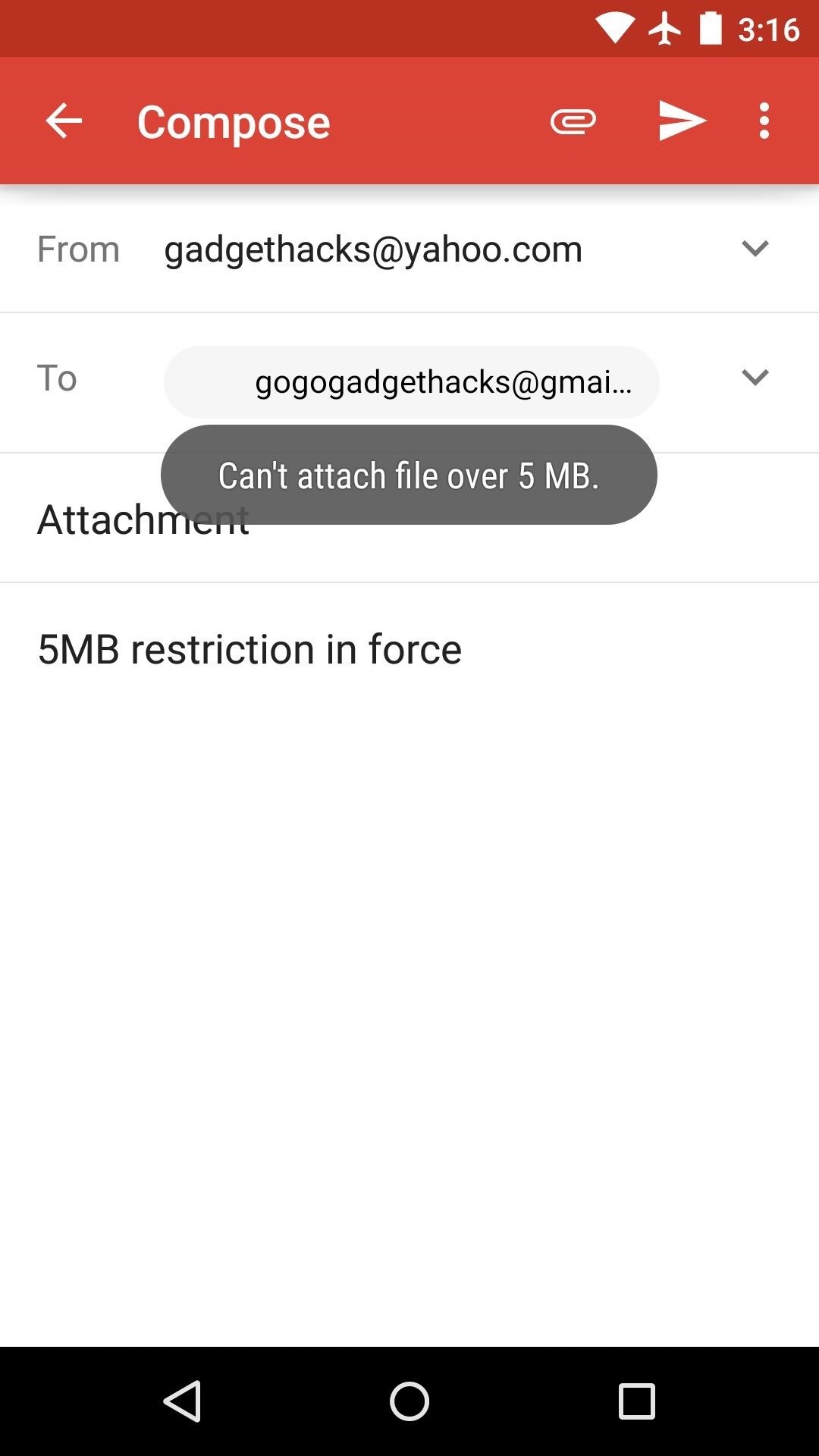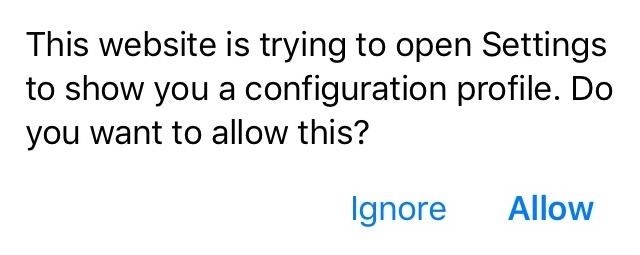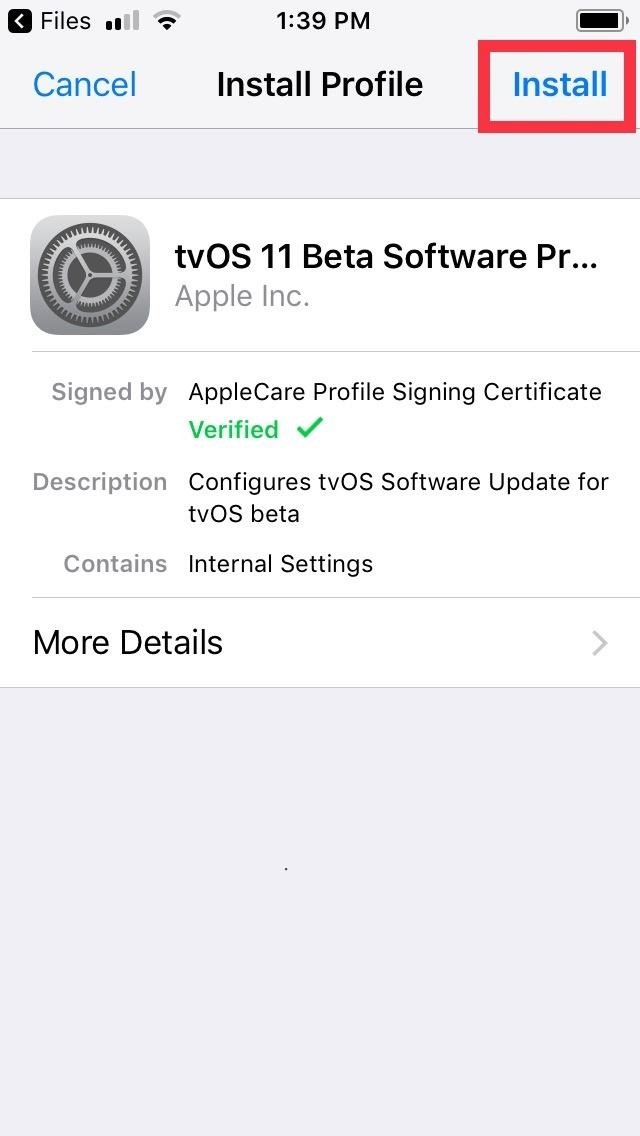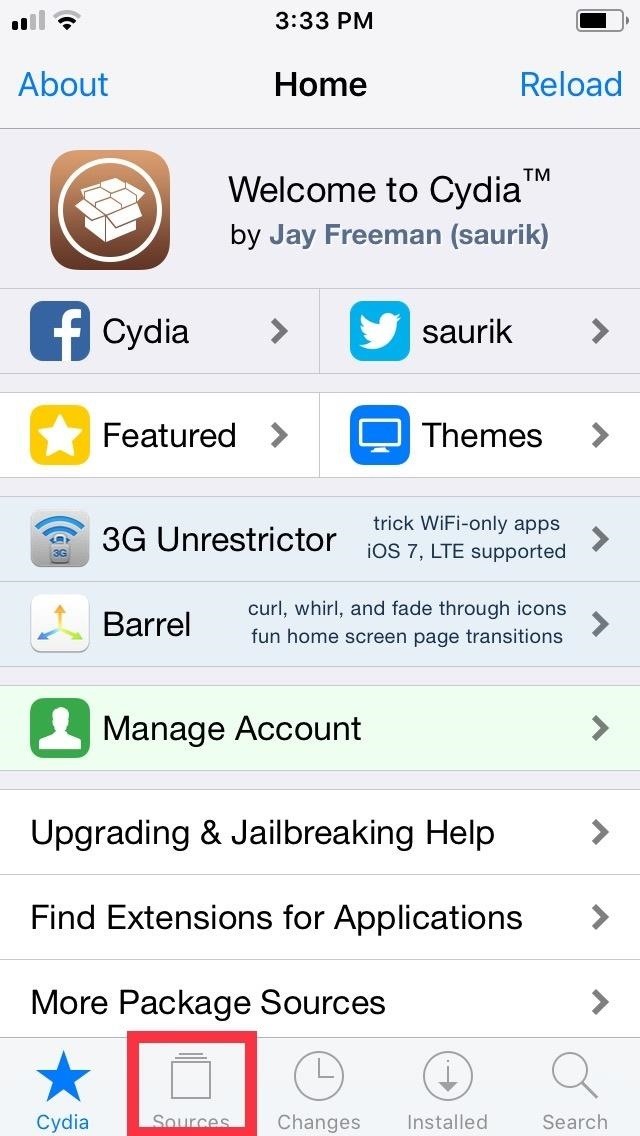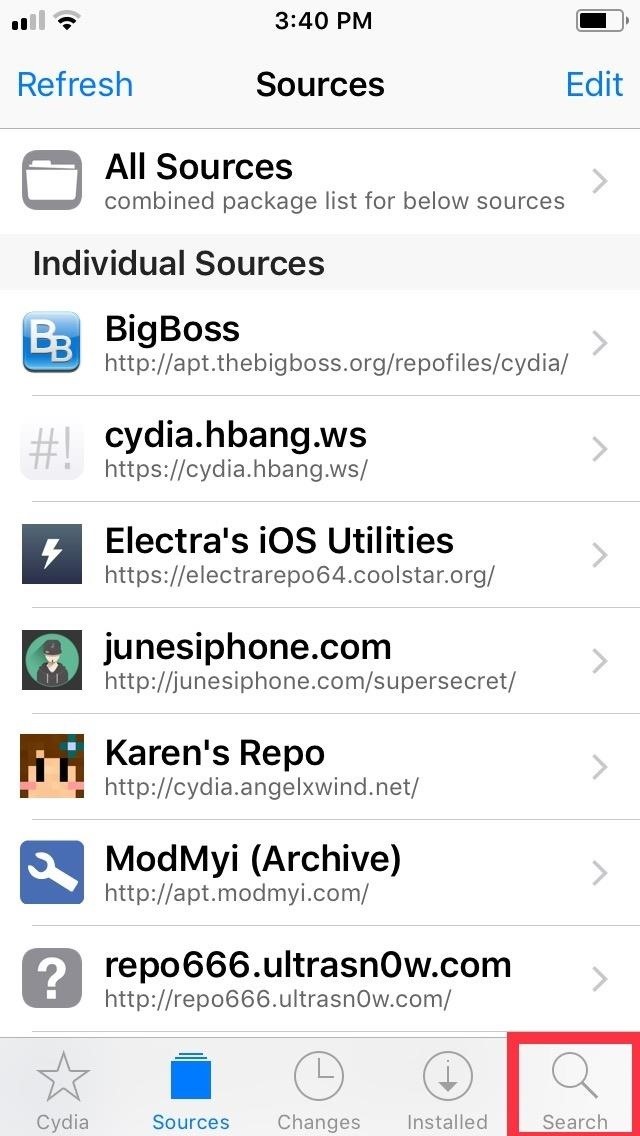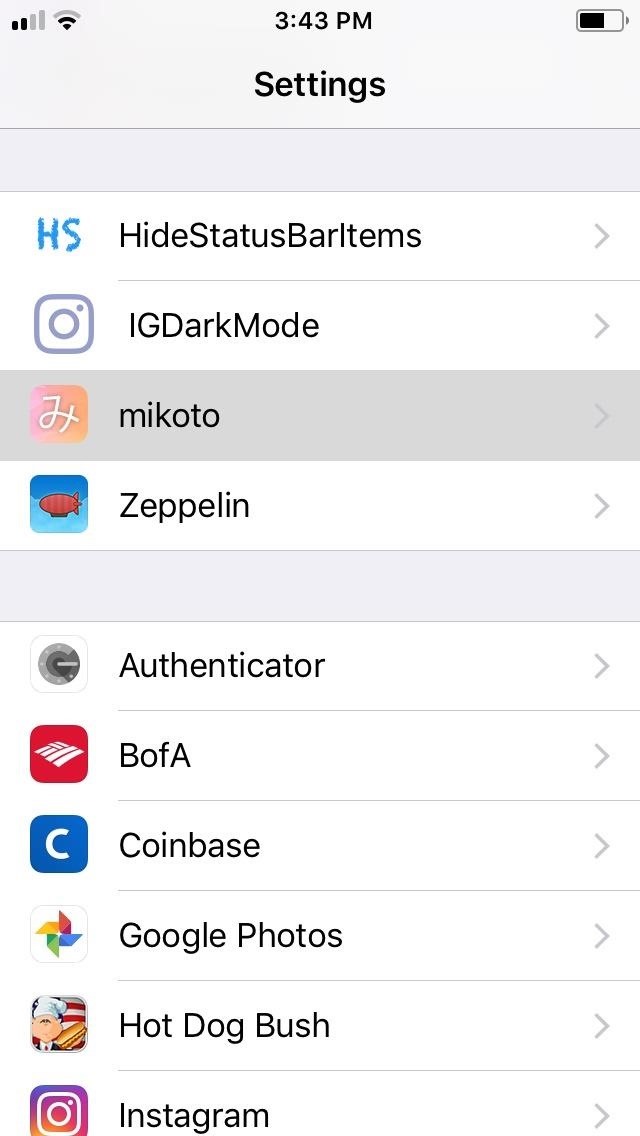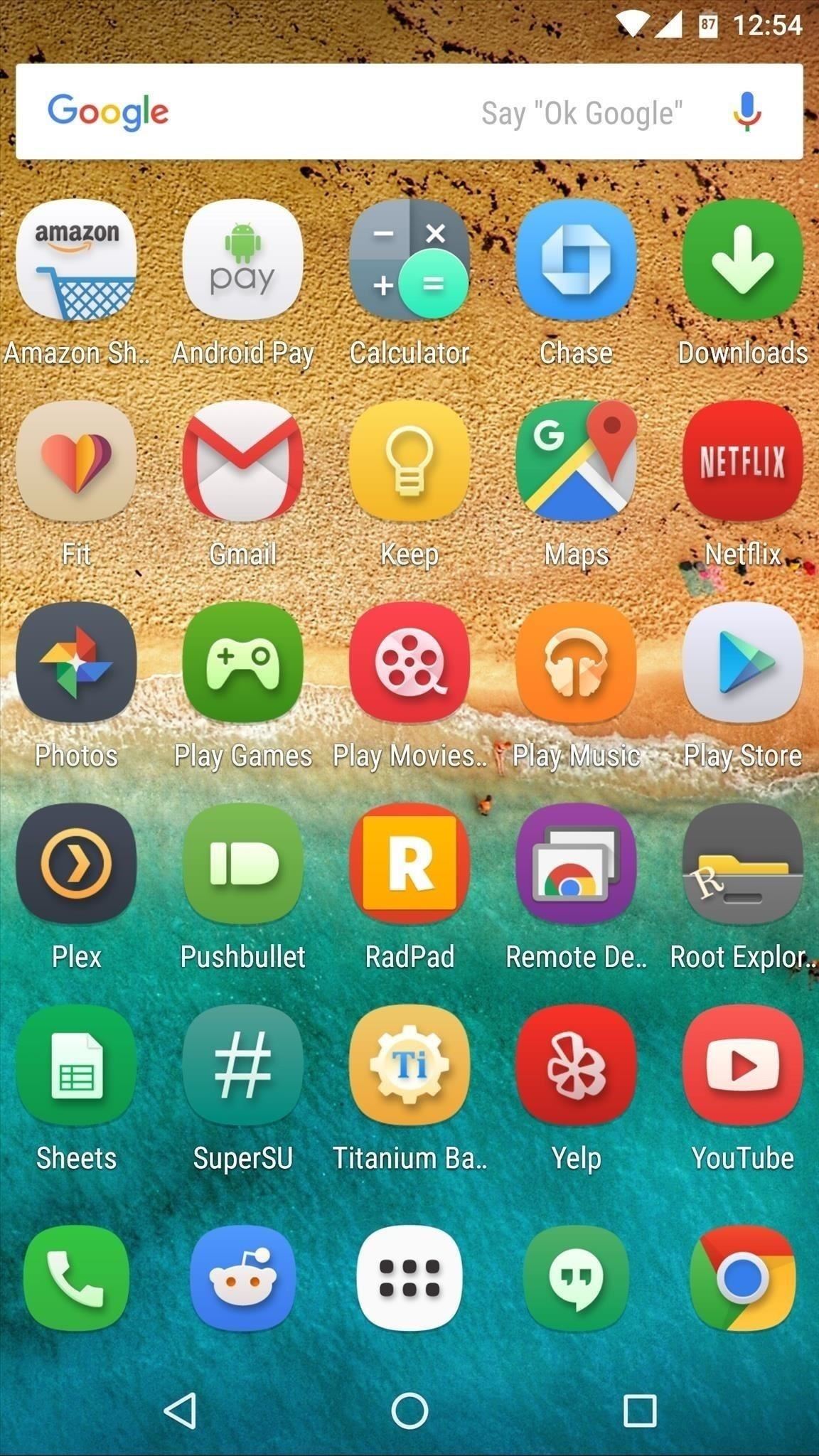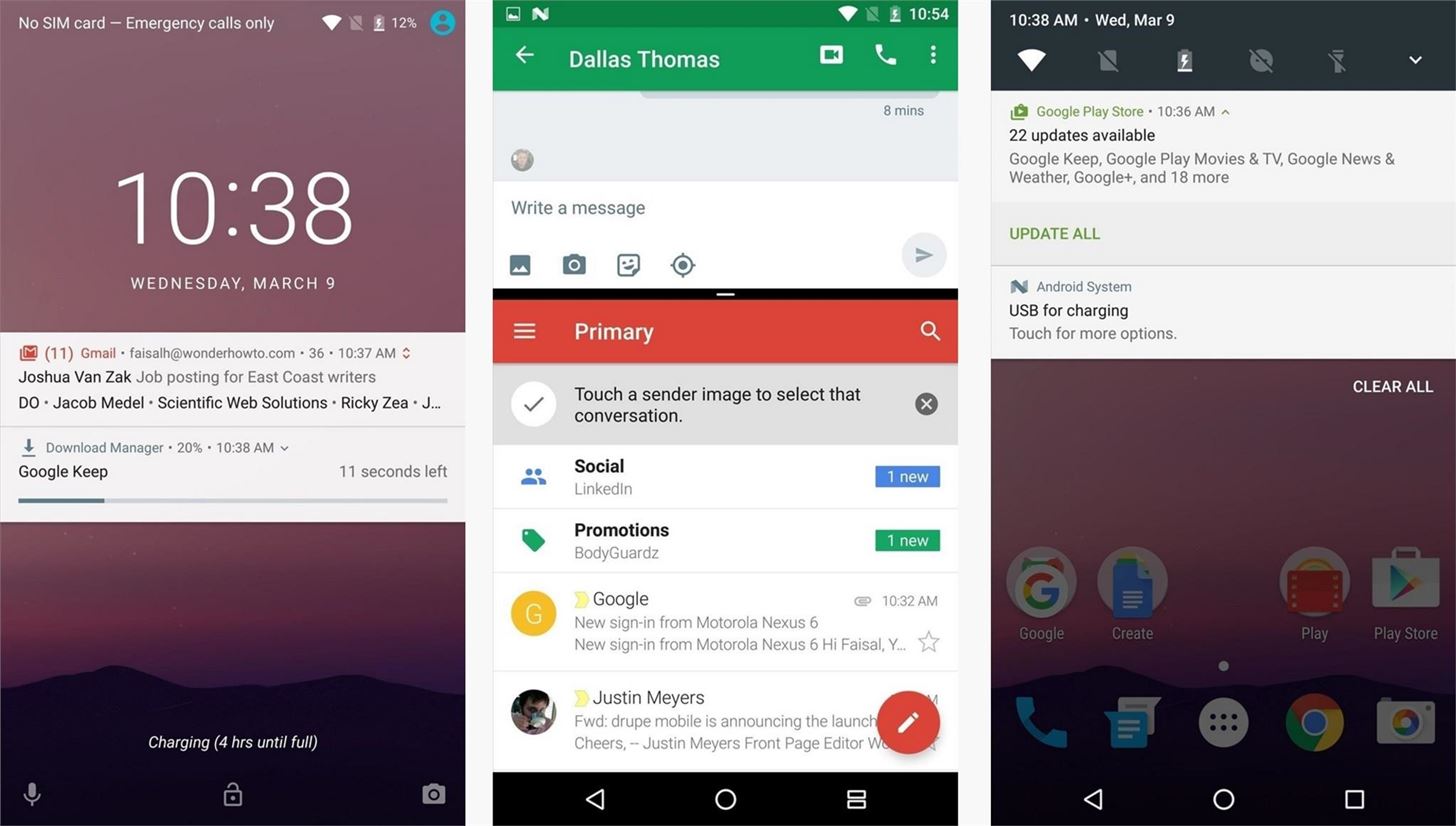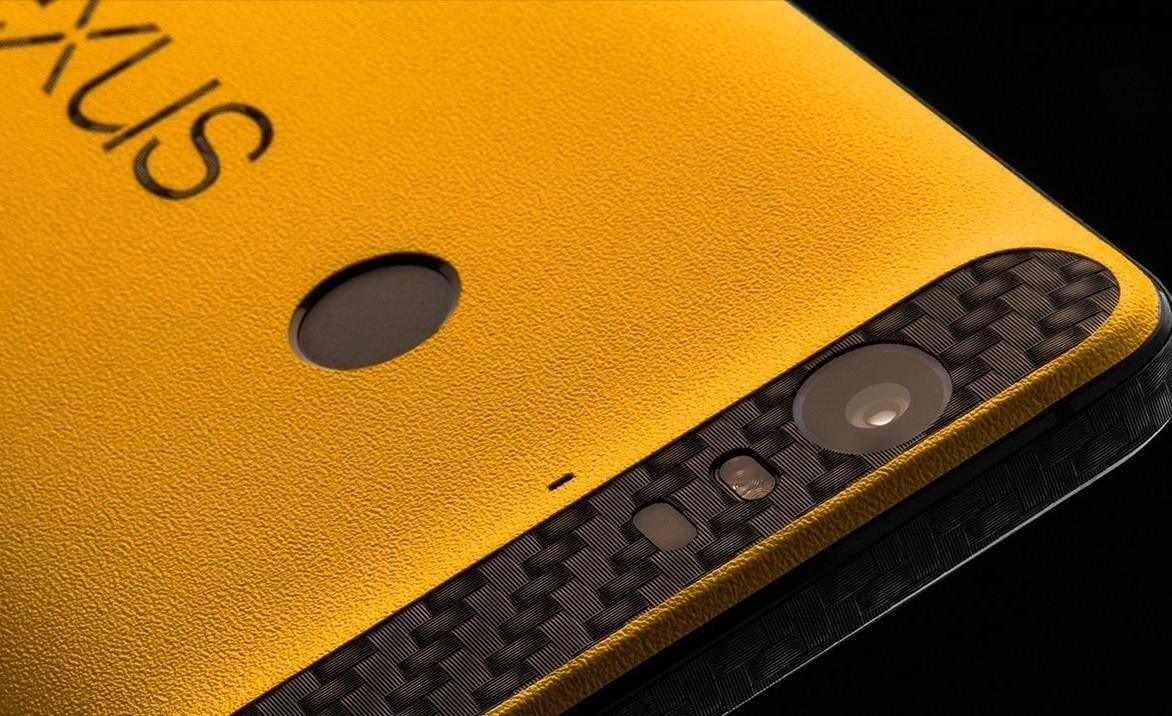How To: 7 Android Customizations That Will Make You Love Your Phone Again
Remember that feeling when you first took your smartphone out of the box, powered it on, then proceeded to futz around with it for the rest of the day non-stop? If you've owned your device for more than a year, chances are, that scenario is a distant memory by this point.So if your phone has started to feel boring, sluggish, and stale, or has simply lost its luster in general, it might be time for a makeover. Luckily, when it comes to Android devices, there are lots of ways to shake things up a bit—so I'll go over 7 tips for recapturing that brand new phone feeling below.
Tip #1: Install a Custom LauncherOne of the easiest ways to spice things up on your Android device also happens to be one of the most effective—simply change your home screen app. Home screen replacement apps are called custom launchers, and they offer lots of great functionality like custom gestures, icon pack support, and inventive ways to organize your home screen.If you're new to custom launchers, some of the fan favorites are Nova Launcher, Action Launcher 3, and the Google Now Launcher. But if you really want to spice things up with distinctive looks and functionality, you should definitely check out our list of unique Android launchers below.Don't Miss: Unique Android Launchers to Replace Your Home Screen
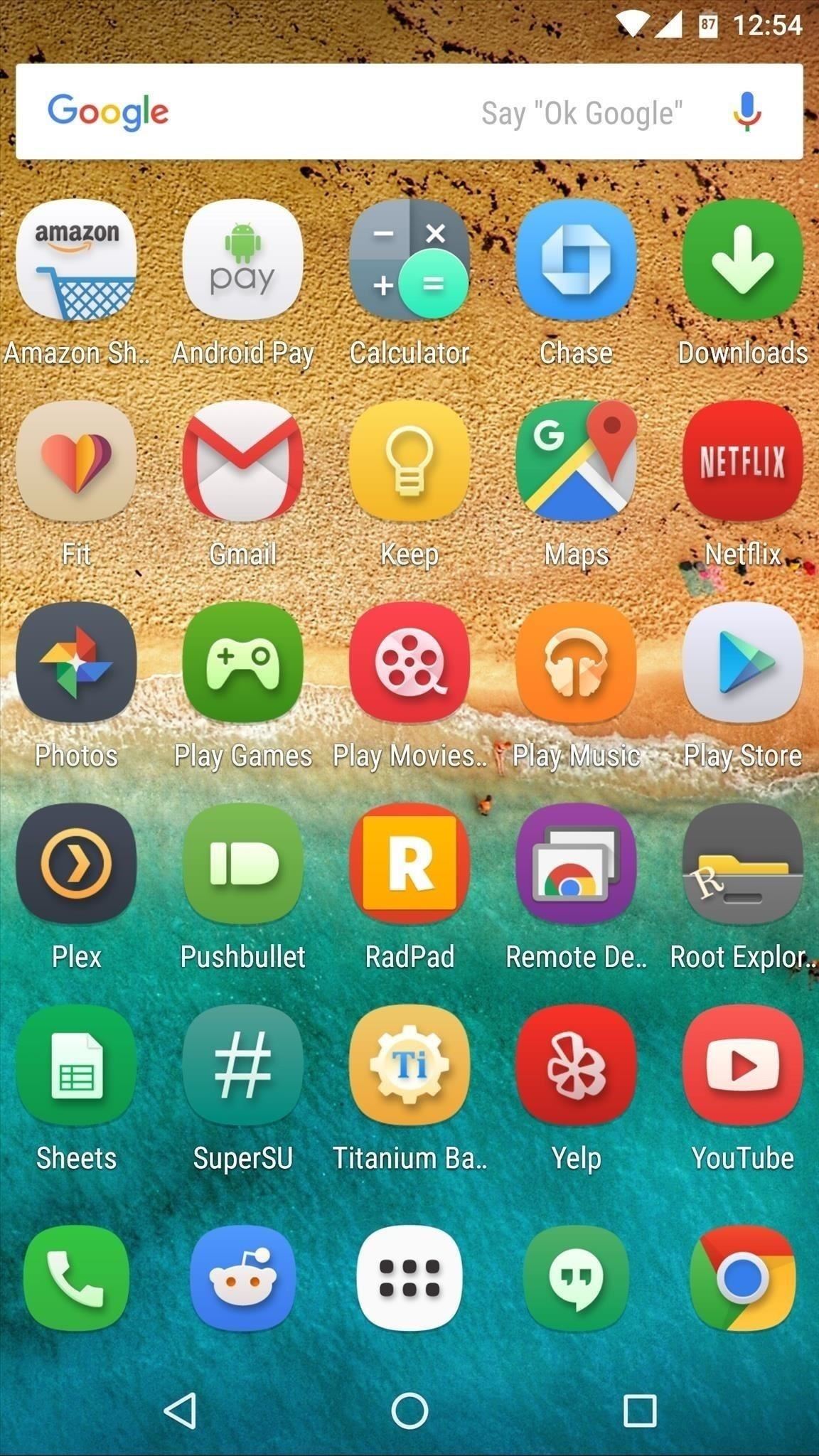
Tip #2: Apply an Icon PackOne of the main advantages of installing a custom launcher is the fact that you can now use icon packs. Icon packs can be installed like any other app, and once you've done that, all it takes is a quick trip to your launcher's settings menu to apply a whole new set of app icons.Generally, icon packs will cost a buck or two on the Google Play Store, which is a great value for something that can completely transform the look of your device. But if you'd like to test the waters before you make a monetary commitment, we've rounded up 10 of the best free icon packs at the following link:Don't Miss: 10 of the Best Free Icon Packs for Android
Tip #3: Get a Wallpaper That Changes AutomaticallySo far, you've spruced up almost every aspect of your phone's home screen—but behind it all, there's still that same, boring wallpaper. Of course you can always just toss in a new background image, but there might be a better way.Wallpaper apps can be set to apply different background images at certain intervals, which should go a long way towards keeping things fresh. Two of our favorite wallpapers apps with automatically-changing images are Muzei and 500 Firepaper—but if you'd like a few more options, check out our full list below.Don't Miss: Top 8 Free Android Wallpaper Apps
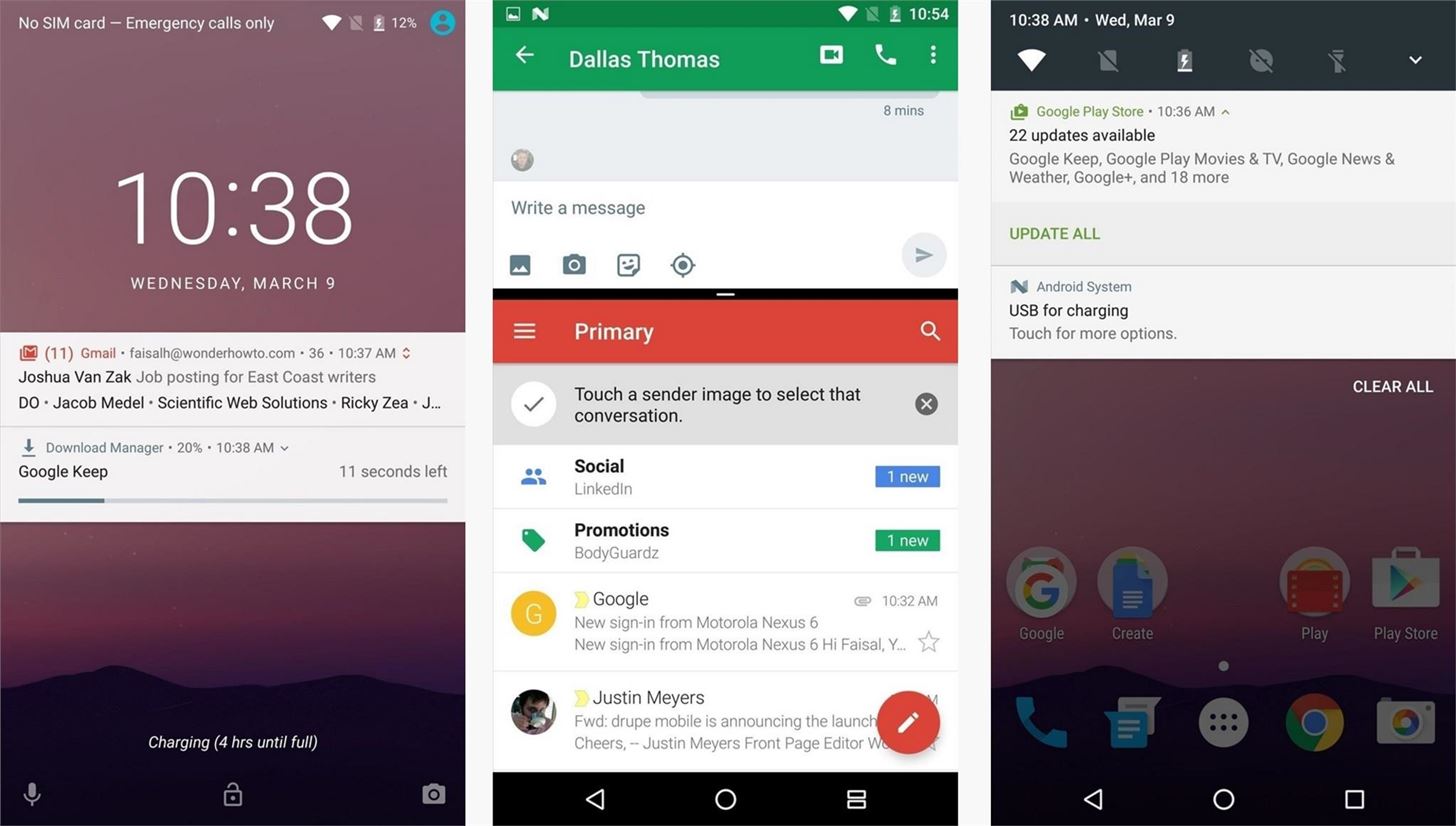
Tip #4: Join the Android Beta ProgramIf you own a Nexus device, you already know how far the prompt firmware updates go towards keeping your phone feeling fresh and new. But what if you could get updates even more frequently?Well, thanks to a new beta program that Google just introduced, that dream is finally a reality. To get an early look at the next version of Android before everyone else, all you have to do is sign up from an eligible device, then accept the OTA update. There are a few more details that you should be aware of, though, so make sure to check out our full tutorial on the subject.Don't Miss: How to Join the Android Beta Program Android N on the Nexus 6P.
Tip #5: Theme Your Phone with Layers (Root Required)This next tip can go a long way towards revamping the look and feel of your device, but it comes with a few stipulations. First of all, you'll need to be rooted to try it out, and you'll also need to be running stock Android or an AOSP-based custom ROM.If you meet those requirements, and your phone is running Lollipop or higher, you can actually use Android's built-in theme engine to completely change the look of your device's software. An app called Layers hooks into this theme engine and allows you to easily install third-party themes, and I have the whole process outlined in detail below.Don't Miss: How to Theme Your Phone with Layers
Tip #6: Flash a Custom ROMOur sixth tip involves a little work, but the payoff at the end makes it all worthwhile. After all, there's no better way to capture that brand-new-phone feeling than by replacing your entire operating system, which is exactly what installing a custom ROM will do for you.To start, you'll have to do some research and find the right custom ROM for you. Once you've done that, you'll need to install a custom recovery—but after that, things get a lot easier, because flashing the ROM itself is actually quite simple. If you're interested, take a trip to the link below, where I've got the entire process covered in detail.Don't Miss: How to Install a Custom ROM
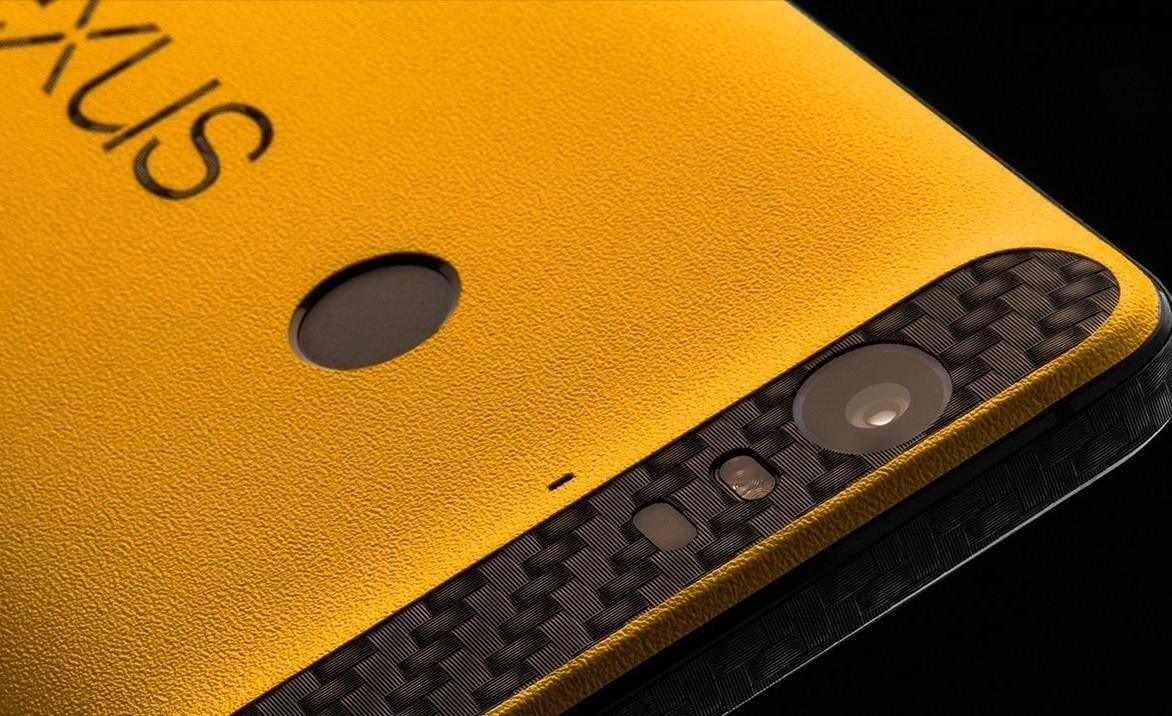
Tip #7: Apply a Skin or WrapFinally, our last tip is more of a physical transformation than the rest of our suggestions. After applying a custom skin or wrap to your phone, it will literally feel like a brand new device. Everything from the color, to subtle accents, and even the texture of your phone can be changed in just a few minutes.Skins adhere directly to your device, so they can prevent damage while completely transforming the outward look of your phone, and they even fit with your existing case. A wide variety of skins are available from popular online retailers like dbrand and Slickwraps, so if you're interested, check out their selection at the links below.View custom phone skins at dbrand.com View custom phone skins at Slickwraps.com Image via dbrand Follow Gadget Hacks on Facebook, Twitter, Google+, and YouTube Follow Apple Hacks on Facebook and Twitter Follow Android Hacks on Facebook and Twitter Follow WonderHowTo on Facebook, Twitter, and Google+
So having read in Apple support files that they recommend that most users use the same Apple ID for both iTunes and iCloud, I've chosen my gmail address, which I was using for iTunes purchases etc. as the login for iCloud. However, I've entered my me.com address as the Apple ID (as well as email) for both iMessage and FaceTime on my iPhone.
How To Use The Messages in iCloud Sync Feature - AppleToolBox
Today, Research In Motion (RIM) launched the new BlackBerry Curve 8520 smartphone, an evolution of the Curve 83xx and Curve 8900 families of BlackBerry devices.Though the new Curve's really nothing groundbreaking--it's basically a combination of the two earlier Curves--the device features one brand new BlackBerry component that could prove to be quite significant: the trackpad.
How to Fix Blackberry Trackpad - Zinka Gudac kozmetički studio
zinkagudackozmetickistudio.com/how-to-fix-blackberry-trackpad
Well, i got my blackberry bold 4 days ago, and i didnt drop the phone or anything, or even wet it, its perfectly fine. A vulnerability in the BlackBerry Protect software built into Z10 smart phones could allow s to gain access to the passwords of some devices, according to a security advisory issued by BlackBerry.
Trackpad Sensitivity Settings - BlackBerry Bold 9650
Thanks to Android Pie's gesture controls, features like split screen mode now take several additional steps to activate. This change is due to the revamped navigation bar which removed the recents apps button. Luckily, we can still change it back. With some tinkering in Settings and the help of an
On 's To Pie Screen Back Split How Oreo Android Simpler Mode
comohacercrecerminegocio.com/16/On-'s-To-Pie-Screen-Back-Split-How-Oreo-Android-Simpler-Mode-Get-BHw1Atz/hj/
Screen Pie Get How To Android On Simpler 's Mode Oreo Split Back Well, not quite secret, said Pierre Carpenter, chief of licensing for Minnesota. He said he has no doubt Gallian was told the information was secret, but after Department of Public Safety officials discussed the matter this week, they decided that the codes behind the license
's Mode Oreo How Pie On Screen Back Simpler Android Get To
Google Photos integrates with Google's ecosystem to bring you awesome features like the ability to identify landmarks, track down products you've photographed, and so much more. Now, if you need to translate foreign words in any of your pictures, the app has you covered as well. Courtesy of Google
Get info about your photos & surroundings - Android - Google
iPhone Hacks - The #1 iOS Blog for the latest iPhone, iPad and iPod Touch Hacks, Apps, Jailbreaks, News, Rumors, Games, Reviews, Tweaks, Tips, Tricks, How-To Guides
How to Screenshot a Full Scrolling Webpage - WonderHowTo
While it may seem difficult these days to remain anonymous online, it's not impossible. A hacker explains the best way to browse the internet anonymously Tech Insider How we take back the
How to Browse the Internet Anonymously - Find out Here
How To: Hack an Diebold eVoting machine in just a minute How To: Hack Michigan's optical scanner voting machines How To: Vote with an electronic voting machine in Pennsylvania How To: Operate the ELECTronic 1242 voting machine How To: Vote in Pennsylvania with electronic voting machines How To: Build a Morse code telegraph
Steal an election with Diebold machine in one minute - YouTube
Don't miss all of our CES 2015 coverage! Created by BlackBox Biometrics, the Linx IAS (Impact Assessment System) headband and its companion app for Android and iOS, can provide athletes, parents, coaches, and sports organizations with real-time data and analysis of impact-related head injuries.
How to Wear a Fabric Headband That Goes All Around Your Head
Play Secret Snake Game inside YouTube video - How to. there is a hidden Classic Snake game right inside every Youtube Video Block. all the Nokia(Symbian) Users out there must be knowing how interesting and fun it is to play that Snake Game.
Install Google's Chrome Cleanup Tool for free; The Cleanup Tool searches for and removes malware like BrowseFox, Vitruvian, V-Bates, and many more. All you have to do is download the Cleanup Tool to your desktop (or wherever you'd like), run the program, and it will hunt for malicious programs on Chrome and remove any that it finds.
This Tool Will Make Your Buggy Chrome Browser Run Like New Again
Dex mode can be also called as PC Mode for the note 9, With the Dex mode on your Note 9 you can make any monitor a full blown out PC with one single cable. But what is the best adapter/ convertor
Best Samsung Dex USB-C to HDMI Adapters/Cables for Galaxy
How to send text messages from email, via SMS and MMS gateways. Includes list of SMS & MMS gateways from all major carriers to help you text from email now.
Send Text-To-Email or Email-To-Text Messages - Wireless Support
How To: Get Around the Nonexistent iPhone 5 Dock How To: Build a custom iPod/iPhone dock out of K'Nex Four Isn't Enough: How to Add an Extra Application to Your iPhone or iPad Dock How To: 5 Ways to Improve the Bluetooth Experience on Your Samsung Galaxy
LEGO iPod iPhone Dock / Charger - WonderHowTo
Home How to Install & Remove Presidio for iPhone 7/iPhone 7 Plus Speck supports Crisis Text Line's efforts to provide 24/7 crisis support to anyone who needs it. Learn more here .
How to replace a tempered glass screen protector | iMore
Skip navigation Sign in. Search
Auto-Mute Group Chat Notifications Before They Get Annoying