How To: Use Any Photo or Video in Your Gallery as a Snapchat on Your Samsung Galaxy Note 3
Introducing a unique way to share photos and videos among friends and family, Snapchat was the big hit of 2013 (despite its many flaws). Thanks to its ephemeral nature and lack of third-party sign-in integration, it quickly grew into a multibillion-dollar company in the span of just 12 months.While it's entertaining to use, just like every other application, it has restrictions. Currently, the only types of pictures and videos that can be sent on Snapchat are ones you take directly through Snapchat's camera, making it difficult to send timely photographs and impossible to use those in your gallery.I've already covered an Xposed module called Snapshare on the Samsung Galaxy Note 2, which allowed you to send any photographs and videos from your gallery through Snapchat, but the developer of the module has seemingly abandoned it, rendering it useless. Thankfully, amcgavin has resurrected Snapshare, and I'm going to show you how it works on the Samsung Galaxy Note 3. Please enable JavaScript to watch this video.
Step 1: Install XposedSince this is an Xposed module you'll need to be rooted and have the Xposed Installer on your device. Check out my full guide on how to download and install Xposed for help.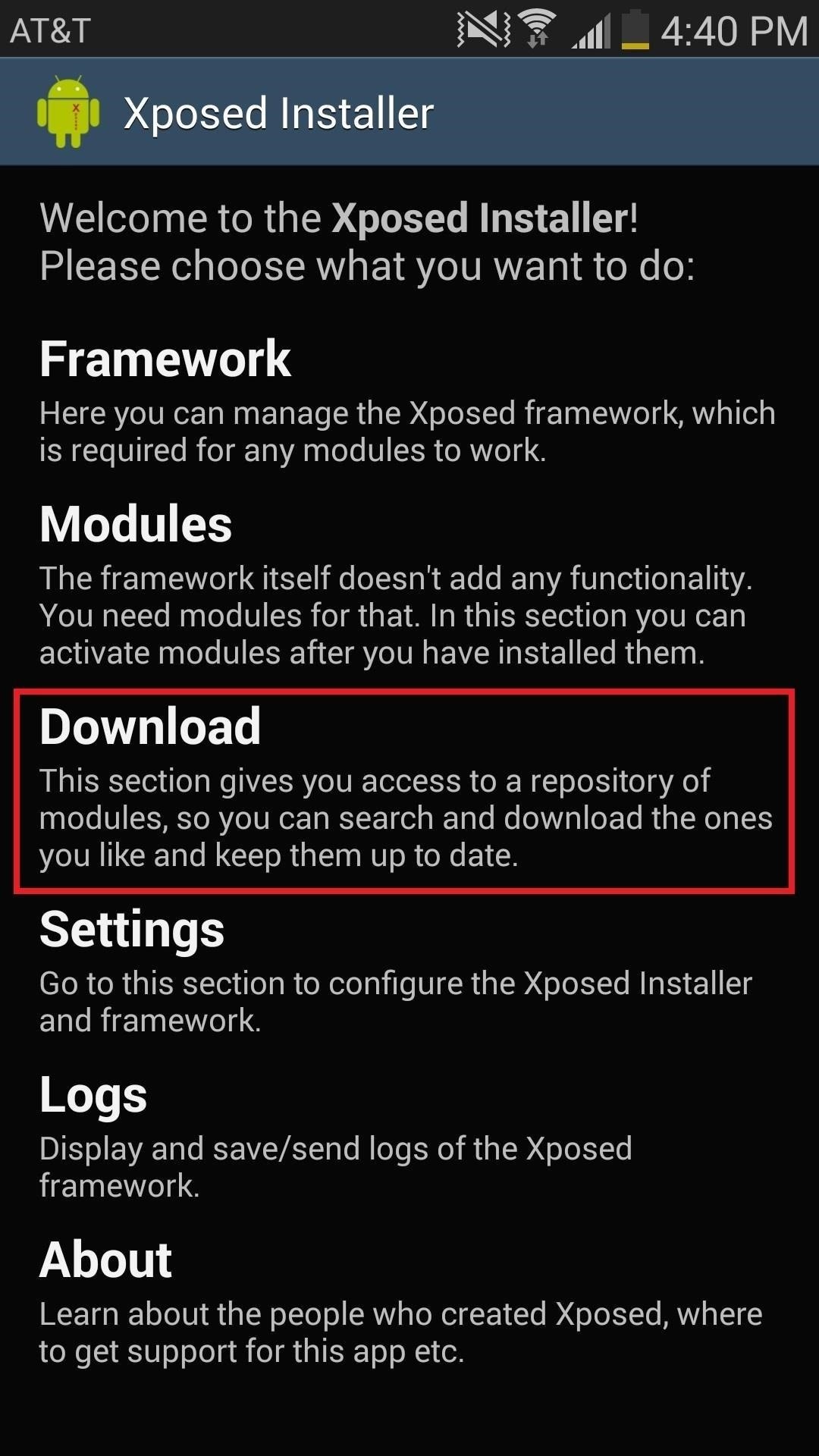
Step 2: Download & Activate SnapshareDirectly from Xposed Installer, you'll find Snapshare under the Download section of the application. Select it and press Download. Image via wonderhowto.com Once it's downloaded, head over to Modules, check the box next to Snapshare, and then either Soft Reboot or Reboot your device. Image via wonderhowto.com You can also grab the latest APK of Snapshare on GitHub.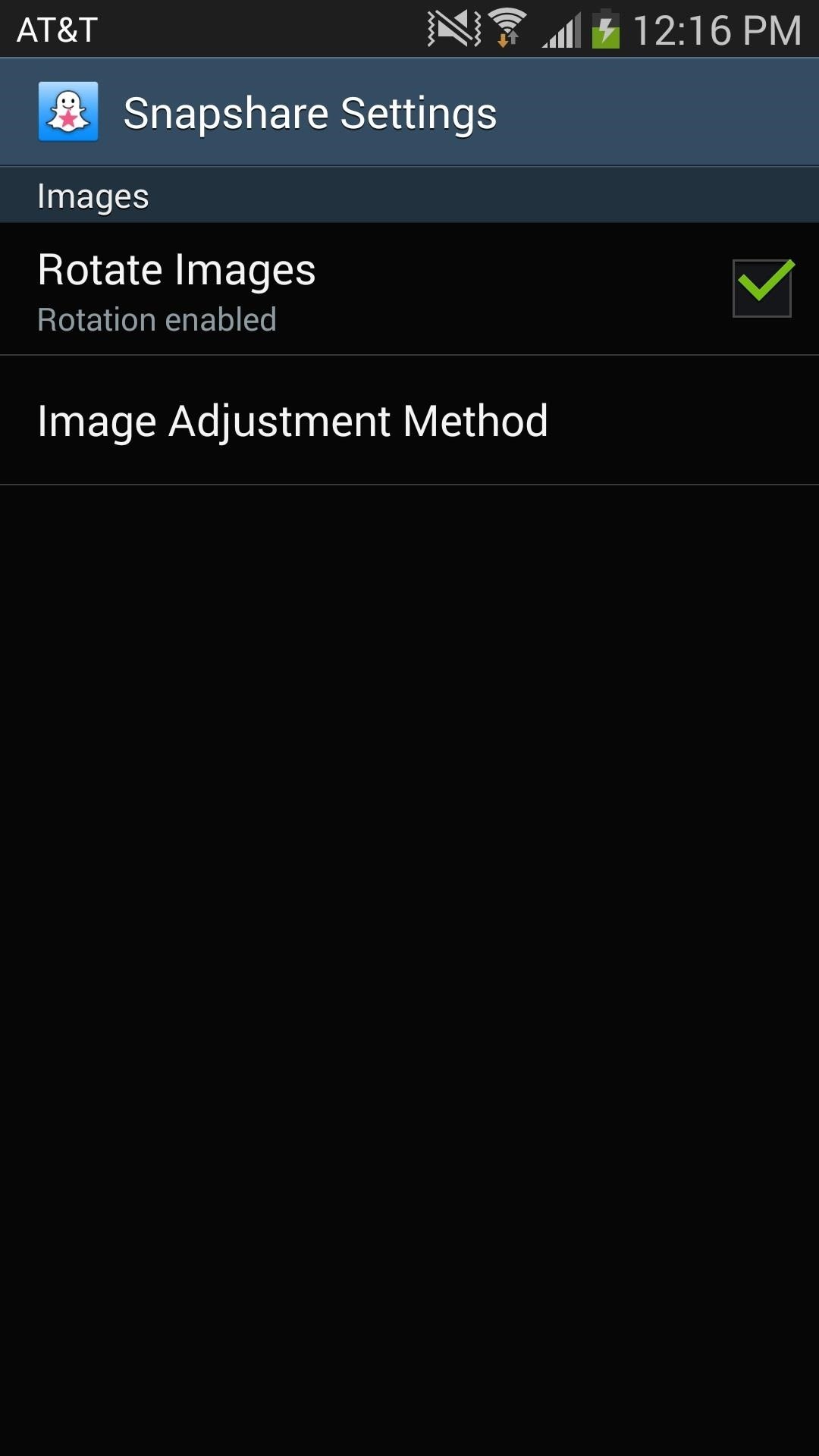
Step 3: Customize How Images Load into SnapchatBefore you start sending any photographs on Snapchat, you can edit a couple of settings to determine the look of the image. You can enable Rotate Images, which automatically rotates any images that are vertical into horizontal. If you tap Image Adjustment Method, you can choose to have your images cropped, scaled or be left alone. Experiment with these settings to get whatever suits your needs.
Step 4: Send Any Photo & Video Through SnapchatIf you want to send any photo or video as a Snapchat, head over to whichever image you want to send from your gallery. When you select the picture, you'll now see a Snapshare icon at the top, which will send your picture directly to Snapcat. Another way you can do it is by tapping the Share via icon and selecting Snapshare. Either way works. Depending on how you set your preferences, the picture can come out a multitude of ways, as seen below. Either way, you'll now have the ability to send any pictures on your device via Snapchat.
Check your firewall setup to see if these ports have been added for some specific purpose. If you don't see anything in your firewall rules list regarding these ports, it could indicate that you have malware running on your computer and it's possible that your PC may have become part of a botnet .
How to Enable Your Wireless Router's Built-in Firewall
Here in this article, we will talk about some methods and applications that can help you to take a screenshot of Snapchat snaps without notifying the sender. Therefore, you can easily hold on to all the funny and embarrassing snaps without being caught. Snapchat has become one of the most famous photos and videos messaging app.
How to take a Screenshot of SnapChat on Your Android Phone
CES 2015: These Headbands Are Really Comfortable Headphones for Sleeping or Running Market Reality: Meta Claims Insolvency, ODG Ends in Fire Sale, New Smartglasses Flood CES 2019 News: Tech Toothbrush from Samsung Incubator Graduate Uses AR to Help Kids Improve Brushing Habits
Amazon.com: Bluetooth Headband Sleep Headphones, TOPOINT
Samsung Galaxy S8 Oreo update notes detail new features, improvements and hold an app to make a shortcut that can be accessed from the Home Screen. Galaxy S8 Android Oreo 8.0 update
Android Oreo is coming to Galaxy S6, S6 Edge and S6 Edge+
Close All Applications with just one touch! ** Using as a WIDGET ** Just create a widget at your home screen for example and with a simple click, all applications that can be closed will just vanish from your RAM. That can save time and space. ** Using as a normal Application ** The list of closed applications can be easily read!
Assign Managed Google Play apps to Android Enterprise devices
Teaching Robots And The Blind To See. Nicholas H we feature four segments on the revolution of the hacked Kinect, presenting video documentation of the best of thousands of hacks, broken down
The Revolution of the Hacked Kinect, Part 4: The Future Is
Although widgets were finally introduced in iOS 8, they weren't exactly the widgets we were expecting, i.e., the ones seen on Android home screens. Don't get me wrong, they're still very useful in the Notification Center, since they can be accessed with a quick pull-down from any screen, but there are some widgets that would work better right on the home screen.
The Easiest Way to Add Widgets to the Today View on Your
Short Message Service is the technical term behind what's more commonly known as text messaging: sending a short message from one cell phone to another. However, it's also possible to send an SMS
How to Send SMS/Text Messages from Gmail Account
Portrait mode is a shooting mode in the iPhone's built-in Camera app. It uses clever software to blur the background in your photos. It uses clever software to blur the background in your photos. Portrait mode allows you to take jaw-dropping, professional-looking portrait photos.
News: Here's What's New in the Settings Menu on Samsung's One UI How To: Turn Your Galaxy Note 9 into an iPhone Galaxy S8 Oreo Update: Camera App Gets Note 8 UI & Full View Mode How To: Revert Back to Google Map's Original One-Finger Zoom on the Galaxy Note 3 How To: Don't Tap—Swipe Back to Previous Screens on Your Nexus 7 Tablet Instead
Samsung Galaxy Oreo Update « Android :: Gadget Hacks
Google Docs brings your documents to life with smart editing and styling tools to help you easily format text and paragraphs. Choose from hundreds of fonts, add links, images, and drawings.
Is there a way to edit css of new google forms? - Stack Overflow
:) Download Snapchat for iOS and Android, and start Snapping with friends today. Snapchat lets you easily talk with friends, view Live Stories from around the world, and explore news in Discover. Life's more fun when you live in the moment!
A briefing on the history of Snapchat updates - finance.yahoo.com
News: iOS 13 Developer Beta 1 Available for iPhone with a Lot of Kinks to Work Out By Justin Meyers; iOS & iPhone; iOS Beta News; The first developer beta for iOS 13 is available to install on iPhone models, but the process for doing so may be a bumpy ride.
Justin Meyers's Profile « Wonder How To
0 comments:
Post a Comment