News: Samsung Is Still Awful at Flagship Updates
In the Android community, Samsung's slow updates have long been the accepted norm. With the Note 8's recent Android Oreo update, Samsung completed annual version updates to their 2017 flagship lineup. Now is a great time to look back on how Samsung has fared with updates over the past few years. Hint: It's not pretty.Many users have excused the pattern of delayed updates due to the excellent hardware coming from Samsung on a regular basis. As Android has evolved, the importance of regular security patches and platform upgrades has greatly increased. In 2017, Samsung showed incredible promise by releasing the Nougat update for the Galaxy S7 in February, an impressively early standard compared with previous years. Unfortunately, in 2018, we've seen a regression on the update timeline for both the Galaxy S8 and Galaxy Note 8 lineups.
2016 Update Season: Galaxy S6, S6 Edge & Note 5Prior to 2016, Samsung was horrendously slow with Android platform updates on the Galaxy lineup. With the Galaxy S6 series, the company began their commitment to improving speed and turnaround time with their update process.The first phones in line for updates were the Galaxy S6 and S6 Edge, Samsung's 2015 flagship releases. On March 10,2016, Sprint became the first US carrier to roll out the Marshmallow update for the Galaxy S6 series. This release was roughly five months after Google's October 5, 2015 release of Android Marshmallow for Nexus devices. Image by Karlis Dambrans/Flickr Galaxy Note 5 users were a bit luckier, as the Verizon variant picked up Marshmallow on March 4,2016. It is worth noting that the remaining carrier updates trickled in over the last few weeks of March 2016. Indeed, it is also curious that Samsung waited until roughly the same time to push the update for the Galaxy S and Note series. The Note 5 released roughly 6 months after the Galaxy S6, which should have made it a priority for updates.
2017 Update Season: Galaxy S7 & S7 EdgeIn 2017, Samsung started off on the right track by pushing the Android 7.0 Nougat update to the T-Mobile Galaxy S7 and S7 Edge on February 17, 2017. While this update did arrive earlier than 2016, it was still six months after Google's official release of Nougat. The remainder of the carrier variants in the US received the update over the final weeks of February.By most accounts, this looks like an improvement over the previous update cycle, but there are a few important caveats. Image by Karlis Dambrans/Flickr Starting with the Galaxy S7 series, Samsung began offering an unlocked model of their flagship phones. Many enthusiasts purchased this variant in hopes of faster updates by skipping the red tape associated with carrier approvals. Unfortunately, those plans didn't work out.After pushing most US carrier updates in February 2017, Samsung waited until early May 2017 to push the Nougat update to the unlocked models of the S7 and S7 Edge. This was a pretty big disaster and real head-scratcher. Why did it take longer to push out an unlocked update over the carrier branded variants?The cancellation and mass recall of the Galaxy Note 7 is another important piece in the 2017 update puzzle. With only a single flagship to update, it seems that the Galaxy S7 series should have received the OTA much faster. Instead, the update arrived only a few weeks earlier than in 2016. Given that the Note 7 was not eligible for an OTA, we also have no idea how the update would have been prioritized in relation to the S7 Nougat update. We can speculate that the updates would have arrived near the same time frame, based on the 2016 data.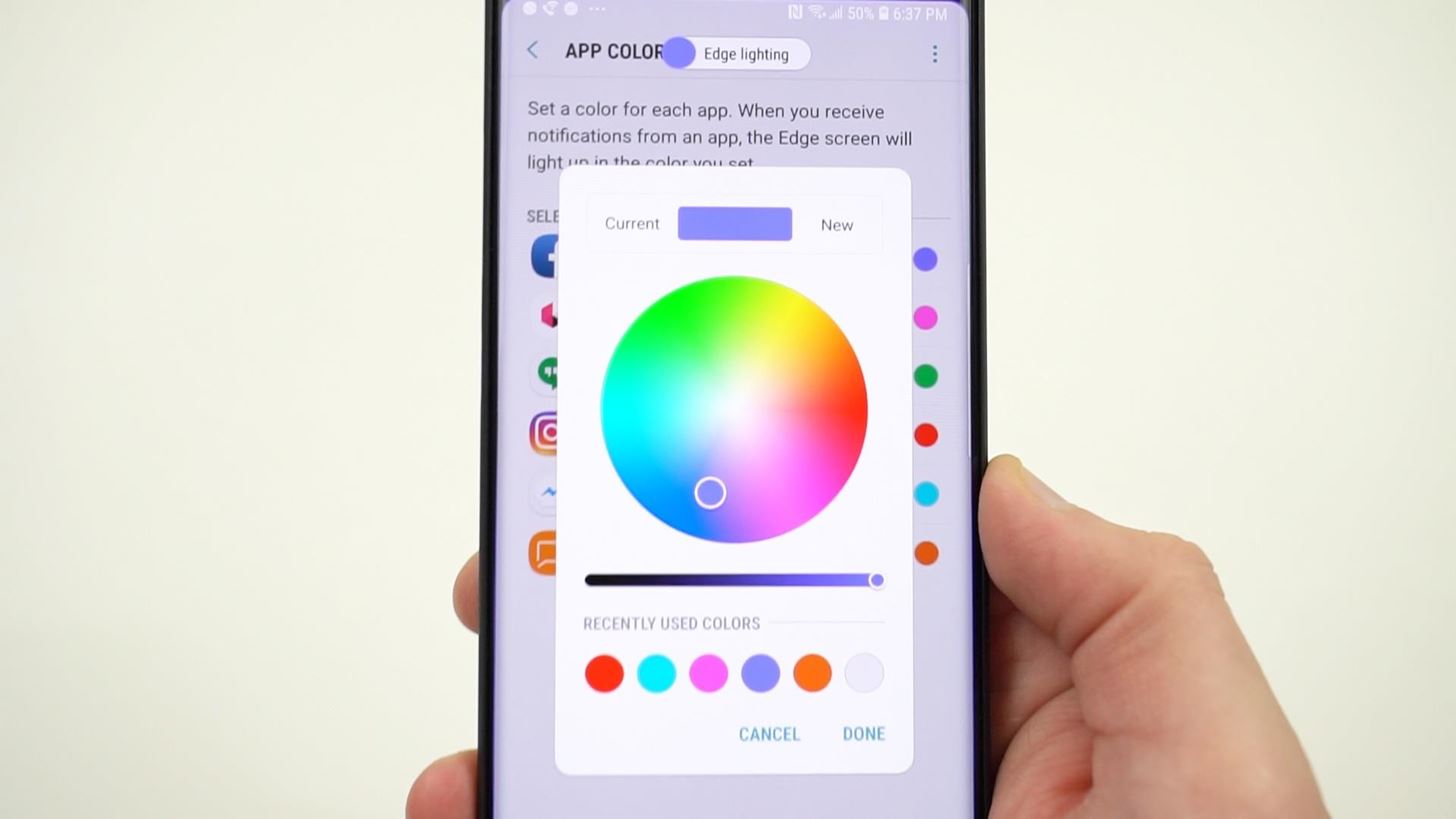
2018 Update Season: Galaxy S8, S8+ & Note 8That brings us to present day. Samsung just completed their 2018 flagship update cycle. The first US Android 8.0 Oreo update arrived for the Verizon Galaxy S8/S8+ on March 15, 2018 — nearly seven months after Google's official release of Android Oreo.The Note 8 followed shortly after, with the update rolling out for the AT&T variant on March 27, 2018. Once again, the Note series update followed the S line, despite the Note 8 being released 6 months after the Galaxy S8. Additionally, Samsung once again waited an extra two weeks to push the Oreo update to the unlocked models of both the S8 and Note 8.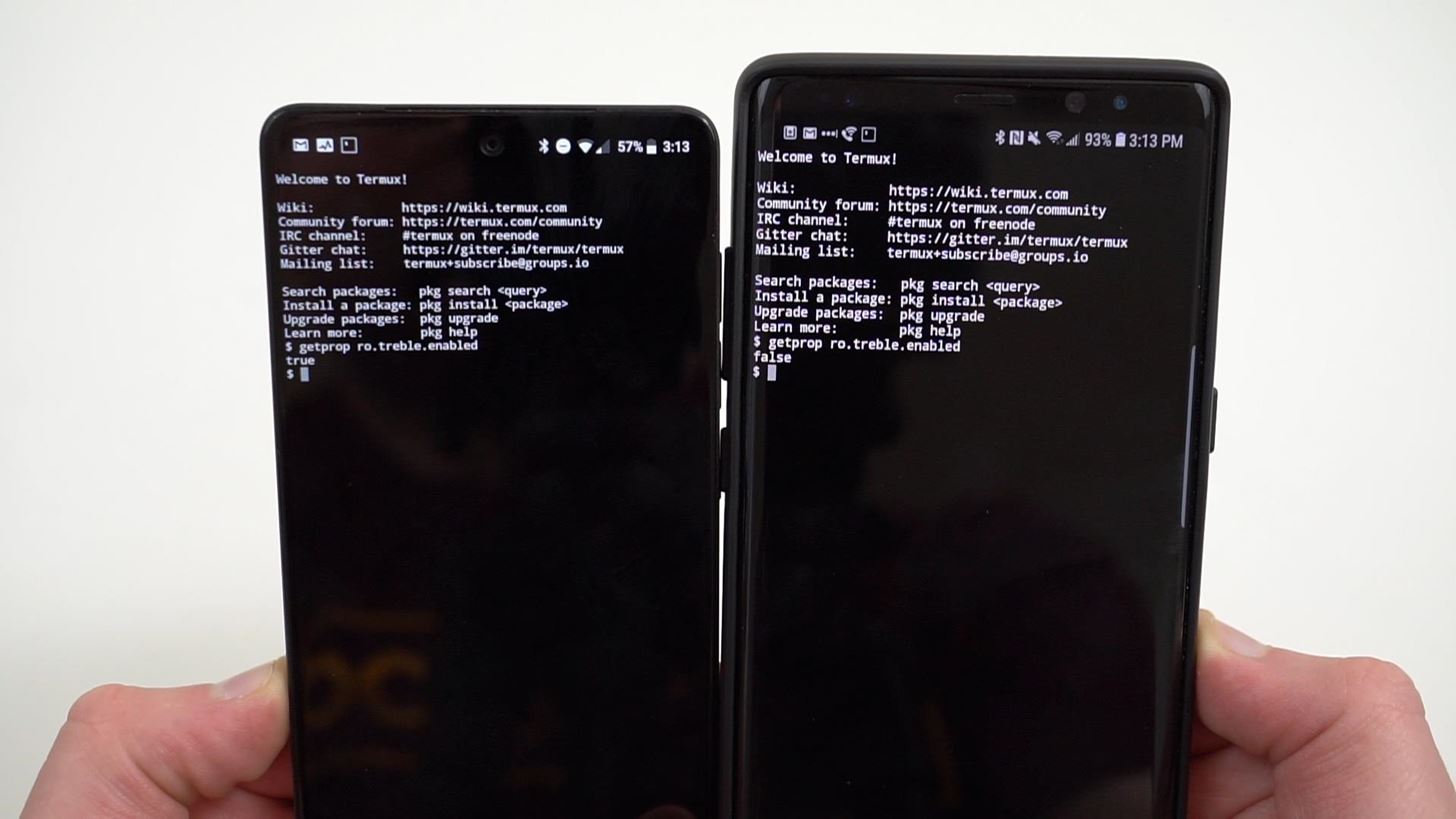
Looking Toward the FutureThis pattern of updates on Samsung's flagship lineup leaves a number of questions:Why does it take 6–7 months after the official Android version release to push Galaxy updates? Why are Note devices prioritized less than the corresponding Galaxy S flagship? Why are unlocked models of Samsung's flagships receiving updates after carrier variants? What is Samsung doing to improve these issues and the general update timeline? The first three questions do not have a definitive answer. Outside of Samsung engineers and corporate brass, no one knows for sure. However, we can make some educated guesses.For starters, the 6–7 month wait is likely a byproduct of Samsung's heavily customized TouchWiz skin. The large amount of additional services running on top of Android requires additional time and attention with each new version update. Samsung also works with a number of carrier partners worldwide, necessitating a drawn out certification process. Waiting until most of the global updates are ready to roll out likely mitigates complaints from consumers in individual markets.The question of the Note lineup being prioritized is an interesting one. On one hand, the newer device should be prioritized, but Samsung likely views this a bit differently. The Galaxy S series sells roughly 10 times more volume on average than the Note release on any given year. With many more consumers buying the S lineup, Samsung might think it wise to release updates for these phones first. In addition, the Note series has extra software customizations due to continuously interfacing with the S-Pen.What of the unlocked flagships? This is definitely the most puzzling question of all. From a technical perspective, there is nothing preventing Samsung from pushing out unlocked updates before their carrier-branded cousins. The only fathomable justification is that Samsung has some agreement with carrier partners in the US to release those updates before the unlocked models. While this model does alienate some enthusiasts and Samsung loyalists, it is probably profitable for Samsung in the long run. Thankfully, there is significant hope for the future. Over the past two years, Samsung has instituted an official beta program for their Android updates on the Galaxy S series. This program theoretically allows more in-depth testing and user feedback. The 2019 update cycle will also benefit from the addition of Google's Project Treble, which comes standard on the Galaxy S9 series. While there is no guarantee that Treble will significantly increase the speed of Samsung's flagship updates, but it is certainly a big step in the right direction.Don't Miss: Always Updated List of Phones that Will get Android OreoAt the end of the day, Samsung still makes the most popular Android phones on the planet. People will continue buying Galaxy flagships. As a consumer, you have to make a choice about whether timely Android version updates matter to you at this moment. Maybe Samsung gives you so many extra features that you don't care right now. But in a world where security concerns are becoming increasingly prevalent, the issue of delayed updates will slowly become more important.Hopefully, Samsung will use the tools in Project Treble to bring us more timely updates in 2019. Let us know in the comments how you feel about Samsung's update timing. Are you mad? Do Android updates not matter much to you? Sound off!Follow Gadget Hacks on Facebook, Twitter, YouTube, and Flipboard Follow WonderHowTo on Facebook, Twitter, Pinterest, and Flipboard
Cover image by Jeff Springer/Gadget Hacks, Galaxy Note 5 and S7 photos via Karlis Dambrans/Flickr
One of the most popular web browsers users love is Google Chrome, yet in spite of all the feature updates and bug-fixes, Chrome can be slow at times because of some of its features, extensions or applications. The good news is that there are various tips and tricks, and hacks that help to improve
The video demonstrates how to connect your Bluetooth phone to your computer and send/receive files between them through Bluetooth. You need to first switch on Bluetooth in your phone and then click on the icon for Bluetooth connectivity in the computer. Then click on the option called 'Add a Bluetooth Device'.
Transfer files between LG phone and computer via Bluetooth
How to Program a USB development board for cheap - Gadget Hacks
How To: Upgrade the B&N Nook Color to firmware version 1.2 How To: Detect the symptoms of Parkinson's Disease How To: Root your Barnes & Noble Nook eReader to gain superuser access How To: Treat your dogs skin infection or skin allergies
Top 5 eBook Readers for Android | One Click Root
The HP tx1000 tablet has a defective NVIDIA chip which causes the laptop to get stuck at a black screen and not not boot over time. Conveniently, shortly after the 1yr warantee ends. This video
How to fix Black Screen of Death - HP laptop - YouTube
How to Hack a crank powered flashlight for emergency power
Xbox One games can be massive in size, and take hours to download. Rather than waiting for games to download when you're ready to play them, you can remotely start game downloads on your Xbox One from a smartphone or web browser. They'll automatically download to your Xbox and be ready when you get home, so you can play them instantly.
XBOX and Flash plug in using IE browser supplied by console.
Tiny Apps is a collection of 5 useful floating apps that consists of floating windows for multitasking in Android. Find more about the features of Tiny apps here.
How to fix MirrorLink on Samsung with Android 9 - Floating Apps
For those who regularly use their computers to send and receive text messages, the email option isn't exactly convenient. The good news is that both Android and iOS have ways to sync up the text messages between phone and system, although you'll need a computer running Mac OS X to take advantage of the iOS implementation.
Send Android SMS on PC?
AD
Coolmuster.com/Send-Receive-SMS
Report Ad
Step-by-step: Easily Send & Receive Android Text Messages from Computer
I cannot access facebook because of net nanny - what settings do I need to change - I need detailed but basic - Answered by a verified Tech Support Specialist We use cookies to give you the best possible experience on our website.
How to Control which games can be played with Net Nanny
Windows 10 is the most cloud-oriented version of Windows to date—yet, while this means you get some nifty new features, it also means some of your personal data is being shared with Microsoft's servers. Don't Miss: 45+ Tips & Tricks You Need to Know for Windows 10
10 things to disable in Windows 10 - CNET
This year, with Pixel 3, we're advancing our investment in secure hardware with Titan M, an enterprise-grade security chip custom built for Pixel 3 to secure your most sensitive on-device data and operating system. With Titan M, we took the best features from the Titan chip used in Google Cloud data centers and tailored it for mobile.
[New] How Google's Titan M chip makes the Pixel 3 its most
0 comments:
Post a Comment