How To: Root Your HTC 10 & Install TWRP
There are many great reasons to root your phone, but if you're not experienced with tools like ADB and Fastboot, it can seem like a daunting task. Fret not, because if you want to root your HTC 10, we're here to walk you through the process.Rooting is the only way to take full advantage of features like the unique 24-bit Hi-res DAC which HTC has hidden away. It's also the best way to get rid of bloatware such as News Republic (full of #fakenews and ads) and perform tons of other cool mods. But as a heads up, you'll have to wipe your HTC 10's storage in order to successfully root it, so be sure to back up the important stuff before proceeding.Don't Miss: The 5 Best Phones for Rooting & Modding
What You'll NeedHTC 10 Windows, Mac, or Linux computer ADB and Fastboot installed USB data cable
Step 1: Unlock Your BootloaderFirst things first, you'll have to unlock your bootloader, which is the part that will wipe your data. This allows you to install your own firmware images, namely TWRP custom recovery, which then allows you to root. It's a fairly simple process that uses an official utility from HTC, so to get started, head to the following link where we've got the bootloader unlocking procedure outlined in detail.Don't Miss: How to Unlock Your HTC 10's Bootloader
Step 2: Activate Developer Options & Enable USB DebuggingNext, you'll have to activate Developer Options in order to enable USB Debugging. Even if you just did this before unlocking your bootloader, you'll have to do it again, because your data and settings have been wiped. If you don't remember how to enable USB Debugging, we have a complete guide on how to do so at the link below.Don't Miss: How to Enable Developer Options & USB Debugging on Your Phone or Tablet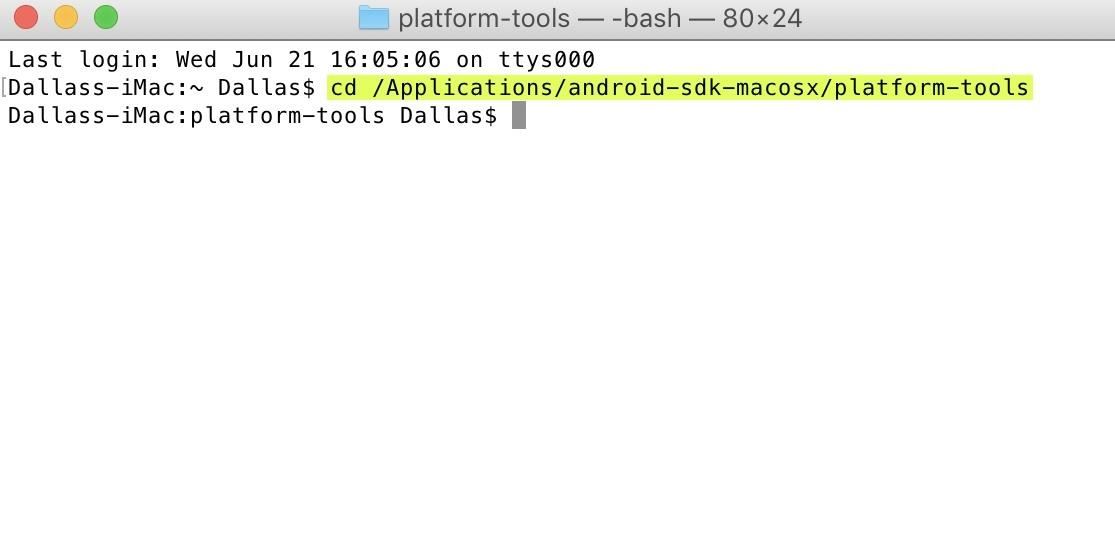
Step 3: Open an ADB Command WindowNow it's time to open an ADB window on your computer. To do that, Windows users will need to open the platform-tools folder inside of their ADB installation directory, which can usually be found at C:\Program Files (x86)\Android\android-sdk\. From there, hold down the shift button on your keyboard, then right-click any empty space and choose "Open command window here."For Linux and Mac users, open a Terminal window, then change directories to the platform-tools folder. The location of this directory will vary, depending on where you installed ADB in the first place. So if you're unsure, simply search your hard drive for "platform-tools."Don't Miss: How to Install ADB & Fastboot on Windows, Mac, or Linux Changing directories to the platform-tools folder in Terminal on a Mac.
Step 4: Install TWRPNext, it's time to fire up ADB, so type the following line into the command prompt:adb start-serverThen, we'll reboot into Download mode with:adb reboot downloadNext, download the TWRP IMG file for the HTC 10 at the following link (save it to your computer):Download TWRP for HTC 10 Once the download has completed, move the file into your platform-tools folder, then type the following into command prompt to flash TWRP on your device:fastboot flash recovery twrp-3.1.1-0-pme.imgIf the TWRP file is not in your platform-tools folder, be sure to type out the full file location for the downloaded TWRP IMG (fastboot flash recovery C:\Downloads\twrp-3.1.1-0-pme.img, for example). Alternatively, you can click on the IMG file and drag it into the command window after typing "fastboot flash recovery" and a space, then Fastboot will flash TWRP to your device when you hit enter.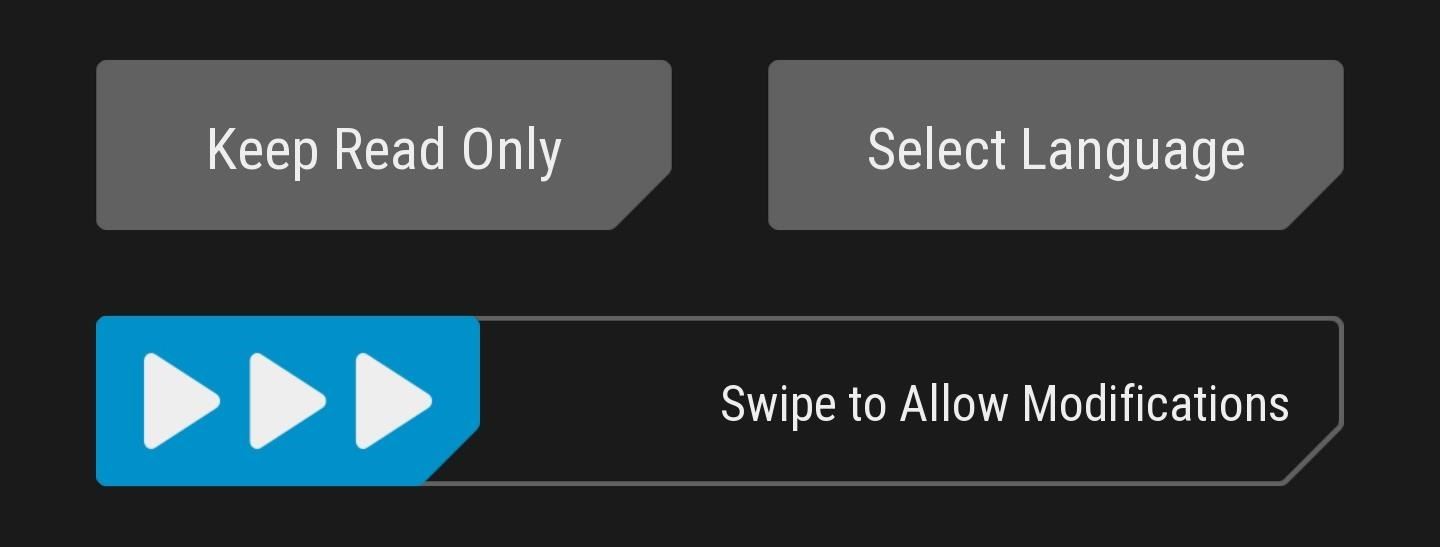
Step 5: Boot TWRP & Allow System ModificationsAfter flashing the recovery image, you'll need to boot into TWRP before booting into Android to ensure that Android doesn't overwrite TWRP with the stock recovery image. So while your phone's still on the Download Mode screen, use the volume keys to highlight the "Reboot to Bootloader" option, then press the power button to select it.Once you make it into Bootloader mode, use the volume keys to highlight "Recovery Mode," and again, press the power button to select it.At this point, TWRP should boot up. As soon as it does, a welcome screen will notify you that TWRP can keep your system partition unmodified. We don't want this, as that would allow Android to overwrite TWRP with the stock recovery. TWRP is perhaps the greatest Android tool out there, so why would you ever want to risk that happening?So to prevent that, swipe the slider at the bottom of the screen to make TWRP your permanent recovery mode. Once that's done, you'll be taken to TWRP's main menu.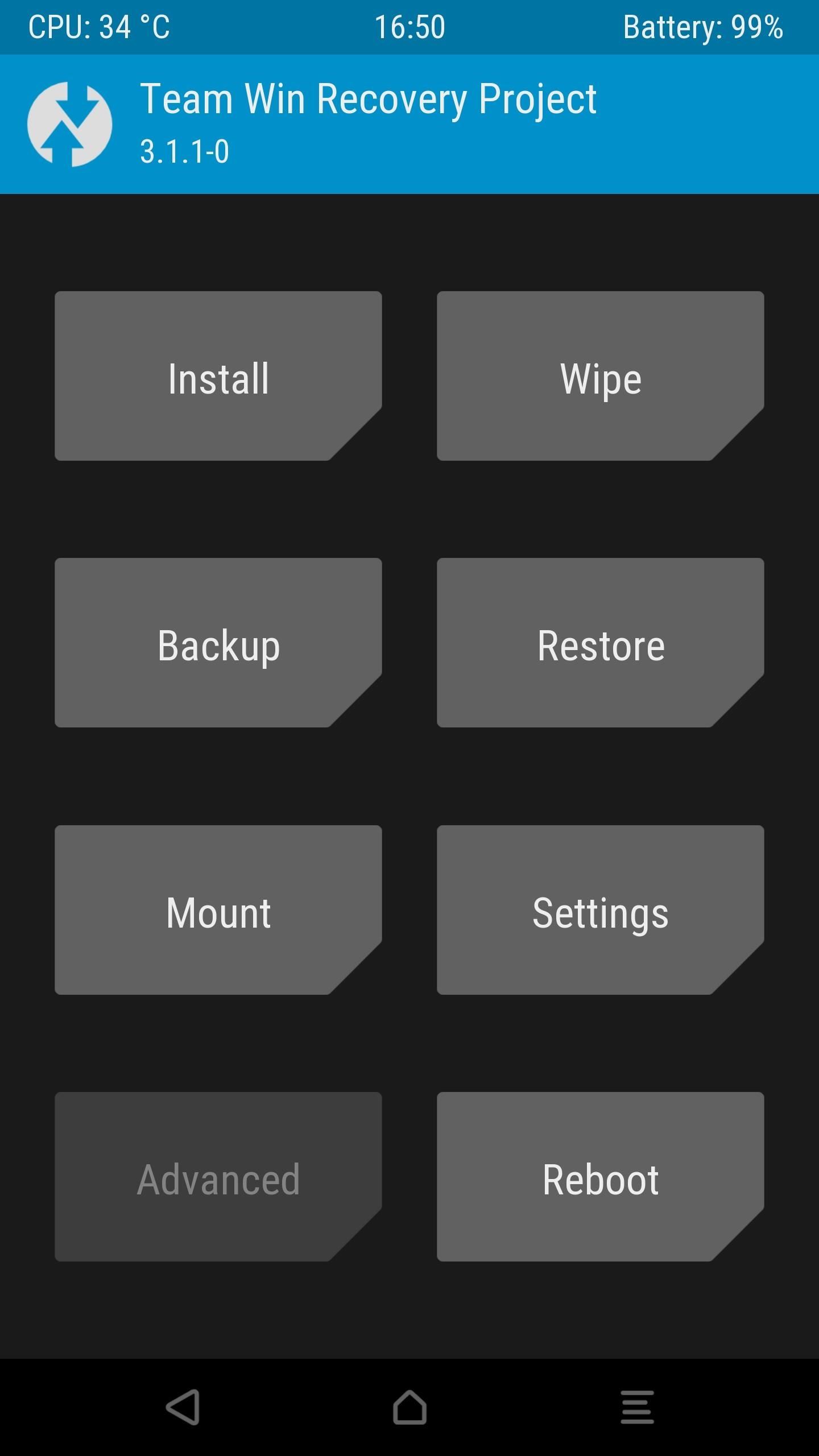
Step 6: Sideload SuperSUNext, we're going to install SuperSU, which is what will actually root your phone. First, download the latest flashable ZIP of SuperSU on your computer from developer Chainfire's website:Download the latest SuperSU flashable ZIP While your computer downloads the latest SuperSU ZIP, tap on "Advanced" on your phone, followed by "ADB Sideload," then swipe the bar to begin the sideload process. At this point, the SuperSU ZIP should have finished downloading, so type the following command in command prompt/terminal to begin sideloading the ZIP to your HTC 10:adb sideload SR1-SuperSU-v2.82-SR1-20170608224931.zipIf the above command fails, make sure to move the ZIP file into your platform-tools folder. Or, as described above in Step 4, you can either type the full file location or click and drag the ZIP into the command window. When TWRP is done installing SuperSU, tap on "Reboot System."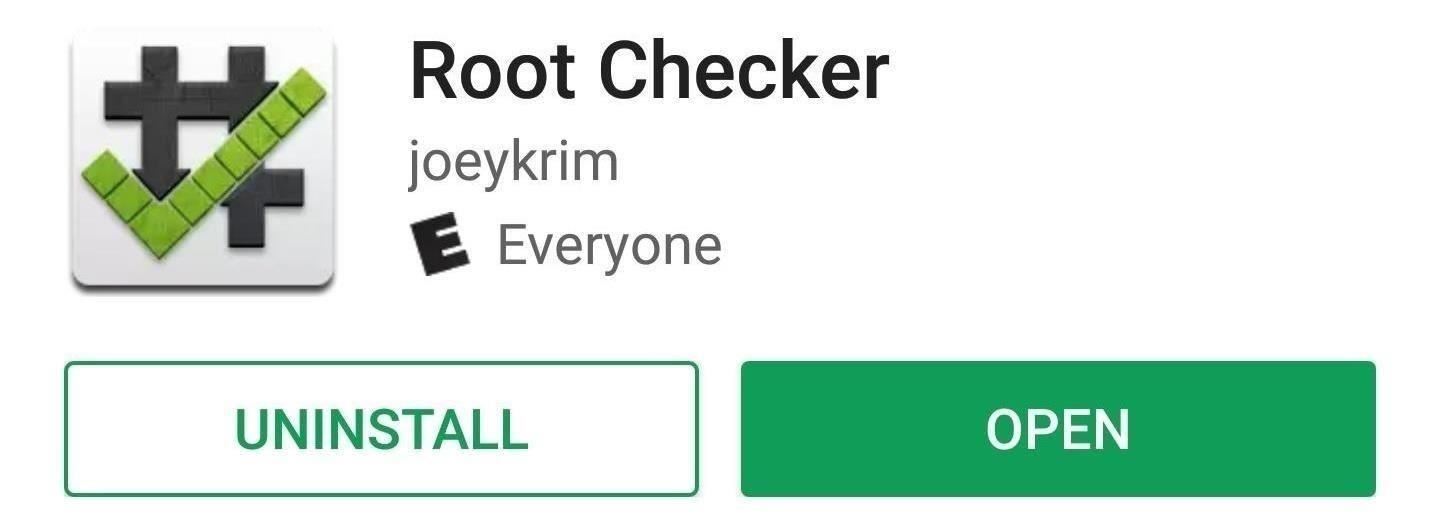
Step 7: Verify RootThe final step is to verify that SuperSU rooted your device successfully. The simplest way to do so is to download an app called Root Checker by developer joeykrim.Install Root Checker for free from the Google Play Store Just open the app, tap "Verify root" and press "Grant" on the Superuser access request. If everything went off without a hitch, you'll see a message saying "Congratulations! Root access is properly installed on this device!" Now that you're rooted, what are the first root apps or mods you've applied? Have you killed off any bloatware? Let us know in the comment section below.Don't Miss: 15 Awesome Apps That'll Only Work if You're RootedFollow Gadget Hacks on Facebook, Twitter, Google+, YouTube, and Instagram Follow WonderHowTo on Facebook, Twitter, Pinterest, and Google+
Cover image and screenshots by Kevin M./Gadget Hacks
3 Tips For Improved Fingerprint Scanner Performance [Samsung] Full Tutorial:
If you are looking for a guide to jailbreak iOS 5.1.1 then you have come to the right place. In this post we will show you how you can jailbreak iOS 5.1.1 in a detailed step by step guide. We will be using the RedSn0w 0.9.15b3 tool and the whole process would take more or less 5 minutes to complete
How to Jailbreak iOS 10, 10.1, or 10.2 on Your iPhone, iPad
Want to watch this again later? Sign in to add this video to a playlist. Sign in. How to Glitch into the Big Brother House (easiest method) Never Patched - Duration: 5:36.
Big Brother Is Watching You Online: How To Avoid Being Tracked
The SD card on the Barnes & Noble Nook Tablet is more important than it is on most other devices. From the SD card, you can boot Android, unbrick your Nook Tablet, and perform a number of other
How to Buy a new eBook on an Amazon Kindle 2 eReader
How to extend your Android's phone battery life want to save your phone's battery life, will knock out all of them in one fell swoop. Airplane Mode isn't just for when you're
Five ways to increase your Kindle Fire's battery life - CNET
If you're tired of Google tracking you, but love how Chrome works, CyanogenMod has you covered. Their browser is called Gello, which is based off Chromium, Chrome's open-source counterpart. It's basically a souped-up version of Chrome—without all of the intrusive Google stuff.
CyanogenMod to bring a Chromium-based Android browser called
Any online video service, for example, could use Clik to turn their smartphone app into a remote control for their desktop site. It's particularly powerful because multiple phones can be synced up to a single screen — so you could challenge your friend to an online game, with both of you using your phones as controllers.
How to Stream iPhone Games Directly to Twitch « iOS & iPhone
Get Google Earth Pro for free - CNET
How to Install the Leaked KitKat - Samsung Galaxy Note 2
iPhone or iPad lock/power button not working? It's a common problem, and even Apple has admitted it. Here's how to fix a broken iPhone lock button. The button at the top of my iPhone 4s, commonly
Four ways to fix an unresponsive iPhone home button - CNET
A lot of people have given negative reviews over this issue. Please read the INSTRUCTIONS before attempting a test. Your use of 'IQ Test - How smart are you?' is free of charge in exchange for safely using some of your device's resources (WiFi and very limited cellular data), and only when you are not using your device.
5 IQ Testing Apps For Android - ilovefreesoftware.com
Step 3: Using the Moto X Camera App. When you first launch the app, you'll get a quick feature tour that outlines how simple it really is. To take a photo, all you need to do is tap the screen.
How to Get Some of the Best Moto X Features on Your Android
Samsung is all set to launch the Galaxy S9 and Galaxy S9+ in a new color variant. The flagship smartphones from the South Korean company have appeared in Burgundy Red color. The pictures of the
Samsung beefs up the Galaxy S9's color pallet with red and
How to Block Search Engines. Search engines are equipped with robots, also known as spiders or bots, that crawl and index webpages. If your site or page is under development or contains sensitive content, you may want to block bots from
In this tutorial I will show you how to make a very powerful and easy pen gun. Step 1: Collecting the Material . You will need :- 1 pen 1 tape 1 rubber band And scissors.
How to Make a High Powered Pen Gun - wikiHow
0 comments:
Post a Comment