How To: Black Out YouTubes Background for Better Battery Life on Your Galaxy S5
The Galaxy S5's screen is truly a feat of modern technology. It uses what is known as an AMOLED display—an acronym for Active-Matrix Organic Light-Emmitting Diode. In short, this technology means that every individual pixel on your phone's screen emits its own light. This is a break from the traditional LCD technology that requires a backlight for any pixels to be visible.As a result of this technology, your screen wastes no additional electricity to power black pixels, since the color black is actually the absence of light, and this can be reproduced by simply not activating the pixels behind black portions of the screen.Developer Ryan R (ryebread) had AMOLED screens in mind when he created his DarkTube Xposed module. It turns the white background image of the YouTube app into a nice, power-friendly black. As an added benefit, the app looks much more clean and crisp with this mod applied. Please enable JavaScript to watch this video.
PrerequisitesRooted Galaxy S5 (or any other rooted Android device) Xposed Framework installed Unknown Sources enabled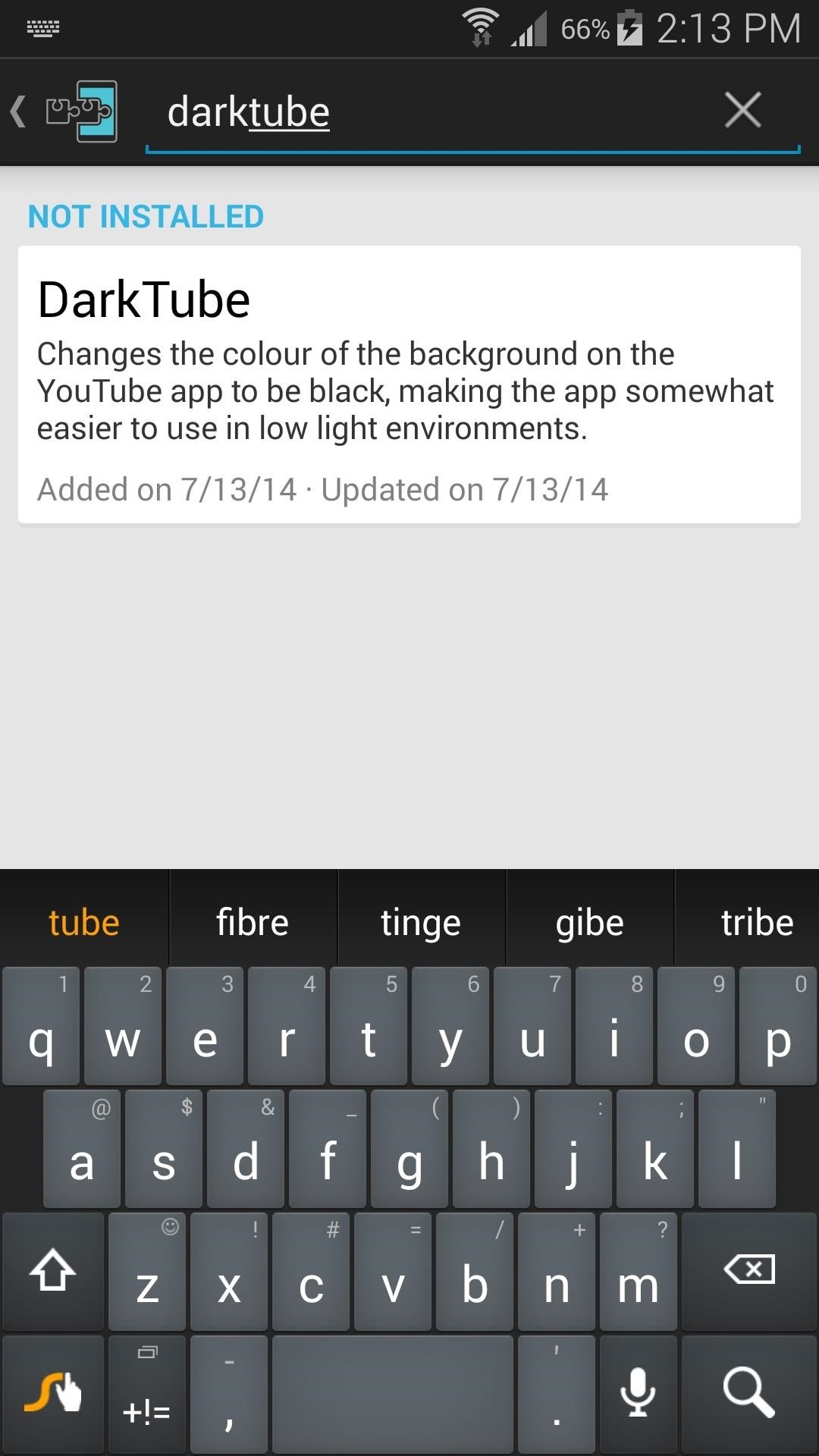
Installing DarkTubeTo install ryebread's battery-saving Xposed module, head to the Download section of your Xposed Installer app. Search DarkTube, then tap the top result. After that, swipe over to the Versions tab, and tap the Download button on the most recent entry.You can also grab the module directly from this link. From the screen that pops up next, tap the Install button. When it's finished with that, you'll get a notification from Xposed letting you know that the module needs to be activated and a reboot is in order. Tap the Activate and reboot button on this notification, and Xposed will take care of the rest for you.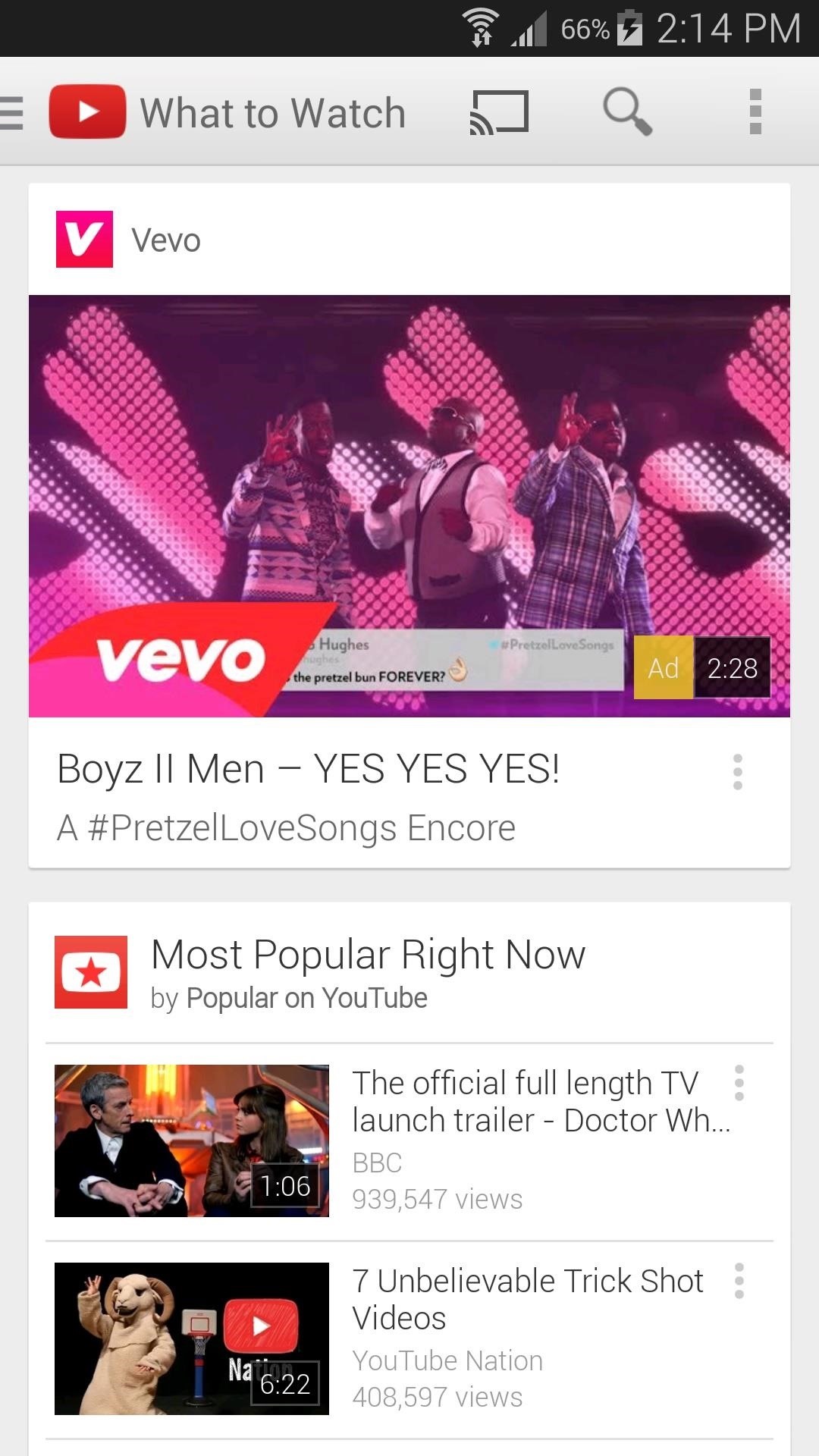
Watching YouTube with Less Battery DrainWhen you get back up, you'll immediately notice the changes in your YouTube app. While the black treatment does not extend to video overview cards and descriptions, it does occupy roughly 5% of the screen. This translates to a 5% reduction in battery consumption from the screen image while you're using YouTube. (1) Old white background. (2) New black background. Not only will your battery thank you, but your eyes can enjoy this new slick-looking theme. How are you liking it so far? Let us know in the comments section below.
Get Samsung Galaxy S9 features on Any Android phone: If your Android phone is rooted and if the Xposed module is installed on it then, download S8 Navigation Bar module for Xposed after installing this go to the Xposed app then click on modules, now enable the module and restart your device, after restart you will see the new navigation bar on
How To: Get Samsung Galaxy S7 Edge Apps feature on any Android
How to Set Up and Use a VPN. most VPNs are a far cry from free. Or even from costing $5. buying a VPN is one of the best and easiest ways to guard your web traffic from, well,
Way Is Your Far By On Iphone To Free Up The This Vpn Set A
'Space Invaders' The Board Game Celebrates 40 Years Of The Arcade Classic Forbes - Curtis Silver Space Invaders turned 40 last year, along with many of us who grew up playing it in the arcade or on our Atari systems a few years after its initial release in 1978.
How to Make your own Atari 2600 games using BASIC « Retro
How to Take Window Screenshots Without Drop Shadows on Your Mac
Dec 21, 2016 · 10 must-have apps for your new Android phone. and prices and a much greater ability for users to customize their experience. process of loading up your new Android phone with apps, here
Phones and apps to replace your old Windows phone - CNET
How Can It Be, Deluxe Edition By: Lauren Daigle - Sure to be a fan favorite! Combining soulful vulnerability with a passion for God, Dove Award-winning artist Lauren Daigle invites you to draw closer to your Creator in this deluxe edition of her best-selling album.
answers.microsoft.com
News: Finally, Real Proof That the iPhone 7 Will Come with a Headphones Lightning Adapter . By Dallas Thomas; iOS Gadget Hacks; We've been hearing rumors for months now that suggest Apple will be getting rid of the 3.5 mm headphone jack in the iPhone 7, which will presumably be replaced by an adapter that connects your earbuds directly to the Lightning port.
How to Make Your New Apple EarPods Fit Better in Your Ear
Handoff is part of Continuity and lets you transfer your activities between iPhone, iPad, and Mac. For example, you can be writing an email on your iPhone as you come in the door, sit down with your Mac, and keep writing the exact same email. You can be reading iMore.com on Safari on your Mac, get
Get Organized: How to Set Up Continuity to Connect Your Mac
4 ways to make Siri smarter on your iPhone. the setup process again of training Siri to recognize your voice. however, teach Siri how to correctly pronounce names in your Contacts.
How to Pronounce Apple Siri iPhone Voice Directions Questions
It's a complete text adventure game that's hidden in the developer console. Here is a look at how to find the adventure game and start playing it. Google Text Adventure Easter Egg. Unlike some of the other Google easter eggs, you will want to use Chrome for the best experience.
How to Play Google's New Secret Easter Egg: a Text Adventure Game
How To: Download Any Video On Google Chrome! What's up, in this video I am going to be showing you how to download any video on Google Chrome using an extension. This extension doesn't work for
Download Video on Chrome with These 5 Free Online Video
When you connect your iPhone, iPad, or iPod touch to a computer or other device for the first time, an alert asks whether you trust the computer: Trusted computers can sync with your iOS device, create backups, and access your device's photos, videos, contacts, and other content.
How to Access Your Computer from Your iPhone: 12 Steps
Do you carry cash with you wherever you go? Here are 8 super important reasons why this is always a good idea. Don't forget your cash, or else you'll pay.
Make sure that you have the latest version of iTunes on your Mac or PC. Then connect your iPhone or iPad to your computer with the USB cable that came with your device. If you see an alert that says tap "Trust This Computer?" tap Trust. Learn more about connecting a device to your iPhone or iPad's Personal Hotspot.
To fix this issue on your Samsung Galaxy Note 2, or any other Android device that may be experiencing this glitch, you can simply disconnect the device from the Bluetooth network or modify the Bluetooth settings for audio only.
How to Root Your Samsung Galaxy Note 2 Using ODIN for Windows
0 comments:
Post a Comment