SoundCloud 101: Manage Your Notifications for a Better User Experience
It's never fun when you install an app and then proceed to be bombarded with constant notifications. The SoundCloud app, while great in other regards, tends to have a bit of an issue on this front.So it's only fair that I share with you how to turn off every single one of those pestering notification alerts, right?Not that the app bombards you, but it does post some notifications that you might not want. Thankfully, it has a large number of notification settings to address this. And if you learn how to manage them, you could even save yourself from dealing with extra emails in your inbox every month, too. So let's walk through how to do it.Don't Miss: Create a SoundCloud Station to Discover New Artists & Songs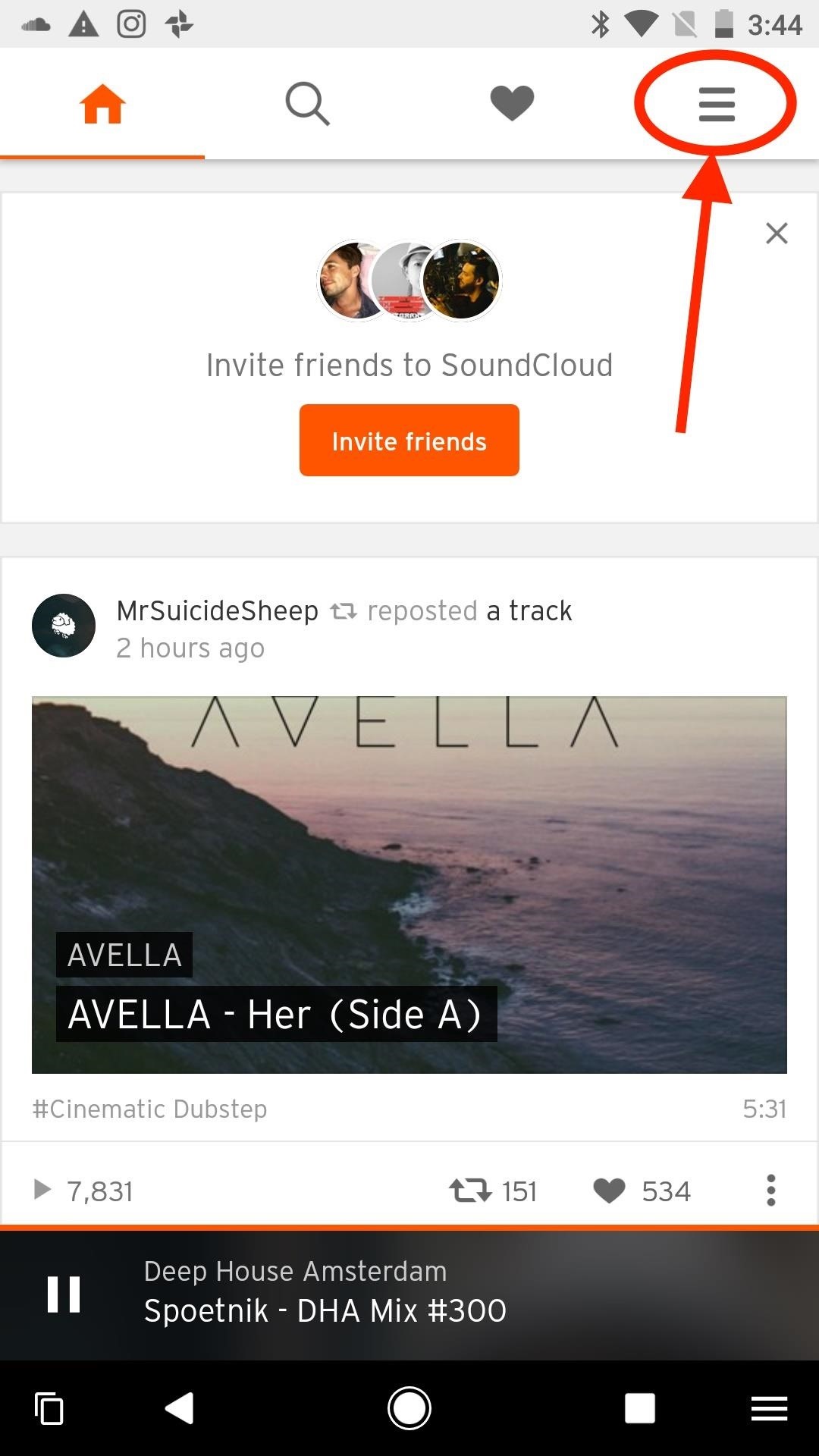
Step 1: Access Notification SettingsThis first step will be a little bit different depending on whether you're using an Android device or an iPhone.If you're an Android user, open the SoundCloud app, then you can access the app's settings by tapping on the menu icon in the top-right corner of your screen. From there, tap on "Notification settings." For iPhone users, open the SoundCloud app, then head on over to your Collections page by tapping on the person icon in the bottom-right corner of your screen. From there, tap on the ellipsis in the top-right corner to access the app's settings. Once you're in settings, tap on "Notification settings." Don't Miss: Create Playlists on SoundCloud to Organize Your Music Choices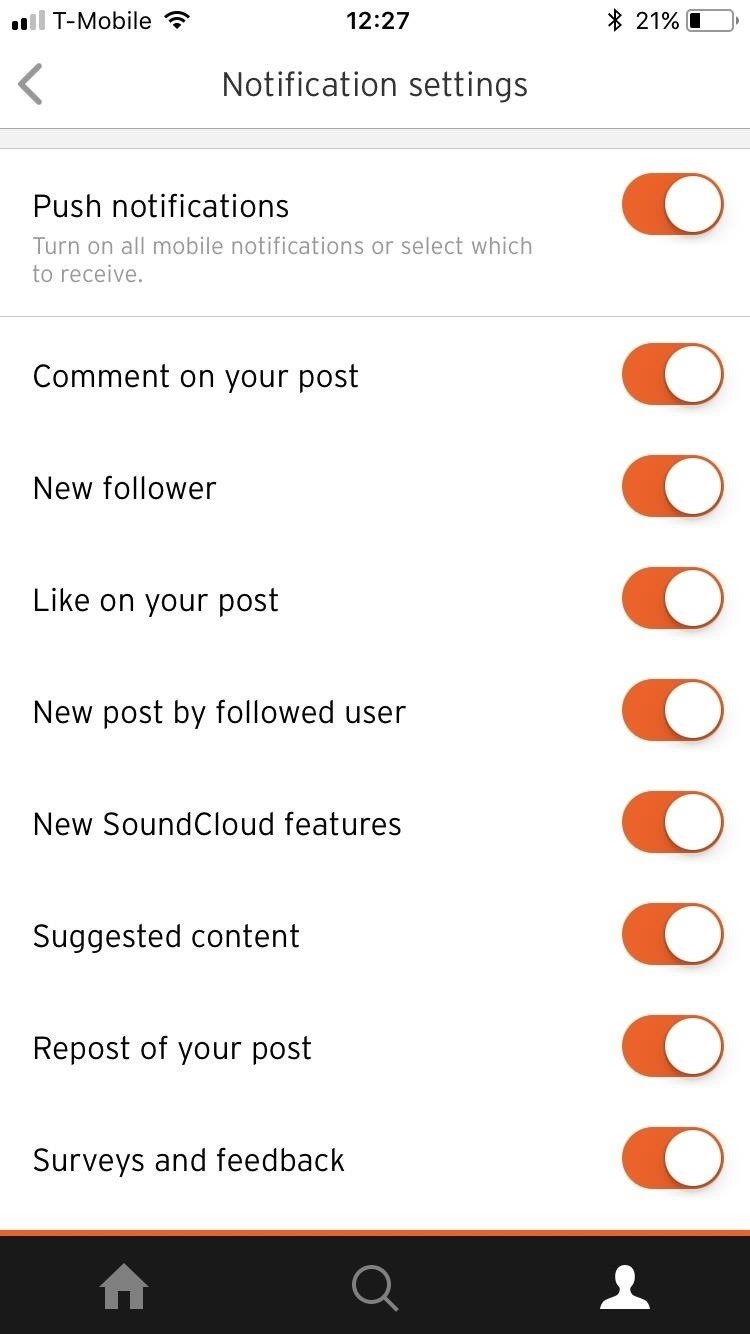
Step 2: Manage Your Notification SettingsOnce you are in your notification settings, you'll see that you have a ton of options. Toggle those you want on wisely. Otherwise, you might find yourself receiving an email notification for every new SoundCloud feature that you never dreamed of ever wanting to hear about.You can choose which kind of notifications that you want to be informed about. Notifications for your mobile device are categorized under "Push notifications," and the ones that will be sent to your inbox are beneath the "Email notifications" switch.If you want to turn off all notifications, just turn off the switches next to "Push notifications" and "Email notifications."If you'd like to leave some "Push" or mobile notifications on, then you can sift through and toggle the ones you want and don't want on and off. You can do the same for your Email notifications below. Now, you'll have lots more control over the kind of alerts that you receive and don't receive from SoundCloud. If you want to be alerted about new posts from your favorite users, then you can toggle that option on. Or, if you'd rather not be alerted about every new "Like on your post," then you for sure don't have to be. It's all up to you.Follow me on SoundCloud at Bettina Mangiaracina to see how I'm currently using these tips and tricks on my own account!Don't Miss: Find Out What Music Is Trending on SoundCloud Right NowFollow Gadget Hacks on Facebook, Twitter, Google+, YouTube, and Instagram Follow WonderHowTo on Facebook, Twitter, Pinterest, and Google+
Cover image and screenshots by Bettina Mangiaracina/Gadget Hacks
This is an easy step by step tutorial how to lock your jewels in a hotel room or in a public safe. Be aware that in a public safe it is more secure to use the second method of locking by a magnetic card, not by a PIN code that can be easily seen by someone nearby.
How to unlock a safe without a key - Quora
The horizontal dotted icon in your iPhone's status bar serves as an indicator of your device's network strength. And while it does help provide an approximation of how strong your signal is, swapping it out to display an actual numeric value is a lot more precise and can change up the look of your iPhone (or at least the status bar).
By following a simple technique you can create new folders on your iOS device without giving them a label. With this method your icons will not have a label at all and will show no name on top of the folder screen or on the homescreen icon. To do this all you need is an app belonging to App Store's food category.
Remove Or Hide iOS 10 App Icon Labels From Home Screen
Is your carrier charging you too much for sending texts? You might well want to send a text online! While there are several ways to send SMS online I love using Gmail for it. Not many of you might know this but Gmail is not just for sending and receiving emails! You can send and receive texts on Gmail too! Here's how you can send SMS from Gmail.
How To Send SMS Using Your Email Account - MobileAppDaily
Tired of the cell phone how-to handbooks? We'll show you how to download a ringtone by video!
How to download ringtones for boostmobile for free for
Big Brother Is Watching You. There's a good chance you've heard someone say, ''Big Brother is watching you.'' Maybe they said it to discourage you from doing something you shouldn't when you were
How to Get Your Little Brother to Stop Bugging You - wikiHow
Unroot Samsung Galaxy Note5 and restore back to official stock firmware using Smart Switch (First Method) There are two effective method to unroot the Samsung Galaxy Note5. The first method is by using Samsung's owned app called "Smart Switch" that allows Galaxy Note 5 users to back up and transfer files but it also capable for restoring
How to Unroot / Restore Stock ROM on Samsung Android Devices
FontForge is a free font editor for the desktop that can be installed in Windows, Mac OS and Linux. You can create your own font from scratch or modify an existing font file.
How to Create a Font (with Pictures) - wikiHow
How To: Liven Up Your Samsung Galaxy S3's Home Screen with Custom 3D Panoramic Wallpapers How To: Set a GIF as a Live Wallpaper for Your iPhone's Lock Screen Background How To: Turn GIFs into Live Photos on Your iPhone How To: Create Invisible Folders for All Your Secret iPhone Apps
Set a Video as the Wallpaper on Your Android's Home Screen
Say you're heading out the door but you know you need gas in your car. You can tell Google Home to remind you in 15 minutes to get gas, and the reminder notification will show on your iPhone while you're out so you don't forget. You can even set location-based reminders. For example, if you need to pick up milk at Whole Foods, you can ask
How to Get Google Home Reminders on Your iPhone So You Never
If you need help with any of those, this Cut the Rope Stars Guide should help you out. For clarity's sake, all of the games have been played using the Apple iPad version of Cut the Rope. Download the Cut the Rope game from iTunes: Cut the Rope for iPhone, iPod Touch & iPad (iOS 3.0 or later) Cut the Rope HD for iPad (iOS 3.2 or later)
Cut the Rope Gift Box Stars Guide (iPhone, iPod Touch, iPad)
How to read Kindle books on an Android tablet / phone. With Kindle app installed, we can easily read Kindle books on our Android tablets and smartphones, like Samsung Galaxy/S3, Google Nexus 4 / 7 and HTC One, together with considerable free Kindle books and downloaded books (Mobi / PDF) from torrent sites. 1.
Amazon Kindle Lite - 2MB. Read millions of eBooks - Google Play
0 comments:
Post a Comment