How To: Make the Touch ID Fingerprint Sensor Work Perfectly on Your iPhone Every Time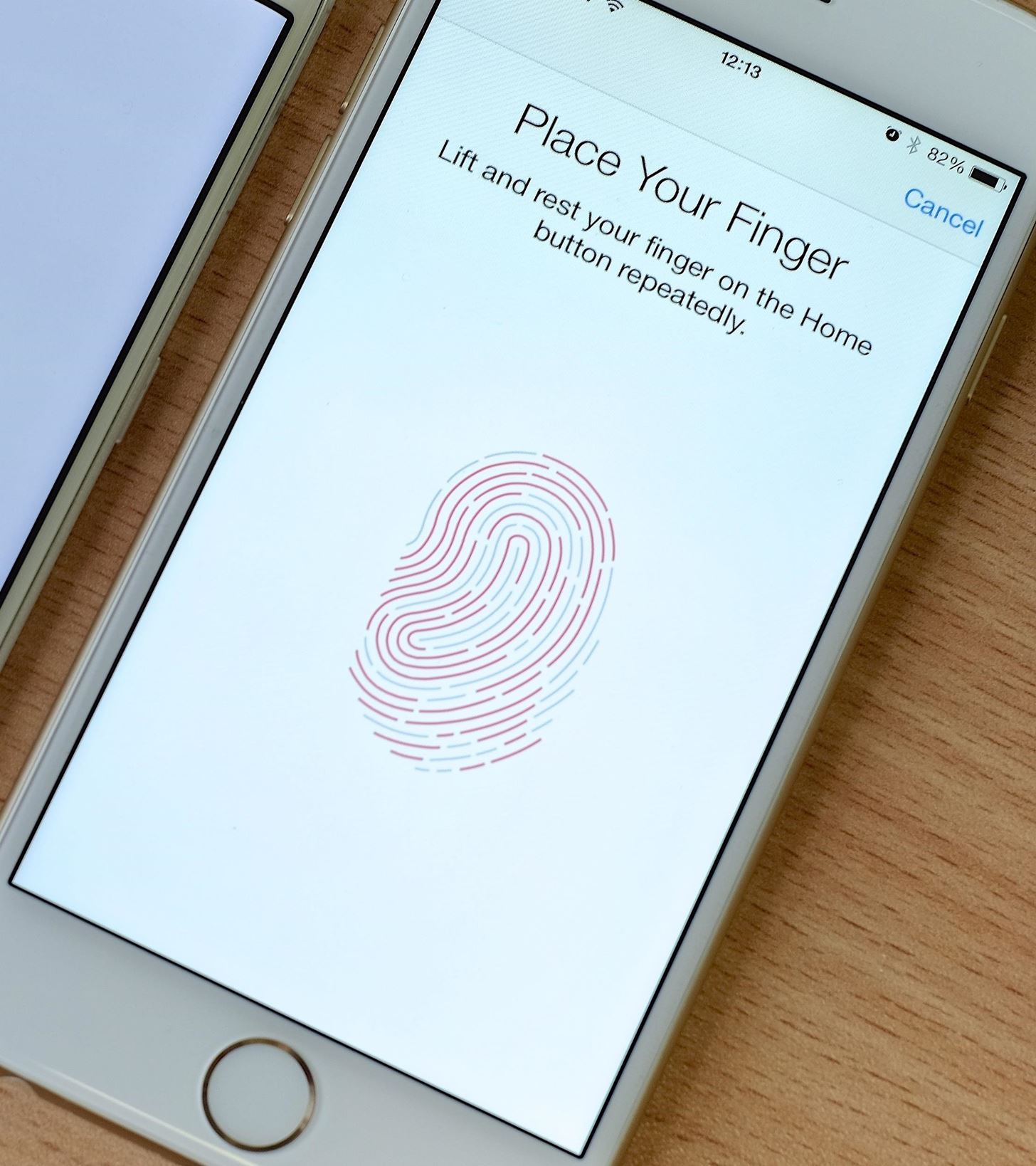
No longer relegated to CIA buildings, Apple fans were thrilled to see Touch ID, Apple's fingerprint security, included on the iPhone 5S when it was released back in 2013. Touch ID uses a sensor to scan your finger print in order to unlock your iPhone, and you can store up to five different fingerprints that your phone will remember. Since its initial appearance, Touch ID went on to appear in most newer iOS devices, including the following.iPhone 5S, SE, 6, 6 Plus, 6S, 6S Plus, 7, and 7 Plus iPad Air 2, mini 3, mini 4, Pro 12.9, and Pro 9.7 Image by KÄrlis DambrÄns/Flickr (Cropped) Of course, as with any technology, there are going to be some issues. While the Touch ID feature has been applauded by many and keeps getting better over time, many users have reported the sensor having issues reading their fingerprint. To fix that, here are some helpful tips on getting your sensor to work correctly—all of the time.
Tip 1: Scan Right-Side Up or Upside DownEven though the scanner pushes you towards scanning your finger right-side up, you can scan your finger upside down as well. If you find this more comfortable or more accurate, go ahead and use it. And you can try angles as well, since the Touch ID sensor has 360-degree readability, but other angles may be harder to replicate.
Tip 2: Five Is Greater Than OneYou can store up to five fingers in Touch ID, but this is only useful if you have multiple people that you want to be able to access your iPhone. You could also use it just for your own fingers—scanning each one individually. It will cause Touch ID take longer, since it has to decide which finger you're actually scanning, but you won't have to worry about it rejected all five of your prints.Don't Miss: Noseprint Security: How to Unlock Your iPhone with Your Nose
Tip 3: Five of the SameSince the Touch ID can remember up to five fingers, you can actually use all five spots for your one finger. This gives the Touch ID sensor 5 times the amount of information for your one finger. So, instead of deciphering between five different fingerprints, it will have a better grasp of your main finger (most likely your thumbprint) and open more accurately and consistently. This is a very simple trick, but has been reported to work very well.
Tip 4: Organize Your FingersIf you did go ahead and store multiple fingers, you can easily identify each one by scanning it in Touch ID Settings. When scanning a particular finger, the matching print will briefly be highlighted in the list. That way, if something goes wrong, you know which one needs to be updated. Go to "Touch ID & Passcode," enter your passcode to continue, then tap the home button to identify which print is which, which will be highlighted gray.
Tip 5: Try, Try, Try, Try, Try AgainWhen unsuccessfully trying to unlock your iPhone with Touch ID, you'll get a passcode prompt after three incorrect tries. But you should know that you actually have two more tries before being asked to try your passcode.
Tip 6: Cover the Whole Home ButtonLike Siri, Touch ID is supposed to get better with time, but if you want a quicker improvement, make sure to have your finger cover as much of the Home button as possible. This helps improve the sensors accuracy, and make sure that it's ready your full print.Don't Miss: How to Disable 'Press Home to Unlock' on Your iPhone in iOS 10Follow Gadget Hacks on Facebook, Twitter, Google+, and YouTube Follow Apple Hacks on Facebook, Twitter, and Pinterest Follow WonderHowTo on Facebook, Twitter, Pinterest, and Google+
Cover image via iMore
Contrary to what you may think, clearing or swiping away apps in the Recent Apps view on your Android device does not necessarily stop app activity or running tasks—and these running processes can actually be eating away at your battery life.
How to make your Android smartphone's battery last longer
To get effects on Snapchat, you might consider using lenses (i.e. face effects), applying filters, trying the face-swapping feature, adding typed text, decorating with stickers or emoji, or using the drawing feature. Experiment with different options, have fun, and see what you can come up with!
How to make a Vinegar Battery | Homemade Vinegar Battery | Science Experiment for School Kids Vinegar battery For this experiment you'll need: • Vinegar • Two glasses • Two zinc strips • Two copper strips • Connecting wires • LED Bulb Procedure: • Take two glasses and fill them with vinegar
How to Make a Battery With Coke & Vinegar | Sciencing
Unlock ANY iPhone without PASSCODE iOS 11 Access Photo & more iOS 11.1 BETA 2 vs BETA 1 Battery Test | it's Good But Not For Everyone Only 10 minutes you can unlock your icloud Lock iPhone
How to Install the iOS 12 Beta on Your iPhone or iPad
Report Ad
A Tablet For Everyone. Plus Get Free Shipping at BN.com or Buy In Store.
Democrats acknowledged the need to include border security language to pass a bill out of the House as well. But Democratic leaders said that lawmakers from border states spoke out during the meeting against the quotsurge,quot arguing it would harm the way of life for many in their districts.
How To: Get Cheaper Uber Rides During Peak "Surge"
Google Earth is the most photorealistic, digital version of our planet. Where do the images come from? How are they they put together? And how often are they updated?
How to Get Google Earth Pro for Free | Digital Trends
If Adobe Digital Editions doesn't open If Adobe Digital Editions (ADE) doesn't open after you download and try to open an eBook from your library, make sure your computer is set up to automatically open ACSM (eBook) files in ADE. If Adobe Digital Editions opens, but doesn't prop
Adobe Digital Editions | Download
If you're using an iPad, you might see Settings > Cellular Data. If you're using a Dual SIM iPhone, you need to set one of your plans as the primary data number in order to see how much cellular data you've used. Depending on your carrier and device, you might have additional options listed under Cellular Data Options: Enable LTE, 4G, or 3G.
How to Reduce Your Data Usage on Android or iPhone | Digital
Six weeks after the first TouchPads reached retail and two months after preorders started, HP killed the tablet. That's right -- in a stunning announcement made just a few hours ago.
How to Update an HP TouchPad tablet to the latest version of
Samsung is all set to launch the Galaxy S9 and Galaxy S9+ in a new color variant. The flagship smartphones from the South Korean company have appeared in Burgundy Red color. The pictures of the
Samsung beefs up the Galaxy S9's color pallet with red and
0 comments:
Post a Comment