How To: The 5 Coolest New Siri Features for iPhone in iOS 9
Apple has once again improved functionality of Siri, their personal voice assistant for iPad and iPhone, in iOS 9—and this update is a big one. You can now use Siri to find photos based on location and date, set up contextual reminders, find your friends and family, and more.Don't Miss: The 10 Best New Features in iOS 9's Notes App Don't Miss: All the iOS 9 Features You Didn't Know About This article will focus on the voice-controlled personal assistant, not the Spotlight replacement (called Proactive) that focuses on your daily habits. For more information on that feature, plus instructions on taming what the Proactive screen shows, check out Neil's guide. 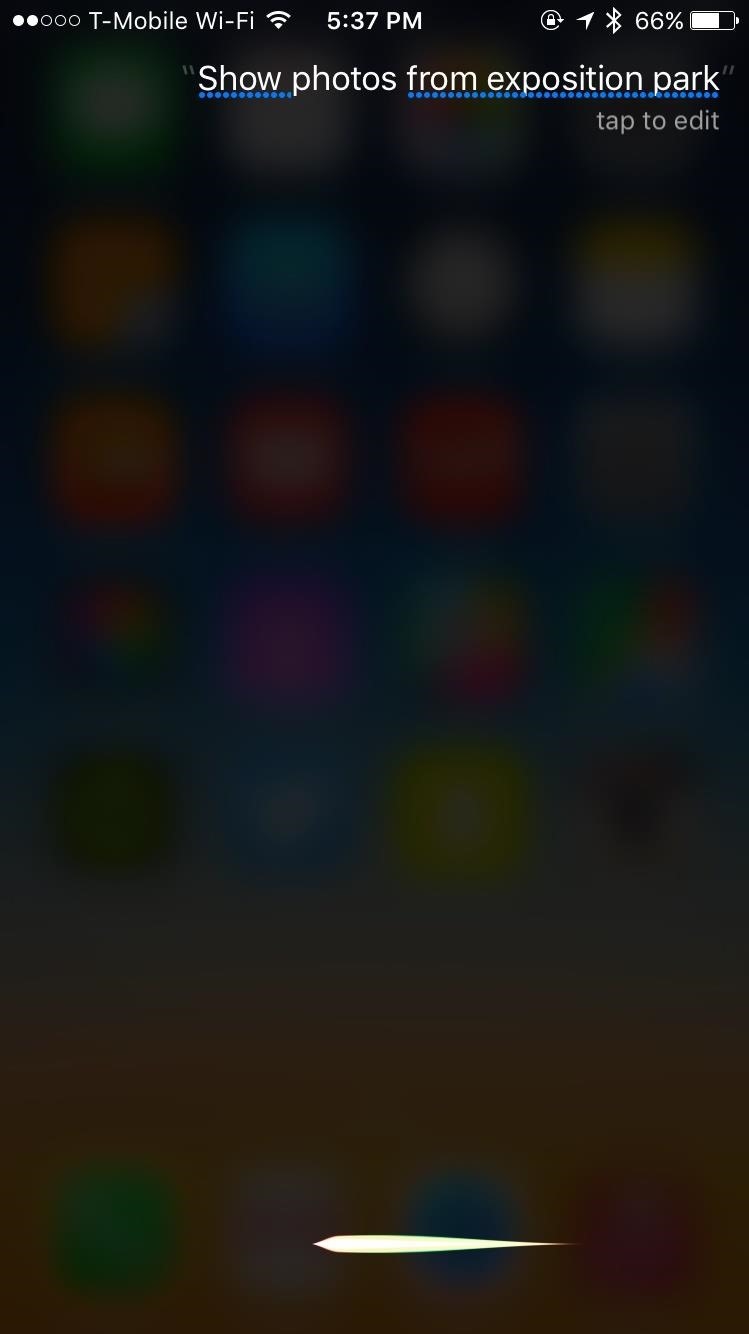
1. Quickly Find Photos from a Specific Location or DateWant to quickly view all of the photos and videos you took on vacation during the summer last year? You can do it manually in the Photos app, but now you can ask Siri to view all photos taken at an exact location or on a specified date (including day, month, or year).I wanted to check out some of the pictures I took at the Natural History Museum at Exposition Park in Los Angeles last year. Using Siri, I asked "Show photos from Exposition Park," which quickly transported me to the Photos app. I was able to view everything I shot during my trip to the Natural History Museum, as well as FYF Fest, which also took place at Exposition Park. Now I wanted to ask Siri to show me all of the photos and videos I took on a specific date—January 6th, 2015. Since I was at CES in Las Vegas that day, I knew that something would pop up, and sure enough, a handful of photos appeared.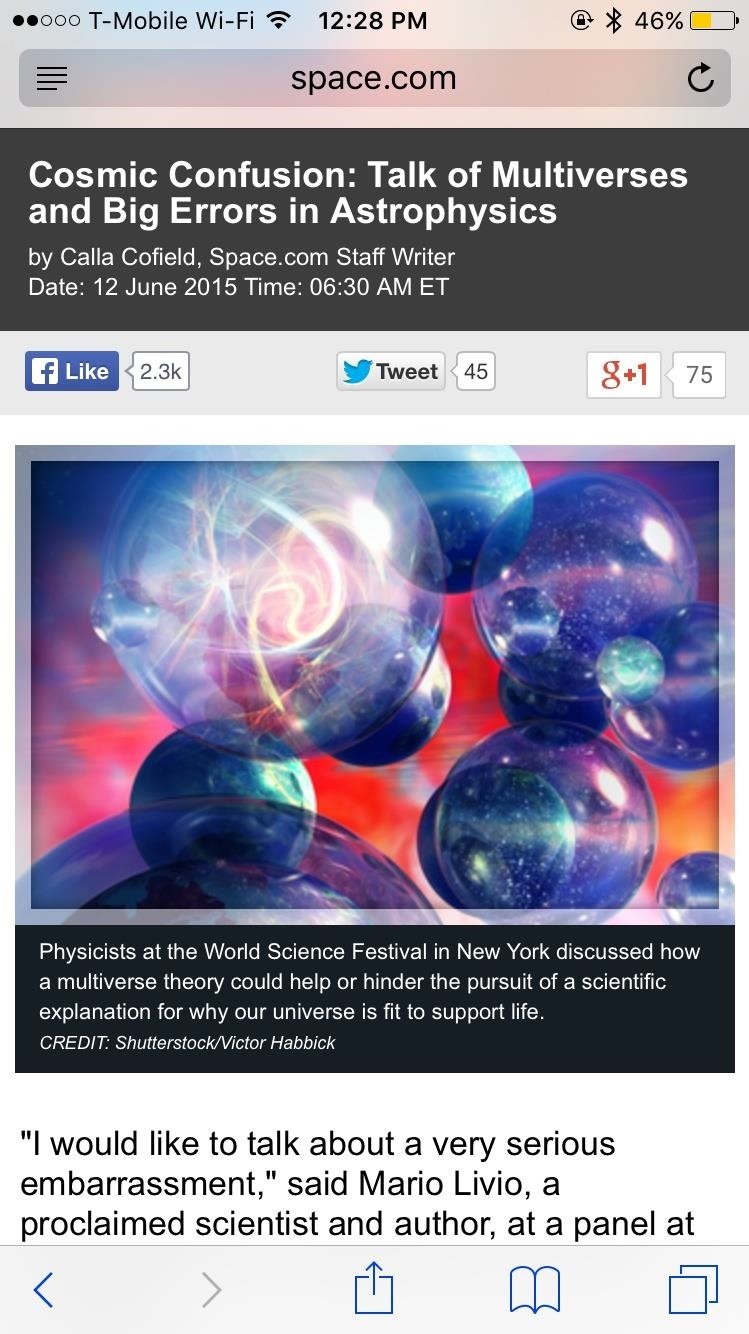
2. Set Up Contextual Reminders in Safari, Notes, & MailSiri can now be used to create contextual reminders, depending on which app you're in and what you're looking at, to intelligently figure out what it is you want.Let's say you're reading an article in Safari but don't have time to finish it. Just bring up Siri to ask "Remind me about this" and it will be placed in Reminders. Similarly, you can ask Siri to remind you about it at a certain time or at a specific location (work, home, etc.). Setting intelligent reminders this way works inside of Safari, Notes, and Mail so that you can get notifications at a later time when you're typing up a note or reading an email.Below you can see what these look like inside of the Reminders app, which I created in each of the three apps I mentioned above. Check them off when you're finished with them, just like you would with any other reminder.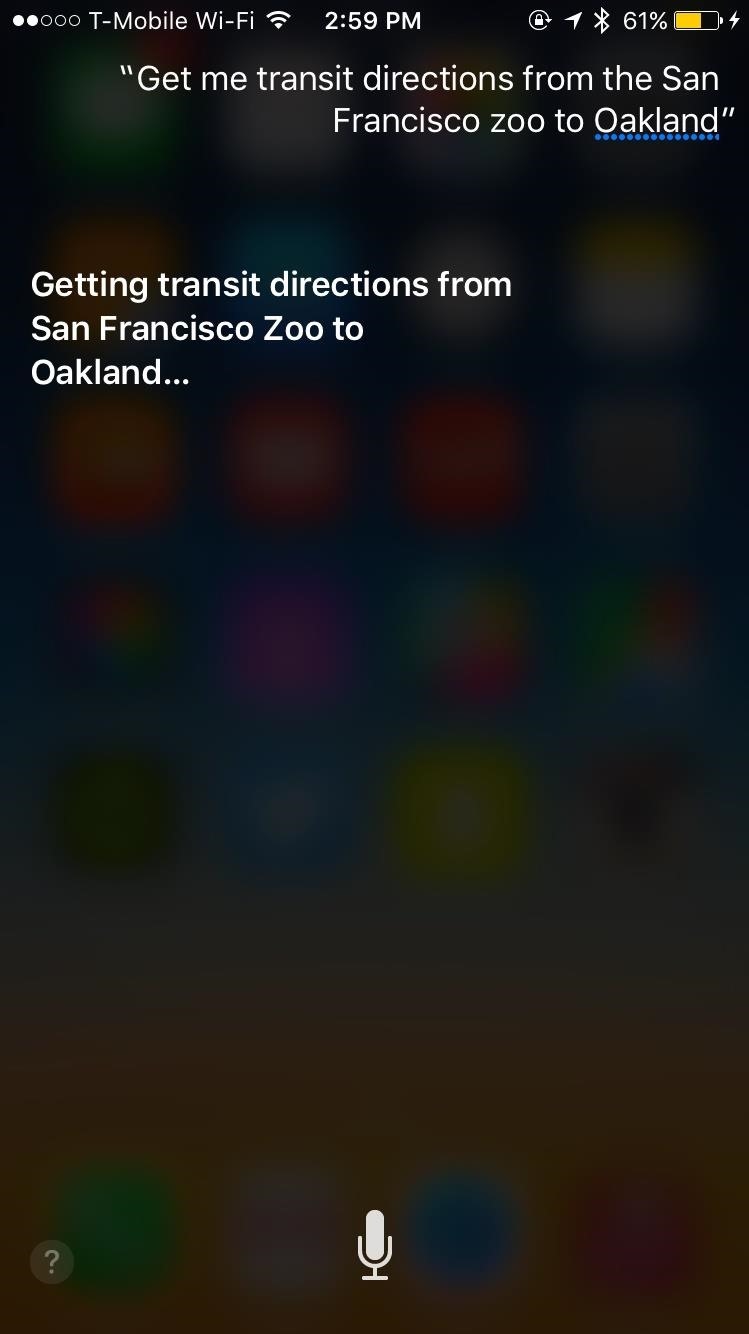
3. Ask for Transit DirectionsWith transit directions now a part of Apple Maps, you can use Siri to ask which bus route you should take. For now, transit directions are only available in select cities, so I asked for transit directions from an area in San Francisco to Oakland.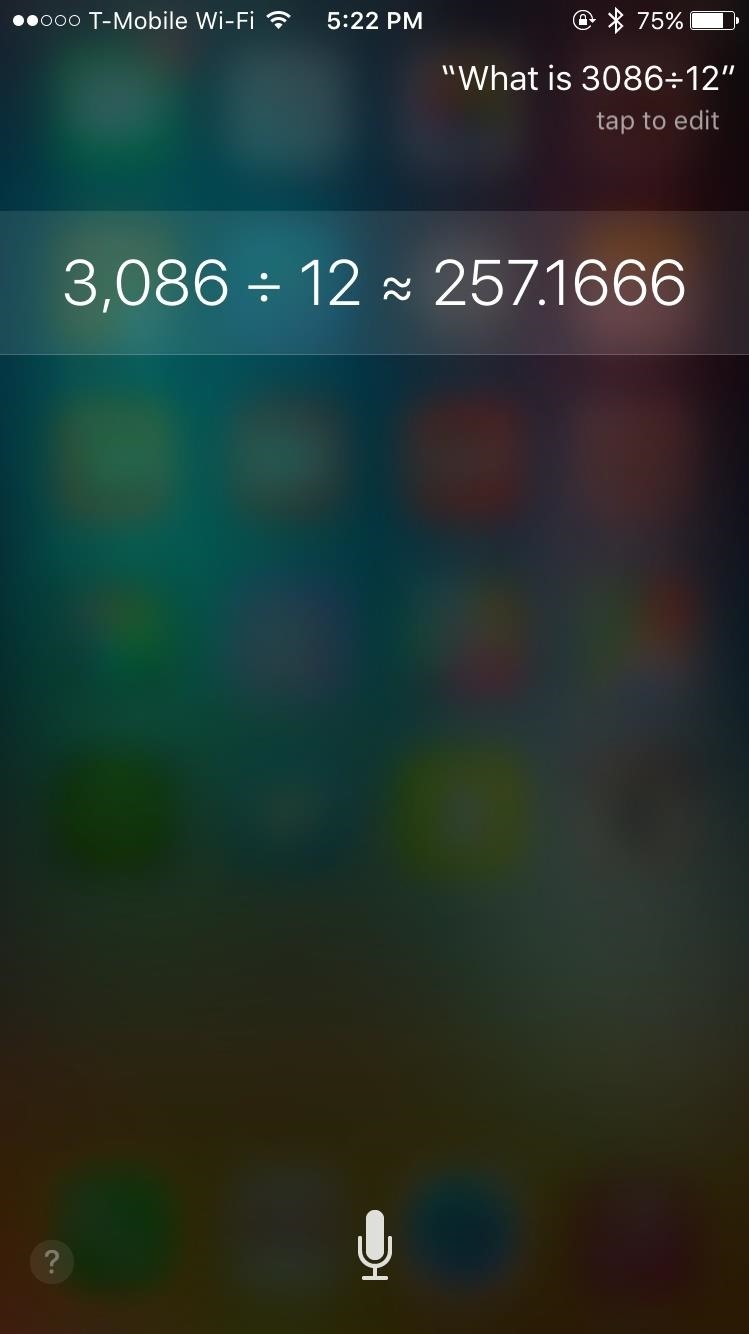
4. Native Math Equations & Unit ConversionsDissociating from WolframAlpha, Siri now performs mathematical equations and unit conversions all on her own in iOS 9. Answers now show natively in a smaller results panel, without all the extra information that shows up in iOS 8. This switch to natively performing actions not only provides better results, but faster ones as well. In my side-by-side comparison of two iPhone 6 phones, one with iOS 8 and the other with iOS 9, the one with iOS 9 delivered the answers faster than Siri on iOS 8.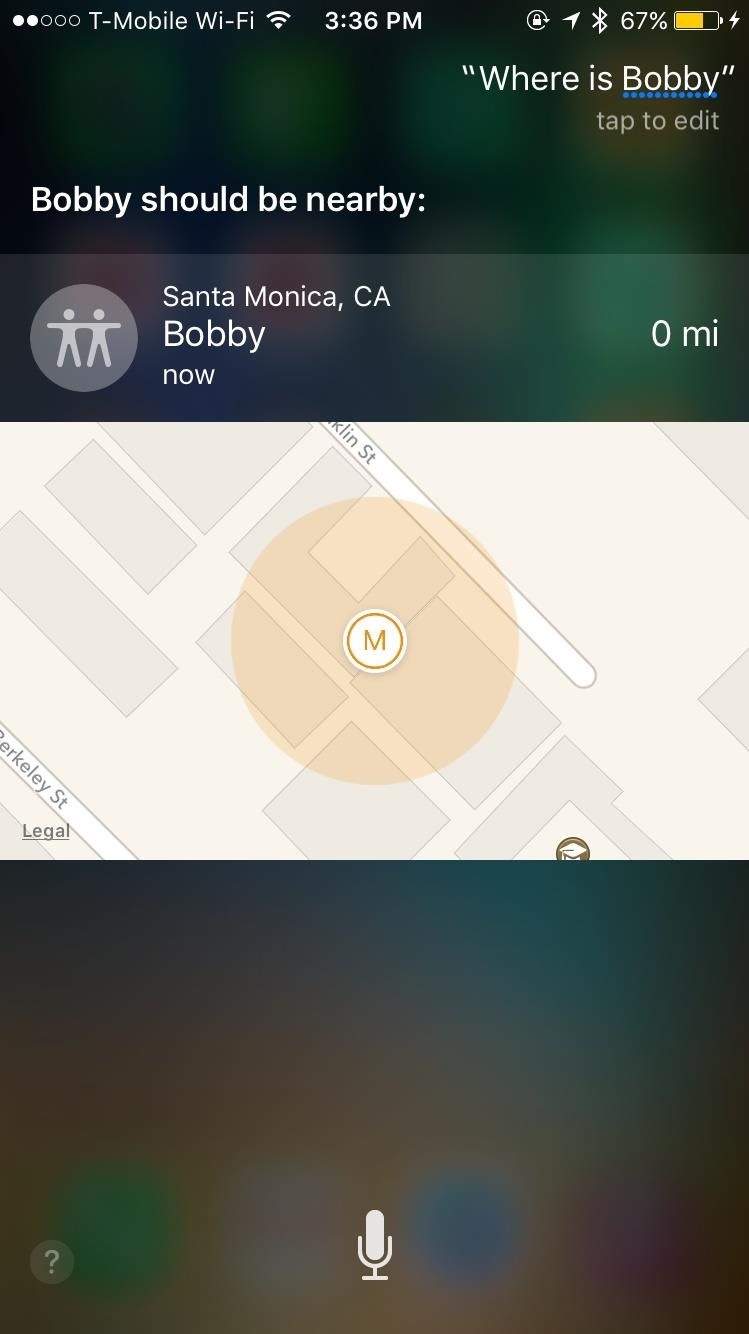
5. Find Your Friends & FamilyWith Find Friends, you can keep track of where your friends and family are at all times. In iOS 9, you can use Siri to locate someone simply by asking "Where is ______?" Siri will show a map and a marker of where that person is. Tap on the location and you'll be transported to the Find Friends app, where you'll be able to contact the person, as well as notify yourself when they're in a certain location.What do you think of all the new Siri additions?Follow Apple Hacks over on Facebook and Twitter, or Gadget Hacks over on Facebook, Google+, and Twitter, for more Apple tips.
As a rule, cookies makes your web browsing experience better and easier. But sometimes you may need to clear/delete cookies in your web browser for privacy or safety issues. For example, you used a public computer or someone else computer and now you want to delete all cookies to remove your information and preferences.
How to Clear Windows® XP Cache - YouTube
How to Automatically Turn on Speaker for Every iPhone Call
This is a remote controlled flamethrower that can be activated from a very far distance. By using butane as fuel and an ignition source by ordinary RC parts this is both very inexpensive and
Do It Yourself Gadgets: Remote Controlled Water Squirt Gun
How to change default shipping address & payment method? Hi, I just have 2 questions regarding checking out after I purchase items with paypal. I buy a lot of things that will be released on online stores that are in high demand and will literally sell out in less than a minute.
May 2019 - Gadgeteck
To opt out for five years: Call toll-free 1-888-5-OPT-OUT (1-888-567-8688) or visit
How to Unlock a Samsung Galaxy. This wikiHow teaches you how to carrier-unlock your Samsung Galaxy smartphone. Carrier-unlocking your phone will allow you to use it on any carrier's network as opposed to just the carrier from whom you
Protect Individual Apps on Android That You Can Only Unlock
How To: Get Auto-Rotating Google Now Wallpapers on Your Samsung Galaxy S3 Home Screen How To: Get All the Stock Wallpapers from the Moto X on Your Samsung Galaxy S3 How To: Liven Up Your Samsung Galaxy S3's Home Screen with Custom 3D Panoramic Wallpapers
How to Set Your Current Location & Weather Forecast as Your
How To: Add a Full "Reboot" Menu to Android 5.0 Lollipop How To: Add a Power Menu to Your Nexus 7 to Reboot into Fastboot or Recovery Mode More Easily How To: Bring Back Airplane Mode & Audio Toggles to Your Nexus 5's Power Menu
Give Your Android's Restart Menu More Power « Android
Foto PIN-Protect, credenziali di accesso, informazioni sulle carte di credito, note e altro con Keeply Nelle settimane prima che Apple pubblicasse ufficialmente iOS 8, i consumatori erano preoccupati per le voci secondo cui una nuova funzione avrebbe protetto con password le tue foto e i tuoi messaggi da sguardi indiscreti.
Finally, You Can Unlock Your S9 Automatically Using a PIN
Create your page a day calendar, journal or diary with the preset template for any year: the perfect tool to record and track your activities day to day, as diet, training, medical treatment, and to evaluate your progress with your dietician, trainer, physician, vet.
Photo Diaries: enjoy your memories every day
How To: Root the Samsung Galaxy Note 4 (Sprint, T-Mobile, & International Variants) How To: Root Your Samsung Galaxy Note 2 Using ODIN for Windows (So Easy Your Grandma Can Do It) How To: Mod Your Samsung Galaxy Note 2 for Multi-Window View with Any App
How to Root Your Galaxy Note 8 - Tom's Guide
0 comments:
Post a Comment