How To: Product Chart Makes Finding Your Next Gadget Easy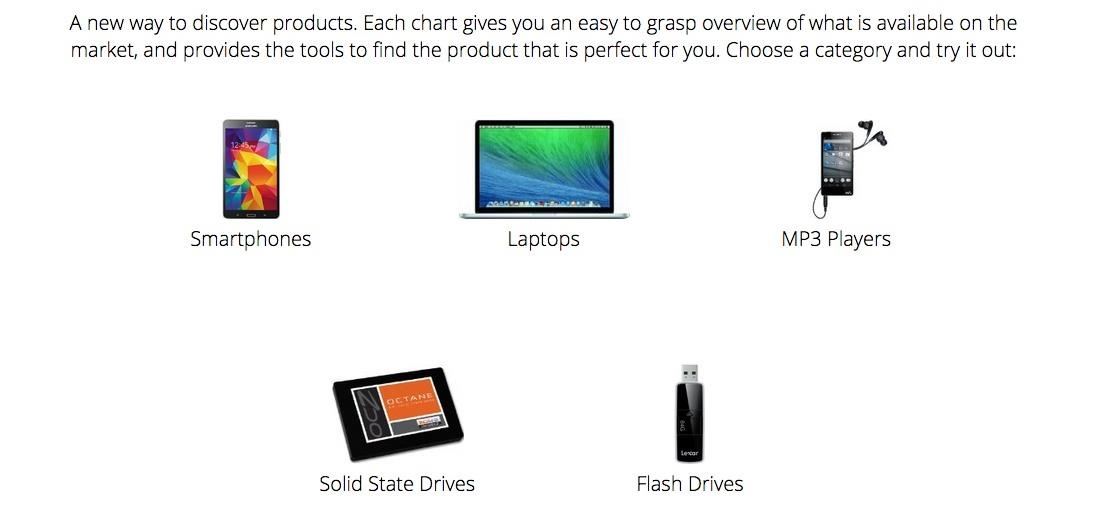
You didn't have to attend this year's CES to have gadget envy. There are so many great smartphones, computers, laptops, and other gadgets available in the market that the real challenge becomes choosing the right one to fit your needs and your budget.While sites like Amazon and countless others offer reviews and product comparisons, they require a lot of reading on your end and, most of the time, require you to click through different review pages and videos. That's where Product Chart comes in.Product Chart makes it easy to find the great products you want and need, with easy-to-decipher graphs and filters. You can search for smartphones, laptops, MP3 players (yes, they still exist), flash drives, and even solid state drives. I've been in the market for a new laptop for about 6 months, but all the various configurations and options have left me stuck pinpointing want I really want. I'd like to stay with Apple, but with the filter guide. I can find comparable options from other manufacturers. Filter by specs and watch results automatically populate. Use the option panel located on the left of your screen to select specs for you laptop, like CPU, amount of RAM, desired screen size, weight, brand, and more. Highlight items you want to remember, then hover over the images to get a quick snapshot of the item's description. Highlighted items will turn green like so. Clicking on an item will take you directly to its Amazon page, where you can buy it on the spot or read reviews from other buyers. And remember, it's not just laptops. Near the bottom, under the "More" section, you can select between different product categories. Struggling with which Android phone you should buy next? Check out their smartphone filters and you'll be sure to find exactly what you need. Use the X and Y axes to easily divert your eyes to the cheaper options versus the more expensive ones (Price) or larger versus smaller items on the chart (Screen Size). The same rhetoric goes for MP3 players, flash drives, and SSDs. Product Chart is a super helpful and easy-to-use resource for anyone looking into a new gadget for work or play.Let us know what you think about their graphical display in the comment section below.
Cover image via Shutterstock
All Android web browsers are not created equal. Some, like Chrome, have slick interfaces and quick rendering, but are not very robust. Others, like Firefox, boast tons of functionality and support add-ons, but are lacking in the interface department and could use a boost in performance.
Open Links in Different Browsers with Gestures on Android
Here are step-by-step instructions on how to downgrade your iPhone or iPad from iOS 12 to iOS 11.4. Apple's iOS 12 may be the latest and greatest version of the mobile operating system, but
How to Downgrade iOS 11 to iOS 10.3.3 on iPhone and iPad
osxdaily.com/2017/09/20/downgrade-ios-11-to-ios-10-iphone-ipad/
How to Downgrade iOS 11 to iOS 10.3.3 the Easy Way. Be sure you have recent backups available of your iOS device to avoid potential data loss. An iOS 11 backup is only able to be restored to an iOS 11 device, thus you would need an iOS 10 backup to restore to iOS 10. Failing to have a compatible backup can lead to permanent data loss.
How To Remove iOS 12 and Downgrade to iOS 11 - newsweek.com
Do you carry cash with you wherever you go? Here are 8 super important reasons why this is always a good idea. Don't forget your cash, or else you'll pay.
How to Remove Bottom "Gray" Bar on YouTube - YouTube
As of June 2017, Twitter now sends a digest email referencing all your unread notifications about activity related to your account, instead of separate emails for each type and instance. This is to reduce the noise of Twitter email in your inbox. Managing your subscription to the digest:
How to Respond to another person's Tweet on Twitter
How To: Turn the Screen Off Faster & Alleviate Power Button Stress on Your Samsung Galaxy Note 2 How To: Put Your Galaxy S3's Screen to Sleep Just by Double-Tapping the Display How To: Record Your Sleep Patterns with Samsung Health — No Wearables Needed
How to Power On / Turn on ANY Samsung Phone Without - YouTube
If you would like to make the stock AccuWeather widget transparent on your Samsung Galaxy S4, you can simply do that with the transparent AccuWeather widget created by an XAD a developer Reverepats.
Get the Note 4's Weather Widgets on Your Galaxy S5 « Samsung
MultCloud is really the best and FREE service to manage multiple online accounts. Most of the other services are paid and even hard to use. MultCloud works as a Windows Explorer between different cloud services. You can copy multiple files between different cloud drives, cut them, rename them, delete them and manage them as the way you like.
MultCloud - Manage, Move, Copy, and Migrate Files Between
If you love to have customized shortcuts on the home screen of your Android device, then here are the 2 best apps to help you accomplish just that.
See and edit your Google+ profile - Computer - Google+ Help
After spending way too much time researching all over forums and blogs on how to customize Google docs forms and how I could use my own CSS styling. I set out to create my own form that fully embellishes all that I wanted to accomplish.
Style Your Google Docs with CSS - lifehacker.com
The clock on your Windows PC doesn't just tell you the time. Windows uses the clock to record when you create or modify files. Typically, the Windows clock synchronizes with internet time once a
The One Android Setting You Must Change Before Traveling
0 comments:
Post a Comment