How To: Fix Titanium Backup & Substratum Problems Caused by the Latest Google Play Services Update
The latest Google Play Services update has somehow broken major functionality in both Titanium Backup and Substratum. Titanium Backup has suddenly become stuck at zero percent while restoring, and Substratum simply fails to apply themes anymore. Both of these apps do require root, but they've slowly become essential to rooted users, especially since apps like these come into play when you're deciding what your next phone should be.Titanium is practically the Swiss Army knife of application management. It's capable of backing up and restoring applications along with their data, as well as disabling and enabling apps, and it can change installation locations as well. Substratum is an extremely powerful theming engine, one that works on practically every AOSP-based ROM (including CyanogenMod and LineageOS), and is capable of theming every single app available on Android (of course, you'll need to find a developer willing to take on this mission or simply pick up theming yourself).Don't Miss: The 5 Best Phones for Rooting & Modding
The ProblemIt seems as though Google is in the middle of increasing the security of their app verification systems, and the change has taken place on the server side, so downgrading your Google Play Services app won't fix these problems. Until the developers of Titanium Backup and Substratum find a way to get around Google's update themselves, there's a quick way to get both apps up and running again, as well as any other root applications which have suddenly begun acting up.Fixing Titanium Backup and Substratum is a two-step process, but do note that we'll be disabling Google's built-in security features by doing so. Other than that, the fix is straightforward and relatively simple.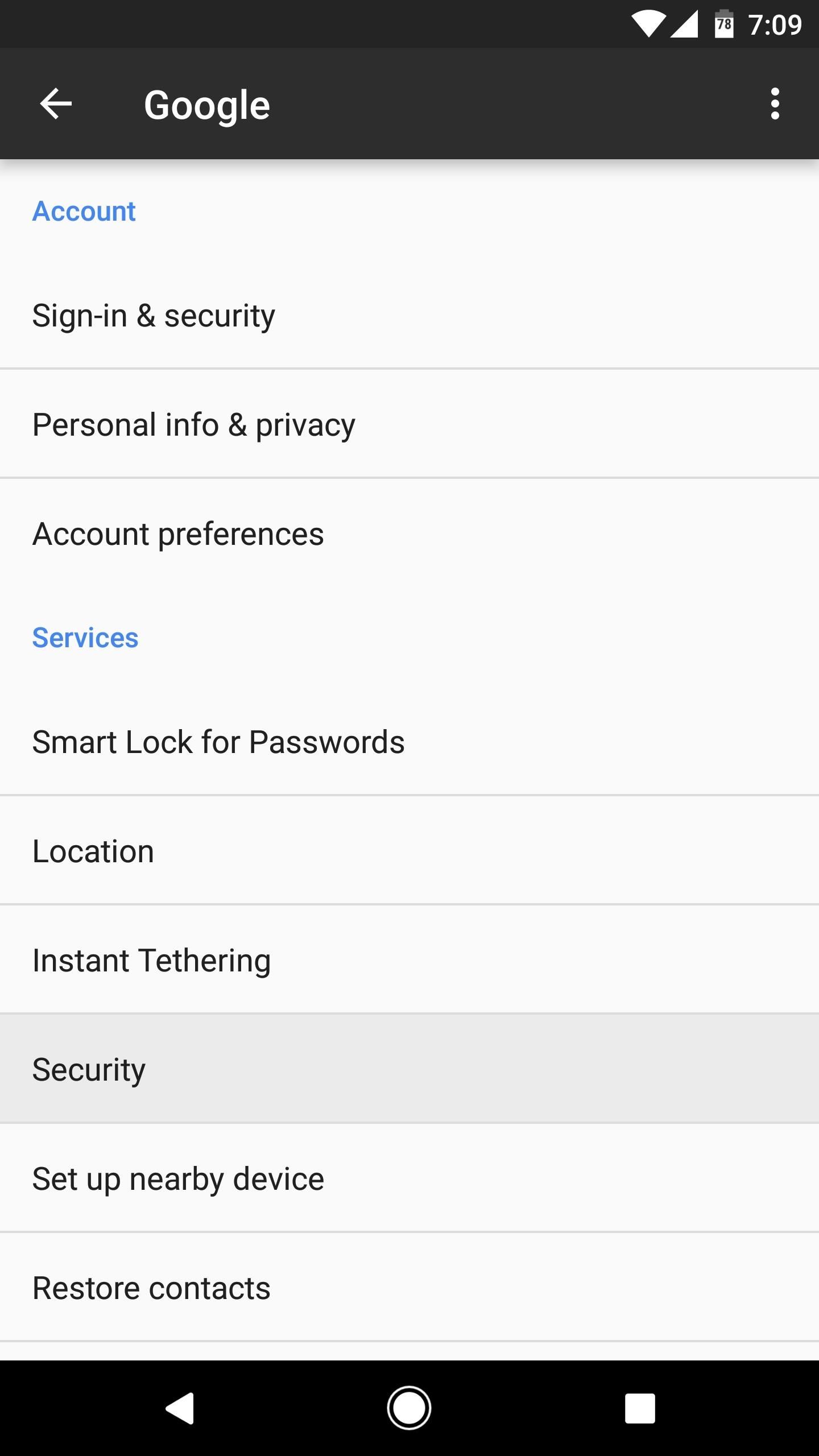
Step 1: Disable 'Verify Apps'The first step is very simple—all we'll be doing is disabling Google's constant scanning. This solution comes courtesy of developer nicholaschum and the XDA Portal team. Not only will your root apps begin working correctly again, but you'll all see a significant decrease in app installation times.Open up the Settings app and select the "Google" entry. From there, tap on "Security," then choose "Verify apps" on the following screen. Finally, uncheck the "Scan device for security threats," then move on to the next step.
Step 2: Disable 'Verify Apps Over USB'For this step, you'll need to enable "Developer options" if you haven't already done so. With that taken care of, head to the Developer options menu near the bottom of your system Settings page, then disable the "Verify apps over USB" option, and you'll be all set to go. Why this option has an effect on Titanium Backup and Substratum is yet to be figured out, but unchecking it will get the job done. Thankfully, Google didn't completely mess up Substratum and Titanium Backup, as they're both favorites in the rooting community and there simply aren't any apps that could replace them.While both apps did break due to Google's increased security, this is a good sign—it shows that Google is trying to make Android safer. But it's a shame that it seems like they might be poking in the wrong direction, as these apps are certainly not security threats. A better start, in my opinion, would be detecting or preventing problematic apps that get uploaded to the Google Play Store.Don't Miss: Google's March Security Update Breaks Android Pay on Some Pixel & Nexus DevicesFollow Gadget Hacks on Facebook, Twitter, Google+, and YouTube Follow Android Hacks on Facebook, Twitter, and Pinterest Follow WonderHowTo on Facebook, Twitter, Pinterest, and Google+
Cover photo and screenshots by Kevin M./Gadget Hacks
You can personalize your messages by adding a note in your own handwriting. Your friends and family will see the message animate, as if it were being written in front of them. To send a handwritten note, follow these steps: Open Messages and tap to start a new message. Or go to an existing conversation. If you have an iPhone, turn it sideways.
How to Search iMessages/Text Messages on iPhone
How to Reveal hidden MySpace profile content with FireFox
The Samsung Galaxy Tab has two cameras, which we'll show you how to use in this episode. The 3.2 megapixel camera on the back of the Tab also has a flash and comes with a variety of shooting modes
Pictures Taken with the Samsung Galaxy Tab 3 7.0 Tablet
About How To Unlock iPhone 3GS and iPhone 3G Procedure. This unlock iPhone tool have advantage compared whit another unlock iPhone 3GS softwares therefore you can use this unofficial software on your iPhone 3GS without jailbraking your Apple device . This unlock iPhone software solution works only on iPhone 3GS and iPhone 3G.
Unlock iphone 3.1 3G, 3GS, 3.0.1, 3.0, and 3.1 firmware versions
Get the Galaxy S5's Toolbox Feature on Any Android
When Android N is officially released sometime later this year, it will bring a lot of cool new features along with it. We've already had the chance to play around with some of these, thanks to a preview build available to Android beta testers, and one change that we like in particular is a revamped Settings menu.
How to Use the Quick Settings Menu on Android - Lifewire
Images captured by Microsoft's next generation Kinect depth-sensing camera that will facilitate augmented reality experiences in the next version of the HoloLens and give computer vision to untold multitudes of connected devices in enterprise facilities, have made their way into the wild.
7 Amazing Microsoft Kinect Hacks -- Redmondmag.com
If you've ever been on the receiving end of a threatening phone call, you'll immediately know the value in being able to record phone conversations on your iPhone. Beyond that extreme example, however, recording calls is still an extremely useful feature to have for important conversations like
TapeACall Pro review: record phone conversations on your iPhone
Quick Actions are a set of buttons which let you quickly open things or switch settings on or off in Windows 10. There are 13 Quick Action buttons, and you can customize which four buttons appear
How To Customize Quick Actions In Action Center In Windows 10?
You will be presented with a 66-character fingerprint of your Signal identity and that of your contact. These should be read to each other to verify that you both have the same fingerprints for each other, either in person or via a medium that allows you to confirm visually or audibly to whom you are talking to.
How can I check what signals a process is listening to
News: 11 Hidden Features You Need to Know on Your HTC One M8 How To: Automatically Mute Media Playback When You Put Your Android in Priority Mode How To: Turn Off Your iPhone's Timer and Alarm Just by Waving Your Hand
Android's Confusing "Do Not Disturb" Settings, Explained
How To: How One Man's Python Script Got Him Over 20,000 Karma on Reddit—Without Cheating How to Train Your Python: Part 15, Script Structure and Execution How To: Convert Python Script to Exe How To: The Novice Guide to Teaching Yourself How to Program (Learning Resources Included)
Browse Reddit at School or Work Without Getting Caught
News, email and search are just the beginning. Discover more every day. Find your yodel.
Use Yelp Collections to Find New Places & Keep Your
0 comments:
Post a Comment