How To: Auto Move for Android Puts Your Files Exactly Where You Want Them
While I consider myself to be a pretty organized guy, there are often times where I just can't find a file I put on my phone. Most of the time, when I download a file it goes automatically into my Download folder, but when I use a third-party to download other files, like torrents, they could end up in a number of places. Filtering abilities on file explorers often fall short, so it was time to find an app that would automatically sort files in real time.Developer Ludwig der 10.1v came up with exactly what I needed with his app Auto Move. The app acts as a background service that automatically reads every file on your device and places them into predefined folders that you set up. Please enable JavaScript to watch this video.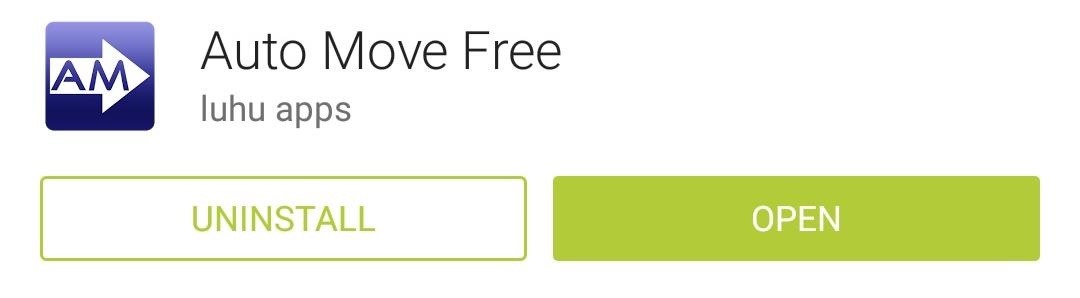
Step 1: Install Auto MoveAuto Move comes in two flavors, a free version and a paid version for $1.29. Both come with filtering abilities, but the free version limits you to only one and lacks the backup capabilities that come with the paid version.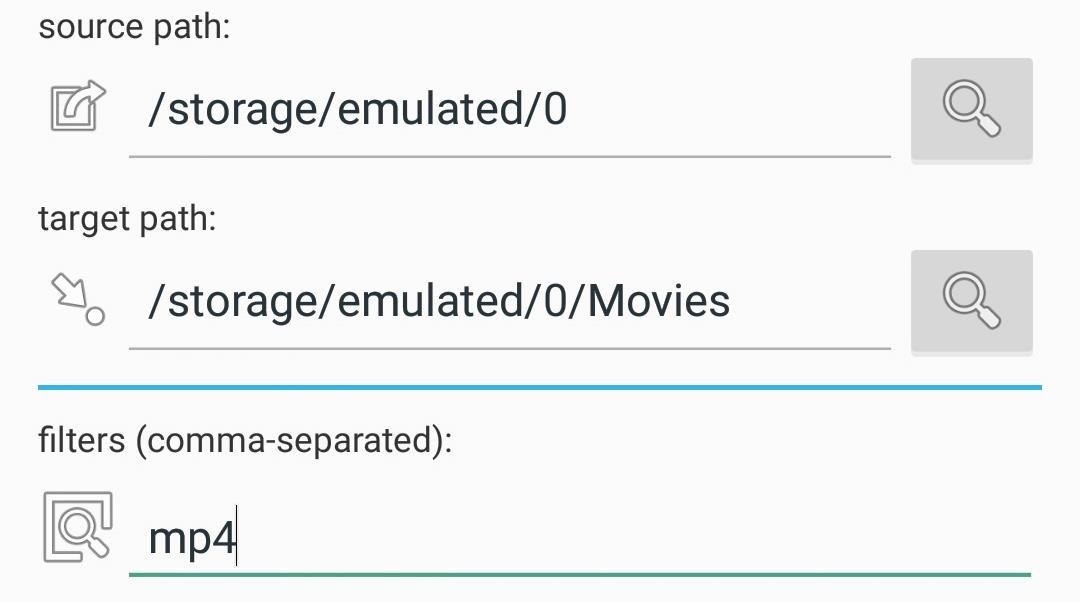
Step 2: Create Your FilterThe filter wizard will start right when you open the app for the first time, so start by selecting your source path, which is the directory that Auto Move monitors for files that meet your filter's criteria.If you want to scan your entire internal storage, set your source path to /storage/emulated/0. The target path is where your filtered files are moved to, so it should be a folder that indicate something along the same lines as your filter criteria, like Movies if you're filtering out video files. Now that your source and target paths have been set up, it's time to create the filter itself, which can be either a file extension(s) or keywords in the file name. If you choose to filter for multiple extensions or keywords, separate each new item with a comma (no spaces). You can choose to copy the original file and place its copy in your target folder, or move the file entirely to the target folder. After you've got the filter set up exactly how you want, tap save filter.
Step 3: Activate the ServiceThe final thing to do is to actually starting the filtering service by pressing the Play button up top. If you have the free version of Auto Move, you can test it out to see if it meets all of your needs, then opt for the full version if you want to create multiple filters. Pairing this app with GDriveSync creates an easy way to automatically move and sync files to your Google Drive account.What do you think of Auto Move? Let us know in the comments below, and make sure to hit us up on Facebook and Twitter, too.
how to stop electric digital meter in pakistan and cut your electricity bill in half.the help of this method you can pay half electricity bill.so do not forget to subscribe my channel.like and
Hack Electricity Meter « Wonder How To
Compiling your materials. To make a water gun out of PVC, you need to go to your local hardware or home improvement store. You need to buy a 20" long, 3/4" around PVC pipe, a 25" rounded wooded stick that can fit into the PVC pipe, a 3/4" PVC pipe cap, 1 screw, and a pack of toilet tank bold washers.
How To: Get the New Android 6.0 Marshmallow Boot Animation on Any Android Device How To: Swap Android's Boot Animation for Google's 'Evolved' Logo How To: Get Android Nougat's New Boot Animation Right Now How To: Create Custom Video Boot Animations on Android KitKat
How to create custom boot animations for Android - YouTube
Android Basics: How to See What Kind of Processor You Have
You hand your iPhone to a friend to show them a picture. What happens? They swipe. Left, right, it doesn't matter. You don't remember what lies in either direction of the photo in question, and you don't want anything compromising exposed to the unassuming viewer.
How to Get the Best One-Handed Swiping Keyboard for iPhone
Also read: How to download Facebook photo albums. Update Facebook profile picture without announcing your friends. You can stop two things that is the notification that your friends see on their timeline whenever you change your profile picture and hiding your profile picture that is preventing public or friends from enlarging the profile picture.
How to change Facebook profile picture without notifying anyone
When you start your route, the directions will take you right to where Find My iPhone last located your lost iPhone, even if the device is dead. How to Find Your iPhone (Even If It's Dead) on a Computer. I imagine most people will end up looking for their lost and potentially dead iPhone on the computer.
This setting makes it easier to find your iPhone when it is
How to Install and use Opera Mini on an Android phone
FaceTime starts off using your iPhone phone number and Apple ID email address as the way for other people to reach you. You can add new addresses — for example, a work or school address —and remove them at any time, though, and set any active number or address as your Caller ID. That way, no
How to Remove a FaceTime Email Address on an iPhone - wikiHow
How to turn your webcam into a surveillance cam Turn an old phone into a security camera - Duration: 3:34. Make a simple webcam security system using a raspberry pi / Maximum Tips
How to Turn a webcam into a security camera « Internet
One of the best uses for an old Android device is to turn it into a security webcam that can be accessed over the internet. But most of the time, this is a rather difficult process, because existing apps usually require you to mess around with network settings and configure a personal web server
Turn an Old Android Device into a Hidden Security - YouTube
WiFi, either in airports, restaurants, coffee shops, schools, universities or even at home, would be coded to block certain websites. Unfortunately, in many cases, the block can only be removed by the administrator, but in other cases, there are some ways to bypass the block.
If you manually backed up data to your computer, connect your new device to the computer and move files back to the same folders you had them in your old device. Lastly head to Google Play Store and select My apps & games from the menu. From here you can download all your previously installed apps.
How to Get ALL of Your Data onto Your New Android Phone
0 comments:
Post a Comment