How To: Send Shutdown, Sleep, & Other Commands to Your PC Remotely from Your Galaxy Note 2
You probably use your smartphone to mostly surf the web, play games, and communicate with others, but there's so much more it can do. Thanks to integrated features and third-party apps, you can seamlessly control things around your home, including your TV, tablet, Bluetooth speakers, and even lighting fixtures.As far as controlling your computer goes, there are plenty of apps available on Google Play, but at time they can be convoluted with additional features you don't need or want. That's where PC Quick Commands comes in.Created by developer Suyash Srijan, PC Quick Commands lets you quickly perform simple commands from your Samsung Galaxy Note 2 to your computer, such as shutting down and restarting, without any of the added bloat. Please enable JavaScript to watch this video.
The main functions of PC Quick Commands lets you shutdown, restart, hibernate, sleep, log off, lock, run custom commands, and open apps.
Step 1: Download the Files on Your ComputerBefore you download the app on your device, you'll need to download a separate program onto your computer. If you're running Windows, you'll need to have .NET Framework 2 installed first (most will have this already), as well as the PC Quick Commands client app.Service Pack 2 for .NET Framework 2.0 PC Quick Commands Client While the application does not have Mac capability yet, it will in the future, so be on the look out.
Step 2: Install .NET Framework & Client AppOnce those are downloaded on your computer, install .NET Framework 2.0 first, then install the PC Quick Commands client. When you open PC quick commands, you'll receive a pop-up asking you to enter a unique username, which will pair your mobile device to your computer.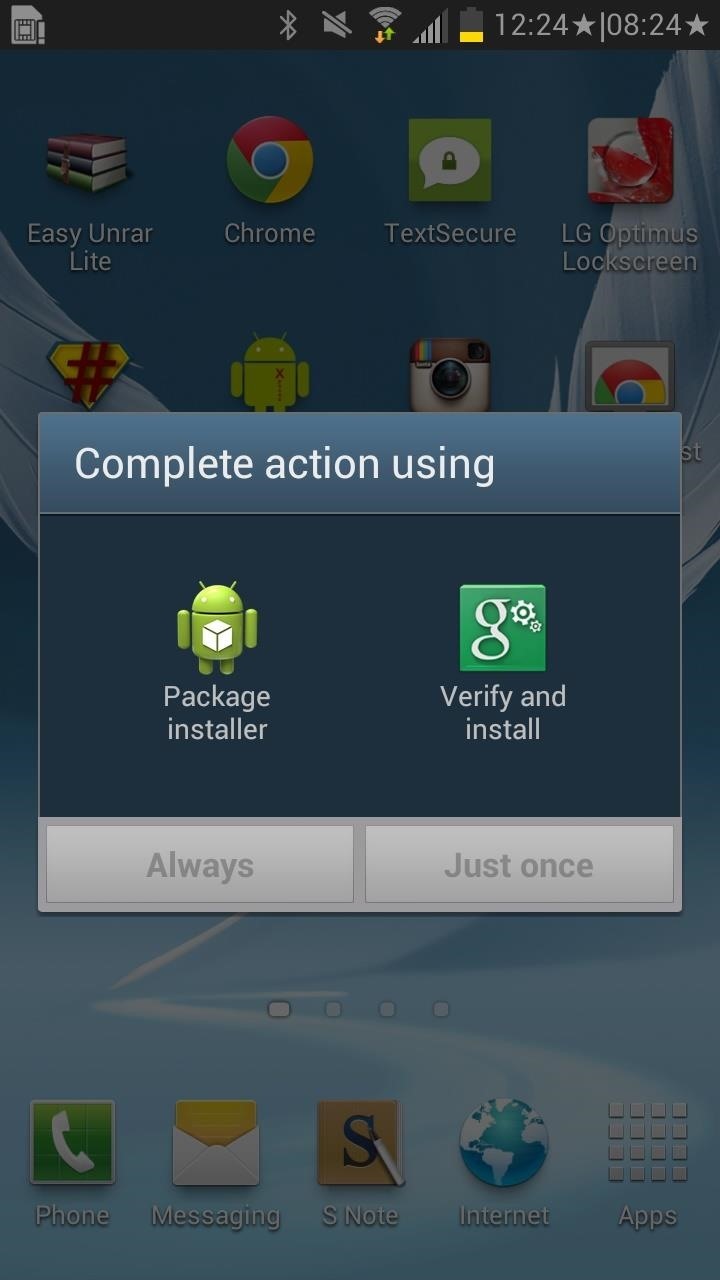
Step 3: Install PC Quick Commands on Your Android DeviceAfter entering the unique username, download and install the PC Quick Commands app from Google Play onto your Android device. You can also find the APK over on Srijan's original thread on XDA.
Step 4: Connect Your Device to Your ComputerFrom the homepage of the Android app, you'll need to enter the same unique username you entered into the desktop app. Save and continue and you'll be taken to the command page, where you can choose what you want to do to your computer. Note: One of the commands, Custom, will allow you to send custom commands (like playing or pausing videos and music) in the future, when the dev finishes working on it.Best thing about it is that you'll be able to perform any of these commands, without having to be on the same Wi-Fi network on your mobile device as the computer. So in case you forget to shutdown your office computer, just whip your phone out when you get home and you're one tap away.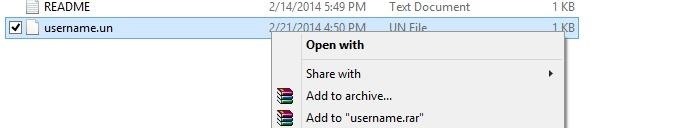
How to Change Your UsernameThere currently no straightforward way to change the username on the PC app, but it's not difficult. Start by opening the folder where the app resides, then right-click the "username.un" file and select "Open with". Use your favorite editor, but Notepad will work just fine. Once you open the file, you'll see the username you originally entered. Here, you can simply view it in case you forgot, or change it. Now just save, close, and relaunch PC Quick Command. This can be useful in case you forgot your password or want to change it.If you uninstall and reinstall the app on your device, you will have to choose a new username. So after choosing a new one, simple edit the "username" file on your PC and you'll be set.Keep in mind that PC Quick Commands is new, and these small kinks are likely to be worked out, but until then, you've still got a solid remote command client.
How to Create an Instagram Account on iPhone. Open the App Store and download the free Instagram app. To Sign Up for Instagram with Facebook: If you have a Facebook account you're logged into, you'll see the option to Continue as [Your Name] next to a Facebook icon.
Instagram won't connect to Facebook - Apple Community
How to Use the iPhone Speakerphone. This wikiHow teaches you how to use your iPhone's speaker function to amplify your phone's volume during a phone call. You can turn on your iPhone's speaker during a call, or you can change your iPhone's
This Dad Created an App That Freezes Your Kids' Phones Until They Answer Your Texts "He knows when to use it and when I send him a message on it, it will be important."
Ignore No More: the app that forces wayward teenagers to call
iPhone camera access on Lock screen is incredibly easy to do with iOS 10. Before iOS 10, a small camera icon resided in the lower right corner of the Lock screen that allowed you to bring up the Camera.
How to Remove Camera From iPhone Lock Screen - Techbout
Siri leaves a lot to be desired in your iPhone whenever you come across a contact name that isn't your average 'Joe'. Some names don't carry the same phonetic pronunciation to them when written in English. Luckily, Apple had planned for such occasions, and users can get Siri to correctly pronounce and recognize a contact's name.
How to Make Siri Pronounce Contact Names Correctly in iOS 7
Section 2: Getting To Know Your Palm Centro™ Smart Device shows you the basics of your device and service with quick, easy-to-follow instructions. This section also describes the features of your device's phone and shows you how to use Sprint service features such as voicemail, call waiting, and call forwarding.
How to Make Music with Floppy Drives & LabVIEW - WonderHowTo
Step 4 Check if your contacts disappeared from iPhone are back. Part 2. How to Fix iPhone Contacts Disappeared with iTunes Backups. If you have backed up your iPhone before to iTunes, and missing contacts are included in the backup, restoring from iTunes would be the first option, and easiest way to get them back.
How to Fix Contacts Disappeared from iPhone 7/6s/6 after iOS
3 Best Ways to Download Mp3 Music From MySpace
How to Create Your Own Font (In 6 Simple Steps) If you're a little more serious about creating a unique font, and want more customization options, there are several free tools to choose from. However, before we get to the software itself, there are a couple of introductory steps we need to take.
How to Create WordPress Theme from Scratch : Beginners Guide
The idea is that you update your picture, then immediately delete the fact that your profile picture changed from your Timeline. From that point forward — theoretically — your friends won't see that notification in their timeline, though there's still a small window between when you set the photo and when you delete the notification
3 Ways to Change Your Profile Picture on Facebook - wikiHow
0 comments:
Post a Comment